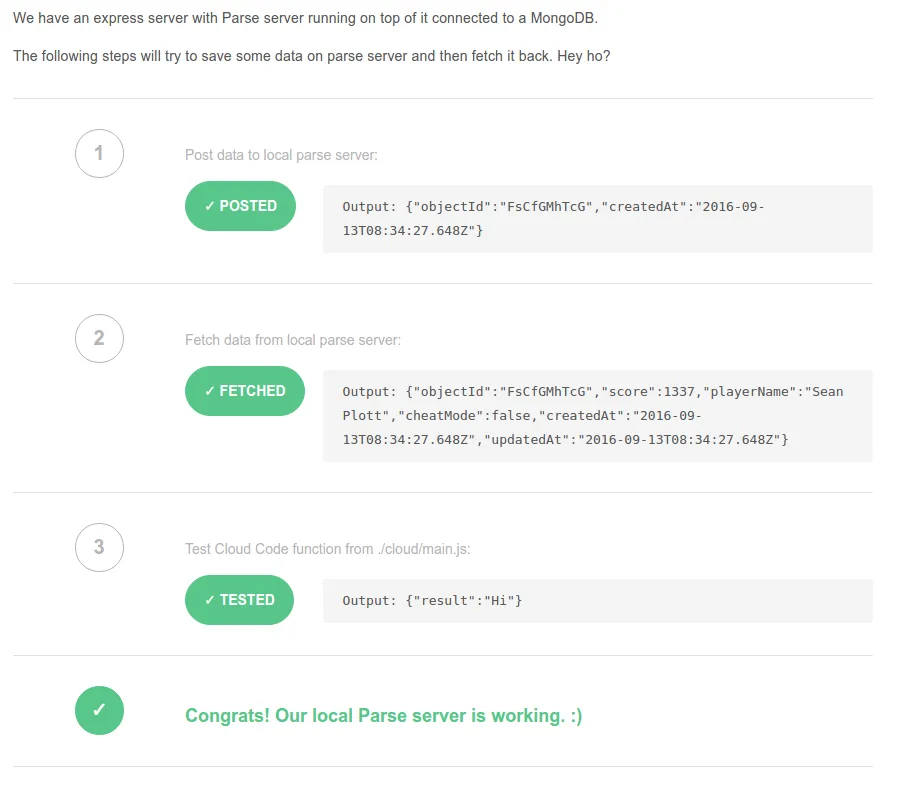A few months have passed since the retirement announcement of Parse dedicated service. If you are unfamiliar with Parse, it was a Mobile Backend as a Service which allowed you to run your backend API seamlessly and hosted in the cloud. The good news is that the replacement open source version, Parse Server, is becoming increasingly popular. Parse Server can be self-hosted on an infrastructure running Node.js and is powered by the Express web application framework.
Today, I am happy to announce the availability of a Parse Server quickstart for OpenShift Online (Next Gen). Follow along and you'll be hosting your Parse Server instance in less than 5 minutes!
Getting Started With OpenShift Online (Next Gen)
If you still don't have an account on OpenShift Online (Next Gen), then follow these easy steps:
- Register for a free OpenShift Online (Next Gen) account
- Create a project in the OpenShift Online Console.
- Install the OpenShift CLI.
Creating a Parse Server Project
To create a Parse Server project on your account, firstly add the Parse Server default template to your project:
$ oc create -f https://raw.githubusercontent.com/ParsePlatform/parse-server-example/master/openshift.json
Then, deploy Parse Server from the web console just like you would with any other app:
- Open your project in the OpenShift Online Console
- Click Add to Project from the top navigation
- Scroll down (or search) and select NodeJS > Parse Server
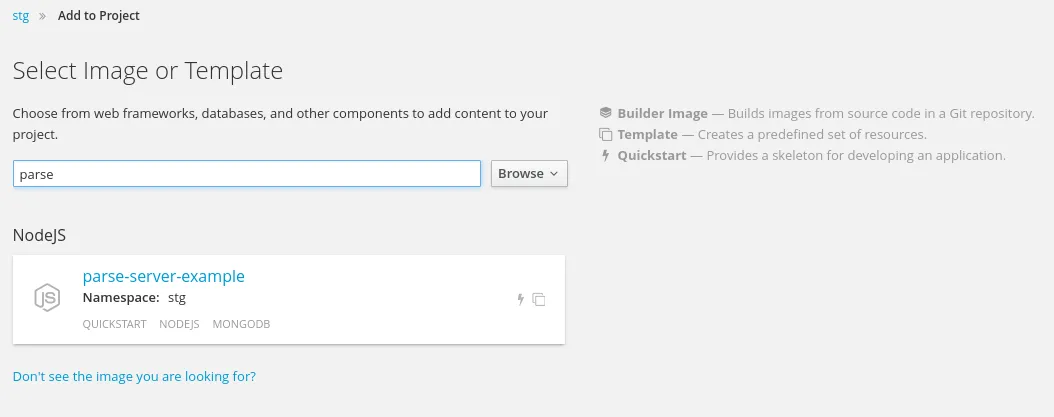
-
(Optionally) Update the Parse Server settings (parameters), such as git repository URL
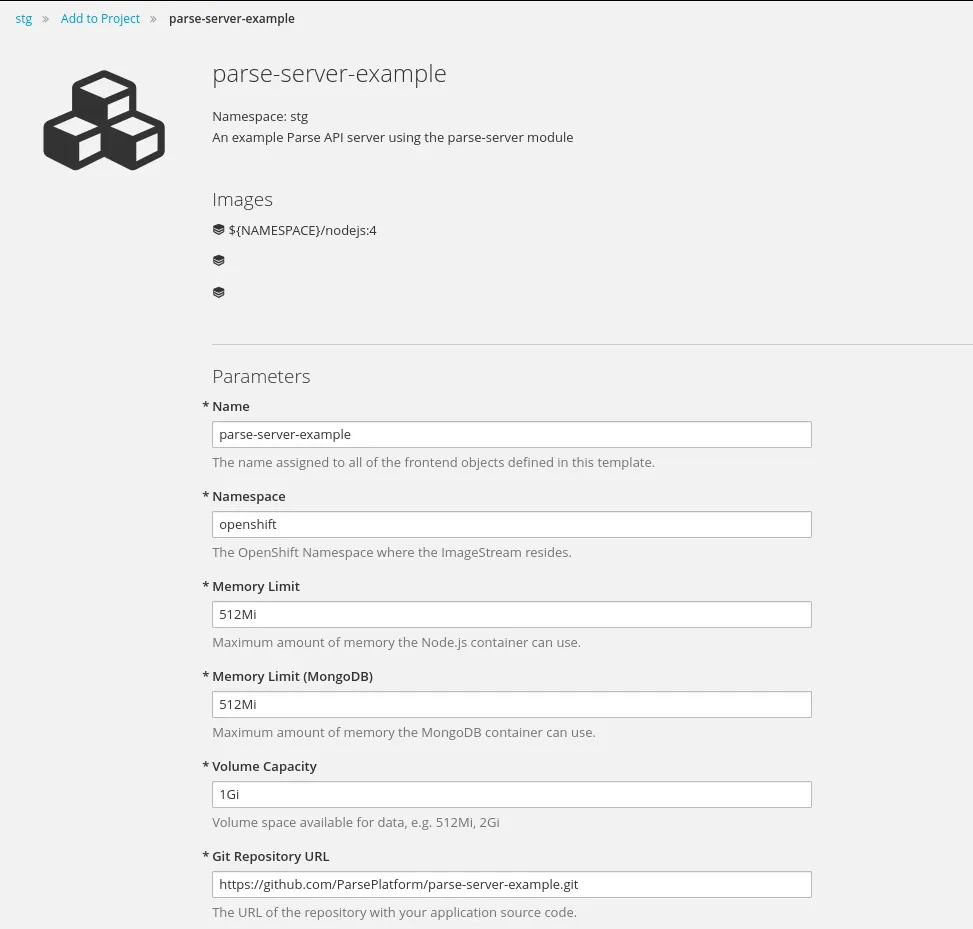
-
Click Create
And that's it, after your application is built and deployed you should be able to test under a default /test route!
If you'd like to find out more about about Parse Server, be sure to check the official GitHub repository and the Parse Platform Documentation.
Note: If you are a shell fan, you can simply create a new Parse Server project by specifying the template file directly:
$ oc new-app -f https://raw.githubusercontent.com/ParsePlatform/parse-server-example/master/openshift.json
If you are looking for an enterprise solution which runs natively on OpenShift (Next Gen), go ahead and try Red Hat Mobile Application Platform.
Über den Autor
Nach Thema durchsuchen
Automatisierung
Das Neueste zum Thema IT-Automatisierung für Technologien, Teams und Umgebungen
Künstliche Intelligenz
Erfahren Sie das Neueste von den Plattformen, die es Kunden ermöglichen, KI-Workloads beliebig auszuführen
Open Hybrid Cloud
Erfahren Sie, wie wir eine flexiblere Zukunft mit Hybrid Clouds schaffen.
Sicherheit
Erfahren Sie, wie wir Risiken in verschiedenen Umgebungen und Technologien reduzieren
Edge Computing
Erfahren Sie das Neueste von den Plattformen, die die Operations am Edge vereinfachen
Infrastruktur
Erfahren Sie das Neueste von der weltweit führenden Linux-Plattform für Unternehmen
Anwendungen
Entdecken Sie unsere Lösungen für komplexe Herausforderungen bei Anwendungen
Original Shows
Interessantes von den Experten, die die Technologien in Unternehmen mitgestalten
Produkte
- Red Hat Enterprise Linux
- Red Hat OpenShift
- Red Hat Ansible Automation Platform
- Cloud-Services
- Alle Produkte anzeigen
Tools
- Training & Zertifizierung
- Eigenes Konto
- Kundensupport
- Für Entwickler
- Partner finden
- Red Hat Ecosystem Catalog
- Mehrwert von Red Hat berechnen
- Dokumentation
Testen, kaufen und verkaufen
Kommunizieren
Über Red Hat
Als weltweit größter Anbieter von Open-Source-Software-Lösungen für Unternehmen stellen wir Linux-, Cloud-, Container- und Kubernetes-Technologien bereit. Wir bieten robuste Lösungen, die es Unternehmen erleichtern, plattform- und umgebungsübergreifend zu arbeiten – vom Rechenzentrum bis zum Netzwerkrand.
Wählen Sie eine Sprache
Red Hat legal and privacy links
- Über Red Hat
- Jobs bei Red Hat
- Veranstaltungen
- Standorte
- Red Hat kontaktieren
- Red Hat Blog
- Diversität, Gleichberechtigung und Inklusion
- Cool Stuff Store
- Red Hat Summit