Worried about the security of your application data at the edge? Encryption at rest provides a solution.
Edge environments are usually located at sites with untrusted networks and lesser physical security than traditional data centers. This puts the security of the application's data running on them at risk. Data destruction, corruption or even the leak of confidential information to malicious actors is possible. To reduce that risk it is recommended to encrypt every disk storing sensitive data, like the one where the application's persistent data is stored.
This article describes how to create an encrypted disk volume during a Single Node OpenShift (SNO) deployment (a SNO deployment has just one node, where the roles of control plane and worker reside in the same machine) and use Logical Volume Manager (LVM) Storage Operator to create a volume group and provision Persistent Volume Claims (PVCs) for your application's data.
Please note: Software encrypted drives are not officially supported by Red Hat LVM Storage yet. In this article we present the current method to use an encrypted device in LVM storage. Future upgrades might introduce new methodology to support this procedure.
Concepts and components
The following are important concepts and components involved in block device encryption.
Encryption at rest
When talking about data at rest, we refer to data stored in a hard drive. The data we would like to protect is the data stored in Red Hat OpenShift Persistent Volumes, which is neither transferred over the network nor loaded in memory. Having this data encrypted provides protection—if an attacker removes the hard drive from the server and tries to access the data, it won’t be possible without the encryption key. Another advantage of encryption at rest is the fact that a user doesn’t have to do anything to ensure that the data is encrypted, the platform provides an encryption layer that is transparent to the application.
TPM
Trusted Platform Module (TPM) is a standard for a security-enhanced cryptoprocessor designed to help improve hardware security using cryptographic keys. In our case, TPM is the chip integrated in the machine where we store the public and private keys used to encrypt a JWE (JSON Web Encryption format) file where the disk encryption key is stored. The key pair stored in the TPM chip is called pin.
This chip can also store Platform Configuration Registers (PCRs), which are hashes of the platform configuration, for example, the UEFI configuration or hardware inventory. Setting the PCRs values allows third party software to create trustworthy computing environments by providing attestation of system state.
In this article we are not going to cover anything related to PCRs, we only use the TPM chip to store the encryption key.
The example in this article is using a TPM2 chip on a physical server. It's also possible to use a virtual TPM (vTPM) to emulate the chip features when working with virtual machines (VMs). One of the available packages for this is swtpm.
Linux Unified Key Setup (LUKS)
LUKS is a disk encryption specification that implements a standard on-disk format to store encryption keys. It was originally intended for Linux, but is also used by different operating systems. LUKS allows performing block device encryption. LUKS2 is currently the default format in Red Hat Enterprise Linux (RHEL) and Red Hat Enterprise Linux (RHEL) CoreOS.
Mounting an encrypted volume requires decrypting it first using a passphrase. An automated process to decrypt a LUKS volume, using a pin stored in a TPM2 chip, is described in the Policy Based Decryption section below.
There are different ways to use LUKS in conjunction with LVM. In this article we focus on the use of LVM on LUKS by creating logical volumes on top of an unlocked LUKS container. A kernel subsystem called dm-crypt is used in LUKS to expose encrypted devices as virtual blocks that can be used by LVM.
More information about block device encryption using LUKS in RHEL can be found in the official RHEL documentation.
Policy-Based Decryption (PBD)
Policy-Based Decryption is a collection of technologies to unlock hard drives on physical and virtual machines. Mounting volumes on an encrypted device requires decrypting it first. This process is done automatically in RHEL CoreOS at boot time. As mentioned before, TPM2 is used to store the encryption keys of the JWE file containing the disk encryption key.
For decryption a pluggable framework called Clevis is used. Clevis handles decryption of LUKS volumes by using the key stored in the JWE file. Clevis also supports the use of other technologies for unlocking volumes, such as tang or sss. More information about policy-based decryption can be found in the official RHEL documentation.
LVM Storage
The main OpenShift storage operator offered by Red Hat is OpenShift Data Foundation, a meta operator that supports other operators such as OpenShift Container Storage to deploy Ceph. Ceph is only supported in a cluster with at least 3 nodes.
Another available storage solution from Red Hat that can be used in a SNO deployment is the Local Storage Operator (LSO). This operator offers local devices on the node as volumes to the pods, without the implementation of some of the advantages of Container Storage Interface (CSI) such as snapshots, volumes resizing, and so on.
To fill those gaps and be able to use a powerful storage solution on SNO, the LVM Storage Operator was developed. Saying that, it is possible to use LVM Storage on a Multi Node OpenShift (MNO) deployment, but it is only useful in some specific use cases which are not covered in this article.
LVM Storage Operator uses LVM to create volume groups and logical volumes, which are exposed as persistent volumes on the pods. LVM Storage Operator eases the management of persistent volumes by leveraging standard Kubernetes CSI features.
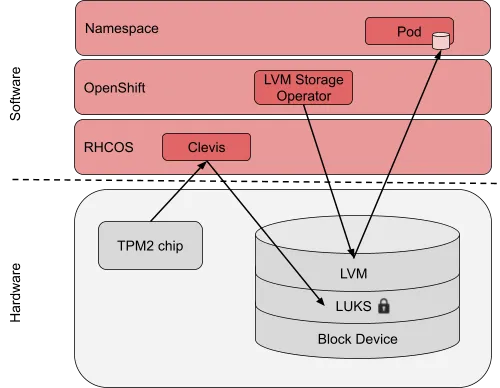
Encryption at the edge
In this article we focus on SNO at the edge, but this particular configuration can also be applied in various other OpenShift setups. Our demo SNO is running vDU workloads of a 5G RAN infrastructure on top of an HPC ProLiant DL110 server, with TPM2 chip, OpenShift version 4.13.0 and LVM Storage Operator 4.13.0.
Storing data in an encrypted device is a common regulation for telecommunications infrastructures. There are multiple techniques and solutions to encrypt data in a disk, the technique described in this article is not the silver bullet to mitigate all the threats on our data, but adds protection against some specific threats. For example, if a disk is replaced by a spare, regulations may require the supplier to destroy that device to avoid data leaks.
In this case, the fact that the disk is encrypted helps—once the disk is separated from the server, there is no access to the data as the disk encryption key is still in a JWE file encrypted by keys stored in the TPM chip. Having an encrypted disk can also be effective in other physical attacks such as disk theft, as it is easier to steal a single disk than the whole server with TPM. While in this article we are using TPM, there are other mechanisms to store the pin outside the server like tang or sss that are mentioned earlier. Another possibility for enhancing the security of the keys is the use of PCRs with TPM.
If a whole server is stolen, an attacker can decrypt the disk using TPM. For that case encryption alone is not enough, but can be used in conjunction with other techniques such as PCR, which is out of scope for this article.
Configuration
Encrypted partition configuration
An encrypted partition can be configured at install time by adding the following MachineConfig to the manifest files that create additional configurations. These manifest files are part of the iso image that will be used to install the SNO. More information about manifest configuration files can be found in the official OpenShift documentation.
apiVersion: machineconfiguration.openshift.io/v1
kind: MachineConfig
metadata:
name: 98-encrypted-disk-partition-master
labels:
machineconfiguration.openshift.io/role: master
spec:
config:
ignition:
version: 3.2.0
storage:
disks:
- device: /dev/nvme0n1
wipeTable: false
partitions:
- sizeMiB: 204800
startMiB: 600000
label: application
number: 5
luks:
- clevis:
tpm2: true
device: /dev/disk/by-partlabel/application
name: application
options:
- --cipher
- aes-cbc-essiv:sha256
wipeVolume: true
LVM Storage installation
You can install LVM Storage Operator on a 4.13 SNO by applying the following resources using the Operator Lifecycle Manager (OLM) in the OpenShift Container Platform web console or the OpenShift command-line interface (CLI):
$ cat << EOF | oc apply -f -
apiVersion: v1
kind: Namespace
metadata:
labels:
openshift.io/cluster-monitoring: "true"
pod-security.kubernetes.io/enforce: privileged
pod-security.kubernetes.io/audit: privileged
pod-security.kubernetes.io/warn: privileged
name: openshift-storage
---
apiVersion: operators.coreos.com/v1
kind: OperatorGroup
metadata:
name: openshift-storage-operatorgroup
namespace: openshift-storage
spec:
targetNamespaces:
- openshift-storage
---
apiVersion: operators.coreos.com/v1alpha1
kind: Subscription
metadata:
name: lvms-operator
namespace: openshift-storage
spec:
installPlanApproval: Automatic
name: lvms-operator
source: redhat-operators
sourceNamespace: openshift-marketplace
EOF
Verify that the Cluster Service Version (CSV) is ready:
$ oc get csv -n openshift-storage NAME DISPLAY VERSION REPLACES PHASE lvms-operator.v4.13.0 LVM Storage 4.13.0 Succeeded
More info about LVM Storage on Single Node OpenShift can be found in the official OpenShift documentation.
LVM Storage custom resources
The LVMCluster CR represents the volume groups that should be created and managed on selected devices (if no device paths are specified, all available disks will be used). Through LVMCluster CR the LVM Operator can ensure the required volume groups are available for use by the applications running on OpenShift.
This article uses the previously created encrypted LUKS partition, available in /dev/mapper/application.
Before applying the LVMCluster object, get the status of the block devices by logging on to the node and using the lsblk command:
sh-4.4# lsblk --fs NAME FSTYPE LABEL UUID MOUNTPOINT nvme0n1 |-nvme0n1p1 |-nvme0n1p2 vfat EFI-SYSTEM 4C0F-3022 |-nvme0n1p3 ext4 boot 16ebb796-07e4-424f-9a6d-31ea9daec5ec /boot |-nvme0n1p4 crypto_LUKS 6bd0d5b7-67a4-44b4-87a4-e25b2a01c7c0 | `-root xfs root 848adc26-5520-4387-8f27-272ad133f654 /sysroot `-nvme0n1p5 crypto_LUKS 05bd09eb-4dac-47af-88d8-bf8cdbb6b13c `-application
The nvme0n1p5 device is the previously configured LUKS encrypted partition and has an empty virtual block device called application handled by dm-crypt.
Note: The root partition encryption was done during OpenShift installation. More info about boot disk encryption at install time can be found in the official OpenShift documentation.
If the disk was in use before, it might contain the metadata of a previous filesystem, which will make the next step fail. In this case wipe the content of the disk using the following command:
sgdisk --zap-all /dev/mapper/application
Apply the following to configure the LVMCluster object:
$ cat << EOF | oc apply -f -
apiVersion: lvm.topolvm.io/v1alpha1
kind: LVMCluster
metadata:
name: my-lvmcluster
namespace: openshift-storage
spec:
storage:
deviceClasses:
- name: vg1
deviceSelector:
paths:
- /dev/mapper/application
thinPoolConfig:
name: thin-pool-1
sizePercent: 90
overprovisionRatio: 10
EOF
Verify that the LVMCluster CR is in a ready state:
$ oc -n openshift-storage get lvmclusters.lvm.topolvm.io -o jsonpath='{.items[*].status.deviceClassStatuses[*]}' | jq
{
"name": "vg1",
"nodeStatus": [
{
"devices": [
"/dev/mapper/application",
"/dev/nvme1n1"
],
"node": "super1",
"status": "Ready"
}
]
}
Verify that the pods in the openshift-storage namespace are running:
$ oc -n openshift-storage get pods NAME READY STATUS RESTARTS AGE lvms-operator-665f584c68-jx8p9 3/3 Running 0 43m Topolvm-controller-5496f5d4f4-pskzp 5/5 Running 0 84s topolvm-node-vq4c2 4/4 Running 0 84s vg-manager-kwfzz 1/1 Running 0 84s
Ensure that the storage class is created:
$ oc get storageclass NAME PROVISIONER RECLAIMPOLICY VOLUMEBINDINGMODE ALLOWVOLUMEEXPANSION AGE lvms-vg1 (default) topolvm.io Delete WaitForFirstConsumer true 5m
Next, log in to the node and review the changes done by the operator:
sh-4.4# lsblk --fs NAME FSTYPE LABEL UUID MOUNTPOINT nvme0n1 |-nvme0n1p1 |-nvme0n1p2 vfat EFI-SYSTEM 4C0F-3022 |-nvme0n1p3 ext4 boot 16ebb796-07e4-424f-9a6d-31ea9daec5ec /boot |-nvme0n1p4 crypto_LUKS 6bd0d5b7-67a4-44b4-87a4-e25b2a01c7c0 | `-root xfs root 848adc26-5520-4387-8f27-272ad133f654 /sysroot `-nvme0n1p5 crypto_LUKS 05bd09eb-4dac-47af-88d8-bf8cdbb6b13c `-application LVM2_member W8RFWF-ofT9-8oUF-ylR1-18Cc-j0GD-rschAQ |-vg1-thin--pool--1_tmeta | `-vg1-thin--pool--1 `-vg1-thin--pool--1_tdata `-vg1-thin--pool--1
The LUKS container now has a new entry of type LVM2_member. This is the Volume Group created by the operator.
Look at the Volume Groups and Logical Volumes:
sh-4.4# vgs VG #PV #LV #SN Attr VSize VFree vg1 1 1 0 wz--n- 199.98g 20.00g sh-4.4# lvs LV VG Attr LSize Pool Origin Data% Meta% Move Log Cpy%Sync Convert thin-pool-1 vg1 twi-a-tz-- 179.80g 0.00 10.42
Application deployment
Now create an application and consume storage from LVM logical volumes. For this example, we use a simple hello-sno application under a testing namespace.
First, create the test namespace:
$ oc create namespace test-lvms
Apply the following configuration to create the PersistentVolumeClaim (a storage request) and a Deployment to bring up one hello-sno pod in the testing namespace and use the claim as a volume:
$ cat << EOF | oc apply -f -
apiVersion: v1
kind: PersistentVolumeClaim
metadata:
name: test-pvc
namespace: test-lvms
spec:
accessModes:
- ReadWriteOnce
volumeMode: Filesystem
resources:
requests:
storage: 100Gi
storageClassName: lvms-vg1
---
apiVersion: apps/v1
kind: Deployment
metadata:
name: hello-sno
namespace: test-lvms
spec:
replicas: 1
selector:
matchLabels:
app: test
strategy:
type: Recreate
template:
metadata:
labels:
app: test
spec:
containers:
- name: hello-sno
image: registry.access.redhat.com/ubi8/ubi
command: ["sh", "-c"]
args: ["echo Hello SNO! >> /data/hello-sno.txt && sleep 99999999"]
volumeMounts:
- name: data
mountPath: /data
volumes:
- name: data
persistentVolumeClaim:
claimName: test-pvc
EOF
Next, verify the Persistent Volume Claim has been bound correctly:
$ oc -n test-lvms get pvc NAME STATUS VOLUME CAPACITY ACCESS MODES STORAGECLASS AGE test-pvc Bound pvc-bd1ca6d3-c5b5-4559-af99-0ed7e869901b 100Gi RWO lvms-vg1 5m35s
Check the application pod is running:
$ oc -n test-lvms get pods NAME READY STATUS RESTARTS AGE hello-sno-847d4dcc-t5swt 1/1 Running 0 3m12s
Review the block devices to see that the Logical Volume has been created correctly within the LUKS container:
sh-4.4# lsblk --fs
NAME FSTYPE LABEL UUID MOUNTPOINT
nvme0n1
|-nvme0n1p1
|-nvme0n1p2 vfat EFI-SYSTEM 4C0F-3022
|-nvme0n1p3 ext4 boot 16ebb796-07e4-424f-9a6d-31ea9daec5ec /boot
|-nvme0n1p4 crypto_LUKS 6bd0d5b7-67a4-44b4-87a4-e25b2a01c7c0
| `-root xfs root 848adc26-5520-4387-8f27-272ad133f654 /sysroot
`-nvme0n1p5 crypto_LUKS 05bd09eb-4dac-47af-88d8-bf8cdbb6b13c
`-application LVM2_member W8RFWF-ofT9-8oUF-ylR1-18Cc-j0GD-rschAQ
|-vg1-thin--pool--1_tmeta
| `-vg1-thin--pool--1-tpool
| |-vg1-thin--pool--1
| `-vg1-7c7b8882--13d8--4439--86f2--7bc71a51715f
`-vg1-thin--pool--1_tdata
`-vg1-thin--pool--1-tpool
|-vg1-thin--pool--1
`-vg1-7c7b8882--13d8--4439--86f2--7bc71a51715f
Conclusion
Encryption is one of the most used techniques to protect application data against unwanted access. Even though the technique does not mitigate all the possible attacks, it is an important component of an overall security strategy.
As described in this article, using the LVM Storage Operator with an encrypted device offers a solid solution to mitigate some of the threats on Telco workloads running at the edge, and to comply with business regulations.
About the authors
Daniel Chavero Gaspar is an open source enthusiast with more than 20 years working in IT. He joined Red Hat in 2021 to the Telco Engineering team. He has been working with Kubernetes/OpenShift during the last few years and was in a DevOps role for machine learning projects in his previous company.
Browse by channel
Automation
The latest on IT automation for tech, teams, and environments
Artificial intelligence
Updates on the platforms that free customers to run AI workloads anywhere
Open hybrid cloud
Explore how we build a more flexible future with hybrid cloud
Security
The latest on how we reduce risks across environments and technologies
Edge computing
Updates on the platforms that simplify operations at the edge
Infrastructure
The latest on the world’s leading enterprise Linux platform
Applications
Inside our solutions to the toughest application challenges
Original shows
Entertaining stories from the makers and leaders in enterprise tech
Products
- Red Hat Enterprise Linux
- Red Hat OpenShift
- Red Hat Ansible Automation Platform
- Cloud services
- See all products
Tools
- Training and certification
- My account
- Customer support
- Developer resources
- Find a partner
- Red Hat Ecosystem Catalog
- Red Hat value calculator
- Documentation
Try, buy, & sell
Communicate
About Red Hat
We’re the world’s leading provider of enterprise open source solutions—including Linux, cloud, container, and Kubernetes. We deliver hardened solutions that make it easier for enterprises to work across platforms and environments, from the core datacenter to the network edge.
Select a language
Red Hat legal and privacy links
- About Red Hat
- Jobs
- Events
- Locations
- Contact Red Hat
- Red Hat Blog
- Diversity, equity, and inclusion
- Cool Stuff Store
- Red Hat Summit


