Automation is the cornerstone for simplifying complex infrastructure challenges. Self-healing infrastructure is a natural progression in automation that can help organizations efficiently manage, better secure and more effectively optimize their IT environments, including those hosting SAP workloads. This post walks you through the process of implementing this architecture using Red Hat Satellite, Red Hat Enterprise Linux (RHEL), Red Hat Insights and Red Hat Ansible Automation Platform.
Why do you need self-healing infrastructure?
But first, why does self-healing infrastructure matter? With IT environments growing increasingly complex, managing security, policies and patches across datacenters and clouds can be overwhelming. Self-healing infrastructure can help by proactively monitoring, analyzing and remediating issues. It's like having a vigilant guardian for your IT ecosystem, improving uptime, reducing operational costs and enhancing overall consistency.
To further explore these concepts, see the whitepaper: Accelerate your path to self-healing IT infrastructure. It's a valuable resource to help you navigate the challenges and opportunities of modern IT operations.
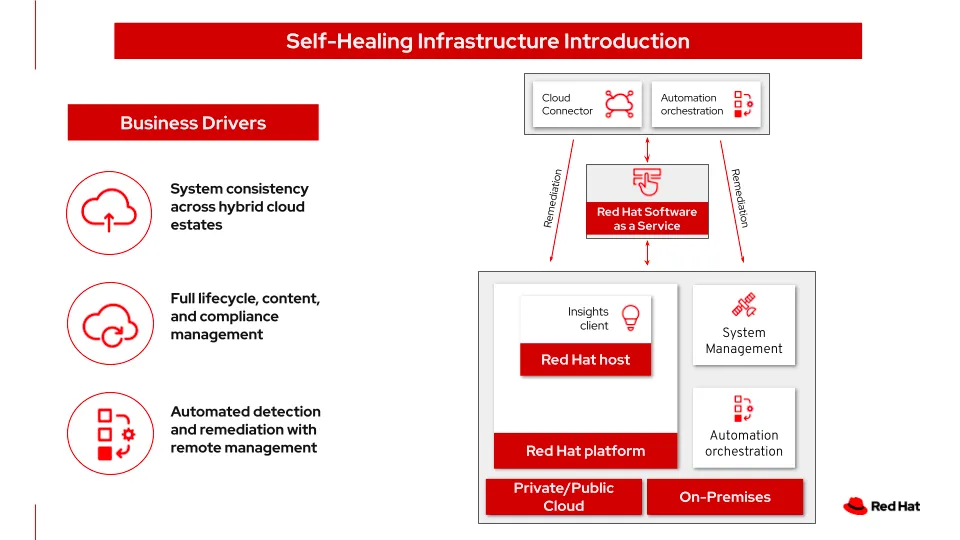
Let’s get implementing
Self-healing infrastructure leverages historical data-driven insights and automation to identify and resolve issues across hybrid cloud environments. Whether your infrastructure resides on-premise or in a public cloud, this smart system management process provides more streamlined operations.
Let’s take a look at the details. The following schematic diagram focuses on the data flows in this solution.
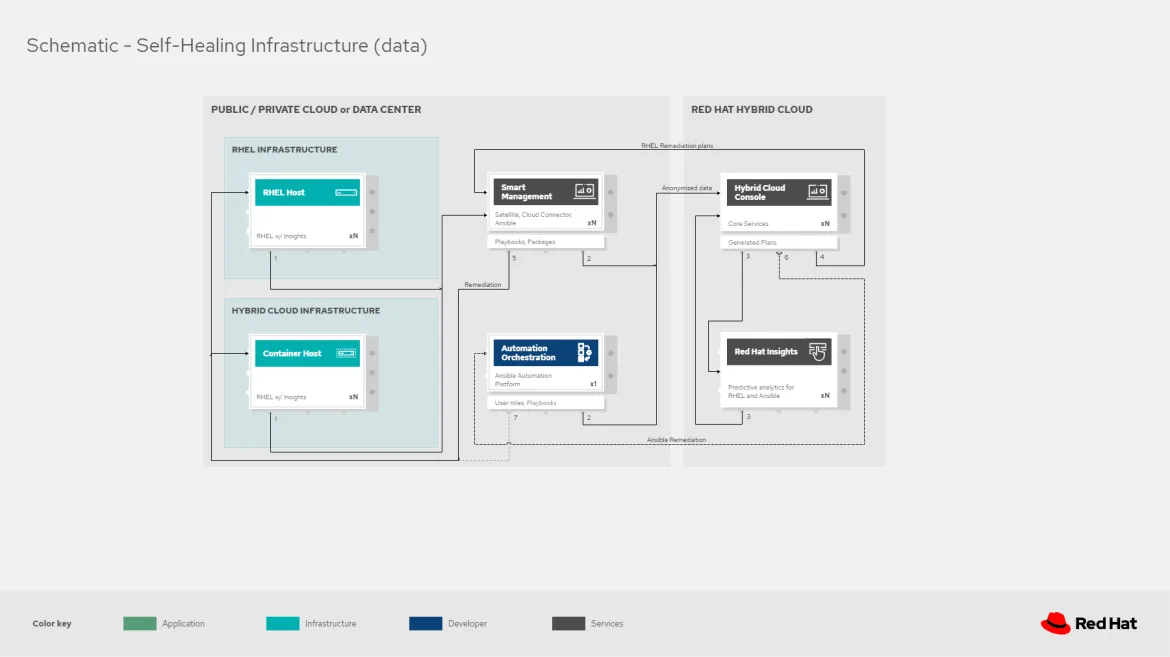
Step 1: Preparing for the implementation
First, prepare and register your servers for effective monitoring in a hybrid environment. Register all your servers hosting workloads with a RHEL subscription and set up Satellite as an add-on within your infrastructure, while also verifying that the Insights client is installed on all servers. Additionally, a subscription to Ansible Automation Platform helps you to efficiently carry out automation tasks.
Step 2: Monitoring with Satellite
Satellite serves as the monitoring platform for hosts and servers, including their workloads and current states. It plays a crucial role in optimizing and managing RHEL environments, serving both public cloud and on-premise deployments. It equips organizations with the flexibility needed to efficiently manage their Linux environments, addressing core IT challenges such as vulnerability assessment, compliance enforcement, provisioning and consistent patching.
Step 3: Analyze with Insights
Transitioning from the monitoring to the analysis phase, Insights comes into play. Insights is a managed service that continuously examines platforms and applications, assisting enterprises in managing hybrid cloud environments more effectively. Insights, which is included with a RHEL subscription, employs predictive analytics and domain expertise to transform complex operational tasks into manageable actions.
In this stage, Insights evaluates anonymized data collected by Satellite, comparing the current state of servers and workloads against predefined baselines. This procedure is critical for better pinpointing discrepancies, potential issues and areas needing improvement or intervention. Insights is adept at helping to identify security and performance risks, tracking licenses and managing costs. It makes sure operations, security and business functions are always a step ahead, issuing proactive alerts to avert outages, security events or overspending.
Step 4: Automated remedy with Ansible Automation Platform
In the remedy stage, the spotlight falls on Ansible Automation Platform. This is an enterprise-grade framework designed to build and execute IT automation at scale, spanning hybrid clouds and edge deployments. It enables diverse teams within an organization to create, share and manage automation, making it a cornerstone for operations, security and network teams.
Here's a breakdown of the process:
1. Insights sends the remediation plan, packaged as Ansible Playbooks, to the Satellite host. This integration incorporates the plan into your organization's environment, so it is ready for implementation.
2. Ansible Automation Platform executes these playbooks on the servers, addressing issues and realigning servers and workloads with baseline standards to better maintain system integrity and efficiency.
Conclusion
This proactive approach to IT operations combines the strengths of Satellite, RHEL, Insights and Ansible Automation Platform to more effectively monitor, analyze and remediate issues. By implementing self-healing infrastructure, you not only provide for the well-being and longevity of your systems, but can also significantly reduce the need for manual intervention, helping create a more robust and efficient IT infrastructure.
If you're interested in exploring further, please visit our Self-Healing Infrastructure architecture for a more detailed look. Additionally, if you're looking to expand this solution to additional third-party operating systems, Event-Driven automation builds out a more advanced solution piece-by-piece. And finally, Smart Management for SAP provides a similar deep dive for those managing their SAP environments on RHEL. This specialized solution enhances the self-healing infrastructure, helping to keep SAP workloads optimized, compliant and more effectively managed.
To discover more detailed architecture information about how Red Hat's solutions and services work with each other and with products from our partners, please visit our Red Hat Architecture Center.
About the author
Ruby started as a Product Marketing Manager on the Red Hat Architecture team in 2022. She focuses on creating solution-driven content and bridging customer challenges with Red Hat's innovative open source solutions.
Browse by channel
Automation
The latest on IT automation for tech, teams, and environments
Artificial intelligence
Updates on the platforms that free customers to run AI workloads anywhere
Open hybrid cloud
Explore how we build a more flexible future with hybrid cloud
Security
The latest on how we reduce risks across environments and technologies
Edge computing
Updates on the platforms that simplify operations at the edge
Infrastructure
The latest on the world’s leading enterprise Linux platform
Applications
Inside our solutions to the toughest application challenges
Original shows
Entertaining stories from the makers and leaders in enterprise tech
Products
- Red Hat Enterprise Linux
- Red Hat OpenShift
- Red Hat Ansible Automation Platform
- Cloud services
- See all products
Tools
- Training and certification
- My account
- Customer support
- Developer resources
- Find a partner
- Red Hat Ecosystem Catalog
- Red Hat value calculator
- Documentation
Try, buy, & sell
Communicate
About Red Hat
We’re the world’s leading provider of enterprise open source solutions—including Linux, cloud, container, and Kubernetes. We deliver hardened solutions that make it easier for enterprises to work across platforms and environments, from the core datacenter to the network edge.
Select a language
Red Hat legal and privacy links
- About Red Hat
- Jobs
- Events
- Locations
- Contact Red Hat
- Red Hat Blog
- Diversity, equity, and inclusion
- Cool Stuff Store
- Red Hat Summit

