Whether you are a seasoned sysadmin coming from a different distribution or you are making your first moves in the world of Linux, being able to simplify, automate and be able to achieve more with a small effort can be useful in your day-by-day activities.
Red Hat Enterprise Linux can help, with a set of out-of-the-box features that can ease your life and manage your systems with greater efficiency.
In this article, I'll reveal some of what I think are the most useful features of RHEL:
- Web Console: A set of plugins and add-ons that makes managing all your systems resources a click away.
- Red Hat Insights: The software-as-a-service (SaaS) offering included in every RHEL subscription that provides a centralized management platform for your systems, with proactive remediations, best practices and much more.
- RHEL System roles: A collection of supported Ansible roles to implement and automate system operations at scale.
Visually manage your systems with the Web Console
Scripts and long series of commands and in general the command line are what you interact with during your daily tasks, but what if you could achieve the same result with just a couple of clicks? That’s what the Web Console is for. Based on the upstream Cockpit project, the Web Console is a collection of utilities and tools built on top of RHEL capabilities that makes your life easier when administering servers.
Accessible through any browser and easy to set up, Web Console provides a unified view of your system, aggregating all core functionalities and with a great set of add-ons allowing you to:
- Use the system’s terminal in your browser
- Configure storage systems (iSCSI, LVM, RAID, Stratis, NFS)
- Manage networking interfaces and configurations including creating bridges, teams, bonds and VLANs
- Centralize and view logs categorized by services and filtered based on the specific service, impact, and typology
- Manage updates, services, and user accounts
- Create, interact, and manage Virtual Machines and Containers
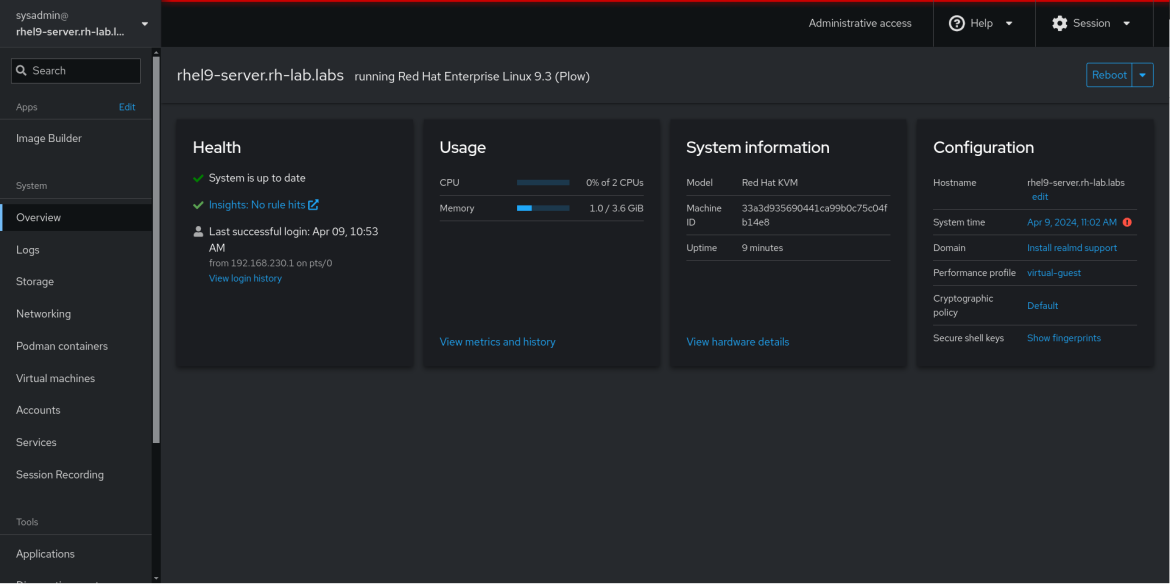
The interface is intuitive, and allows clear interaction with all the tools and functionalities available on your server.
One of the great things about the RHEL Web Console is that it isn't limited to the single host you are accessing, but you can configure multiple hosts just by adding them with the embedded connector. This allows you to access and configure (or just review) logs on any other machine you have access to.
Here's my Web Console after adding a different host:
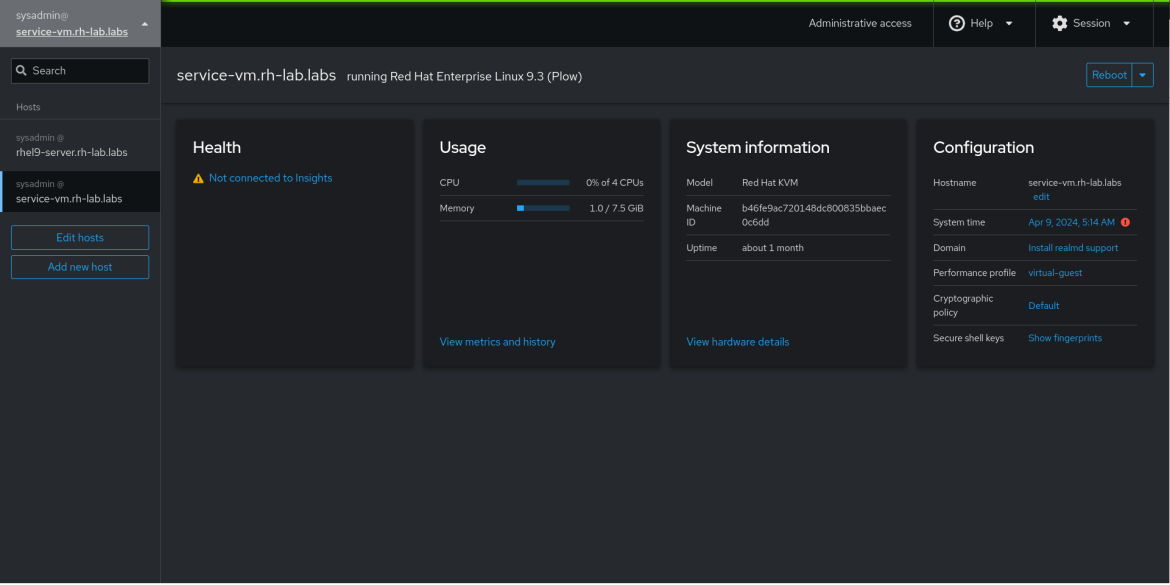
Automated troubleshooting with Red Hat Insights
Included with every RHEL subscription is a service that can be a complete game changer for managing compliance, security, and for proactive remediation on your systems. Red Hat Insights for RHEL allows you to register systems and perform analysis on the data coming from those systems. It collects only the bare minimum information required to monitor the security, determine remediation steps, and ensure compliance. You can also select which data should be sent, obfuscated, or removed from reports.
Red Hat Insights can be accessed from the Red Hat Hybrid Cloud Console, and its dashboard provides an effective way to visualize and access all your systems, and relative recommendations, with a click.
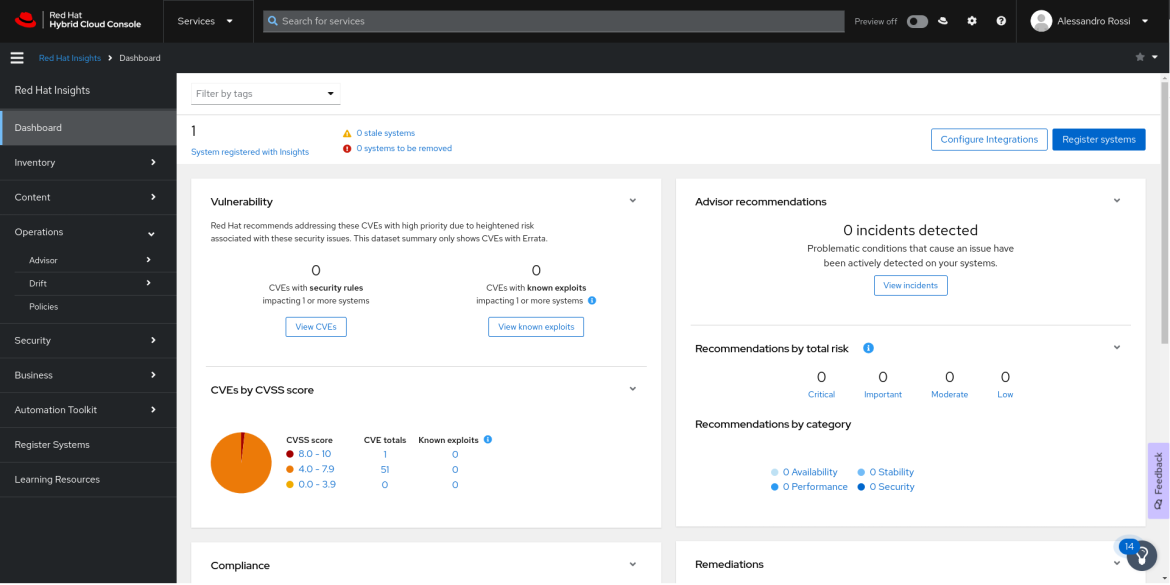
Because it's a hosted solution, analysis and reports are constantly updated along with each release and improvement of new and existing functionalities.
Proactive analytics and security scans
Red Hat Insights allows you to receive notifications and alerts for many different threats, including:
- Malware
- CVE
- Security baseline drift
- Compliance policy breach
- Bugfix and errata for every installed package
For most issues, threats, or improvements detected, Red Hat Insights generates remediation actions using Ansible playbooks.
Systems inventory
When registering a system to Red Hat Insights, it becomes part of the inventory where all your registered systems that interacted at least once with the tool are stored. The inventory system for Red Hat Insights allows you to tag, group, and label systems based on purpose, environment, or the department they belong to. This simplifies the creation of dedicated configuration baselines based on your classification.
Thanks to a robust API, all this can be integrated with other platforms, including Red Hat Ansible Automation Platform, to perform further analysis or to implement automation on your registered systems.
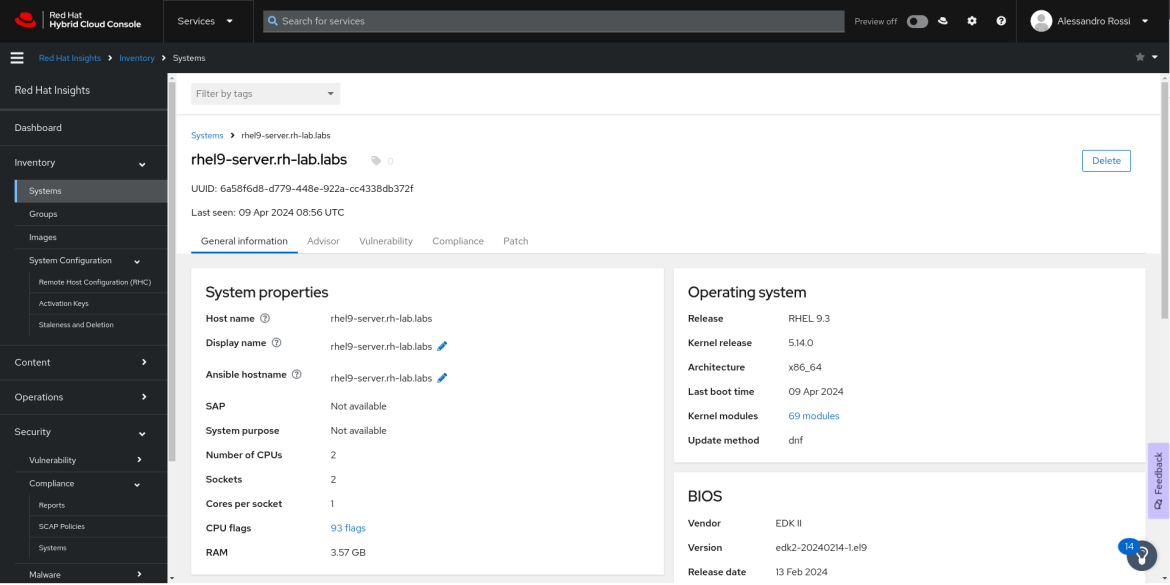
Systems management and operations
Thanks to the tight integration with the Red Hat ecosystem, Red Hat Insights allows you to perform maintenance and remediation operations at scale on all your registered systems without manually running any commands on them. This is possible thanks to the tight integration with Ansible and the generation of remediation playbooks that can update packages or implement best practices based on the analysis.
It's also possible to integrate Red Hat Insights with Red Hat Satellite to further expand the capabilities of the platform. Last but not least, Red Hat Insights offers a built-in tool to convert CentOS Linux 7 servers to RHEL 7 with a few clicks.
Supported automation with RHEL System Roles
Configuring Linux systems can become complex when dealing with non-heterogeneous infrastructures or a large number of devices and servers. That's where Ansible can help out.
RHEL System roles are a specific set of Ansible Roles that can be used to automate almost every aspect of a RHEL system, from networking, to storage, SELinux configuration, certificate management, and much more. Ansible Roles are a streamlined way to simplify complex operations aggregating more operations that can be automated and exposing to the end user only the strictly necessary parameters and variables that the automation needs.
This allows you to manage, from a central automation node, all the servers and devices reachable by SSH. This central node could also be an Automation Platform Controller part of Red Hat Ansible Automation Platform that also supports the automation process providing Inventory capabilities, credential management, and the creation of workflows that can combine different automation tasks, with approvals, notification and Role-based access control. All of this is supported by Red Hat.
RHEL System roles, and the support for them, are included in any RHEL subscription.
Servers are easier with Red Hat Enterprise Linux
I've presented some of the most immediate ways to improve your experience with Red Hat Enterprise Linux, or to get started with it if you're new. If you're interested in learning more about RHEL and how Red Hat can support you, don’t hesitate to reach out to us!
Additional resources
About the author
Alessandro Rossi is an EMEA Senior Specialist Solution Architect for Red Hat Enterprise Linux with a passion for cloud platforms and automation.
Alessandro joined Red Hat in 2021, but he's been working in the Linux and open source ecosystem since 2012. He's done instructing and consulting for Red Hat and delivered training on Red Hat Enterprise Linux, Red Hat Ansible Automation Platform and Red Hat OpenShift, and has supported companies during solutions implementation.
More like this
Browse by channel
Automation
The latest on IT automation for tech, teams, and environments
Artificial intelligence
Updates on the platforms that free customers to run AI workloads anywhere
Open hybrid cloud
Explore how we build a more flexible future with hybrid cloud
Security
The latest on how we reduce risks across environments and technologies
Edge computing
Updates on the platforms that simplify operations at the edge
Infrastructure
The latest on the world’s leading enterprise Linux platform
Applications
Inside our solutions to the toughest application challenges
Original shows
Entertaining stories from the makers and leaders in enterprise tech
Products
- Red Hat Enterprise Linux
- Red Hat OpenShift
- Red Hat Ansible Automation Platform
- Cloud services
- See all products
Tools
- Training and certification
- My account
- Customer support
- Developer resources
- Find a partner
- Red Hat Ecosystem Catalog
- Red Hat value calculator
- Documentation
Try, buy, & sell
Communicate
About Red Hat
We’re the world’s leading provider of enterprise open source solutions—including Linux, cloud, container, and Kubernetes. We deliver hardened solutions that make it easier for enterprises to work across platforms and environments, from the core datacenter to the network edge.
Select a language
Red Hat legal and privacy links
- About Red Hat
- Jobs
- Events
- Locations
- Contact Red Hat
- Red Hat Blog
- Diversity, equity, and inclusion
- Cool Stuff Store
- Red Hat Summit

