We are pleased to announce the provisioning of Red Hat OpenShift Dedicated clusters to Shared Virtual Private Cloud (VPC) on Google Cloud is now generally available. This article describes the benefits of adopting the Shared VPC deployment pattern and also walks you through setting up an OpenShift Dedicated cluster in a Shared VPC on Google Cloud.
Shared VPC (formerly known as Cross-Project Networking or xPN) allows organizations to connect resources from multiple projects to a common VPC network so that they can communicate securely and efficiently using internal IP addresses from that network. Shared VPC simplifies network management, allows consistent network policies and provides a centralized view of network resources.
Shared VPC introduces two concepts: A host project and a service project.
- Host project: The Google Cloud Platform project that hosts the shared VPC and other network resources.
- Service project: The Google Cloud Platform project that consumes the shared VPC network.
The Google Cloud Platform organization admin must first enable a Google Cloud Platform project as a host project and then attach one or more service projects to it. The participating host and service projects cannot belong to different organizations in the Google Cloud resource hierarchy. The OpenShift Dedicated cluster is deployed in a service project using Shared VPC resources from the host project.
Benefits and use cases of Shared VPC
Scaling and VPC peering:
- As per the default Google Cloud quota, users can add up to 25 VPC peering connections per VPC. Shared VPC lets Google Cloud Platform projects communicate over shared VPC networks and this default Google Cloud VPC peering quota limitation can be avoided.
- Users can create up to 100 host projects in a single Google Cloud Platform organization and assign up to 1000 service projects per host project.
Simplified network management:
- The Google Cloud Platform organization admin can delegate network resources to the individual service project admins while maintaining centralized and fine-grained control over those shared network resources.
Network segmentation:
- Shared VPC enables users to implement network segmentation for different environments (e.g., production and staging) with isolated access, promoting effective application lifecycle management.
- A dedicated service project can be created per department, team, or development/deployment environment.
Deploying OpenShift Dedicated into a shared VPC on Google Cloud
You can purchase OpenShift Dedicated through Red Hat Sales, Google Cloud Marketplace, Red Hat Marketplace, or authorized Red Hat partners. You can then use Red Hat OpenShift Cluster Manager to deploy OpenShift Dedicated into a Shared VPC on Google Cloud.
Complete the prerequisites for installing OpenShift Dedicated in Google Cloud Platform. Also, make sure the organization admin has enabled a Google Cloud Platform project as a host project in the Google Cloud and attached the Google Cloud Platform project where the OpenShift Dedicated must be installed as the service project to it. Refer to Google Cloud documentation on Provisioning Shared VPC.
Procedure:
- Log in to OpenShift Cluster Manager Hybrid Cloud Console and start the OpenShift Dedicated cluster creation wizard.
- Under the Billing model, configure the subscription type and infrastructure type.
- Select Run on the Google Cloud Platform.
- Review and complete the listed cluster provisioning prerequisites. Select the checkbox to acknowledge that you have read and meet all the prerequisites. Next, provide your Google Cloud Platform service account private key in JSON format.
- On the Cluster details page, provide a name for your cluster, select the version, set the Google Cloud Platform region, and specify the other cluster details. To install a cluster into a shared VPC, you must use OpenShift Dedicated version 4.13.15 or above.
- On the Default machine pool page, select a compute node instance type and count for your default machine pool.
- On the Network configuration page, specify the network access configuration for your cluster. By default, a new VPC will be created for your cluster. For installing OpenShift Dedicated into a Shared VPC, first, opt to Install to an existing VPC and then, on the next page, select Install into Google Cloud Platform shared VPC.
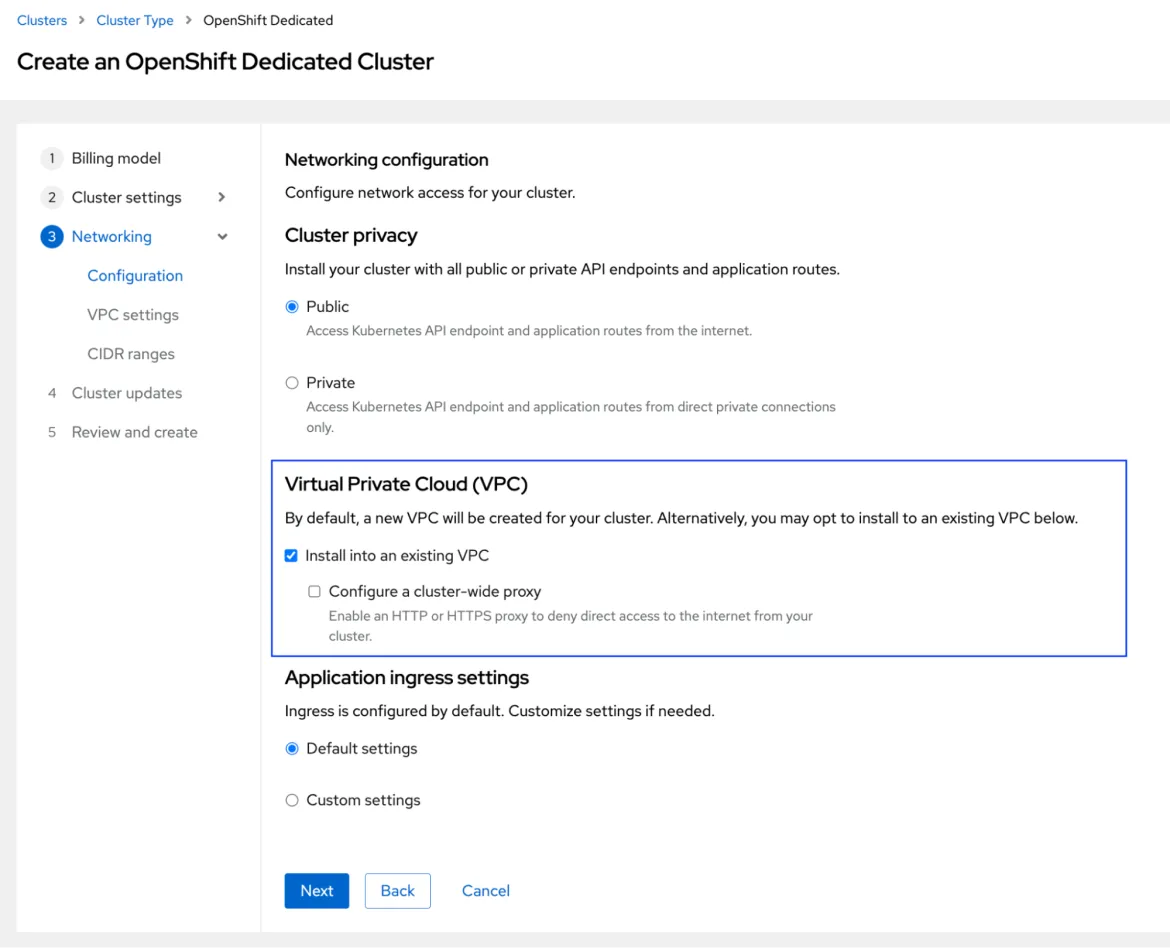

- On the VPC settings page, specify your Host Project ID and the shared VPC name and subnets. OpenShift Dedicated will be installed in this shared VPC network.
- Continue with the rest of the configuration in the OpenShift Dedicated cluster creation wizard. Review the summary of your selections and click Create cluster to start the cluster installation.
- At this point, the cluster enters the "Installation waiting" stage. The OpenShift Dedicated user must contact the owner of the host project to grant additional roles.
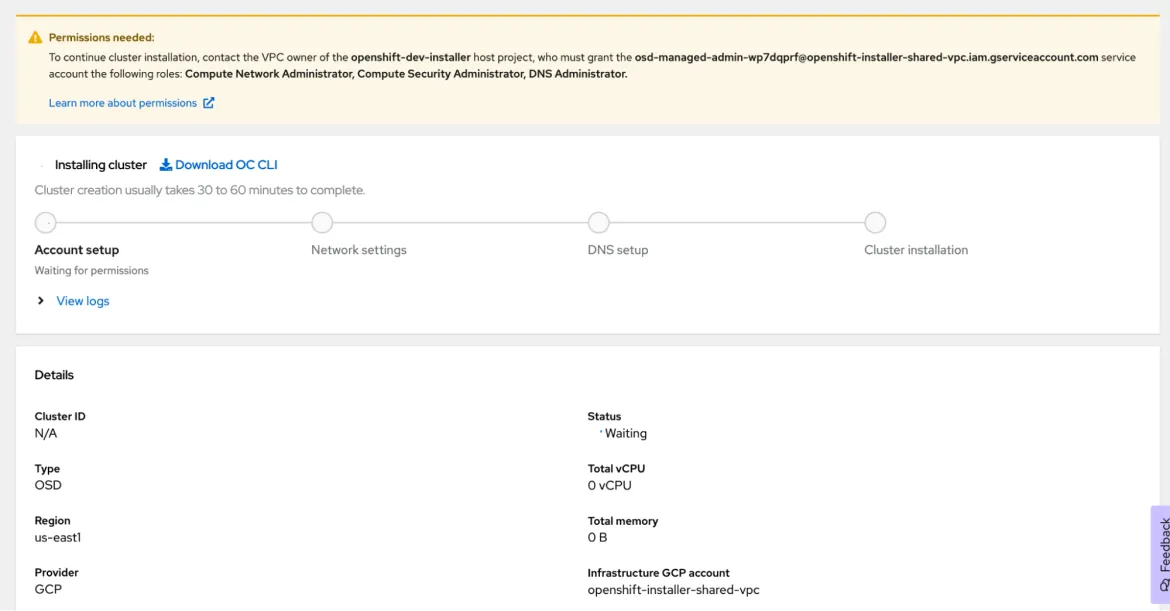
- The owner of the host project must assign the following roles in Google Cloud to the service account dynamically generated by the OpenShift Dedicated wizard: Computer Network Administrator, Compute Security Administrator and DNS Administrator.
The owner of the host project has 30 days to grant the listed permissions before the cluster creation fails.

- Once the required roles are granted to the host project, the OpenShift Dedicated wizard resumes the installation. Cluster creation can take about 30 to 60 minutes to complete.
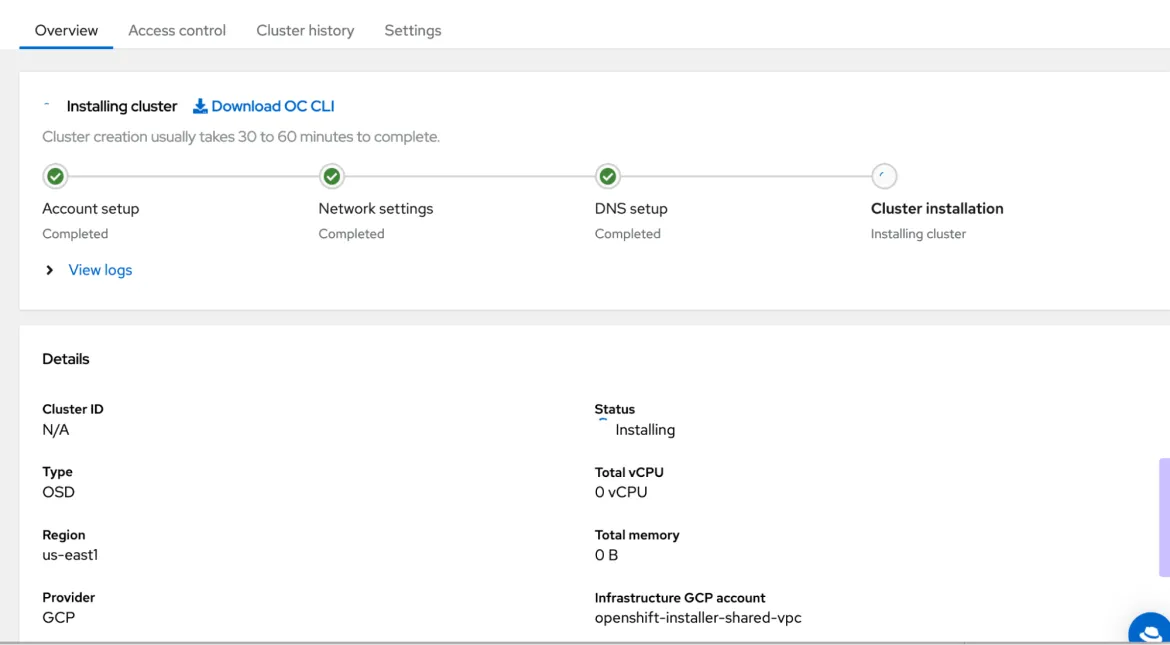
You can monitor the progress of the installation on the Overview page for your cluster. The cluster is ready when the Status in the Details section of the page is listed as Ready.
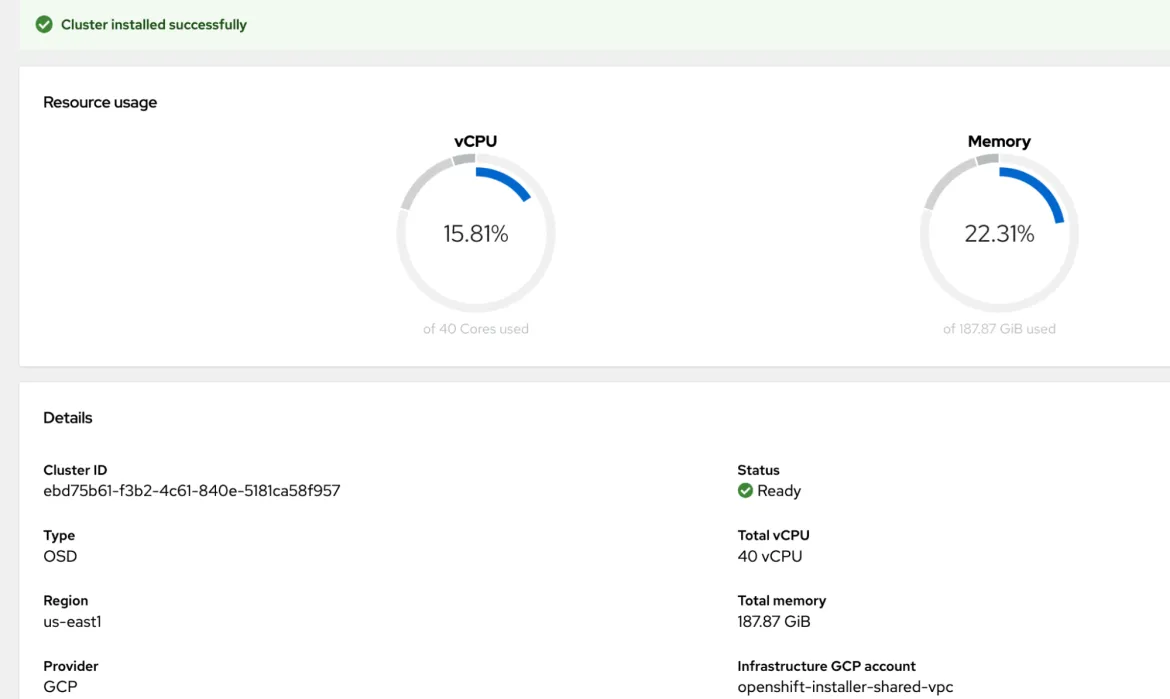
Ready to harness the power of Google Cloud's Shared VPC and OpenShift Dedicated?
Shared VPC is an effective way to extend the architectural simplicity of a single VPC network across multiple working groups. Take advantage of the flexible consumption model and easy procurement of OpenShift Dedicated from the Google Cloud Marketplace. You can also retire a portion of your Google Cloud committed spend when purchasing OpenShift Dedicated.
Red Hat OpenShift Dedicated is a fully managed application platform that helps you more quickly build, deploy and scale applications, rather than having to deal with the underlying infrastructure. Get started with OpenShift Dedicated on Google Cloud today.
Additional resources on this topic
- Shared VPC in Google Cloud
- Steps to provisioning Shared VPC in Google Cloud documentation
- Steps to Create a cluster on Google Cloud Platform in OpenShift Dedicated documentation
- Cloud deployment options in OpenShift Dedicated documentation
- OpenShift Dedicated on Google Cloud Marketplace listing
저자 소개
Shreyans Mulkutkar is a Senior Product Manager focused on Red Hat OpenShift Cloud Services. He is interested in cloud computing, distributed systems and the cloud-native ecosystem. Shreyans has a decade of experience in both product management and engineering disciplines. He is passionate about building innovative hybrid cloud enterprise software products and making complex technical offerings easy to understand for customers.
채널별 검색
오토메이션
기술, 팀, 인프라를 위한 IT 자동화 최신 동향
인공지능
고객이 어디서나 AI 워크로드를 실행할 수 있도록 지원하는 플랫폼 업데이트
오픈 하이브리드 클라우드
하이브리드 클라우드로 더욱 유연한 미래를 구축하는 방법을 알아보세요
보안
환경과 기술 전반에 걸쳐 리스크를 감소하는 방법에 대한 최신 정보
엣지 컴퓨팅
엣지에서의 운영을 단순화하는 플랫폼 업데이트
인프라
세계적으로 인정받은 기업용 Linux 플랫폼에 대한 최신 정보
애플리케이션
복잡한 애플리케이션에 대한 솔루션 더 보기
오리지널 쇼
엔터프라이즈 기술 분야의 제작자와 리더가 전하는 흥미로운 스토리
제품
- Red Hat Enterprise Linux
- Red Hat OpenShift Enterprise
- Red Hat Ansible Automation Platform
- 클라우드 서비스
- 모든 제품 보기
툴
체험, 구매 & 영업
커뮤니케이션
Red Hat 소개
Red Hat은 Linux, 클라우드, 컨테이너, 쿠버네티스 등을 포함한 글로벌 엔터프라이즈 오픈소스 솔루션 공급업체입니다. Red Hat은 코어 데이터센터에서 네트워크 엣지에 이르기까지 다양한 플랫폼과 환경에서 기업의 업무 편의성을 높여 주는 강화된 기능의 솔루션을 제공합니다.

