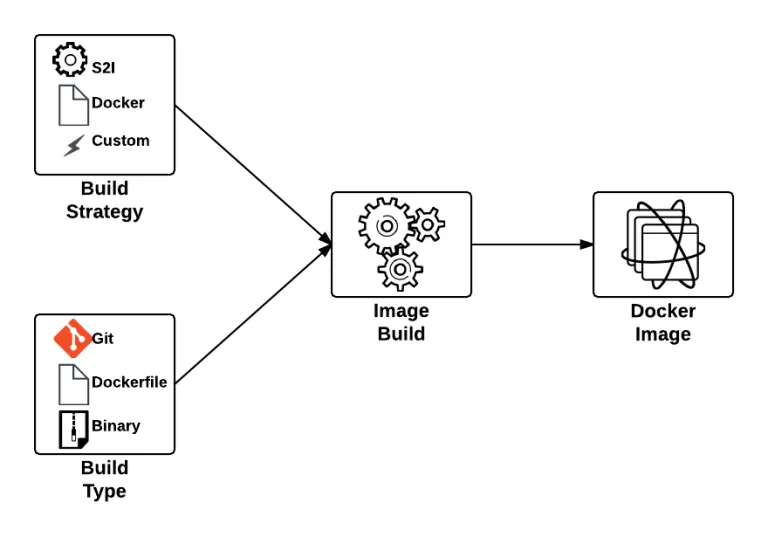Dive deep on the binary build type in OpenShift to rapidly deploy applications to the cloud.
Article written on Block 87 by Andrew Block
One of the benefits of a Platform as a Service is the ability for developers to rapidly deploy applications to an elastic, cloud based environment. The application workflow typically involves a developer providing the location of source code in a Git repository that is remotely accessible by the platform for it to retrieve, and to facilitate the build and deployment process. In OpenShift, the two most common build types, Docker and Source to Image (S2I), follow this paradigm. The developer will provide the location of a Git repository, and OpenShift will retrieve the source and perform the build depending on the type. While this workflow is extremely effective, it does require the developer to complete several intermediately steps beforehand, such as allocating and pushing to a Git repository for the platform to pull from. An alternative solution is to utilize another source type supported in OpenShift, called binary builds. Instead of OpenShift using a remote Git repository to pull a source from, the developer directly pushes their content to OpenShift.
This type of build workflow has several benefits developers can take advantage of. First, they can quickly deploy their application to the platform without requiring the allocation of other resources or dependencies, such as a Git repository. Secondly, if the developer has an existing binary artifact, such as precompiled Java web archives (.war), they can deploy it directly to the platform instead of storing it in a Git repository, which is not recommended.
First, let’s understand the entire process behind a binary build in OpenShift. As mentioned previously, the build process is driven by the developer in a push manner, and in most cases, facilitated by the OpenShift Command Line Interface (CLI), which will upload the binary content and start the build process. The start-build subcommand of the OpenShift CLI is used to initiate the entire process. When using a binary build, several types of content can be provided, each with their own subcommand flag: directories, compressed files, or a git repository:
| Content Type | Subcommand Flag |
|---|---|
| A system file folder | –from-dir |
| A compressed file | –from-file |
| A git repository | –from-repo |
The builds section of the OpenShift documentation provides a summary of the subcommand options including a list of flags that can be added to further customize their behavior.
With a high level understanding of the binary build process, let’s discuss the steps necessary to configure a binary build. As with all builds in OpenShift, these are set in the BuildConfig object. A typical configuration for a PHP application looks similar to the following:
{ "kind": "BuildConfig", "apiVersion": "v1", "metadata": { "name": "${APPLICATION_NAME}", "annotations": { "description": "Defines how to build the application" } }, "spec": { "source": { "type": "Binary", "binary": { "asFile": "" }, "contextDir": "${CONTEXT_DIR}" }, "strategy": { "type": "Source", "sourceStrategy": { "from": { "kind": "ImageStreamTag", "namespace": "openshift", "name": "php:5.6" } } }, "output": { "to": { "kind": "ImageStreamTag", "name": "${APPLICATION_NAME}:latest" } }, "triggers": [ { "type": "ImageChange" }, { "type": "ConfigChange" }, { "type": "GitHub", "github": { "secret": "${GITHUB_WEBHOOK_SECRET}" } } ] }}, |
The most important section in the BuildConfig is the source type in the spec section. In this example, Git is specified as the source type and when a build is run, the contents of the git repository will be cloned into the builder prior to performing the build. To switch over to a binary build type, the source section would look be modified to the following:
"source": { "type": "Binary", "binary": { "asFile": "" }}, |
The type value is replaced with Binary to indicate the binary build type, and the details of the binary build is entered in a binary section replacing the git section details. The asFile value is used to provide the name of a file containing the binary content that should be created inside the OpenShift builder. Since this field is empty in this example, the contents of the binary source will be extracted into the builder.
-----
Connect with Red Hat Consulting, Training, Certification
Learn more about Red Hat Consulting
Learn more about Red Hat Training
Learn more about Red Hat Certification
Subscribe to the Training Newsletter
Follow Red Hat Training on Twitter
Like Red Hat Training on Facebook
Watch Red Hat Training videos on YouTube
Follow Red Hat Certified Professionals on LinkedIn

This work is licensed under a Creative Commons Attribution-NonCommercial-NoDerivs 3.0 Unported License
저자 소개
채널별 검색
오토메이션
기술, 팀, 인프라를 위한 IT 자동화 최신 동향
인공지능
고객이 어디서나 AI 워크로드를 실행할 수 있도록 지원하는 플랫폼 업데이트
오픈 하이브리드 클라우드
하이브리드 클라우드로 더욱 유연한 미래를 구축하는 방법을 알아보세요
보안
환경과 기술 전반에 걸쳐 리스크를 감소하는 방법에 대한 최신 정보
엣지 컴퓨팅
엣지에서의 운영을 단순화하는 플랫폼 업데이트
인프라
세계적으로 인정받은 기업용 Linux 플랫폼에 대한 최신 정보
애플리케이션
복잡한 애플리케이션에 대한 솔루션 더 보기
오리지널 쇼
엔터프라이즈 기술 분야의 제작자와 리더가 전하는 흥미로운 스토리
제품
- Red Hat Enterprise Linux
- Red Hat OpenShift Enterprise
- Red Hat Ansible Automation Platform
- 클라우드 서비스
- 모든 제품 보기
툴
체험, 구매 & 영업
커뮤니케이션
Red Hat 소개
Red Hat은 Linux, 클라우드, 컨테이너, 쿠버네티스 등을 포함한 글로벌 엔터프라이즈 오픈소스 솔루션 공급업체입니다. Red Hat은 코어 데이터센터에서 네트워크 엣지에 이르기까지 다양한 플랫폼과 환경에서 기업의 업무 편의성을 높여 주는 강화된 기능의 솔루션을 제공합니다.