11 networking guides for sysadmin survival
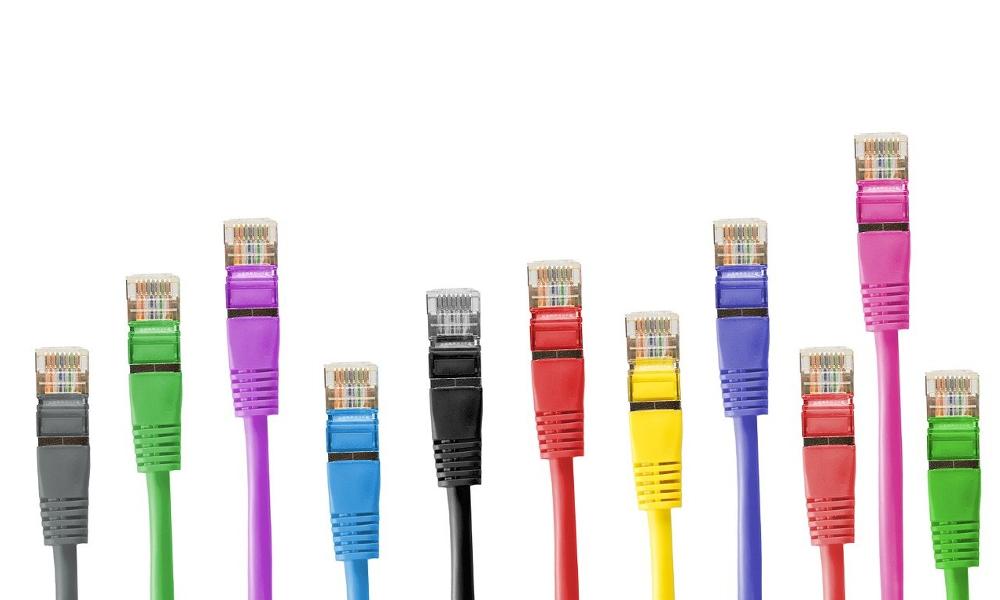
Image by Michael Schwarzenberger from Pixabay
I think we can all agree that 2020 has been a weird and very challenging year. Many of us have been presented with an interesting paradox: we’re more digitally connected than ever, and yet this year has been isolating without the ability to see each other in person. For those of us working in IT, this past year has truly underscored the importance of networked communication in our personal and professional lives.
I started my IT career as a network engineer, and I have always believed that a strong understanding of both systems administration and networking can really differentiate an engineer in either career path. The sudden push to remote work in the wake of the COVID-19 pandemic has made this clear: network connectivity is more important than ever to the average sysadmin. However, many systems administrators find network topics to be a daunting challenge, filled with esoteric commands and strange protocols.
Luckily, the Enable Sysadmin community is filled with authors with great insights to help bridge this knowledge gap. As we close out 2020, let’s take a look at some of the most popular network-themed articles that have been written over the past year. Whether you need help with basic network configuration and troubleshooting, inventorying your network with powerful tools like NMAP, or interacting with more advanced network services like APIs, SSH, or email, the Enable Sysadmin team has you covered.
[ Network getting out of control? Check out Network automation for everyone, a free book from Red Hat. ]












Anthony Critelli
Anthony Critelli is a Linux systems engineer with interests in automation, containerization, tracing, and performance. He started his professional career as a network engineer and eventually made the switch to the Linux systems side of IT. He holds a B.S. and an M.S. More about me


