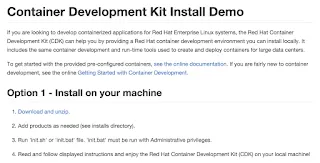The original post, created by Eric D. Schabell can be found here: How to install Red Hat Container Development Kit (CDK) in minutes
As an application developer or architect tasked with exploring the possibilities that containerized applications offer, there is little help with getting all the tools together to get you started.
Until now.
Red Hat provides a Container Development Kit (CDK) that has all the tooling you need for your local OSX, Linux or Windows environment. It also has a few containers pre-configured for you to explore.
Since the announcement of the Red Hat CDK 2 beta a few months ago, we thought it was time to take a closer look and that resulted in creating an automated installation project called the Container Development Kit Install Demo.
What you get
First off, the Red Hat CDK is a product that is available to customers and partners, for more details on who has access and how to obtain access, see Red Hat Developers. Also for the details around what specifications for your machine, see the online documentation.
The Red Hat CDK is packaged into a RHEL 7 virtual machine that you can start on your machine after installing this project. There are several choices provided with pre-configured installations, but they all include the basic setup for Docker and the tools needed to start leveraging Docker based containers.
The following containers can be started after installing this project for you to start exploring:
- OpenShift Enterprise - a containerized version of OpenShift Enterprise can be started that can be accesses through a Web console in your browser or via the OpenShift command line tools. Explore your very own private PaaS developer experience with this container.
- Kubernetes - a container to set you up for exploring a Kubernetes cluster. It is setup to run as an all-in-one Kubernetes master to manage pods and node for running multiple pods.
- Eclipse - a container setup for you to use the Eclipse IDE with a Linux Tools/Docker Tooling plug-in allowing developers to manage containers directly from their development environment.
On top of this you can start creating your own container based applications after you are comfortable with how these examples work.
Container development
As you might not want to go through all the steps in the installation guide time and again to setup the Red Hat CDK on your machine, here I hope to make it so simple anyone can do it.
Not only that, you can do it in just four steps, I promise!
It is really that easy with the fully automated Container Development Kit Install Demo project put together to make the process both fool proof and repeatable. So what are the three steps you ask?
- Download and unzip CDK install demo.
- Add products as needed.
- Run 'init.sh' or 'init.bat' file.
- Read and follow displayed instructions and enjoy the Red Hat Container Development Kit (CDK) on your local machine!
It will check if you have the pre-requisites installed, but if you don't and start the installation it will stop, warn you and provide the links to go and get what is missing. The same goes for the products needed, which depend on your OS for the correct virtual image you need to run the Red Hat CDK, don't worry, it will point you in the right direction if you read the output.
For more information around containers, a Cloud stack and why you need to care about this containerized stack for your application development, see the App Dev Cloud Stack series that takes you on a tour of the Red Hat Cloud Suite.
We will be back soon to dive deeper into how these container examples in the Red Hat CDK look and how to get started with them.
The Author
Eric D. Schabell is a Red Hat Technology Evangelist.
You can visit Eric's blog here. He has created a multitude of demos that cover interesting aspects of Red Hat's technologies and offers.
You can also follow Eric's twitter account: @ericschabell
关于作者
产品
工具
试用购买与出售
沟通
关于红帽
我们是世界领先的企业开源解决方案供应商,提供包括 Linux、云、容器和 Kubernetes。我们致力于提供经过安全强化的解决方案,从核心数据中心到网络边缘,让企业能够更轻松地跨平台和环境运营。