Red Hat OpenShift sandboxed containers (OSC) version 1.5.0, introduces Peer Pods to IBM Z and LinuxONE. This update is the product of a cooperation between IBM and Red Hat, and is an important step in improving sandboxed containers, paving the way for Confidential Containers. By integrating with IBM Z and LinuxONE, OpenShift sandboxed containers help tackle the challenges of providing more secure and efficient containerized applications in complex IT infrastructures.
Understanding Peer Pods in OpenShift
Peer Pods have expanded the capabilities of OpenShift, allowing for the use of Kata Containers on cloud-based clusters without the need for nested virtualization. This is particularly significant as it opens up opportunities to deploy sandboxed containers in environments where nested virtual machines (VMs) are either impractical or undesirable. By leveraging the cloud-api-adaptor and its libvirt provider, Peer Pods manage Kata Containers directly, avoiding the complexities of nested VMs. This innovation enhances the flexibility and adaptability of OpenShift sandboxed containers across various cloud platforms.
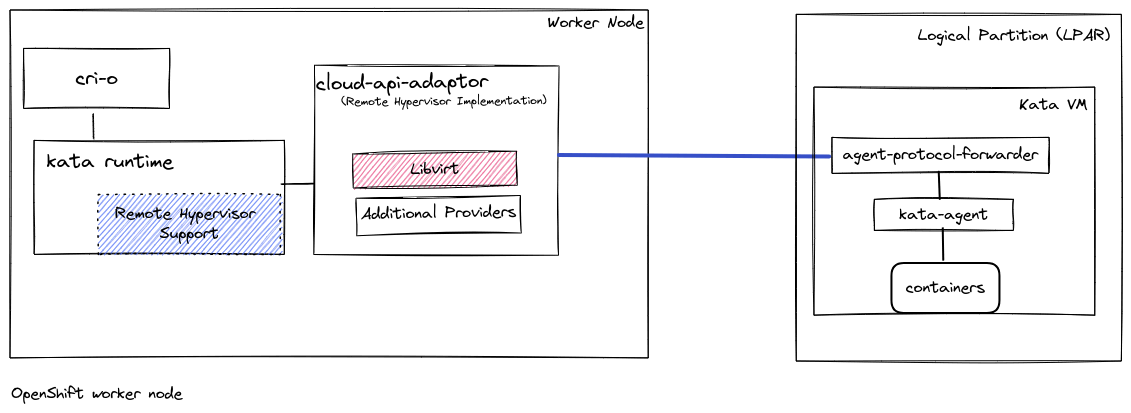
Specifically, the cloud-api-adaptor utilizes cloud provider APIs to manage VM instances. In the case of IBM Z and LinuxONE, it employs the libvirt provider, which connects to a libvirt daemon instance. This approach allows for more precise control and management of VMs, aligning them more seamlessly with the needs of the containerized environment in OpenShift.
For those interested in a deeper understanding of Peer Pods, this introductory blog post provides a comprehensive look into their benefits and how they function. Additionally, the GitHub page for the cloud-api-adaptor’s libvirt provider offers valuable technical insights, making it an essential resource for anyone looking to implement this feature.
5 steps to a running Peer Pod
1. Ensure your environment meets these prerequisites
Before starting, confirm that your IBM Z and LinuxONE environment meets all the prerequisites for OpenShift sandboxed containers, which are aligned with OpenShift's requirements.
2. Deploy the OpenShift sandbox containers Operator
Install the OSC Operator and set enablePeerPods: true when creating the KataConfig. This step activates the Peer Pods feature in your environment.
3. Configure Peer Pods
Follow the instructions in the documentation to set up Peer Pods. This involves specific configurations to ensure seamless integration with your system.
4. Create the KataConfig Custom Resource
After ensuring your prerequisites are met, create a KataConfig custom resource (CR) with the enablePeerPods: true setting. This action configures your nodes for the kata-remote RuntimeClass and triggers the necessary installations and settings adjustments by the OpenShift sandboxed containers Operator. Here's a simple KataConfig YAML example:
apiVersion: kataconfiguration.openshift.io/v1
kind: KataConfig
metadata:
name: cluster-kataconfig
spec:
enablePeerPods: trueApply this configuration using the OpenShift CLI (oc), and prepare for the worker nodes to reboot, which is part of the installation process. Monitor the status section in example-kataconfig until completion.
5. Run an example workload with Fedora Pod
Finally, deploy an example workload to test the Peer Pods environment. Here’s an example of a Fedora pod using the RuntimeClassName: kata-remote
apiVersion: v1
kind: Pod
metadata:
name: hello-openshift
labels:
app: hello-openshift
spec:
runtimeClassName: kata-remote
containers:
- name: hello-openshift
image: quay.io/openshift/origin-hello-openshift
ports:
- containerPort: 8888
securityContext:
privileged: false
allowPrivilegeEscalation: false
runAsNonRoot: true
runAsUser: 1001
capabilities:
drop:
- ALL
seccompProfile:
type: RuntimeDefault
---
kind: Service
apiVersion: v1
metadata:
name: hello-openshift-service
labels:
app: hello-openshift
spec:
selector:
app: hello-openshift
ports:
- port: 8888This configuration defines a Fedora pod, specifically using the kata-remote RuntimeClass to run on Peer Pods in your OpenShift environment on IBM Z and LinuxONE.
Conclusion
The technology preview of OpenShift sandboxed containers on IBM Z and LinuxONE offers a new way to run containers with improved isolation. This update marks a step forward for container environments on the platform and sets the stage for integrating Confidential Containers, enhancing isolation further based on IBM Secure Execution for Linux technology.
Deploying these containers is straightforward, requiring minimal changes from a non-peer pod deployment. Adding the runtimeClassName to the deployment spec or pod template is all it takes. This showcases Red Hat's commitment to enabling the use of advanced container isolation and Confidential Computing with minimal changes during pod deployment.
Über die Autoren
Jens Freimann is a Software Engineering Manager at Red Hat with a focus on OpenShift sandboxed containers and Confidential Containers. He has been with Red Hat for more than six years, during which he has made contributions to low-level virtualization features in QEMU, KVM and virtio(-net). Freimann is passionate about Confidential Computing and has a keen interest in helping organizations implement the technology. Freimann has over 15 years of experience in the tech industry and has held various technical roles throughout his career.
Jochen has been working in IT for more than 30 years and has been turning customer problems into technical solutions as a product manager for more than 15 years. For the past 2 years, he has been part of the Virtualization Product Management Team at RedHat.
Nicolas Mäding is Principal Product Manager at the IBM Lab in Böblingen, Germany. He received his Dipl. Ing. Degree in Electrical and Information Technology at the Technical University of Chemnitz, Germany. He joined IBM in 2001 and worked in various development and management positions in IBM Systems Hardware Development. He joined the Z-as-a-Service organization as Release Manager of the Hyper Protect Hosting Appliance in 2018 and became product manager for the Secure Execution based offerings. In 2023 he was appointed as Principal Product Manager for the Hyper Protect Platform and Confidential Computing on LinuxONE and Linux on IBM Z. He is author or co-author of more than 12 patents and several technical papers.
James Magowan is a Senior Technical Staff Member at IBM with responsibility for the architecture to leverage IBM Secure Execution for Linux capability (Trusted Execution Environment) in Cloud Native solutions.
James has an MA from the University of Cambridge and over 20 years experience solving customer problems with emerging technologies, contributing to and using open source projects as part of the solution. He is a steering committee member of the CNCF Confidential Containers (CoCo) project.
Mehr davon
Nach Thema durchsuchen
Automatisierung
Das Neueste zum Thema IT-Automatisierung für Technologien, Teams und Umgebungen
Künstliche Intelligenz
Erfahren Sie das Neueste von den Plattformen, die es Kunden ermöglichen, KI-Workloads beliebig auszuführen
Open Hybrid Cloud
Erfahren Sie, wie wir eine flexiblere Zukunft mit Hybrid Clouds schaffen.
Sicherheit
Erfahren Sie, wie wir Risiken in verschiedenen Umgebungen und Technologien reduzieren
Edge Computing
Erfahren Sie das Neueste von den Plattformen, die die Operations am Edge vereinfachen
Infrastruktur
Erfahren Sie das Neueste von der weltweit führenden Linux-Plattform für Unternehmen
Anwendungen
Entdecken Sie unsere Lösungen für komplexe Herausforderungen bei Anwendungen
Original Shows
Interessantes von den Experten, die die Technologien in Unternehmen mitgestalten
Produkte
- Red Hat Enterprise Linux
- Red Hat OpenShift
- Red Hat Ansible Automation Platform
- Cloud-Services
- Alle Produkte anzeigen
Tools
- Training & Zertifizierung
- Eigenes Konto
- Kundensupport
- Für Entwickler
- Partner finden
- Red Hat Ecosystem Catalog
- Mehrwert von Red Hat berechnen
- Dokumentation
Testen, kaufen und verkaufen
Kommunizieren
Über Red Hat
Als weltweit größter Anbieter von Open-Source-Software-Lösungen für Unternehmen stellen wir Linux-, Cloud-, Container- und Kubernetes-Technologien bereit. Wir bieten robuste Lösungen, die es Unternehmen erleichtern, plattform- und umgebungsübergreifend zu arbeiten – vom Rechenzentrum bis zum Netzwerkrand.
Wählen Sie eine Sprache
Red Hat legal and privacy links
- Über Red Hat
- Jobs bei Red Hat
- Veranstaltungen
- Standorte
- Red Hat kontaktieren
- Red Hat Blog
- Diversität, Gleichberechtigung und Inklusion
- Cool Stuff Store
- Red Hat Summit



