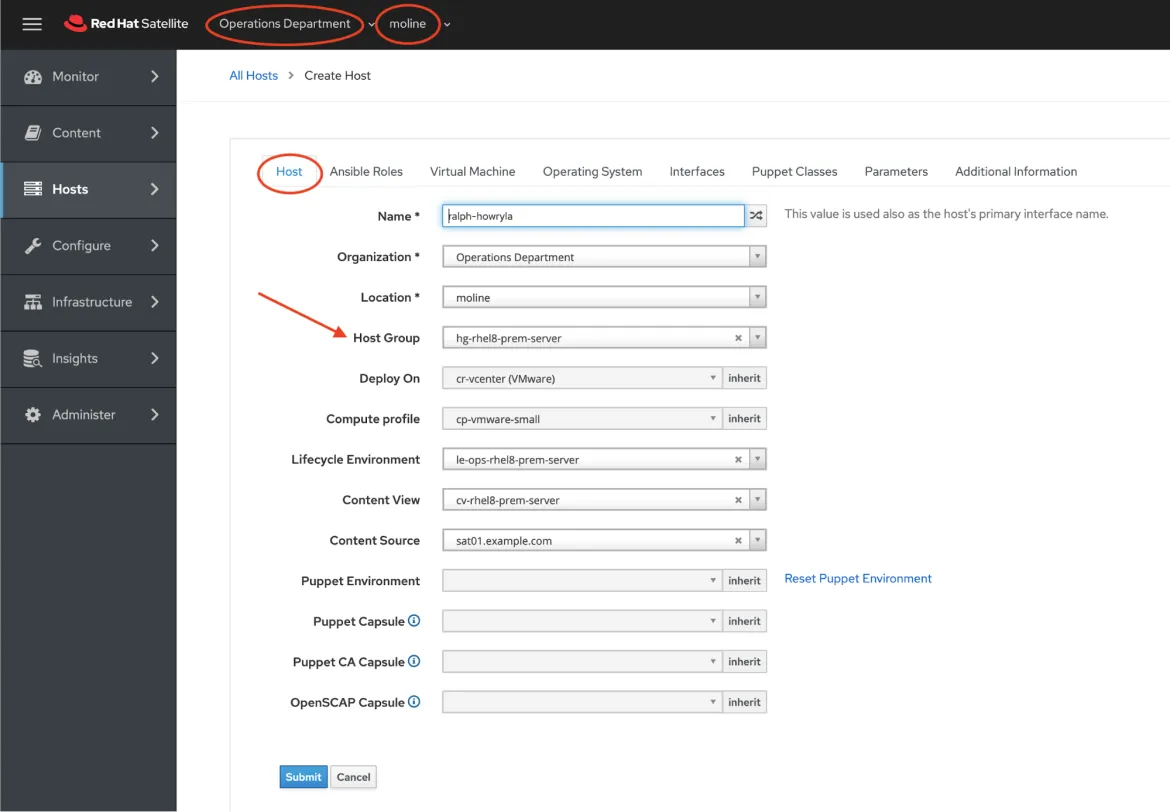In this multi-part tutorial, we covered how to provision RHEL VMs to a vSphere environment from Red Hat Satellite. Now that we have completed all of our prep work, in this final part, we can provision VMs to our VMware cluster using the specification we defined in the compute profile.
As part of the provisioning process, Satellite will request an available IP address from our DHCP server, update the forward and reverse DNS zone records, provision the VM on our VMware cluster, and register the new RHEL VM to our Satellite server and Red Hat Insights.
First, make sure we have selected the Operations Department and moline for the organization and location. On the side menu choose Hosts -> Create Host.
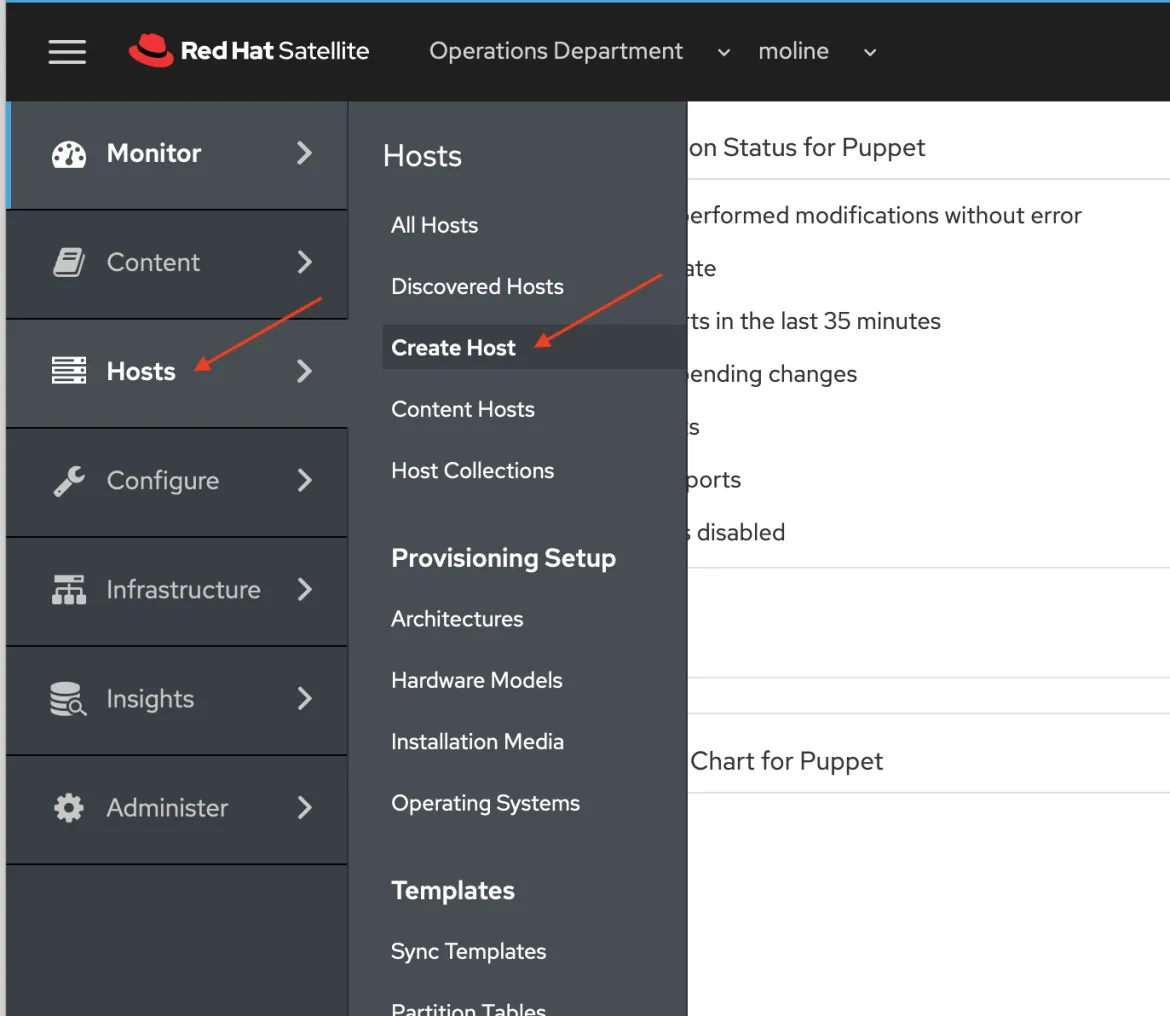
On the All Hosts > Create Hosts page will start with the Host tab. For this exercise, I'm letting Satellite generate a random hostname for the server, but you could of course enter a hostname that follows your organization's server naming standards. Choose the following options to complete this tab.
|
Option Name |
Choice |
|
Host Group |
hg-rhel8-prem-server |
You will notice that all the other fields are automatically populated. The Virtual Machine tab has been pre-populated with the information from the compute profile we created. Please feel free to review this tab. Next, we will choose the Operating System tab.
On the Operating System tab chose the following settings for the options listed below
|
Option Name |
Choice |
|
Provisioning Method |
Image Based |
|
Image |
img-rhel8-prem-server |
Next, click the Resolve button next to the Provisioning Templates option. Make sure that you see the UserData open-vm-tools template. Type in the root password for this system.
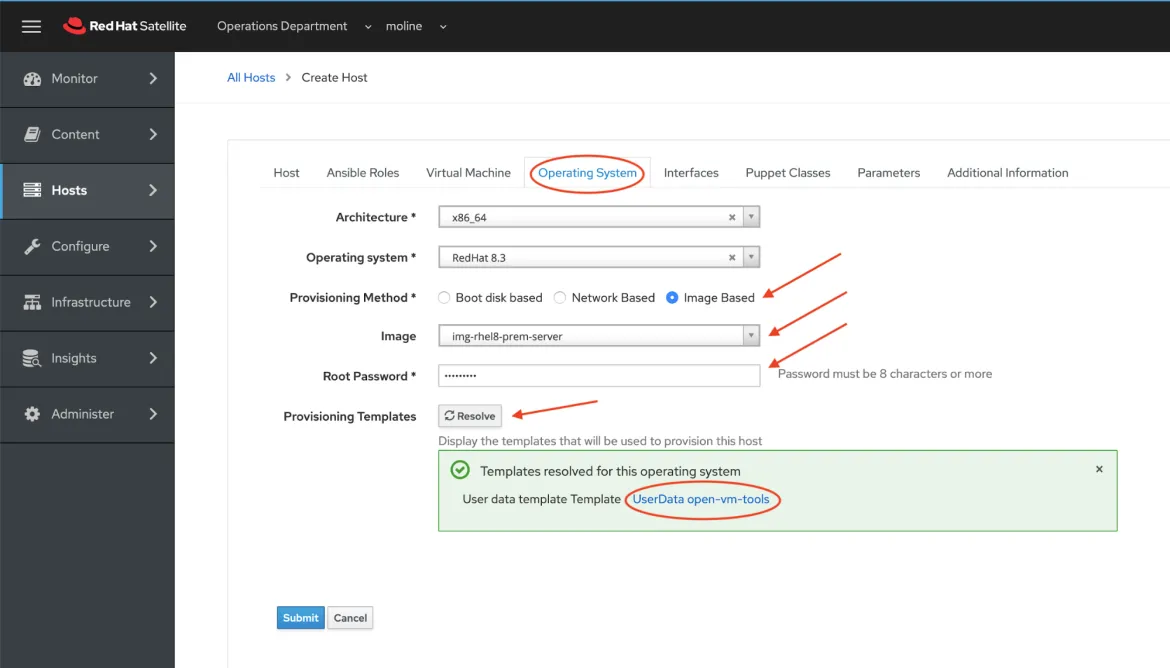 Now click the Interfaces tab. You should see that Satellite has already assigned an IP address to our new RHEL VM. You can now click the blue Submit button to start the provisioning process.
Now click the Interfaces tab. You should see that Satellite has already assigned an IP address to our new RHEL VM. You can now click the blue Submit button to start the provisioning process.
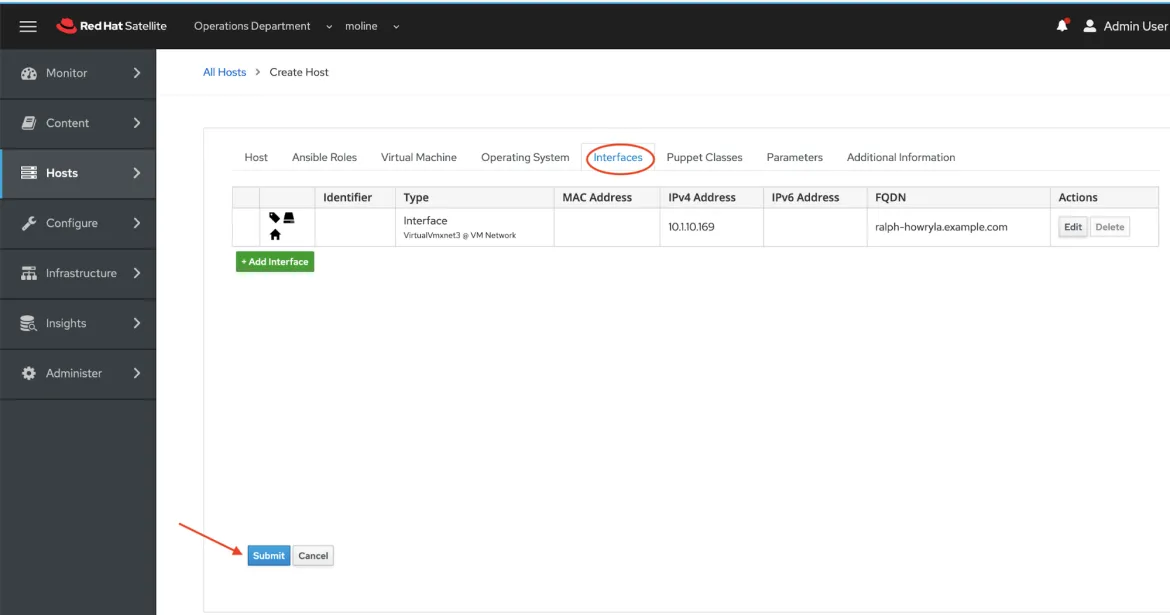
After clicking the blue Submit button, you will next see the steps in the provisioning process on the All Hosts > Create Host page.
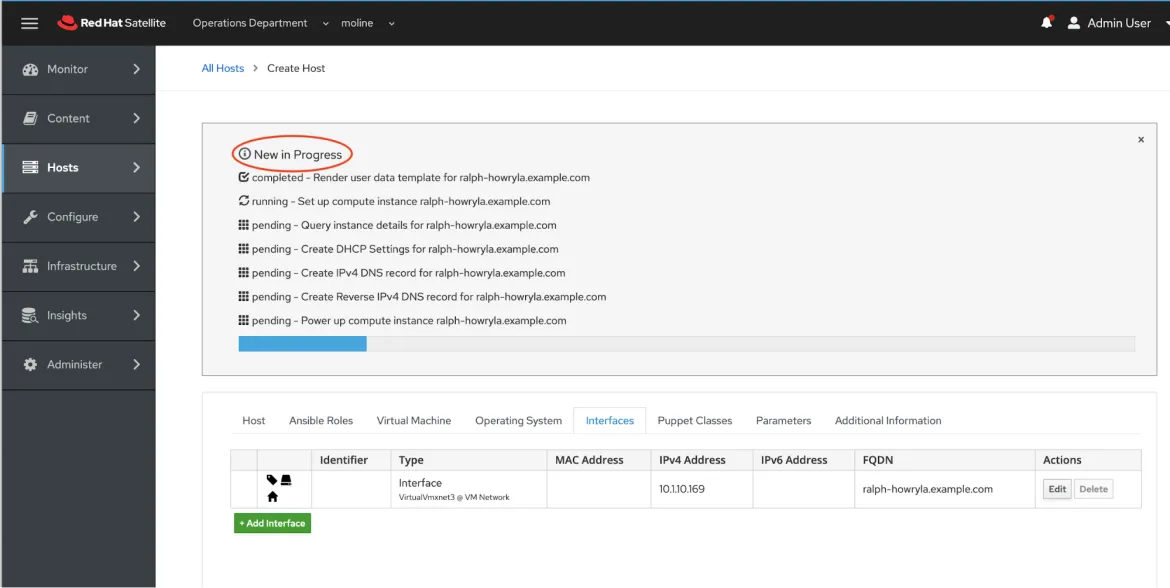
After the RHEL VM has been provisioned and while the installation is progressing, you will see on the All Hosts screen for your new VM. Next click the clear link found next to the Pending Installation message in the Build Properties field.
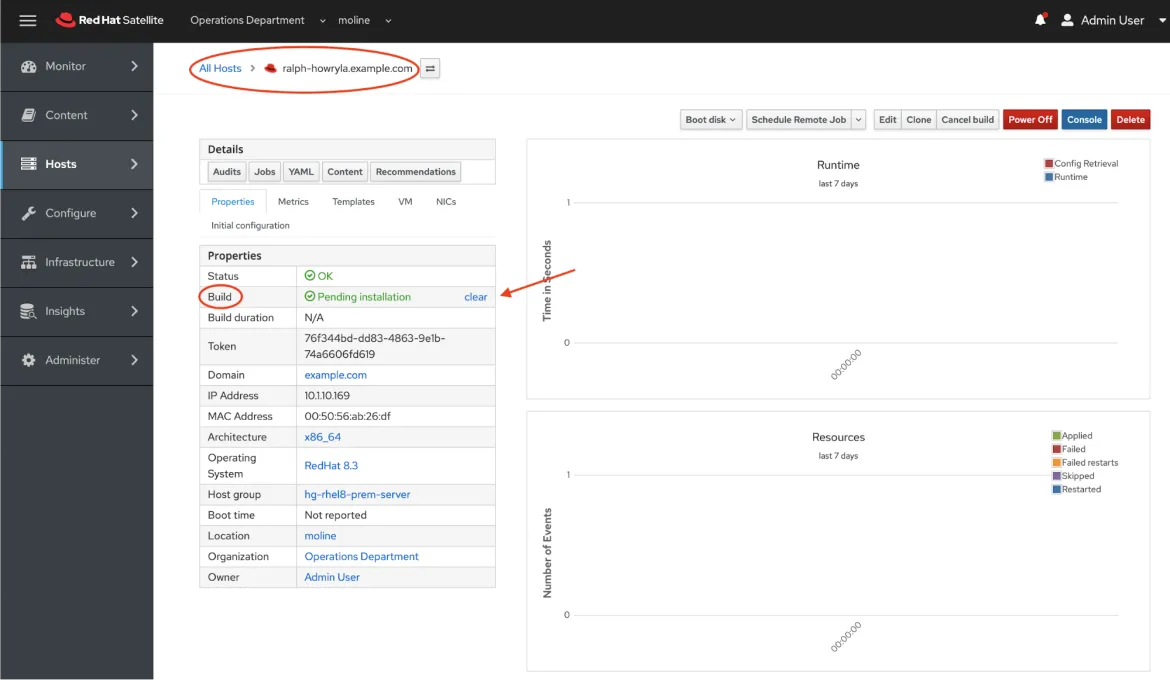
You will now see that the properties section has changed and the Status property is reporting an Error. The Error indicates that there are available RHEL security errata that can be applied to our new RHEL VM. Click the clear link next to the Security errata applicable status found in the Errata property field to clear the Error status.
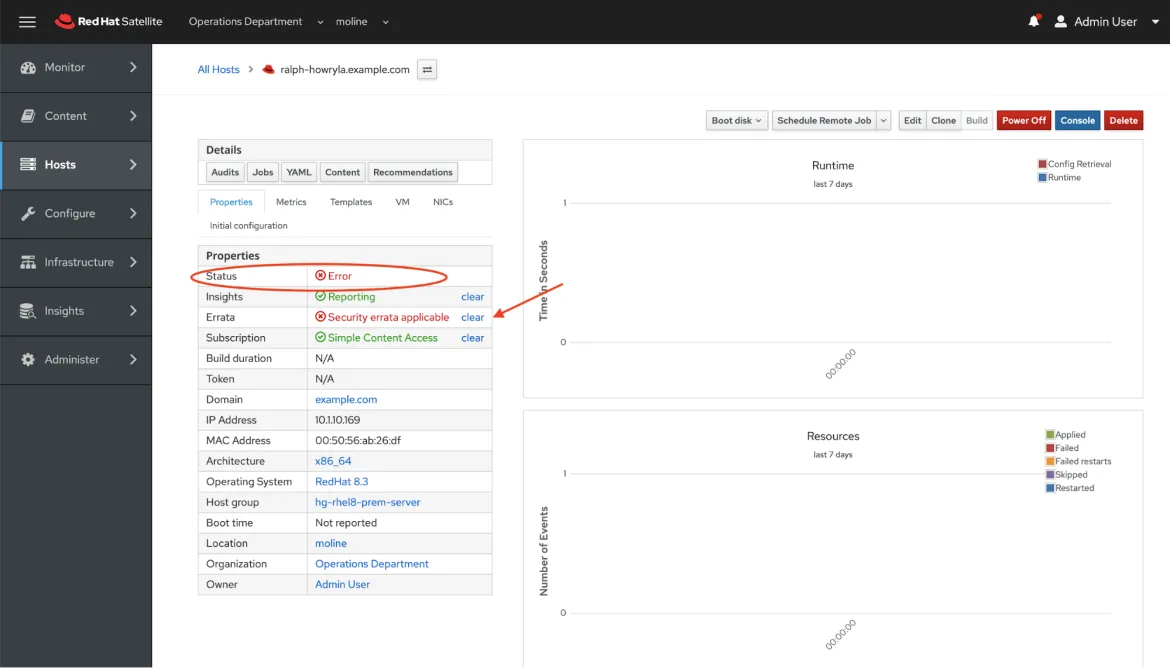
On the side menu, select Hosts > Content Hosts to navigate to our newly provisioned VM.
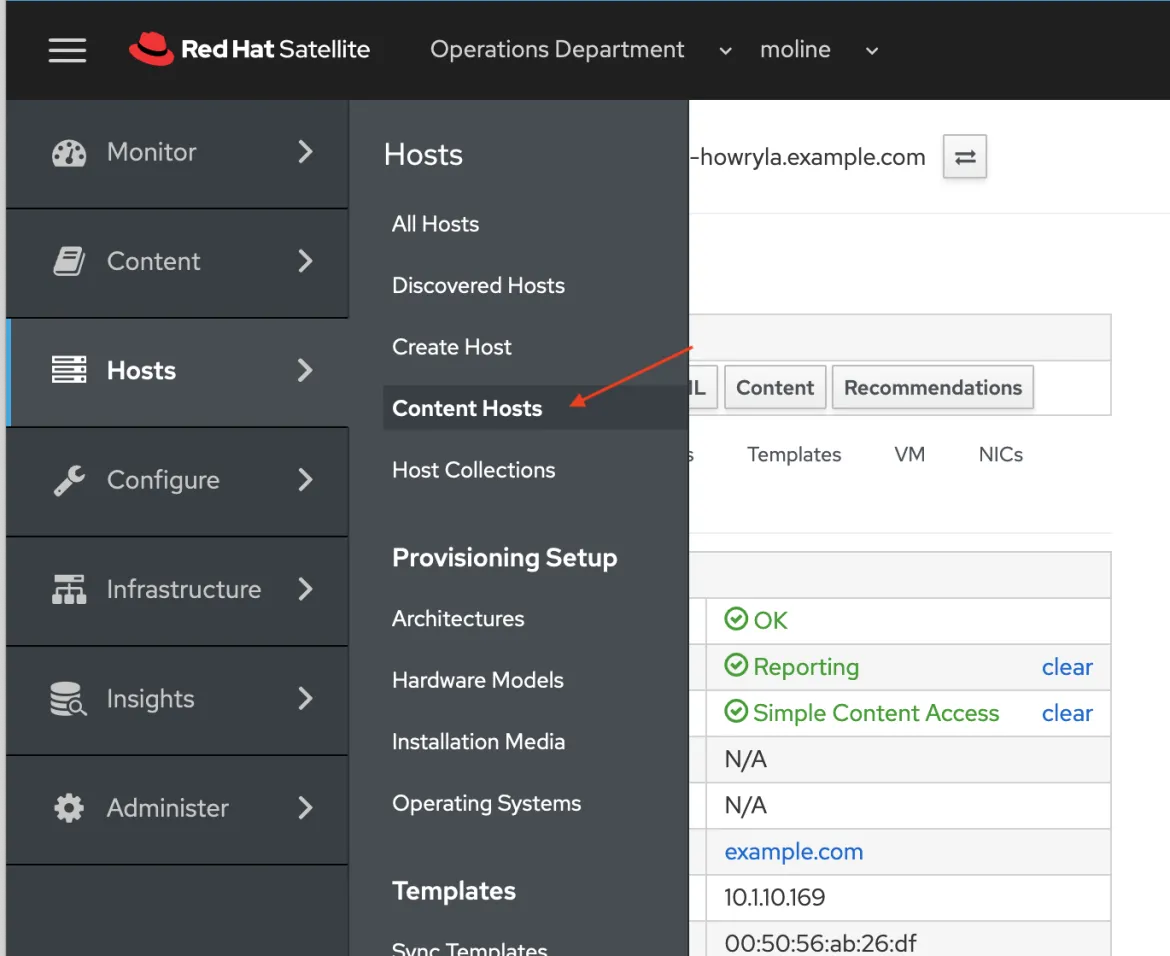
On the Content Hosts page you will see that our VM is registered with Satellite and its most recent check-in date with our Satellite server. Also you will see the number of installable updates available. We plan to cover installing updates and patches in a future tutorial.
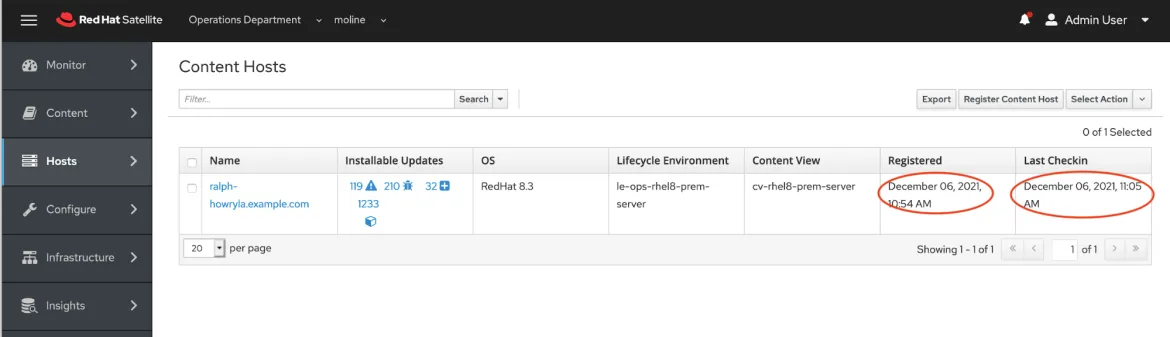
Let's make sure our new RHEL VM is registered to Insights. Navigate to the Red Hat Hybrid Cloud and log in. Click on the Console log in link in the upper right-hand corner and follow the Red Hat login and password prompts.
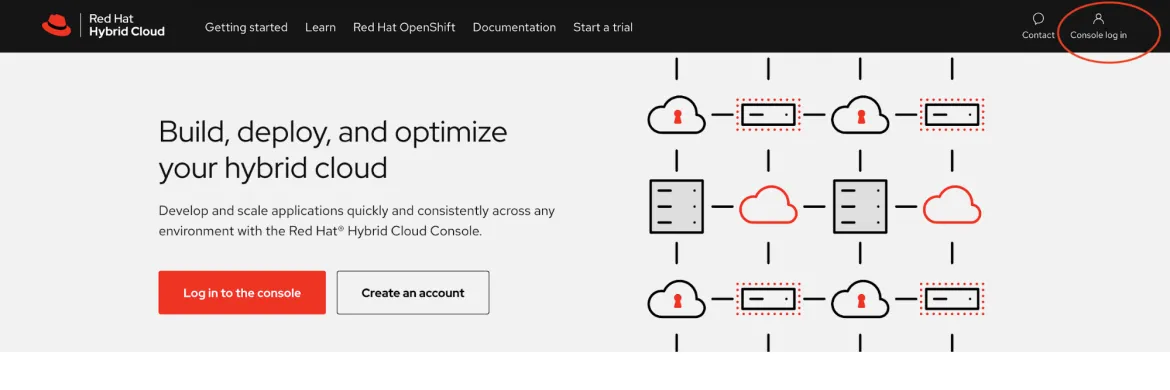 Now you will be at the Red Hat Hybrid Cloud Console. On the Hybrid Cloud Console, you'll see a dashboard for RHEL, Red Hat App services, Ansible Automation Platform and OpenShift. You'll also find recommended tools and articles for you to explore.
Now you will be at the Red Hat Hybrid Cloud Console. On the Hybrid Cloud Console, you'll see a dashboard for RHEL, Red Hat App services, Ansible Automation Platform and OpenShift. You'll also find recommended tools and articles for you to explore.
On the side menu, click the Red Hat Enterprise Linux link to navigate to Red hat Enterprise Linux Insights.
From the Red Hat Insights page: "Included with Red Hat subscriptions, Insights uses predictive analytics and deep domain expertise to reduce complex operational tasks from hours to minutes, including identifying security and performance risks, tracking licenses, and managing costs."
For more information see the links in the Insights Articles section below.
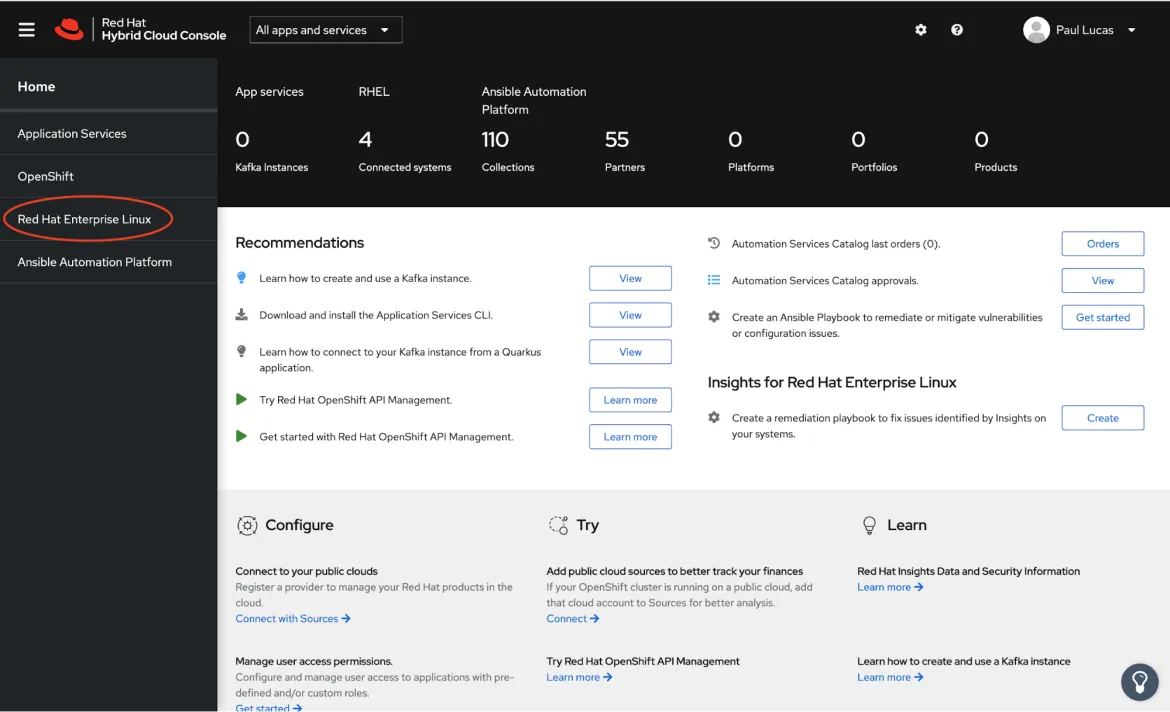
Now we will see the Red Hat Enterprise Linux Insights page. On the side menu, click the Inventory link.
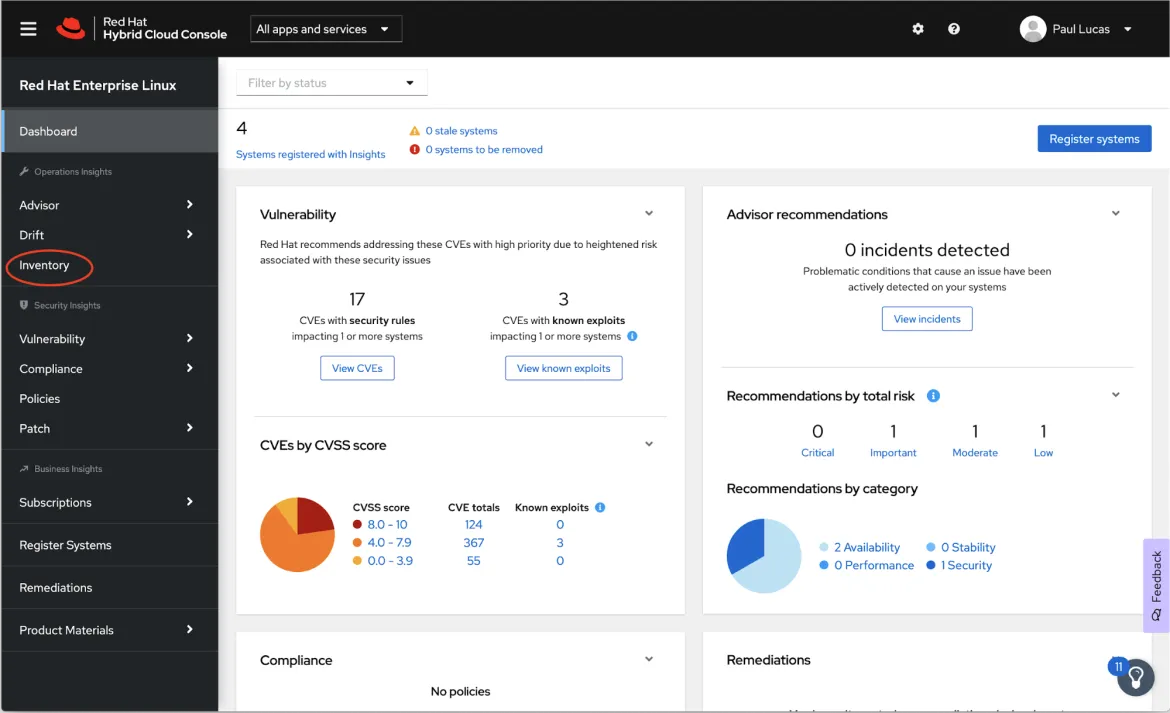
On the Inventory page, we see that our VM has been successfully registered with Insights. In a future article, we plan to look at how to automatically push updates from the Insight page to a VM managed by Satellite.
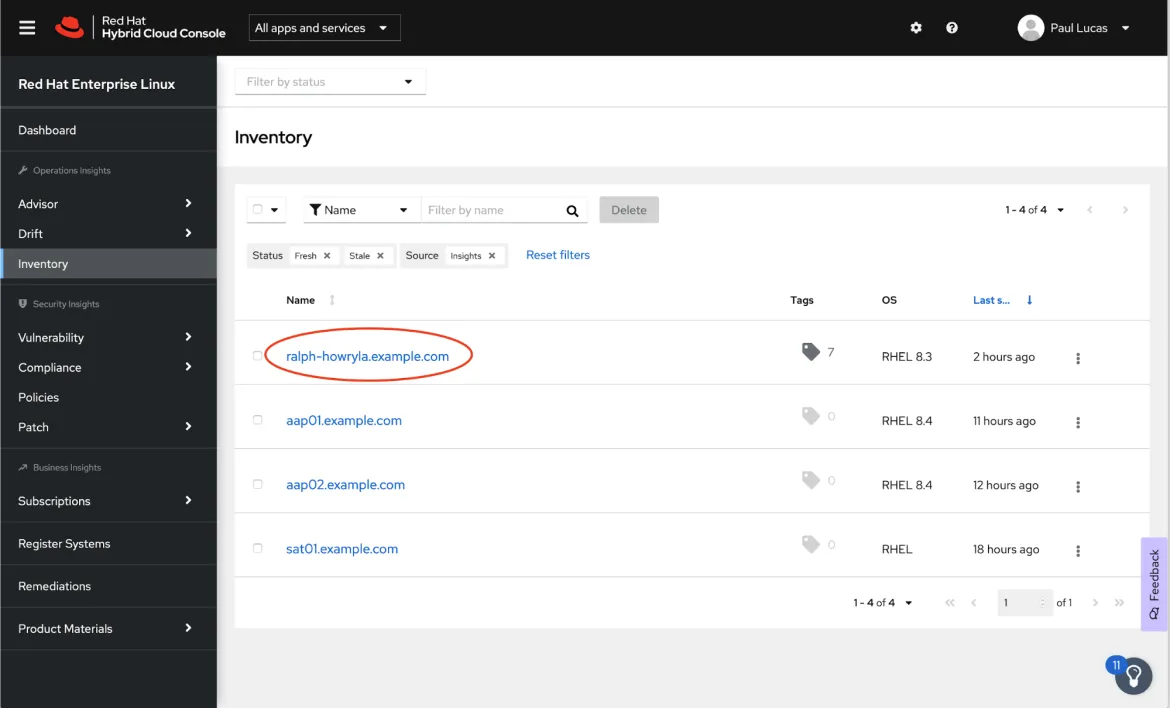
This concludes our series on provisioning VMs to VMware from Satellite. This series gives you a small glimpse into the capabilities of Satellite. Satellite provides us with an easy way to curate content, provision new RHEL systems and patch/update RHEL systems for our RHEL environments across all deployment platforms on-premise and in the cloud.
Conclusion
Red Hat Satellite is a powerful content management and provisioning tool that you can add to any Red Hat Enterprise Linux (RHEL) subscription with the addition of a Smart Management subscription.
In this multi-part tutorial, we looked at how to provision RHEL VMs to a vSphere environment from Red Hat Satellite.
We covered everything from how to install Red Hat Satellite, how to create and use a Red Hat Satellite manifest, how to prepare content for Red Hat Satellite, and much more.
Provisioning RHEL virtual machines to vSphere from Red Hat Satellite
 In this multi-part tutorial, we cover how to provision Red Hat Enterprise Linux (RHEL) virtual machines (VMs) to a vSphere environment from Red Hat Satellite. Missed any steps in the series? Check them out:
In this multi-part tutorial, we cover how to provision Red Hat Enterprise Linux (RHEL) virtual machines (VMs) to a vSphere environment from Red Hat Satellite. Missed any steps in the series? Check them out:
Über den Autor
Paul Lucas is a Chicagoland-based Red Hat Solutions Architect working with a variety of enterprise businesses. A 21 year technical sales veteran, Paul was previously a customer working at a benefits consulting firm, where he advised development teams on the use of Java and the then-emerging Java EE.
Nach Thema durchsuchen
Automatisierung
Das Neueste zum Thema IT-Automatisierung für Technologien, Teams und Umgebungen
Künstliche Intelligenz
Erfahren Sie das Neueste von den Plattformen, die es Kunden ermöglichen, KI-Workloads beliebig auszuführen
Open Hybrid Cloud
Erfahren Sie, wie wir eine flexiblere Zukunft mit Hybrid Clouds schaffen.
Sicherheit
Erfahren Sie, wie wir Risiken in verschiedenen Umgebungen und Technologien reduzieren
Edge Computing
Erfahren Sie das Neueste von den Plattformen, die die Operations am Edge vereinfachen
Infrastruktur
Erfahren Sie das Neueste von der weltweit führenden Linux-Plattform für Unternehmen
Anwendungen
Entdecken Sie unsere Lösungen für komplexe Herausforderungen bei Anwendungen
Original Shows
Interessantes von den Experten, die die Technologien in Unternehmen mitgestalten
Produkte
- Red Hat Enterprise Linux
- Red Hat OpenShift
- Red Hat Ansible Automation Platform
- Cloud-Services
- Alle Produkte anzeigen
Tools
- Training & Zertifizierung
- Eigenes Konto
- Kundensupport
- Für Entwickler
- Partner finden
- Red Hat Ecosystem Catalog
- Mehrwert von Red Hat berechnen
- Dokumentation
Testen, kaufen und verkaufen
Kommunizieren
Über Red Hat
Als weltweit größter Anbieter von Open-Source-Software-Lösungen für Unternehmen stellen wir Linux-, Cloud-, Container- und Kubernetes-Technologien bereit. Wir bieten robuste Lösungen, die es Unternehmen erleichtern, plattform- und umgebungsübergreifend zu arbeiten – vom Rechenzentrum bis zum Netzwerkrand.
Wählen Sie eine Sprache
Red Hat legal and privacy links
- Über Red Hat
- Jobs bei Red Hat
- Veranstaltungen
- Standorte
- Red Hat kontaktieren
- Red Hat Blog
- Diversität, Gleichberechtigung und Inklusion
- Cool Stuff Store
- Red Hat Summit