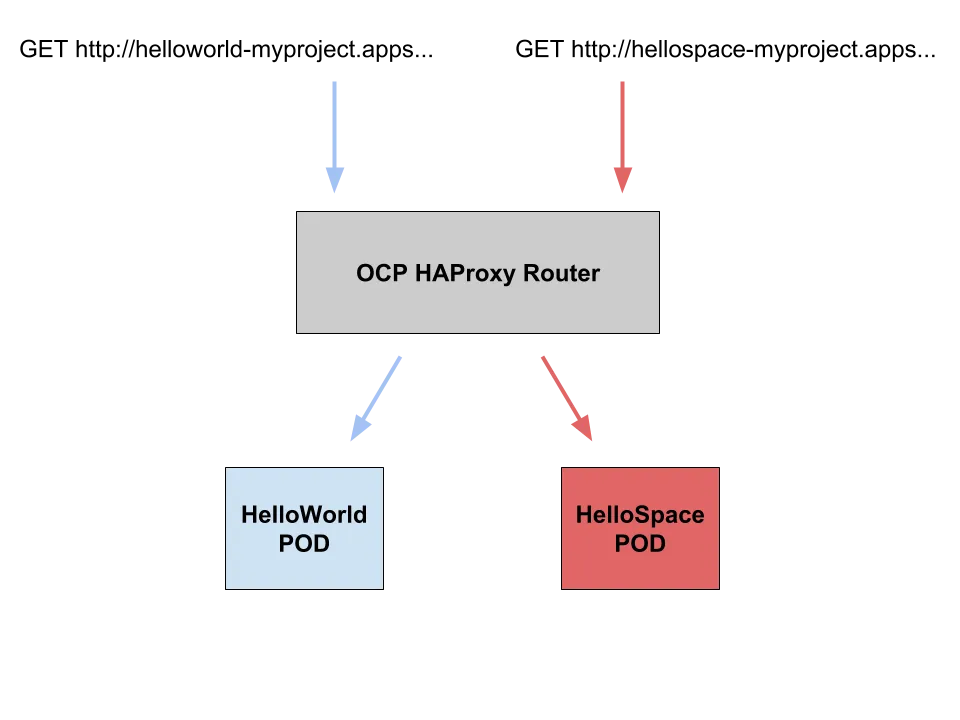OpenShift continues to gain momentum in the container platform and Platform-as-a-Service (PaaS) area, with many developers and organizations already using it in production to deliver large scale, mission-critical apps.
In the following scenario, some of the most appreciated and used features are related to the advanced deployment techniques. Since OpenShift can easily spawn different versions of the same application and send traffic to them, it is an obvious option to help you implement rolling updates, Blue-Green deployments, canary releases, and so on. In this post, we’ll show you how to easily customize the OpenShift router in order to provide advanced, content-based A/B routing in your applications.
Splitting Traffic in OpenShift
From the OCP user interface/CLI, it’s a trivial task to split traffic in a round robin way, setting different weights (for example, 90% of clients routed to blue version of the app, 10% to the green version) and implementing the aforementioned deployment strategies.
What is often useful, in other cases, is content-based routing in order to smartly route your clients to the version of the application you want, looking into the request itself.
Usually, you may need to retrieve information about the client software version, the geolocation of the device, the logged user or any other kind of useful data, and use that to pick the right destination for your client. That info could be stored, as an example, in HTTP headers (for example, populated by hardware network appliances or by the client themselves), or in other places in your HTTP payload.
While OpenShift supports out of the box weighted load balancing, in order to implement content-based routing, you need some further customizations. Ways to achieve this behavior include:
- Customizing HAProxy configuration
- Delegating the routing to a pod, which may use Apache Camel to inspect and route the requests
- Configuring a service mesh, like Istio
In this post, we are referring to first approach.
HAProxy
HAProxy is the default implementation of the routing layer of OpenShift, getting all the traffic coming from outside the platform, and addressing it to the pods implementing the application, which may be serving rest services, web apps, or other kinds of stuff. HAProxy is extremely configurable and scriptable. What we did for this example, is inject some custom configuration before the default config, in order to have a "fallback" in case no rules are matched for custom routing. In order to see how to change the default configuration of the HAProxy in OpenShift, or to have more information, you may refer to: https://docs.openshift.com/container-platform/3.6/install_config/router/customized_haproxy_router.html#obtaining-router-configuration-template
The relevant snippet of the configuration file is the following:
# Custom snippet for balancing through HTTP headers
{{- range $cfgIdx, $cfg := .State }}
{{- if (ne (index $cfg.Annotations "haproxy.router.openshift.io/cbr-header") "") }}
acl custom_header_{{index $cfg.Annotations "haproxy.router.openshift.io/cbr-header"}} hdr_sub(cbr-header) {{index $cfg.Annotations "haproxy.router.openshift.io/cbr-header"}}
use_backend be_http:{{$cfgIdx}} if custom_header_{{index $cfg.Annotations "haproxy.router.openshift.io/cbr-header"}}
{{- end }}
{{- end }}
What this configuration does, basically, is to look for an annotation of the OpenShift route (haproxy.router.openshift.io/cbr-header). If the route doesn't have that annotation, the default behavior will apply. Otherwise, the HAProxy for each request will read the annotation content and route to the according to the backend application.
Testing
So in order to test this configuration, we created two very easy web applications which print 2 messages (“Hello world” and “Hello space”):
$ oc get dc
NAME REVISION DESIRED CURRENT TRIGGERED BY
hellospace 2 1 1 config,image(hellospace:latest)
helloworld 1 1 1 config,image(helloworld:latest)
We have, of course, 2 routes for those apps:
$ oc get routes
NAME HOST/PORT PATH SERVICES PORT TERMINATION WILDCARD
hellospace hellospace-myproject.apps.192.168.42.53.nip.io hellospace 8080-tcp None
helloworld helloworld-myproject.apps.192.168.42.53.nip.io helloworld 8080-tcp None
Then we have added our custom annotation to the routes:
$ oc get route hellospace -o yaml | head
apiVersion: v1
kind: Route
metadata:
annotations:
haproxy.router.openshift.io/cbr-header: space
openshift.io/host.generated: "true"
creationTimestamp: 2017-08-28T12:28:28Z
name: hellospace
namespace: myproject
resourceVersion: "16059"
$ oc get route helloworld -o yaml | head
apiVersion: v1
kind: Route
metadata:
annotations:
haproxy.router.openshift.io/cbr-header: world
openshift.io/generated-by: OpenShiftWebConsole
openshift.io/host.generated: "true"
creationTimestamp: 2017-08-28T09:20:17Z
labels:
app: helloworld
Now if we call the 2 routes directly, everything works as expected:
$ curl http://helloworld-myproject.apps.192.168.42.53.nip.io
Hello World!
$ curl http://hellospace-myproject.apps.192.168.42.53.nip.io
Hello Space!
But if we call the route at a higher level (DNS wildcard), using our custom header, the magic happens:
$ curl --header "Cbr-Header: space" http://apps.192.168.42.53.nip.io
Hello Space!
$ curl --header "Cbr-Header: world" http://apps.192.168.42.53.nip.io
Hello World!
Please take into account that if you call the same URL without specifying the custom header, you will end up with the usual “application unavailable” page:
$ curl http://apps.192.168.42.53.nip.io | grep h1
% Total % Received % Xferd Average Speed Time Time Time Current
Dload Upload Total Spent Left Speed
100 3131 0 3131 0 0 515k 0 --:--:-- --:--:-- --:--:-- 611k
h1 {
h1 {
<h1>Application is not available</h1>
In Summary
In this post we've seen how easy is to customize the OpenShift router in order to provide load balancing capabilities based on HTTP headers. This will allow you to provide advanced, content-based A/B routing in your applications.
This technique is not limited to HTTP headers, but could also be used with any content in your HTTP payload. The main point to be aware of is the potential performance penalty that this technique can bring, since you will start to have complex checks in any request. This may, of course, be tested with load simulation in order to understand if it is impactful or not.
Hope you find this technique useful!
Über die Autoren
Nach Thema durchsuchen
Automatisierung
Das Neueste zum Thema IT-Automatisierung für Technologien, Teams und Umgebungen
Künstliche Intelligenz
Erfahren Sie das Neueste von den Plattformen, die es Kunden ermöglichen, KI-Workloads beliebig auszuführen
Open Hybrid Cloud
Erfahren Sie, wie wir eine flexiblere Zukunft mit Hybrid Clouds schaffen.
Sicherheit
Erfahren Sie, wie wir Risiken in verschiedenen Umgebungen und Technologien reduzieren
Edge Computing
Erfahren Sie das Neueste von den Plattformen, die die Operations am Edge vereinfachen
Infrastruktur
Erfahren Sie das Neueste von der weltweit führenden Linux-Plattform für Unternehmen
Anwendungen
Entdecken Sie unsere Lösungen für komplexe Herausforderungen bei Anwendungen
Original Shows
Interessantes von den Experten, die die Technologien in Unternehmen mitgestalten
Produkte
- Red Hat Enterprise Linux
- Red Hat OpenShift
- Red Hat Ansible Automation Platform
- Cloud-Services
- Alle Produkte anzeigen
Tools
- Training & Zertifizierung
- Eigenes Konto
- Kundensupport
- Für Entwickler
- Partner finden
- Red Hat Ecosystem Catalog
- Mehrwert von Red Hat berechnen
- Dokumentation
Testen, kaufen und verkaufen
Kommunizieren
Über Red Hat
Als weltweit größter Anbieter von Open-Source-Software-Lösungen für Unternehmen stellen wir Linux-, Cloud-, Container- und Kubernetes-Technologien bereit. Wir bieten robuste Lösungen, die es Unternehmen erleichtern, plattform- und umgebungsübergreifend zu arbeiten – vom Rechenzentrum bis zum Netzwerkrand.
Wählen Sie eine Sprache
Red Hat legal and privacy links
- Über Red Hat
- Jobs bei Red Hat
- Veranstaltungen
- Standorte
- Red Hat kontaktieren
- Red Hat Blog
- Diversität, Gleichberechtigung und Inklusion
- Cool Stuff Store
- Red Hat Summit