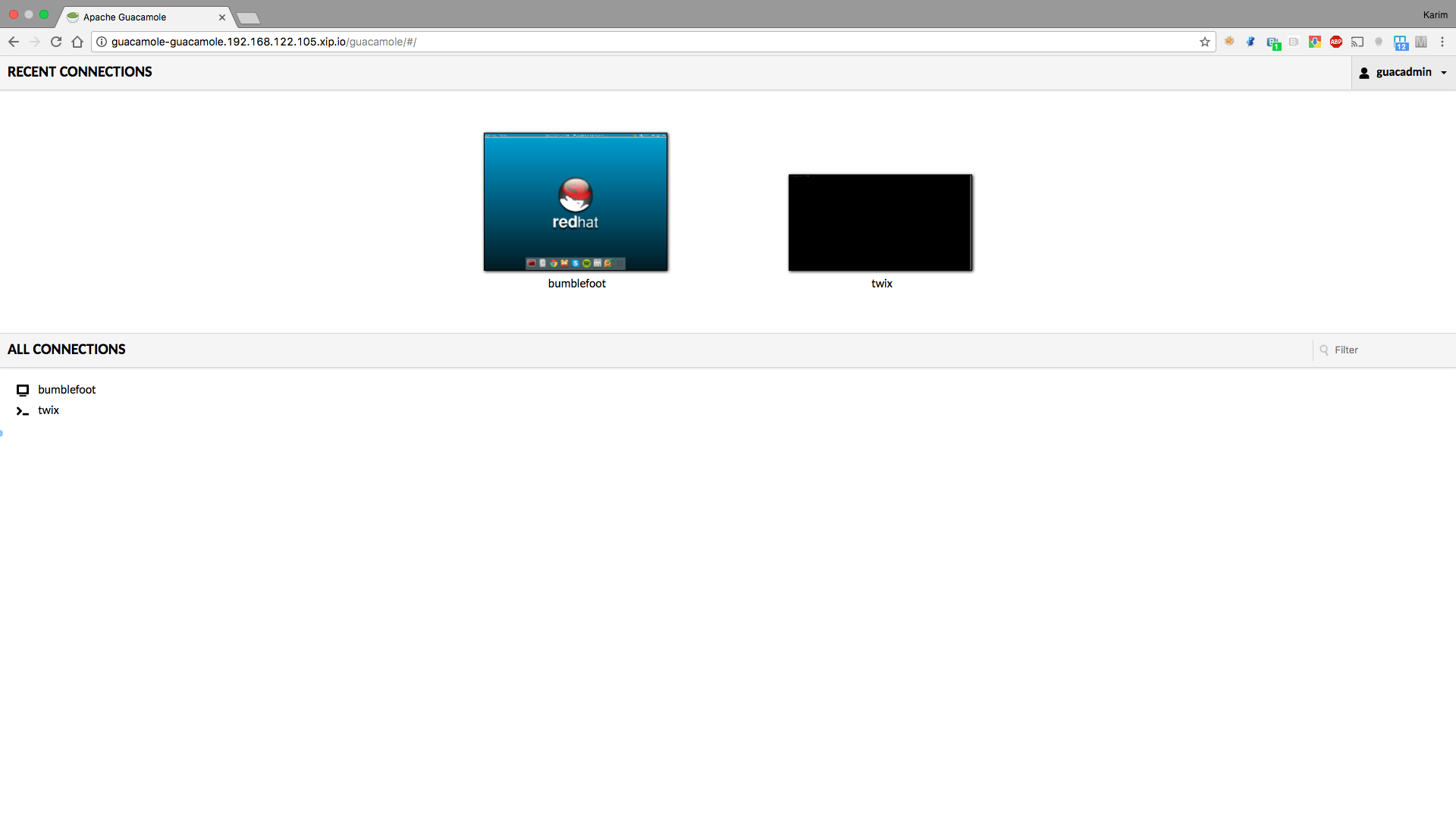A few months ago, my colleague Rich Lucente wrote a nice post about how to use Apache Guacamole on OpenShift to access Red Hat JBoss Developer Studio.
I really liked the approach, but, coming from a "sysadmin" background, I was interested to see how the basic functionality of Guacamole could provide a way to access remote machines only using a browser, quite handy during "night's watch".
Prepare OpenShift Container Platform
I won't cover OpenShift deployment, and will assume you use something like the following to quickly set up a testing cluster:
export IP=`ip a l eth0 | grep 'inet ' | cut -d' ' -f6 | awk -F'/' '{ print $1}'`
oc cluster up --public-hostname $IP.xip.io --routing-suffix $IP.xip.io
Deploying Guacamole
The following commands are used to:
- Create a project holding Guacamole components.
- Allow access as root for the Guacamole containers. Note:This is bad, but at least limited to this specific project and allows you to use images provided by Guacamole folks.
- Provisions a MySQL instance to hold Guacamole data.
- Initialize MySQL.
- Launch a Guacamole pod and connect to the MySQL instance. Note:This pod actually "contains" two containers.
- Expose the Guacamole UI with a route.
oc new-project guacamole
oadm policy add-scc-to-user anyuid -z default -n guacamole
oc new-app mysql MYSQL_USER=guacamole MYSQL_PASSWORD=guacamole MYSQL_DATABASE=guacamole
oc volume dc/mysql --add --name=mysql-volume-1 -t pvc --claim-name=mysql-claim --claim-size=1G --overwrite
oc run guacamole --image=guacamole/guacamole --restart=Never --command -- /opt/guacamole/bin/initdb.sh --mysql
oc logs guacamole > initdb.sql
oc delete pod guacamole
export MYSQLPOD=`oc get pod -o jsonpath='{.items[*].metadata.name}' | grep mysql`
oc rsh $MYSQLPOD /opt/rh/rh-mysql57/root/bin/mysql -h 127.0.0.1 -P 3306 -u guacamole -pguacamole guacamole < initdb.sql
oc new-app guacamole/guacamole+guacamole/guacd --name=guacamole -e GUACAMOLE_HOME=/tmp -e GUACD_HOSTNAME=127.0.0.1 -e GUACD_PORT=4822 -e MYSQL_HOSTNAME=mysql.guacamole.svc.cluster.local -e MYSQL_PORT=3306 -e MYSQL_DATABASE=guacamole -e MYSQL_USER=guacamole -e MYSQL_PASSWORD=guacamole
oc expose service guacamole --port=8080 --path=/guacamole
Check Guacamole Is Up
You can use the following to see if pods are properly running:
oc get pod
NAME READY STATUS RESTARTS AGE
guacamole-1-5wvw4 2/2 Running 4 5d
mysql-2-cld6t 1/1 Running 2 5d
To grab the route of the Guacamole UI:
oc get route guacamole -o jsonpath='{.spec.host}'
Use the App
Now we can access Guacamole application using the existing route. The login page for Guacamole will appear. Use the default username and password of guacadmin/guacadmin.
The application is pretty straightforward to use, so feel free to add extra users (and optionally allow them to change their own password).
To add new connections, go to the settings screen using the upper right button:
From there, set a ssh or a vnc connection (you will need a vncserver running on the end machine):
Once your connections are set, you are ready!
Conclusion
By using this procedure, we quickly obtain a platform enabling us to connect to our end machines with a browser, in a secured way and by only exposing the Guacamole URL in OpenShift. OpenShift and container technology gives us an easy way to make use of such applications, without having to go into details of the installation process. There is much more that can be done using Guacamole, like access from a mobile device or scp, so check documentation for more information.
About the author
More like this
AI trust through open collaboration: A new chapter for responsible innovation
Strategic momentum: The new era of Red Hat and HPE Juniper network automation
Understanding AI Security Frameworks | Compiler
Data Security And AI | Compiler
Browse by channel
Automation
The latest on IT automation for tech, teams, and environments
Artificial intelligence
Updates on the platforms that free customers to run AI workloads anywhere
Open hybrid cloud
Explore how we build a more flexible future with hybrid cloud
Security
The latest on how we reduce risks across environments and technologies
Edge computing
Updates on the platforms that simplify operations at the edge
Infrastructure
The latest on the world’s leading enterprise Linux platform
Applications
Inside our solutions to the toughest application challenges
Virtualization
The future of enterprise virtualization for your workloads on-premise or across clouds