In OpenShift 4.9, we introduced User Preferences. This enhancement allows individual users to set preferences across the console, providing a customizable experience.
User Preferences consists of two tabs in 4.9:
- General - Users can set their preferences for perspective, project, topology, and create/edit resource methods for the console
- Language - Users can set their language preference for the console
Let’s take a closer look at how to access preferences as well as the type of customizations provided in 4.9.
How to access user preferences in the console
To access user preferences, navigate to the user drop-down in the masthead and click on User Preferences. Any changes will be autosaved.

 How to configure general console preferences
How to configure general console preferences
General preferences will enable users to customize defaults for Perspective, Project, Topology, and Create/Edit resource method.
Configuring a Perspective will allow users to select a default perspective for when they log in to the console. RBAC may detect a perspective for the first login, but the console will default to Last viewed until an alternative selection is made. Choices for Perspective include Last viewed, Administrator, and Developer.

Setting a Project will allow users to select a default project for when they log in to the console. The console will default to Last viewed until an alternative selection is made. Choices that appear in the Project drop-down are controlled by RBAC:
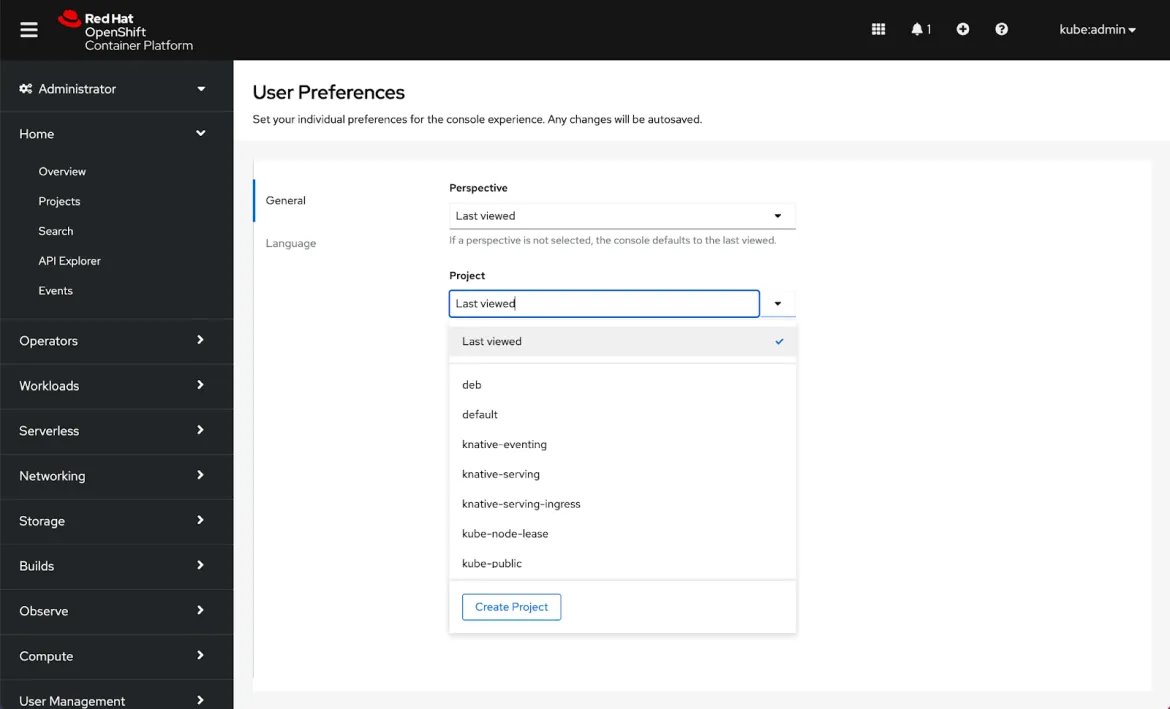
Setting a Topology preference allows users to select a default view to be applied across the console. RBAC may detect a default view for first login, but the console will default to Last viewed until an alternative selection is made. Choices for Topology are Last viewed, Graph, and List:

Setting a preferred method to Create/Edit resources will allow users to select a default to be applied across the console whenever both choices are available. The console will default to Last viewed until an alternative selection is made. Choices for Create/Edit resource methods are Last viewed, Form, and YAML:
How to configure language preferences
Language preferences were added in 4.7 and are now located under the Language tab inside User Preferences.

Note: Date format, Time format, Time zone, and Relative timestamps are considerations for additional preferences in the future.
Connect with us
Look for more user preference enhancements in upcoming releases.
We are always growing and evolving our improvements to OpenShift with a customer-first mindset. Be on the lookout for more enhancements in future releases. And do not forget to sign up to participate in future research opportunities to share your OpenShift experiences.
Let us know your thoughts. We would love to connect with users like you. Stay up to speed with the OpenShift design team on our OpenShift Design site, and be sure to catch us on the OpenShift Twitch channel.
About the author
Browse by channel
Automation
The latest on IT automation for tech, teams, and environments
Artificial intelligence
Updates on the platforms that free customers to run AI workloads anywhere
Open hybrid cloud
Explore how we build a more flexible future with hybrid cloud
Security
The latest on how we reduce risks across environments and technologies
Edge computing
Updates on the platforms that simplify operations at the edge
Infrastructure
The latest on the world’s leading enterprise Linux platform
Applications
Inside our solutions to the toughest application challenges
Original shows
Entertaining stories from the makers and leaders in enterprise tech
Products
- Red Hat Enterprise Linux
- Red Hat OpenShift
- Red Hat Ansible Automation Platform
- Cloud services
- See all products
Tools
- Training and certification
- My account
- Customer support
- Developer resources
- Find a partner
- Red Hat Ecosystem Catalog
- Red Hat value calculator
- Documentation
Try, buy, & sell
Communicate
About Red Hat
We’re the world’s leading provider of enterprise open source solutions—including Linux, cloud, container, and Kubernetes. We deliver hardened solutions that make it easier for enterprises to work across platforms and environments, from the core datacenter to the network edge.
Select a language
Red Hat legal and privacy links
- About Red Hat
- Jobs
- Events
- Locations
- Contact Red Hat
- Red Hat Blog
- Diversity, equity, and inclusion
- Cool Stuff Store
- Red Hat Summit



