Zero touch provisioning (ZTP) is a technique that deploys new edge sites with declarative configurations of bare-metal equipment. Template or overlay configurations install Red Hat OpenShift features required for edge workloads. All configurations are declarative and managed with Red Hat Advanced Cluster Management for Kubernetes.
ZTP leverages Red Hat Advanced Cluster Management and GitOps approaches to manage edge sites remotely. The service is optimized for single-node OpenShift (SNO) and three-node OpenShift. I will deploy a SNO scenario for this example.
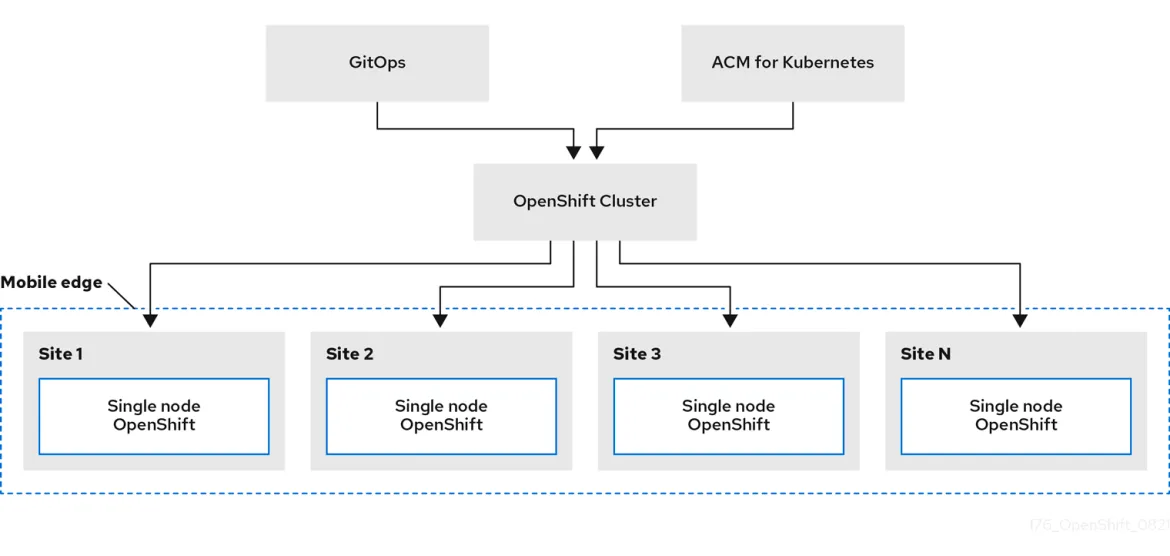
Configure channels in Red Hat Advanced Cluster Management that contain URLs and secrets to connect to Git and subscriptions that have Git paths, branches or tags. The configuration will be generated using kustomize, which will merge the base templates with the proper overlay for a specific site.
The base directory is used as a template and contains all global information. Inside the overlay folder is a subfolder for each SNO containing the specific configuration for the given site.
Use the files in my GitHub repository as examples and templates.
SNO installation steps
The following steps are executed automatically via an assisted installer and Red Hat Advanced Cluster Management. The following list is only for explanation, and no manual actions are required for the SNO installation:
- The assisted installer generates an ISO image used for discovery.
- The discovery ISO is mounted using the Redfish API.
- Boot the host with the discovery ISO. DNS services resolve the URL exposed by the assisted installer (assisted-image-service route). The rootfs image is downloaded.
- By default, the discovery network is configured via DHCP.
- The agent service on the host starts the discovery and registers with the Red Hat Advanced Cluster Management Hub. The AgentClusterInstall and ClusterDeployment CRs define install configurations like cluster version, name, networking, encryption, SSH and proxies.
- The cluster installation begins. When complete, the ManagedCluster and KlusterletAddonConfig CRs trigger the registration of the cluster to Red Hat Advanced Cluster Management.
Prerequisites
- Enable the Redfish API at the remote location for hardware.
- At least one cluster hub for management must exist (Red Hat Advanced Cluster Management as a single pane of glass).
- Configure the network infrastructure (DNS, DHCP and NTP) and network firewall rules for connectivity.
- One or more Git repos containing manifests for the following:
- Day 1 ZTP deployment (site config custom resources (CRs)).
- Day 2 infrastructure configuration (governance policies).
- Application-related manifests (using Red Hat Advanced Cluster Management application subscriptions or Red Hat GitOps).
- A vault for keeping external secret operator secrets (only if you want to manage secrets with the external secret operator).
Git structure
The Git structure for SNO provisioning is divided into base and overlays. This uses the best features of the kustomize tool, avoiding duplication of common information. The following is an example:
Installing Red Hat Advanced Cluster Management
- Install the operator:
---
apiVersion: v1
kind: Namespace
metadata:
name: open-cluster-management
---
apiVersion: operators.coreos.com/v1
kind: OperatorGroup
metadata:
name: open-cluster-management
namespace: open-cluster-management
spec:
targetNamespaces:
- open-cluster-management
---
apiVersion: operators.coreos.com/v1alpha1
kind: Subscription
metadata:
name: advanced-cluster-management
namespace: open-cluster-management
spec:
channel: release-2.7
installPlanApproval: Automatic
name: advanced-cluster-management
source: redhat-operators
sourceNamespace: openshift-marketplace
---
apiVersion: operator.open-cluster-management.io/v1
kind: MultiClusterHub
metadata:
name: multiclusterhub
namespace: open-cluster-management
spec: {}- Define the AgentServiceConfig resource and the Metal3 provisioning server using the code below:
---
apiVersion: agent-install.openshift.io/v1beta1
kind: AgentServiceConfig
metadata:
name: agent
spec:
databaseStorage:
accessModes:
- ReadWriteOnce
resources:
requests:
storage: <db_volume_size> # For Example: 10Gi
filesystemStorage:
accessModes:
- ReadWriteOnce
resources:
requests:
storage: <fs_volume_size> # For Example: 100Gi
imageStorage:
accessModes:
- ReadWriteOnce
resources:
requests:
storage: <image_volume_size> # For Example: 50Gi- Proceed with the configuration of the Metal3 provisioning server resource:
apiVersion: metal3.io/v1alpha1
kind: Provisioning
metadata:
name: metal3-provisioning
spec:
provisioningNetwork: Disabled # [ Managed | Unmanaged | Disabled ]
virtualMediaViaExternalNetwork: true
watchAllNamespaces: true- Set the Red Hat Advanced Cluster Management role-based access control (RBAC) configuration:
oc adm policy add-cluster-role-to-user --rolebinding-name=open-cluster-management:subscription-admin open-cluster-management:subscription-admin kube:admin
oc adm policy add-cluster-role-to-user --rolebinding-name=open-cluster-management:subscription-admin open-cluster-management:subscription-admin system:adminExample use case
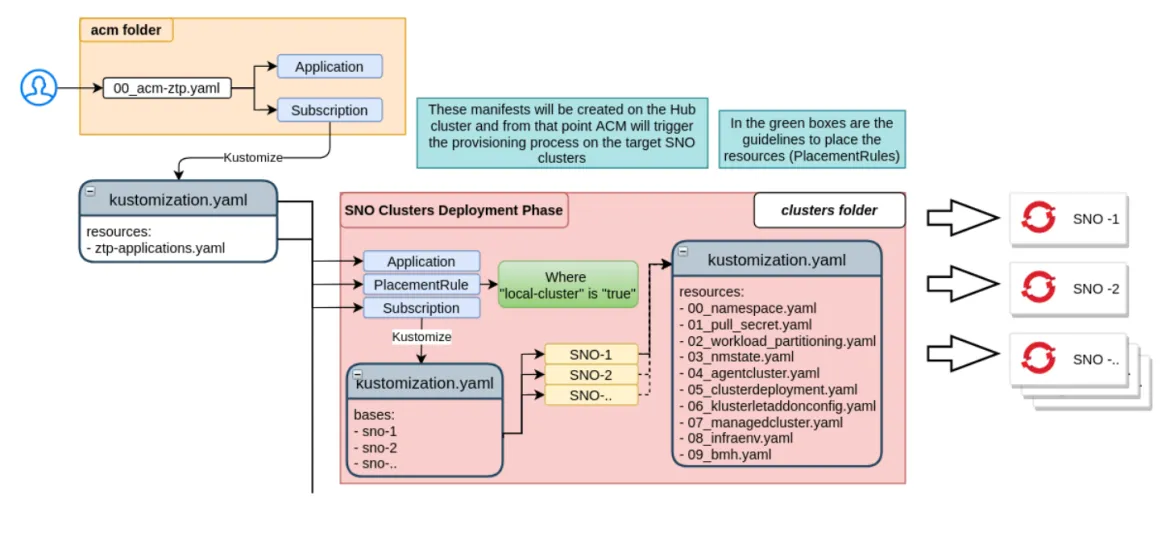
ztp/
├── README.md
├── environments
│ ├── base
│ │ ├── 00-namespace.yaml
│ │ ├── 01-bmh.yaml
│ │ ├── 02-pull-secret.yaml
│ │ ├── 03-agentclusterinstall.yaml
│ │ ├── 04-clusterdeployment.yaml
│ │ ├── 05-klusterletaddonconfig.yaml
│ │ ├── 06-managedcluster.yaml
│ │ ├── 07-infraenv.yaml
│ │ └── kustomization.yaml
│ └── overlays
│ ├── sno1
│ │ ├── 00-namespace.yaml
│ │ ├── 01-bmh.yaml
│ │ ├── 02-pull-secret.yaml
│ │ ├── 03-agentclusterinstall.yaml
│ │ ├── 04-clusterdeployment.yaml
│ │ ├── 05-klusterletaddonconfig.yaml
│ │ ├── 06-managedcluster.yaml
│ │ ├── 07-infraenv.yaml
│ │ └── kustomization.yaml
│ └── sno2
│ ├── 00-namespace.yaml
│ ├── 01-bmh.yaml
│ ├── 02-pull-secret.yaml
│ ├── 03-agentclusterinstall.yaml
│ ├── 04-clusterdeployment.yaml
│ ├── 05-klusterletaddonconfig.yaml
│ ├── 06-managedcluster.yaml
│ ├── 07-infraenv.yaml
│ └── kustomization.yaml
└── policies
├── policy-htpasswd.yaml
├── policy-lvms.yaml
└── policy-registry.yamlUsing OpenShift GitOps and SiteConfig custom resource definitions (CRDs)
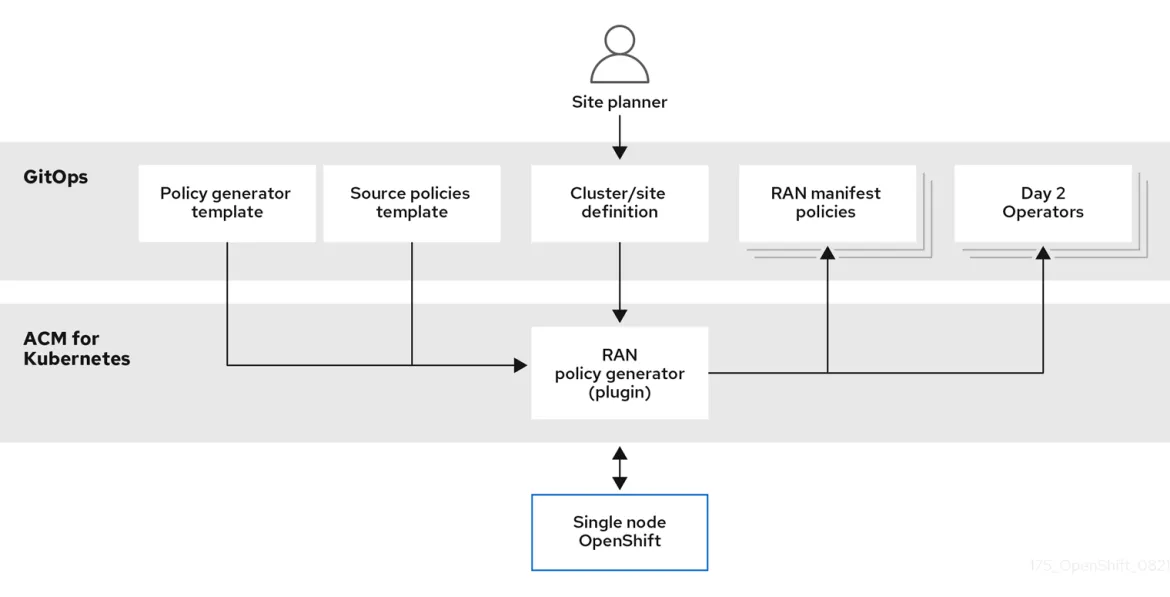
siteconfig
├── environments
| ├── site1-sno-du.yaml
| ├── site2-standard-du.yaml
| └── extra-manifest
| └── 01-example-machine-config.yaml
└── policies
├── policy-htpasswd.yaml
├── policy-lvms.yaml
└── policy-registry.yaml Manifest
To speed up the provisioning of the SNO on a single system, I did not install OpenShift GitOps. Therefore, I could not use a single SiteConfig manifest, as shown below:
apiVersion: ran.openshift.io/v1
kind: SiteConfig
metadata:
name: "<site_name>"
namespace: "<site_name>"
spec:
baseDomain: "example.com"
pullSecretRef:
name: "assisted-deployment-pull-secret"
clusterImageSetNameRef: "openshift-4.10"
sshPublicKey: "ssh-rsa AAAA..."
clusters:
- clusterName: "<site_name>"
networkType: "OVNKubernetes"
clusterLabels:
common: true
group-du-sno: ""
sites : "<site_name>"
clusterNetwork:
- cidr: 1001:1::/48
hostPrefix: 64
machineNetwork:
- cidr: 1111:2222:3333:4444::/64
serviceNetwork:
- 1001:2::/112
additionalNTPSources:
- 1111:2222:3333:4444::2
#crTemplates:
# KlusterletAddonConfig: "KlusterletAddonConfigOverride.yaml"
nodes:
- hostName: "example-node.example.com"
role: "master"
#biosConfigRef:
# filePath: "example-hw.profile"
bmcAddress: idrac-virtualmedia://<out_of_band_ip>/<system_id>/
bmcCredentialsName:
name: "bmh-secret"
bootMACAddress: "AA:BB:CC:DD:EE:11"
bootMode: "UEFI"
rootDeviceHints:
wwn: "0x11111000000asd123"
cpuset: "0-1,52-53"
nodeNetwork:
interfaces:
- name: eno1
macAddress: "AA:BB:CC:DD:EE:11"
config:
interfaces:
- name: eno1
type: ethernet
state: up
ipv4:
enabled: false
ipv6:
enabled: true
address:
- ip: 1111:2222:3333:4444::aaaa:1
prefix-length: 64
dns-resolver:
config:
search:
- example.com
server:
- 1111:2222:3333:4444::2
routes:
config:
- destination: ::/0
next-hop-interface: eno1
next-hop-address: 1111:2222:3333:4444::1
table-id: 254The SiteConfig CRD simplifies cluster deployment by generating the following CRs based on a SiteConfig CR instance:
- AgentClusterInstall
- ClusterDeployment
- NMStateConfig
- KlusterletAddonConfig
- ManagedCluster
- InfraEnv
- BareMetalHost
- HostFirmwareSettings
- ConfigMap for extra-manifest configurations
I created these files in the Git repo, as described below:
---
apiVersion: v1
kind: Namespace
metadata:
annotations:
apps.open-cluster-management.io/do-not-delete: 'true'
labels:
kubernetes.io/metadata.name: sno1
name: sno1
---
apiVersion: v1
data:
password: XXXXXXXXXXXXX
username: XXXXXXXXXXXXX
kind: Secret
metadata:
name: bmc-credentials
namespace: sno1
annotations:
apps.open-cluster-management.io/do-not-delete: 'true'
type: Opaque
---
apiVersion: metal3.io/v1alpha1
kind: BareMetalHost
metadata:
annotations:
bmac.agent-install.openshift.io/hostname: sno1
inspect.metal3.io: disabled
apps.open-cluster-management.io/do-not-delete: 'true'
annotations:
apps.open-cluster-management.io/do-not-delete: 'true'
labels:
infraenvs.agent-install.openshift.io: sno1
cluster-name: sno1
name: sno1
namespace: sno1
spec:
automatedCleaningMode: disabled
online: true
bmc:
disableCertificateVerification: true
address: redfish-virtualmedia+https://example.com/redfish/v1/Systems/1/
credentialsName: bmc-credentials
bootMACAddress: 5c:ed:8c:9e:23:1c
#rootDeviceHints:
# hctl: 0:0:0:0
---
apiVersion: v1
data:
.dockerconfigjson: XXXXXXXXXXX
kind: Secret
metadata:
annotations:
apps.open-cluster-management.io/do-not-delete: 'true'
name: pull-secret
namespace: sno1
type: kubernetes.io/dockerconfigjson
---
apiVersion: extensions.hive.openshift.io/v1beta1
kind: AgentClusterInstall
metadata:
name: sno1
namespace: sno1
annotations:
apps.open-cluster-management.io/do-not-delete: 'true'
agent-install.openshift.io/install-config-overrides: '{"networking":{"networkType":"OVNKubernetes"}}'
spec:
clusterDeploymentRef:
name: sno1
imageSetRef:
name: img4.12.14-x86-64-appsub
networking:
clusterNetwork:
- cidr: 100.64.0.0/15
hostPrefix: 23
serviceNetwork:
- 100.66.0.0/16
userManagedNetworking: true
machineNetwork:
- cidr: 10.17.0.0/28
provisionRequirements:
controlPlaneAgents: 1
sshPublicKey: ssh-rsa XXXXXXXXXXXXXXXXXXXXXXXXXXXXXXXXXXXXXXXXXXXXXXXXXXXXXXX
---
apiVersion: hive.openshift.io/v1
kind: ClusterDeployment
metadata:
name: sno1
namespace: sno1
annotations:
apps.open-cluster-management.io/do-not-delete: 'true'
spec:
baseDomain: example.com
clusterInstallRef:
group: extensions.hive.openshift.io
kind: AgentClusterInstall
version: v1beta1
name: sno1
controlPlaneConfig:
servingCertificates: {}
clusterName: sno1
platform:
agentBareMetal:
agentSelector:
matchLabels:
cluster-name: sno1
pullSecretRef:
name: pull-secret
---
apiVersion: agent.open-cluster-management.io/v1
kind: KlusterletAddonConfig
metadata:
annotations:
apps.open-cluster-management.io/do-not-delete: 'true'
name: sno1
namespace: sno1
spec:
clusterName:
clusterNamespace:
clusterLabels:
cloud: hybrid
applicationManager:
enabled: true
policyController:
enabled: true
searchCollector:
enabled: true
certPolicyController:
enabled: true
iamPolicyController:
enabled: true
---
apiVersion: cluster.open-cluster-management.io/v1
kind: ManagedCluster
metadata:
annotations:
apps.open-cluster-management.io/do-not-delete: 'true'
apps.open-cluster-management.io/reconcile-option: replace
labels:
name: sno1
cluster-name: sno1
base-domain: example.com
name: sno1
spec:
hubAcceptsClient: true
leaseDurationSeconds: 120
---
apiVersion: agent-install.openshift.io/v1beta1
kind: InfraEnv
metadata:
annotations:
apps.open-cluster-management.io/do-not-delete: 'true'
labels:
agentclusterinstalls.extensions.hive.openshift.io/location: sno1
networkType: dhcp
name: sno1
namespace: sno1
spec:
clusterRef:
name: sno1
namespace: sno1
agentLabels:
agentclusterinstalls.extensions.hive.openshift.io/location: sno1
cpuArchitecture: x86_64
ipxeScriptType: DiscoveryImageAlways
pullSecretRef:
name: pull-secret
sshAuthorizedKey: ssh-rsa XXXXXXXXXXXXXXXXXXXXXXXXXXXXXXXXXXXXXXXXXXXXXXXXXXIf you need to enter custom configurations at Day 1, you can provide them as a ConfigMap to the AgentClusterInstall. Below is an example:
---
apiVersion: extensions.hive.openshift.io/v1beta1
kind: AgentClusterInstall
metadata:
name: sno1
namespace: sno1
spec:
manifestsConfigMapRefs:
- name: sno1-customconfig
---
apiVersion: v1
kind: ConfigMap
metadata:
name: sno1-customconfig
namespace: sno1
data:
htpasswd-authentication.yaml: |
apiVersion: config.openshift.io/v1
kind: OAuth
metadata:
name: cluster
spec:
identityProviders:
- htpasswd:
fileData:
name: htpass-secret
mappingMethod: claim
name: HTPasswd
type: HTPasswdWrap up
Zero touch provisioning simplifies bare-metal deployments at edge sites by combining the power of Red Hat OpenShift, Red Hat Advanced Cluster Management and GitOps. This demonstration used a single system to deploy a small SNO cluster as a proof of concept.
Build on this design in your own environment to learn more about deploying these features in your own network.
About the authors
Browse by channel
Automation
The latest on IT automation for tech, teams, and environments
Artificial intelligence
Updates on the platforms that free customers to run AI workloads anywhere
Open hybrid cloud
Explore how we build a more flexible future with hybrid cloud
Security
The latest on how we reduce risks across environments and technologies
Edge computing
Updates on the platforms that simplify operations at the edge
Infrastructure
The latest on the world’s leading enterprise Linux platform
Applications
Inside our solutions to the toughest application challenges
Original shows
Entertaining stories from the makers and leaders in enterprise tech
Products
- Red Hat Enterprise Linux
- Red Hat OpenShift
- Red Hat Ansible Automation Platform
- Cloud services
- See all products
Tools
- Training and certification
- My account
- Customer support
- Developer resources
- Find a partner
- Red Hat Ecosystem Catalog
- Red Hat value calculator
- Documentation
Try, buy, & sell
Communicate
About Red Hat
We’re the world’s leading provider of enterprise open source solutions—including Linux, cloud, container, and Kubernetes. We deliver hardened solutions that make it easier for enterprises to work across platforms and environments, from the core datacenter to the network edge.
Select a language
Red Hat legal and privacy links
- About Red Hat
- Jobs
- Events
- Locations
- Contact Red Hat
- Red Hat Blog
- Diversity, equity, and inclusion
- Cool Stuff Store
- Red Hat Summit

