2024 marks an important milestone in the CentOS Linux lifecycle. Following the End Of Life (EOL) of CentOS Linux 8 in late 2021, CentOS Linux 7 will soon reach its final stage. Red Hat offers a chance to more safely migrate your CentOS Linux servers to Red Hat Enterprise Linux, and the decision to transition from CentOS Linux to Red Hat Enterprise Linux (RHEL) marks a strategic move towards enhanced performance, greater system security, and enterprise-level support.
Preparing for conversion
Red Hat offers many alternatives to migrate from CentOS Linux to Red Hat Enterprise Linux. All of them are supported, and offer a more seamless transition.
- The convert2rhel command is supported, straightforward and easier to use than a manual process, performing all the required steps to convert your CentOS Linux setup to Red Hat Enterprise Linux. The tool guides you through the migration step by step, helping to confirm that your system state remains consistent throughout the process.
- If you already have a Red Hat Satellite instance and subscription, then you can convert a large number of systems at once, centrally, without having to manually run any commands.
- You can use Red Hat Insights for a pre-conversion analysis across many machines, directly from Red Hat Cloud Console.
Before starting the conversion process, it's essential to take steps to verify that everything is aligned with your requirements to reduce potential compatibility issues and to keep conversion errors to an absolute minimum. Here are 5 best practices for a smoother and more successful conversion:
1. Run a pre-conversion analysis
The convert2rhel command allows you to run a preliminary check for the most common configuration issues, blockers, and warnings that you should be aware of before proceeding.
It generates a report that you can easily browse to be sure that your system meets the requirements and can undergo a conversion without issue.
While converting using Red Hat Insights, the pre-conversion analysis is also available in the Red Hat Hybrid Cloud console, and shows you the results for each host directly in each host's page.
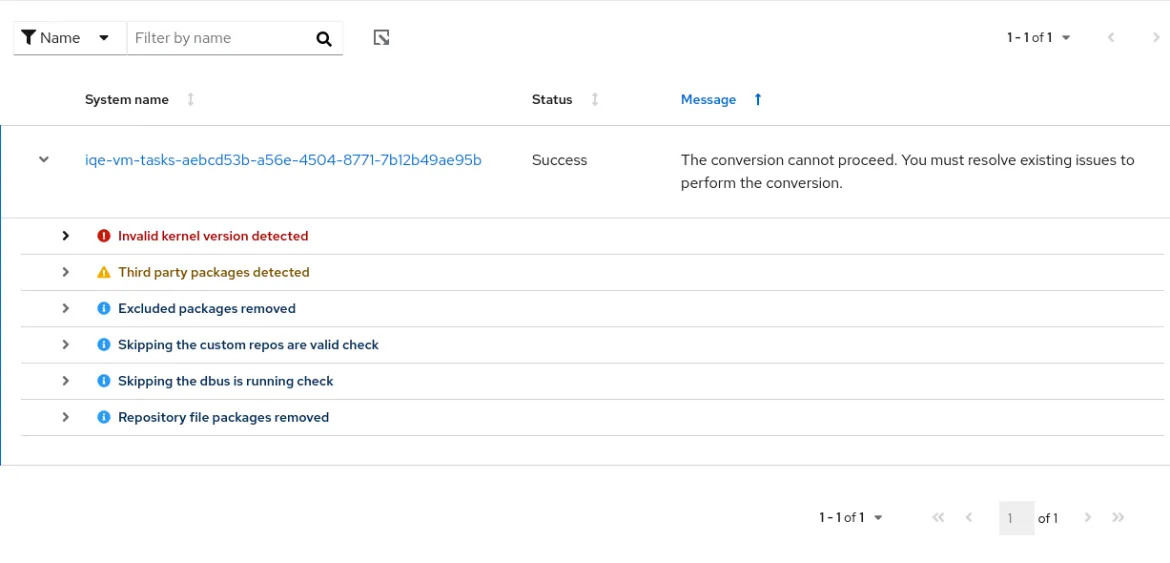
2. Backing up your data
While it may sound obvious,creating a comprehensive backup of your critical data before initiating the migration process is a crucial step. Of course, convert2rhel is designed to maintain consistency between all packages, dependencies, and system settings, but it can't make decisions about your custom configurations, third-party applications, and other customizations.
Before you migrate, backup your data! This includes configurations, databases, and any other important files you have.
The migration process offers many checkpoints before starting the conversion when modifications can be rolled back, but in case of unexpected issues during or after the migration, having a backup helps you to more quickly recover.
3. Document existing configurations
Having a backup of your system certainly helps when something doesn't go as planned. But a good backup plan is more than just an automated backup application. You must also document all customizations and critical configurations so that they can be checked and maintained after conversion.
By using an Infrastructure-as-code approach and combining it with automation, you can distribute and maintain all of your configurations and settings across all of your systems without the burden of error-prone and repetitive manual steps.
4. Verify the compatibility of your applications
While there aren’t production-breaking compatibility issues between CentOS Linux and RHEL when it comes to basic operating system packages and common applications, the same might not be true for a third-party application (in-house development, other vendors, and so on). Before a conversion, make sure that any application your system is using is compatible with RHEL. Many vendors and their associated partners work together with Red Hat to reach certification with Red Hat products, including RHEL itself. This can be verified in the Red Hat Ecosystem Catalog.
The same applies to third-party repositories that your systems might be using. Verify that those offer RHEL-compatible versions of packages.
5. Plan the conversion process
Before planning and executing the migration on production environments, verify that you can successfully migrate your test environments, not only to validate configurations but also to have a clear understanding of the time and effort required. With that knowledge, you can more accurately plan maintenance windows for your migration.
To help reduce any possible downtime, plan batch migrations as much as possible. This enables you to provide a service even during conversion.
Migrate to RHEL
Migrating to Red Hat Enterprise Linux from CentOS Linux has never been easier, and it's a direct process to move to an enterprise-grade, solid foundation for your hybrid cloud infrastructure.
By joining the RHEL world, you gain:
- Enhanced performance, stability and system security
- High-quality support and knowledge base
- Access to an enterprise-grade ecosystem
- Expert assistance to guide you through the migration journey
If you want to learn more about Insights or try it out for yourself, visit the Red Hat Migration initiative page or contact us.
Learn more
About the author
Alessandro Rossi is an EMEA Senior Specialist Solution Architect for Red Hat Enterprise Linux with a passion for cloud platforms and automation.
Alessandro joined Red Hat in 2021, but he's been working in the Linux and open source ecosystem since 2012. He's done instructing and consulting for Red Hat and delivered training on Red Hat Enterprise Linux, Red Hat Ansible Automation Platform and Red Hat OpenShift, and has supported companies during solutions implementation.
Browse by channel
Automation
The latest on IT automation for tech, teams, and environments
Artificial intelligence
Updates on the platforms that free customers to run AI workloads anywhere
Open hybrid cloud
Explore how we build a more flexible future with hybrid cloud
Security
The latest on how we reduce risks across environments and technologies
Edge computing
Updates on the platforms that simplify operations at the edge
Infrastructure
The latest on the world’s leading enterprise Linux platform
Applications
Inside our solutions to the toughest application challenges
Original shows
Entertaining stories from the makers and leaders in enterprise tech
Products
- Red Hat Enterprise Linux
- Red Hat OpenShift
- Red Hat Ansible Automation Platform
- Cloud services
- See all products
Tools
- Training and certification
- My account
- Customer support
- Developer resources
- Find a partner
- Red Hat Ecosystem Catalog
- Red Hat value calculator
- Documentation
Try, buy, & sell
Communicate
About Red Hat
We’re the world’s leading provider of enterprise open source solutions—including Linux, cloud, container, and Kubernetes. We deliver hardened solutions that make it easier for enterprises to work across platforms and environments, from the core datacenter to the network edge.
Select a language
Red Hat legal and privacy links
- About Red Hat
- Jobs
- Events
- Locations
- Contact Red Hat
- Red Hat Blog
- Diversity, equity, and inclusion
- Cool Stuff Store
- Red Hat Summit

