MLRun is an open source machine learning operations (MLOps) orchestration framework designed to build, manage and scale ML applications. As orchestration and automation are core to the Red Hat portfolio, we work to enable the community with more effective and efficient machine learning tools to grow their artificial intelligence (AI) workloads. In this article, we will install and deploy the MLRun Framework on a Red Hat OpenShift cluster to showcase the diversity of what the OpenShift ecosystem and the communities around it can provide in the world of AI.
MLRun’s MLOps framework
MLRun serves as an open MLOps framework, facilitating the development and management of continuous machine learning (ML) applications throughout their lifecycle. It integrates with your development and CI/CD environment, automating the delivery of production data, ML pipelines and online applications, which in turn helps to reduce engineering efforts, time to production and computation resources. Their orchestration allows for greater flexibility and efficiency when scaling and managing intelligent applications for production. MLRun also fosters collaboration and accelerates continuous improvements by breaking down silos between data, ML, software and DevOps/MLOps teams.
Prerequisites
For this walkthrough, you will need OpenShift 4.14, Helm and the MLRun helm repository. If you do not have an OpenShift subscription, you can use the Developer Sandbox with a 30 day trial. The MLRun Helm repository is included in this tutorial, so no further action is needed.
It’s important to note that we’ll be running MLRun on OpenShift 4.14, which runs Kubernetes 1.27 under the hood. The latest version of Kubernetes that MLRun officially fully supports is 1.26. Although we did not run into any issues with 1.27, it’s worth noting that at this time it is not fully supported. If it is important for you to align with their supported Kubernetes version, you can always use OpenShift 4.13 which ships with Kubernetes 1.26.
Preparing for the MLRun install
Let’s get things started by creating an OpenShift project in which MLRun will reside:
$ oc new-project mlrun
Now using project "mlrun" on server "https://api.ocp4.multicluster.io:6443".
You can add applications to this project with the 'new-app' command. For example, try:
oc new-app rails-postgresql-example
to build a new example application in Ruby. Or use kubectl to deploy a simple Kubernetes application:
kubectl create deployment hello-node --image=registry.k8s.io/e2e-test-images/agnhost:2.43 -- /agnhost serve-hostnameBecause of how MLRun has been set up, its various components want to run with specific user accounts through UID’s. To allow for that, we’ll have to change the corresponding service accounts to the anyuid security context constraint (SCC).
$ oc adm policy add-scc-to-user anyuid -z default
$ oc adm policy add-scc-to-user anyuid -z minio-sa
$ oc adm policy add-scc-to-user anyuid -z state-metrics
$ oc adm policy add-scc-to-user anyuid -z ml-pipeline-persistenceagent
$ oc adm policy add-scc-to-user anyuid -z minio
$ oc adm policy add-scc-to-user anyuid -z grafana
$ oc adm policy add-scc-to-user anyuid -z argo
$ oc adm policy add-scc-to-user anyuid -z mlrun-db
$ oc adm policy add-scc-to-user anyuid -z mlrun-api
$ oc adm policy add-scc-to-user anyuid -z monitoring-admission
$ oc adm policy add-scc-to-user anyuid -z monitoring-operator
$ oc adm policy add-scc-to-user anyuid -z monitoring-prometheusInstalling MLRun
MLRun uses Helm to deploy to Kubernetes-based environments. Let’s start off by adding the MLRun Helm repo with the following command and updating with the latest repository available:
$ helm repo add mlrun-ce https://mlrun.github.io/ce
"mlrun-ce" has been added to your repositories
$ helm repo update
Hang tight while we grab the latest from your chart repositories...
...Successfully got an update from the "mlrun-ce" chart repository
Update Complete. ⎈Happy Helming!⎈We’ll make sure the MLRun repo was added by listing our available repositories.
$ helm repo list
NAME URL
mlrun-ce https://mlrun.github.io/ce
Now, we’ll run the install to install the MLRun chart repository in our OpenShift cluster:
$ helm --namespace mlrun \
install mlrun-ce \
--wait \
--timeout 960s \
--set kube-prometheus-stack.enabled=false \
mlrun-ce/mlrun-ce
NAME: mlrun-ce
LAST DEPLOYED: Mon Dec 11 14:00:51 2023
NAMESPACE: mlrun
STATUS: deployed
REVISION: 1
TEST SUITE: None
NOTES:
You're up and running !
1. Jupyter UI is available at:
http://localhost:30040
2. Nuclio UI is available at:
http://localhost:30050
3. MLRun UI is available at:
http://localhost:30060
4. MLRun API is exposed externally at:
http://localhost:30070
5. Minio API is exposed externally at:
http://localhost:30080
6. Minio UI is available at:
http://localhost:30090
Credentials:
username: minio
password: minio123
7. Pipelines UI is available at:
http://localhost:30100
Happy MLOPSing !!! :]Accessing MLRun UI
Now that we have deployed the Helm chart, we need to be able to access the MLRun user interface (UI), so let’s create some routes to the various components that were installed:
$ oc expose service/mlrun-jupyter
$ oc expose service/nuclio-dashboard
$ oc expose service/mlrun-ui
$ oc expose service/mlrun-api
$ oc expose service/minio-console
$ oc expose service/minio
$ oc expose service/ml-pipeline-uiTo access the MLRun UI, you’ll need to point your browser to the mlrun-ui route you just created via HTTP. We can use the following command to get the route URL.
$ oc get route mlrun-ui
NAME HOST/PORT PATH SERVICES PORT TERMINATION WILDCARD
mlrun-ui mlrun-ui-mlrun.apps.ocp4.example.com mlrun-ui http NoneWe’ll take the address http://mlrun-ui-mlrun.apps.ocp4.example.com and enter that into any browser. Be sure you are using HTTP and not HTTPS. You should now see the MLRun Community Edition UI resolve and it should look something like this:
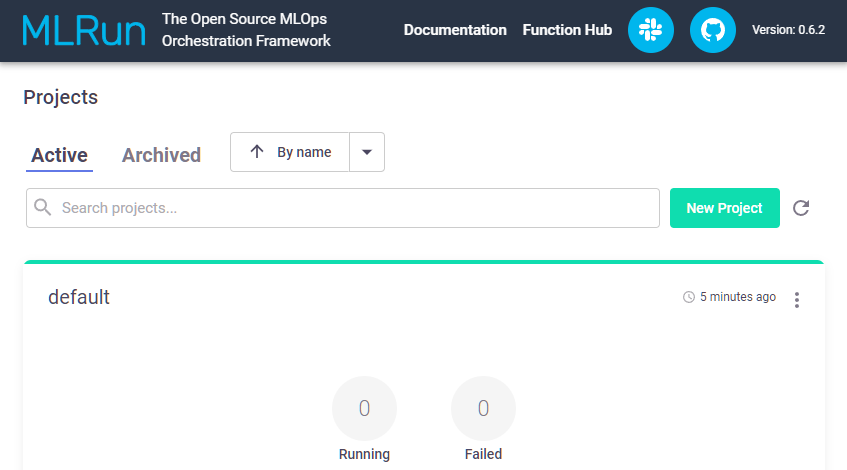
We have successfully run MLRun on our OpenShift cluster! It's as simple as that. Now you have the MLRun open MLOps Framework ready to use on OpenShift. For more information on MLRun you can visit their website at https://www.mlrun.org/
If you would like to try out OpenShift, you can with our Developer Sandbox using a no-cost trial. Learn more about OpenShift and our AI initiatives.
About the authors
Browse by channel
Automation
The latest on IT automation for tech, teams, and environments
Artificial intelligence
Updates on the platforms that free customers to run AI workloads anywhere
Open hybrid cloud
Explore how we build a more flexible future with hybrid cloud
Security
The latest on how we reduce risks across environments and technologies
Edge computing
Updates on the platforms that simplify operations at the edge
Infrastructure
The latest on the world’s leading enterprise Linux platform
Applications
Inside our solutions to the toughest application challenges
Original shows
Entertaining stories from the makers and leaders in enterprise tech
Products
- Red Hat Enterprise Linux
- Red Hat OpenShift
- Red Hat Ansible Automation Platform
- Cloud services
- See all products
Tools
- Training and certification
- My account
- Customer support
- Developer resources
- Find a partner
- Red Hat Ecosystem Catalog
- Red Hat value calculator
- Documentation
Try, buy, & sell
Communicate
About Red Hat
We’re the world’s leading provider of enterprise open source solutions—including Linux, cloud, container, and Kubernetes. We deliver hardened solutions that make it easier for enterprises to work across platforms and environments, from the core datacenter to the network edge.
Select a language
Red Hat legal and privacy links
- About Red Hat
- Jobs
- Events
- Locations
- Contact Red Hat
- Red Hat Blog
- Diversity, equity, and inclusion
- Cool Stuff Store
- Red Hat Summit

