Creating a golden image of an operating system (OS) is a popular and recommended practice for deploying a new system to any environment, whether it's a data center or public cloud. This enables rapid deployment of systems that are easy to maintain and conforms to your unique Standard Operating Environment (SOE) requirements. Red Hat Enterprise Linux (RHEL) provides two options to help you build customized RHEL OS images: RHEL image builder and Red Hat Insights image builder. For an overview of both options, and a list of the latest blog posts about them, visit redhat.com/image-builder.
Insights image builder has recently added blueprints, which allow you to create, save, and edit revisions over time. A blueprint provides a declarative definition of how to assemble RHEL, including software package content and configuration options. This is analogous to the classic kickstart files used by the RHEL installer image. If you enable Preview mode at the top of the screen, it also enables additional import and export capabilities.
Create blueprints with Insights image builder
You can access Insights image builder on the Red Hat Hybrid Cloud Console. If you've used Insights image builder before, then you may notice the main page has some new changes.
The first difference you see is the New in Images: Blueprints! banner. This provides a basic description, and you can click on the Get started with blueprints link for a quick start guide.
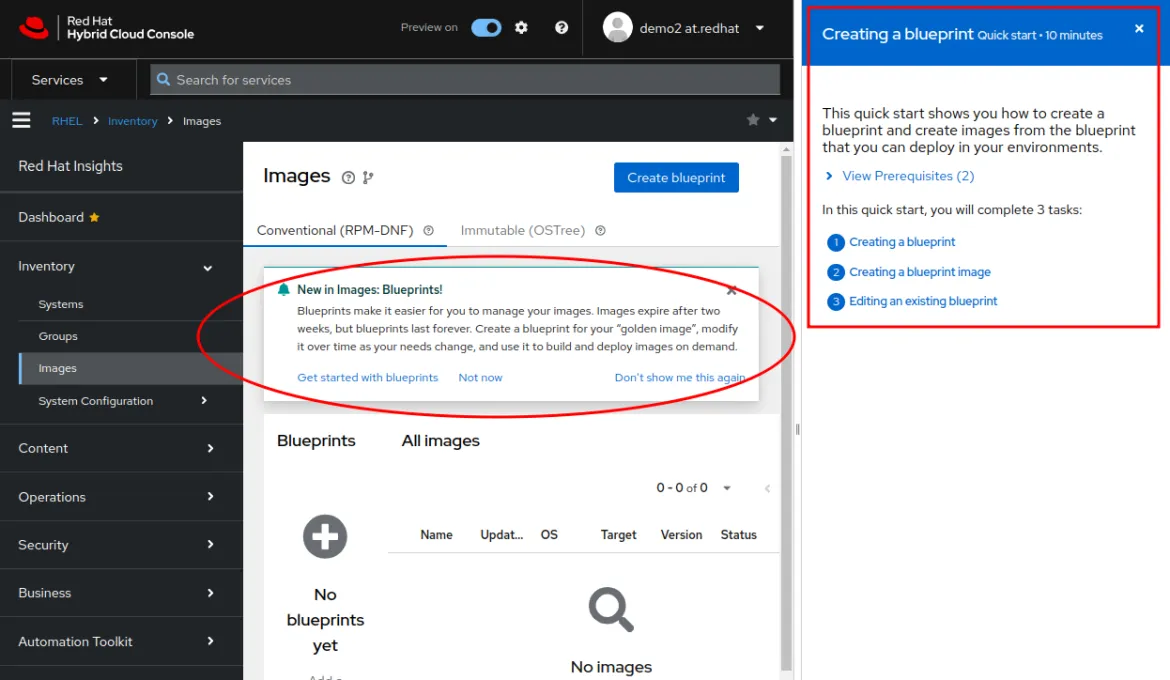
In the Images panel, there's a new Blueprints column that states No blueprints yet. To create your first blueprint, click the Create blueprint button in the top right.
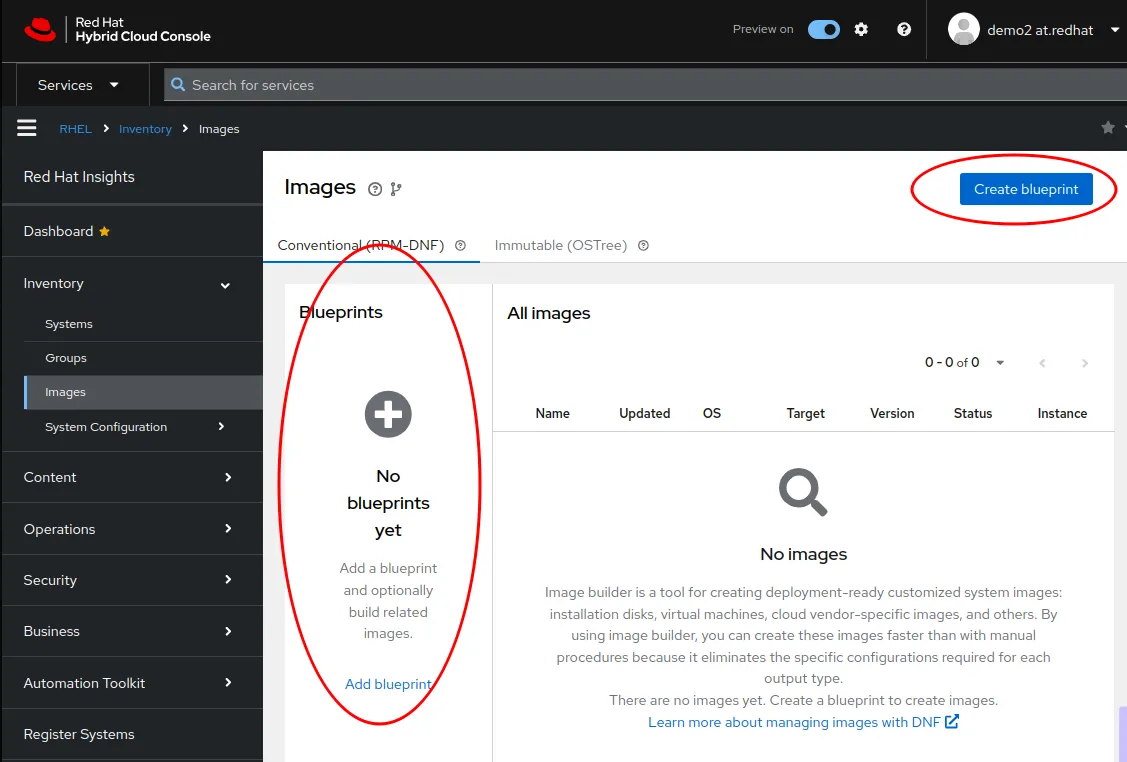
After clicking Create blueprint, you're taken through a guided blueprint creation workflow to easily build and customize RHEL. If no specific customizations or package selections are made, then this will create the equivalent of a RHEL Minimal installation but will include environment specific packages required for the environment, such as cloud-init, open-vm-tools, and similar packages. The many other options are explained in the documentation and other blog posts, so this article focuses on creating, saving, and editing a blueprint.
Near the end of the workflow, you're asked to give your blueprint a name, and an optional description.
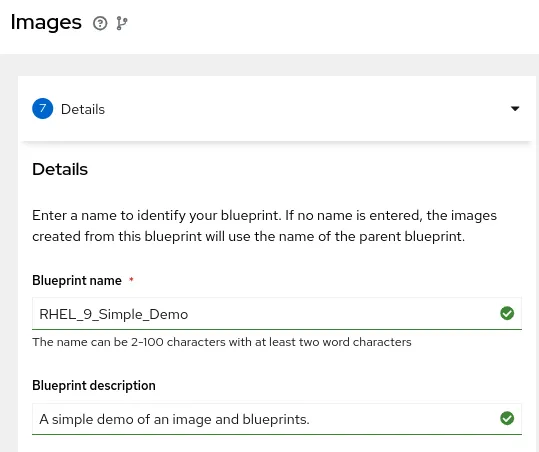
The final Review step presents you with a list of options to Create blueprint or Create blueprint and build image(s). If you're editing an existing blueprint, the workflow is identical, except the button says Save changes to blueprint instead of Create blueprint.
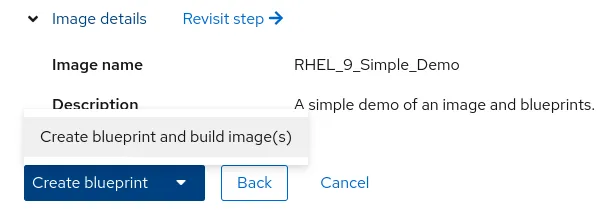
All blueprints you create are listed in the Blueprints column, and the status of any image builds are displayed in the main panel.
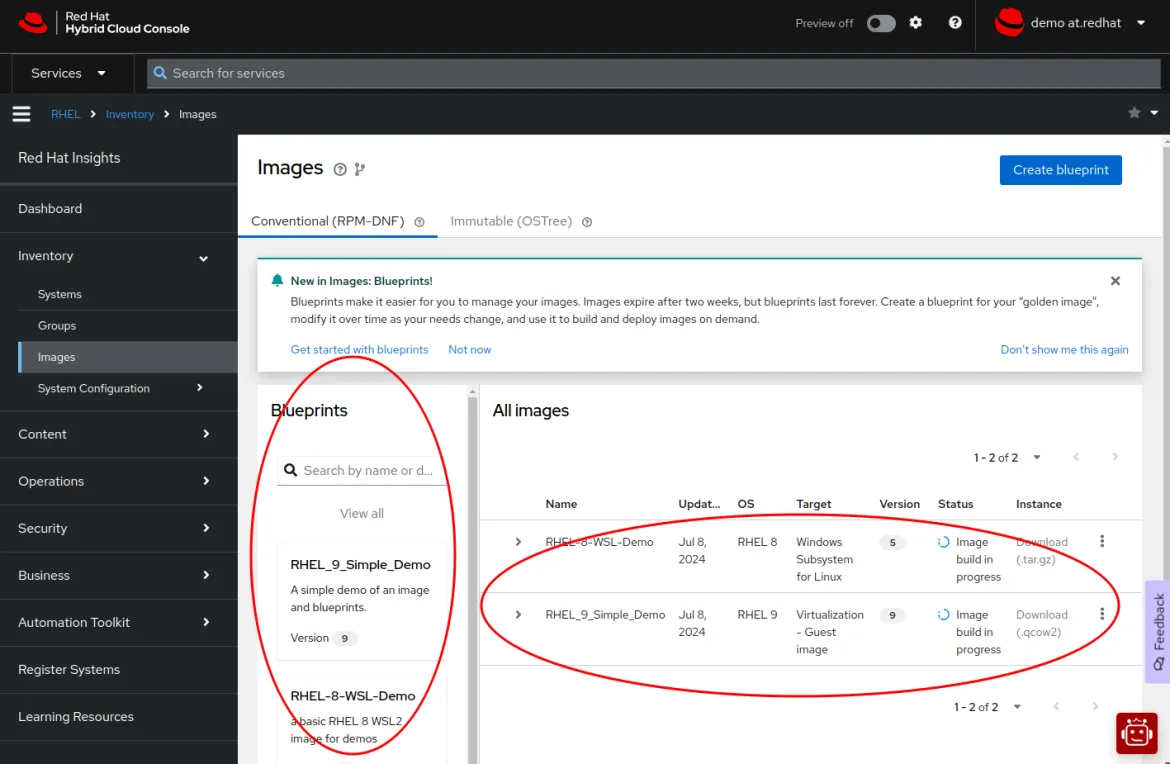
Sharing blueprints with import and export
Once you've created your first blueprints and have Preview mode enabled, you see additional options to import and export them. This allows you to share your blueprint examples with others. An exported blueprint is stored in the .json file format, and can be imported by other users into Insights image builder.
The RHEL image builder for on-premises building saves blueprints in the .toml file format. Currently these two blueprint file formats are not compatible, because the build systems provide different capabilities. In the future, we hope to merge this compatibility allowing for sharing between both versions of image builder.
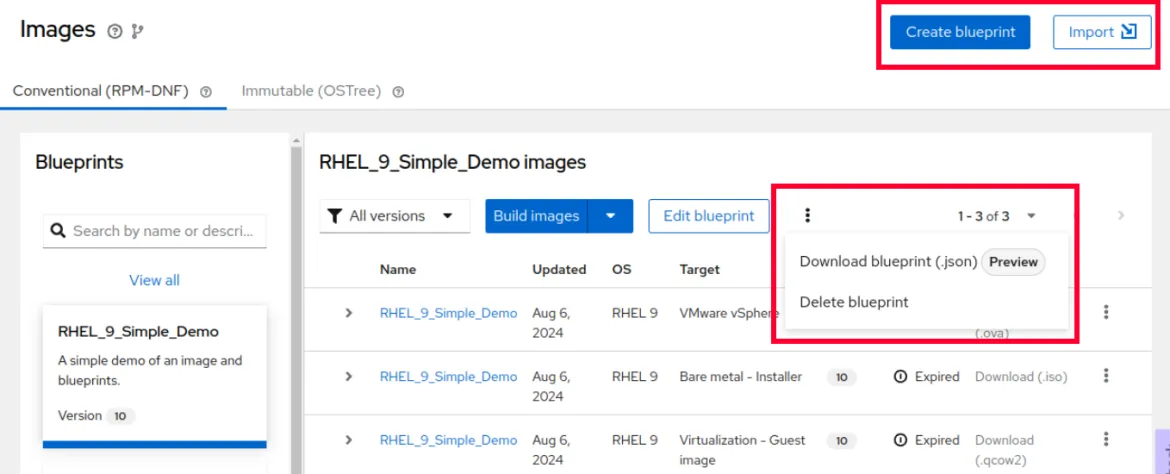
Build your own blueprints today!
The Insights image builder blueprints feature lays the foundation for many other capabilities and customizations yet to come. Check out the overview and list of latest blog posts at redhat.com/image-builder, and then go over to Insights image builder to create your own custom Blueprints and RHEL images.
À propos de l'auteur
Terry Bowling has been designing and working with customers on UNIX and GNU/Linux environments since 1999. He brings this experience to the RHEL Product Management team to provide the best experience to assembling and deploying RHEL for customers. This includes the RHEL installer, image builder and related build services for RHEL being developed at Console.RedHat.com.
Parcourir par canal
Automatisation
Les dernières nouveautés en matière d'automatisation informatique pour les technologies, les équipes et les environnements
Intelligence artificielle
Actualité sur les plateformes qui permettent aux clients d'exécuter des charges de travail d'IA sur tout type d'environnement
Cloud hybride ouvert
Découvrez comment créer un avenir flexible grâce au cloud hybride
Sécurité
Les dernières actualités sur la façon dont nous réduisons les risques dans tous les environnements et technologies
Edge computing
Actualité sur les plateformes qui simplifient les opérations en périphérie
Infrastructure
Les dernières nouveautés sur la plateforme Linux d'entreprise leader au monde
Applications
À l’intérieur de nos solutions aux défis d’application les plus difficiles
Programmes originaux
Histoires passionnantes de créateurs et de leaders de technologies d'entreprise
Produits
- Red Hat Enterprise Linux
- Red Hat OpenShift
- Red Hat Ansible Automation Platform
- Services cloud
- Voir tous les produits
Outils
- Formation et certification
- Mon compte
- Assistance client
- Ressources développeurs
- Rechercher un partenaire
- Red Hat Ecosystem Catalog
- Calculateur de valeur Red Hat
- Documentation
Essayer, acheter et vendre
Communication
- Contacter le service commercial
- Contactez notre service clientèle
- Contacter le service de formation
- Réseaux sociaux
À propos de Red Hat
Premier éditeur mondial de solutions Open Source pour les entreprises, nous fournissons des technologies Linux, cloud, de conteneurs et Kubernetes. Nous proposons des solutions stables qui aident les entreprises à jongler avec les divers environnements et plateformes, du cœur du datacenter à la périphérie du réseau.
Sélectionner une langue
Red Hat legal and privacy links
- À propos de Red Hat
- Carrières
- Événements
- Bureaux
- Contacter Red Hat
- Lire le blog Red Hat
- Diversité, équité et inclusion
- Cool Stuff Store
- Red Hat Summit

