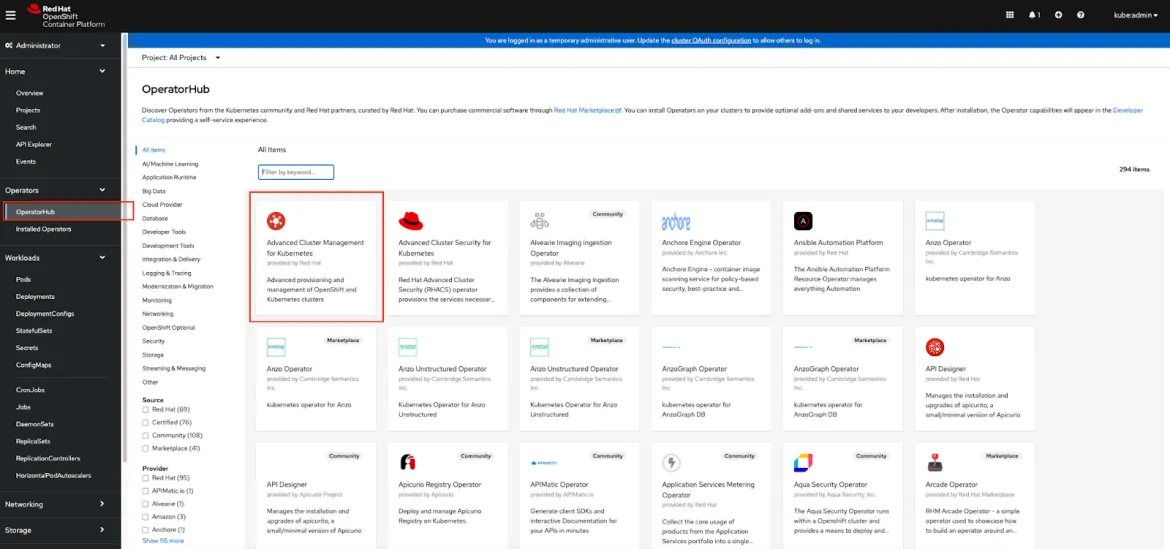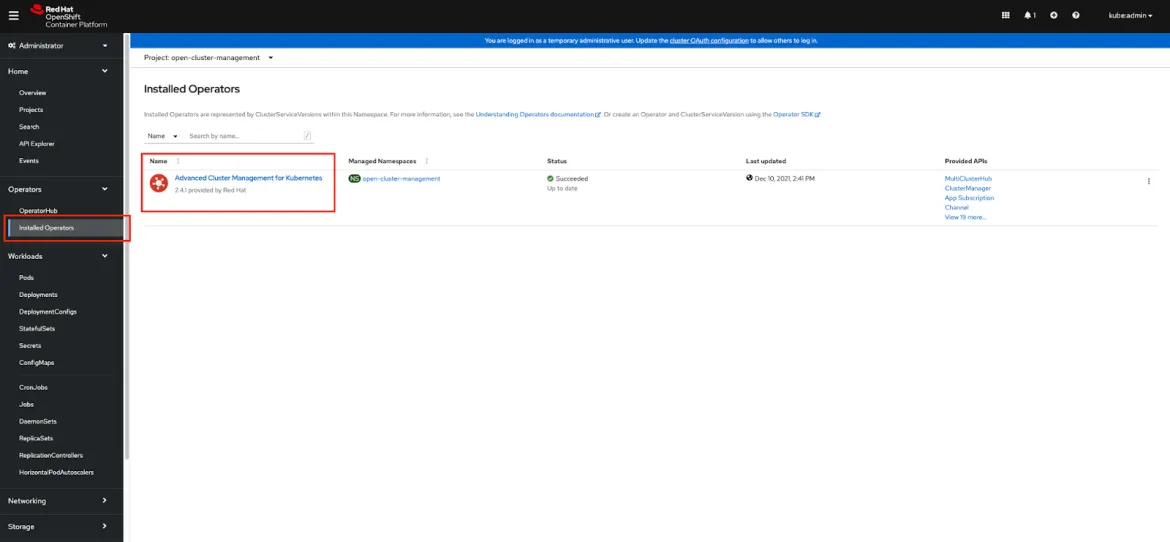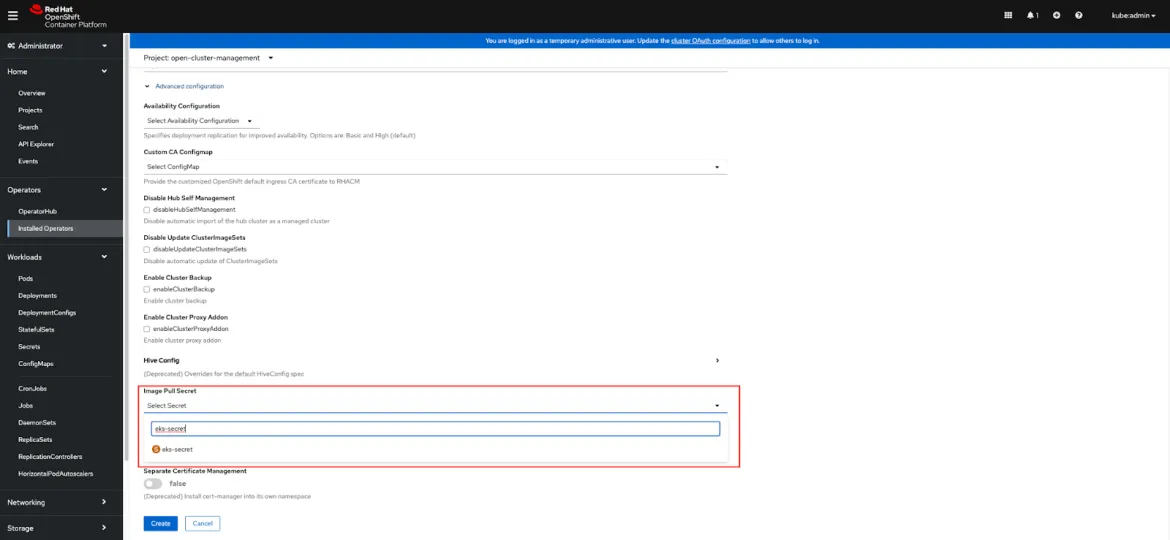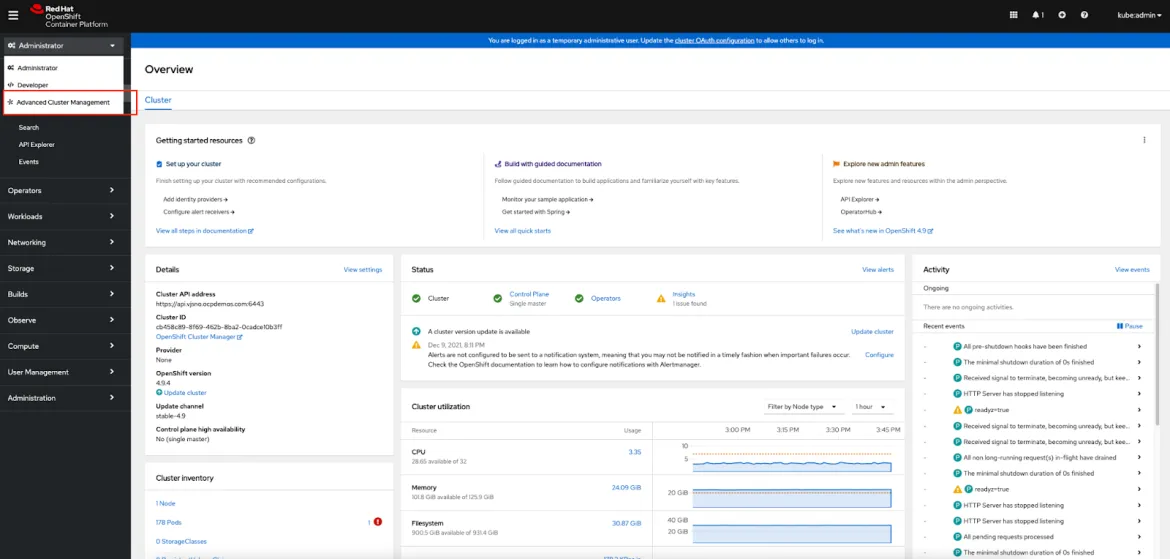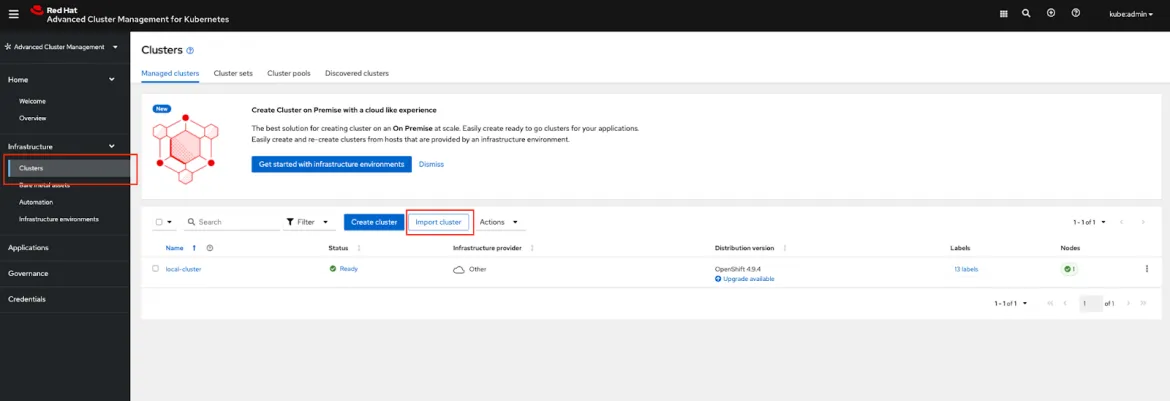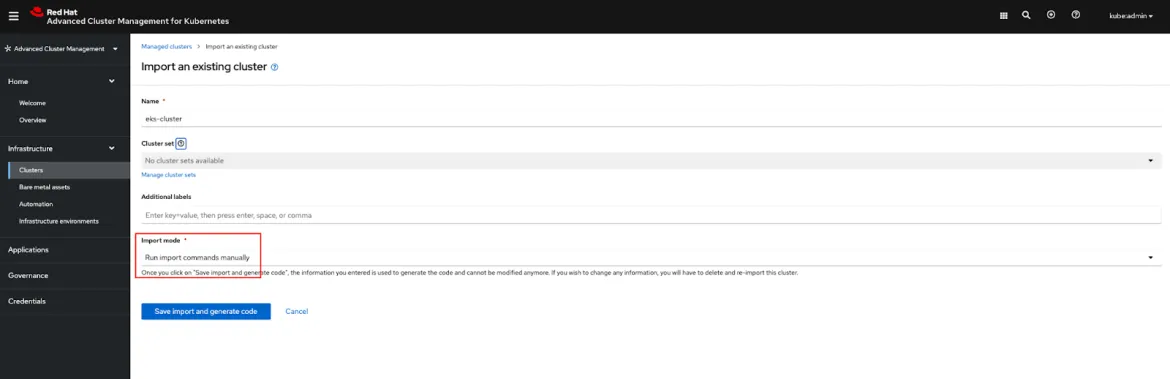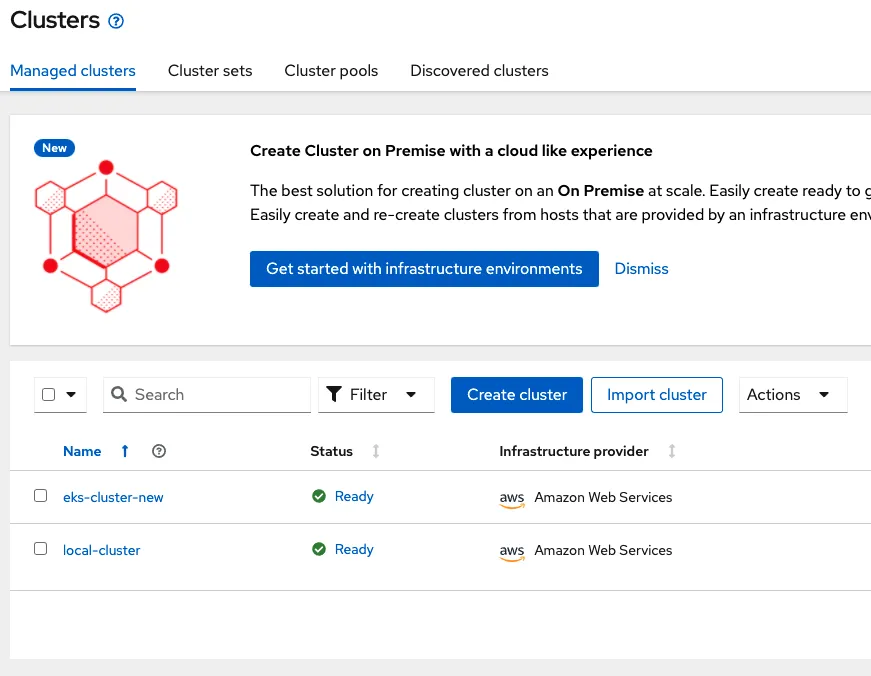Prerequisites
- AWS account
- Red Hat account
- eksctl installed on your local machine
- kubectl installed on your local machine
- oc CLI installed on your local machine
- OpenShift cluster as Hub cluster
Install ACM on OpenShift Hub cluster
Login to the OpenShift Web Console as a Cluster administrator.
Install Red Hat Advanced Cluster Management (ACM) from the OperatorHub within OpenShift Web Console as shown here:
Note: ACM Operator gets installed in the open-cluster-management namespace/project
Download Pull Secret
Login to Red Hat Hybrid Cloud Console with your credentials.
Navigate to Downloads and scroll down to the Tokens section. Select Download to get a copy of your pull secret on your local machine.
Upload Pull Secret to ACM
Login to your OpenShift cluster using oc CLI.
Run the following command to switch to open-cluster-management namespace/project:
$ oc project open-cluster-management
Run the following command to upload the pull secret to open-cluster-management namespace/project:
$ oc create secret generic eks-secret \ --from-file=.dockerconfigjson=pull-secret.txt \
--type=kubernetes.io/dockerconfigjson
eks-secret is the name of the secrets object, and pull-secret.txt is the pull secret downloaded in the previous step.
Install MultiClusterHub
After the ACM Operator gets installed successfully, navigate to “Installed Operators” and select “Advanced Cluster Management for Kubernetes” as shown:
Click on “Create instance” for MultiClusterHub.
Expand “Advanced Configuration”. Scroll down to “Image Pull Secret” and search for the secret uploaded in the previous step (for example, eks-secret). Select this secret and hit “Create”.
Create an EKS cluster
Create a YAMIL file eks-cluster-1.21.yaml with the following information. Save it to your local machine.
apiVersion: eksctl.io/v1alpha5
kind: ClusterConfig
metadata:
name: eks-cluster # EKS Cluster name
region: us-east-2 # Region Code to place EKS Cluster
version: "1.21"
managedNodeGroups:
- name: primary # Name of node group in EKS Cluster
instanceType: t3.small # Instance type for node group
desiredCapacity: 3 # Number of worker nodes- default is 2
Change the config parameter values according to your desired setting. There are many more configuration parameters, which you can find if you type eksctl create cluster –help.
Run the following command, which was used to create an EKS cluster.
$ eksctl create cluster --config-file eks-cluster-1.21.yaml
The above command creates an EKS cluster with worker nodes (EC2 instance type t3.small) in the us-east-2 region using Kubernetes version 1.21
Import EKS cluster
Switch to the “Advanced Cluster Management” view from the OpenShift Web Console:
Select “Clusters” under the Infrastructure menu and select “Import cluster”:
Provide a name for the EKS cluster that will be imported and choose “Run import commands manually” option from the drop down for Import mode:
Select “Save import and generate code”.
Select “Copy command” and run the command from the command line against the EKS cluster.
Your EKS cluster will successfully get imported into ACM.
Sugli autori
Altri risultati simili a questo
Ricerca per canale
Automazione
Novità sull'automazione IT di tecnologie, team e ambienti
Intelligenza artificiale
Aggiornamenti sulle piattaforme che consentono alle aziende di eseguire carichi di lavoro IA ovunque
Hybrid cloud open source
Scopri come affrontare il futuro in modo più agile grazie al cloud ibrido
Sicurezza
Le ultime novità sulle nostre soluzioni per ridurre i rischi nelle tecnologie e negli ambienti
Edge computing
Aggiornamenti sulle piattaforme che semplificano l'operatività edge
Infrastruttura
Le ultime novità sulla piattaforma Linux aziendale leader a livello mondiale
Applicazioni
Approfondimenti sulle nostre soluzioni alle sfide applicative più difficili
Serie originali
Raccontiamo le interessanti storie di leader e creatori di tecnologie pensate per le aziende
Prodotti
- Red Hat Enterprise Linux
- Red Hat OpenShift
- Red Hat Ansible Automation Platform
- Servizi cloud
- Scopri tutti i prodotti
Strumenti
- Formazione e certificazioni
- Il mio account
- Supporto clienti
- Risorse per sviluppatori
- Trova un partner
- Red Hat Ecosystem Catalog
- Calcola il valore delle soluzioni Red Hat
- Documentazione
Prova, acquista, vendi
Comunica
- Contatta l'ufficio vendite
- Contatta l'assistenza clienti
- Contatta un esperto della formazione
- Social media
Informazioni su Red Hat
Red Hat è leader mondiale nella fornitura di soluzioni open source per le aziende, tra cui Linux, Kubernetes, container e soluzioni cloud. Le nostre soluzioni open source, rese sicure per un uso aziendale, consentono di operare su più piattaforme e ambienti, dal datacenter centrale all'edge della rete.
Seleziona la tua lingua
Red Hat legal and privacy links
- Informazioni su Red Hat
- Opportunità di lavoro
- Eventi
- Sedi
- Contattaci
- Blog di Red Hat
- Diversità, equità e inclusione
- Cool Stuff Store
- Red Hat Summit