IPv6 is the next-generation internet protocol, and will eventually replace IPv4 entirely. While new network infrastructures, routers, protocols are being developed, a smarter internet protocol is needed to better utilize bandwidth, and improve security and manageability.
In the article What you need to know about IPv6, we gave a general overview of IPv6. Then, in Configuring an IPv6 address in Red Hat Enterprise Linux 7 and 8, we showed you how to set up IPv6 on your RHEL systems, plus how to test whether your IPv6 configuration works (Hint: Use ping6).
When pinging an endpoint, packets are exchanged, whether you’re pinging a host, router, or mobile device. In this article, we’ll dive into the details of IPv6 packets and the role of IPSec.
IPv6 packet breakdown
In What you need to know about IPv6, we mentioned that Internet Protocol Security (IPSec) is incorporated into IPv6. This statement simply means that communication between the two endpoints is either authenticated, encrypted, or both, via the extension headers. There is a long-running discussion on the internet regarding whether the interpretation of "IPSec being mandatory" in IPv6 is correct or not. If you need to know more about this topic, see RFC 6434.
To better understand how this process works, we first need to understand the structure of the IPv6 packet. Here is an example of an IPv6 packet header:

Source: Wikipedia
This header consists of the following fields. Wikipedia lays them out nicely:
- Version (4 bits)
This field is the version number 6 which is written in binary (0110). - Traffic class (8 bits)
This field is used to classify packets. In this field, a source indicates if it should use congestion control (to not overwhelm the destination with an excessive amount of data) or not. - Flow Label (20 bits)
This field is used to control the packet flow. A non-zero value in this field means that the packet should be treated specially; i.e., the packet should not be sent through different routes to reach the destination but rather use the same path. An advantage to this is that the receiving end doesn’t have to reorder the package, thus speeding the process. - Payload Length (16 bits)
Dictates the size of the payload including all the extension headers a packet can include. - Next Header (8 bits)
This field (if extension header present) defines what header comes next; i.e, the Next Header could be Routing, and then Routing has "fragmentation" as the next header, and so on. - Hop Limit (8 bits)
This field is equivalent to time to live (TTL) in IPv4. - Source Address (128 bits)
The source address, which is 128 bits in IPv6. - Destination Address (128 bits)
As above.
There are two extension headers we are interested in when we talk about IPv6 and IPSec, namely the Authentication Header (AH) and the Encapsulating Security Payload (ESP).
Authentication Header
As the name implies and as dictated by RFC 2402, AH is used to provide connectionless integrity and data origin authentication for IP datagrams, and to provide protection against replay attacks using a sequence number.
This above checking is done based on the Integrity Check Value (ICV) calculated over the payload. So, what does "connectionless" mean in this regard? The receiving host cannot notify the sender that ICV didn’t match and the data was discarded. There is no state at this level between the sender and receiver, so that’s why it’s connectionless.
Encapsulating Security Payload
In addition to AH, ESP supports confidentiality and privacy by encrypting the payload. See RFC 2406. ESP supports encryption only and authentication only, but using encryption without authentication is considered to be insecure. We’ll see in a minute how this works.
IPSec modes
IPSec operates in two different modes: Transport and Tunnel. In Transport (Host-to-Host) mode, only the payload is encrypted or authenticated. The original IPv6 header is used, followed by AH and ESP, and eventually the payload itself. In Tunnel (Gateway-to-Gateway or Gateway-to-Host) mode, the entire IPv6 packet is encrypted and authenticated. This packet is then encapsulated by a new IPv6 header.
AH in Transport and Tunnel Modes
AH authenticates the packet header itself. It does not provide authentication for mutable fields (fields altered during transmit, such as DSCP, ECN, Flow Label, and Hop Limit) and/or payload. AH can not be used when a packet traverses NATs. NATs would translate addresses, resulting in an invalid ICV.
Let’s illustrate this with a picture:
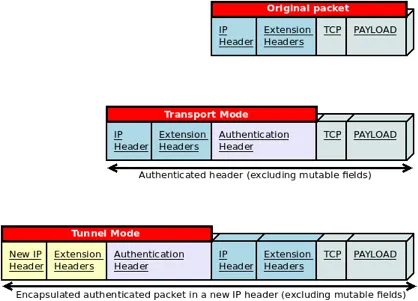
ESP in Transport and Tunnel Modes
In Transport mode, the IPv6 and extension headers are not included in the authentication process. However, in Tunnel mode, the original IP header and extension headers are authenticated and encrypted.
This process is best described by the following figure:
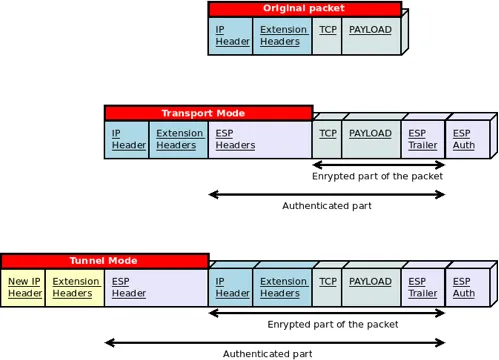
ESP is used to build site-to-site VPN tunnels and can handle NAT traversal since the new IP header and extension headers are not included in the ICV calculation. When both, AH and ESP are used, ESP is applied first, after which AH authenticates the entire packet.
The authentication and encryption of these packets is done based on Security Association (SA) records, which are stored in the database at each endpoint. These records hold algorithms, keys, modes, sequence numbers, destination address, SA lifetime, etc.
The selection of SA can be configured manually using pre-shared keys, or automatically with Internet Key Exchange (IKE/IKEv2). IKE uses Diffie-Hellman to share the key securely, and it depends on Public Key Infrastructure (PKI). For more information, see RFC 2408.
Wrap-up
IPv6 is feature-rich, building on lessons learned with IPv4. Even with all of the features included in this article series, more are still in the process of being developed and finalized. With its support of IPSec and cryptographically generating IP addresses to provide optimal anonymity and security, it’s time to take a serious look at IPv6 if you haven’t already.
Sull'autore
Valentin is a system engineer with more than six years of experience in networking, storage, high-performing clusters, and automation.
He is involved in different open source projects like bash, Fedora, Ceph, FreeBSD and is a member of Red Hat Accelerators.
Ricerca per canale
Automazione
Novità sull'automazione IT di tecnologie, team e ambienti
Intelligenza artificiale
Aggiornamenti sulle piattaforme che consentono alle aziende di eseguire carichi di lavoro IA ovunque
Hybrid cloud open source
Scopri come affrontare il futuro in modo più agile grazie al cloud ibrido
Sicurezza
Le ultime novità sulle nostre soluzioni per ridurre i rischi nelle tecnologie e negli ambienti
Edge computing
Aggiornamenti sulle piattaforme che semplificano l'operatività edge
Infrastruttura
Le ultime novità sulla piattaforma Linux aziendale leader a livello mondiale
Applicazioni
Approfondimenti sulle nostre soluzioni alle sfide applicative più difficili
Serie originali
Raccontiamo le interessanti storie di leader e creatori di tecnologie pensate per le aziende
Prodotti
- Red Hat Enterprise Linux
- Red Hat OpenShift
- Red Hat Ansible Automation Platform
- Servizi cloud
- Scopri tutti i prodotti
Strumenti
- Formazione e certificazioni
- Il mio account
- Supporto clienti
- Risorse per sviluppatori
- Trova un partner
- Red Hat Ecosystem Catalog
- Calcola il valore delle soluzioni Red Hat
- Documentazione
Prova, acquista, vendi
Comunica
- Contatta l'ufficio vendite
- Contatta l'assistenza clienti
- Contatta un esperto della formazione
- Social media
Informazioni su Red Hat
Red Hat è leader mondiale nella fornitura di soluzioni open source per le aziende, tra cui Linux, Kubernetes, container e soluzioni cloud. Le nostre soluzioni open source, rese sicure per un uso aziendale, consentono di operare su più piattaforme e ambienti, dal datacenter centrale all'edge della rete.
Seleziona la tua lingua
Red Hat legal and privacy links
- Informazioni su Red Hat
- Opportunità di lavoro
- Eventi
- Sedi
- Contattaci
- Blog di Red Hat
- Diversità, equità e inclusione
- Cool Stuff Store
- Red Hat Summit

