In Red Hat OpenShift 4.2, we introduced a number of new console customization features, including ConsoleNotifications, ConsoleExternalLogLinks, ConsoleLinks, and ConsoleCLIDownloads. New in 4.3, the ConsoleLink feature has been extended to cover even more use cases. In addition to the User Menu, Help Menu, and Application Menu, users can now add links to specific project dashboards.
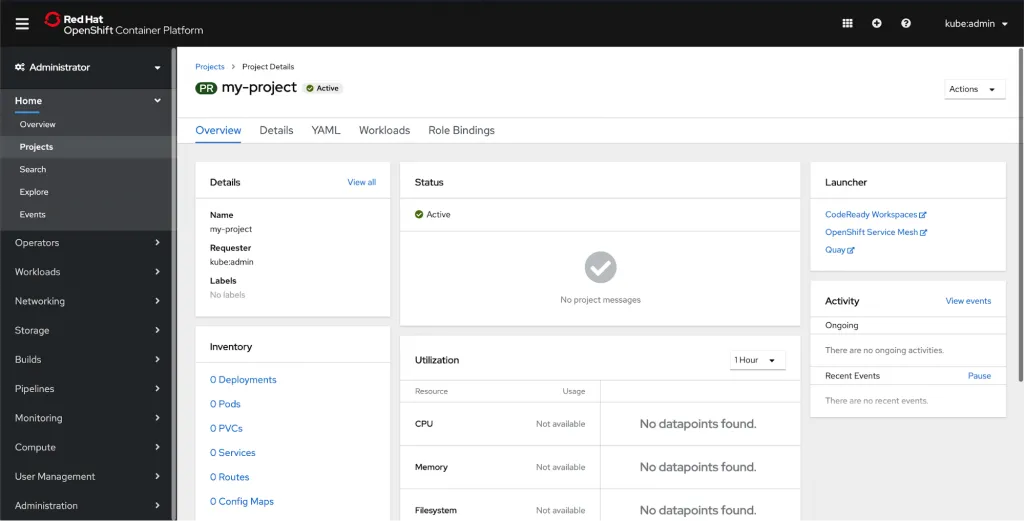
You can add a launcher card to a project dashboard by using the ConsoleLink CRD. Each of the links in the above screenshot is a separate ConsoleLink instance.
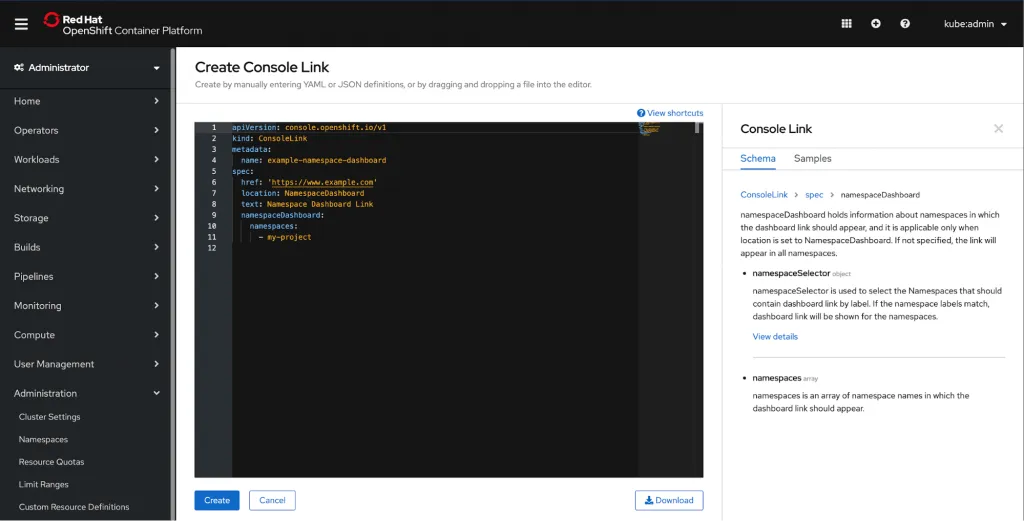
Users can define
namespaceDashboard, namespaceSelector
, and namespaces array to further customize their launcher.
namespaceDashboard
holds information about namespaces in which the dashboard link should appear, and it is applicable only when location is set to NamespaceDashboard. If not specified, the link will appear in all namespaces.
namespaceSelector
is used to select the Namespaces that should contain dashboard link by label. If the namespace labels match, dashboard link will be shown for the namespaces.
namespaces
is an array of namespace names in which the dashboard link should appear.
Take a closer look at the sample. We used namespaceDashboard to show the link in a single namespace; in this case, we’re adding it to the namespace ‘my-project’.
apiVersion: console.openshift.io/v1
kind: ConsoleLink
metadata:
name: example-namespace-dashboard
spec:
href: 'https://www.example.com'
location: NamespaceDashboard
text: Namespace Dashboard Link
namespaceDashboard:
namespaces:
- my-project
This simple YAML will create the Launcher card below. Remember that you can add multiple links to the launcher card to easily display relevant external links. Operators can also use CRDs to add their own project level links in an automated fashion.
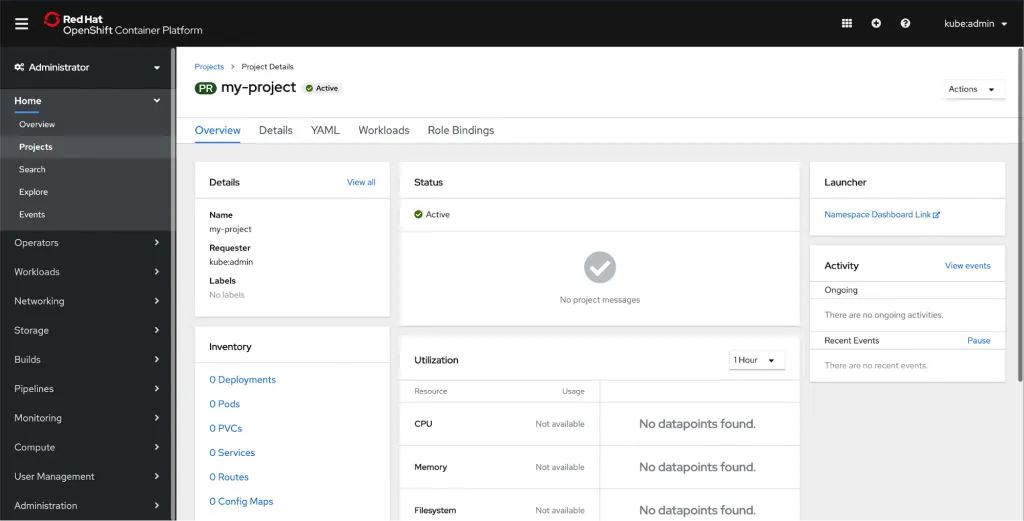
The new ConsoleLink location makes it easier than ever for cluster admins to link to project-specific applications relevant to a particular project. For adding cluster-wide scoped links to the User Menu, Help Menu, and Application Menu, check out our console customization blog.
If you’d like to learn more about what the OpenShift team is up to or provide feedback on any of the new 4.3 features, please take this brief 3-minute survey.
Sull'autore
Altri risultati simili a questo
Ricerca per canale
Automazione
Novità sull'automazione IT di tecnologie, team e ambienti
Intelligenza artificiale
Aggiornamenti sulle piattaforme che consentono alle aziende di eseguire carichi di lavoro IA ovunque
Hybrid cloud open source
Scopri come affrontare il futuro in modo più agile grazie al cloud ibrido
Sicurezza
Le ultime novità sulle nostre soluzioni per ridurre i rischi nelle tecnologie e negli ambienti
Edge computing
Aggiornamenti sulle piattaforme che semplificano l'operatività edge
Infrastruttura
Le ultime novità sulla piattaforma Linux aziendale leader a livello mondiale
Applicazioni
Approfondimenti sulle nostre soluzioni alle sfide applicative più difficili
Serie originali
Raccontiamo le interessanti storie di leader e creatori di tecnologie pensate per le aziende
Prodotti
- Red Hat Enterprise Linux
- Red Hat OpenShift
- Red Hat Ansible Automation Platform
- Servizi cloud
- Scopri tutti i prodotti
Strumenti
- Formazione e certificazioni
- Il mio account
- Supporto clienti
- Risorse per sviluppatori
- Trova un partner
- Red Hat Ecosystem Catalog
- Calcola il valore delle soluzioni Red Hat
- Documentazione
Prova, acquista, vendi
Comunica
- Contatta l'ufficio vendite
- Contatta l'assistenza clienti
- Contatta un esperto della formazione
- Social media
Informazioni su Red Hat
Red Hat è leader mondiale nella fornitura di soluzioni open source per le aziende, tra cui Linux, Kubernetes, container e soluzioni cloud. Le nostre soluzioni open source, rese sicure per un uso aziendale, consentono di operare su più piattaforme e ambienti, dal datacenter centrale all'edge della rete.
Seleziona la tua lingua
Red Hat legal and privacy links
- Informazioni su Red Hat
- Opportunità di lavoro
- Eventi
- Sedi
- Contattaci
- Blog di Red Hat
- Diversità, equità e inclusione
- Cool Stuff Store
- Red Hat Summit

