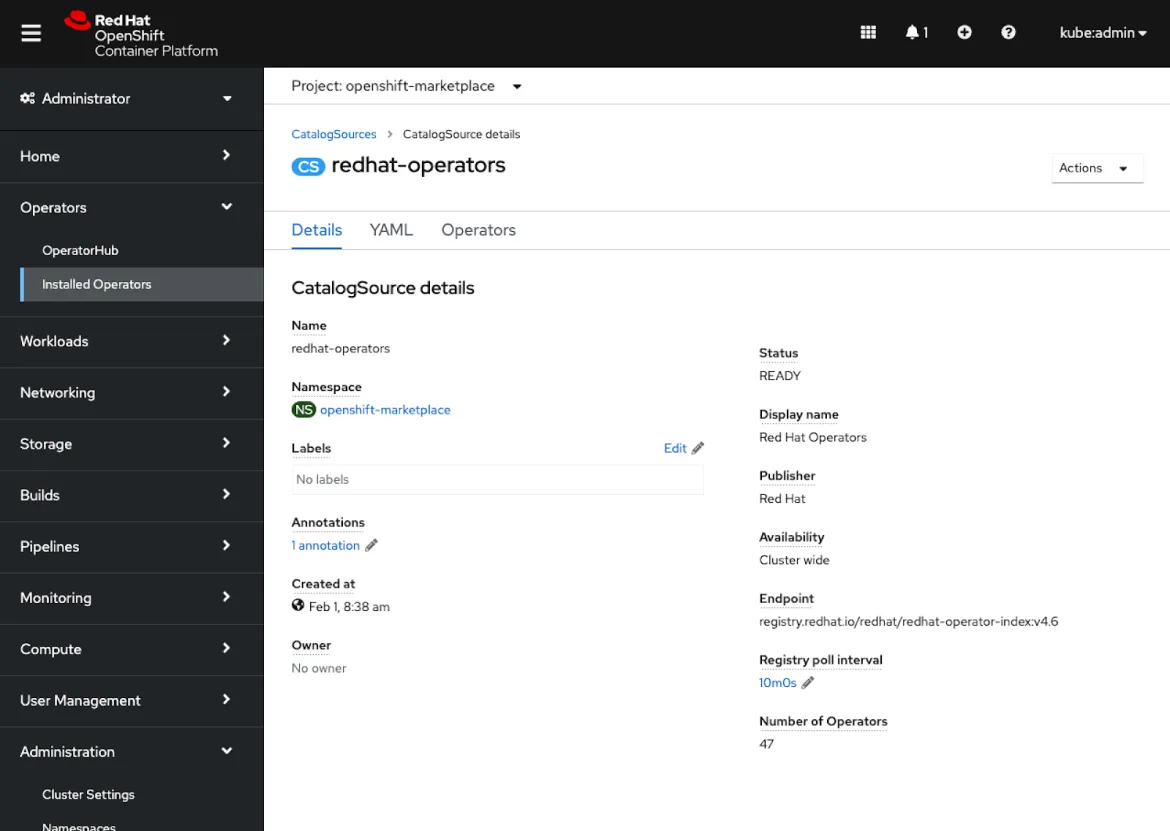The OpenShift Web Console’s embedded OperatorHub can be a valuable tool for cluster administrators to find, learn about, and install operators on their clusters. By default, the OperatorHub is pre-populated with useful operators from sources like Red Hat, Marketplace, certified partners, and the operator community. But it can be helpful to customize those sources or add your own.
OpenShift 4.7 brings enhanced viewing and editing interfaces so that you can quickly view, edit, enable, or disable available sources on your cluster. The end result? A more customizable catalog experience — straight from the source. Let’s dig in.
OperatorHub Source Configuration, All From One Source
To view catalog sources on a given cluster, navigate to the Cluster Settings page. From there, you’ll be able to evaluate OperatorHub’s global configuration and see which default sources are currently enabled as well as update their enablement settings as needed:
Click Edit to open an Edit default sources modal, from which you can enable or disable default sources on your cluster. Disable a source by deselecting its corresponding checkbox. Disabling a source triggers an alert with more information about its impact on your cluster:
Whether you’re looking to customize existing sources or add your own, no catalog source mission is complete without a glimpse of the full picture. The Sources tab provides a full view of all the catalog sources on your cluster.
In OpenShift 4.7, this full view includes even more insight. Beyond a source’s name, publisher, and availability, you can now view its status and registry poll interval (how often the endpoint is checked for an updated operator list) within the comfort and simplicity of one table:
The Sources tab also allows you to create a custom catalog source. Click Create CatalogSource to get started. This action will surface the existing CatalogSource creation form you know from OpenShift 4.6, with the fields for newer metadata like Display name, surfaced for purposes like filtering in OperatorHub:
It’s All in the Details
Additional metadata is now surfaced in the details for an individual default or custom catalog source, which can be accessed by clicking the source’s name in the Sources list. These new insights include a source’s status, display name, registry poll interval, and more to give you a complete picture of a given source, all in one place:
From the CatalogSource details page, the registry poll interval is editable, so you can specify exactly how often this source will be checked for operator changes. Click the edit icon beside an operator’s current registry poll interval to edit it. In the Edit registry poll interval modal, select your desired time interval from the dropdown and click Save to confirm it:
The catalog source UI now includes a new Operators tab, which lists all of the source’s operators in a searchable table. The table also includes each operator’s version so that you can make sure the right operators are showing up for your users:
What’s in Store for Operators?
This is one of the latest enhancements made to the OpenShift Web Console’s operator UI, but certainly not the last. We’re working on more improvements, including streamlined forms for creating operands and also the ability to delete operands when uninstalling an operator, to help keep clusters tidy.
If you are up for trying out this new feature, or if you are just getting started with OpenShift, visit Try OpenShift to get instant access to a cluster.
And, as always, we want to connect with users like you. Learn more about what the OpenShift design team is up to on our OpenShift Design site, and be sure to catch us on the OpenShift Twitch channel.
Sull'autore
Altri risultati simili a questo
Ricerca per canale
Automazione
Novità sull'automazione IT di tecnologie, team e ambienti
Intelligenza artificiale
Aggiornamenti sulle piattaforme che consentono alle aziende di eseguire carichi di lavoro IA ovunque
Hybrid cloud open source
Scopri come affrontare il futuro in modo più agile grazie al cloud ibrido
Sicurezza
Le ultime novità sulle nostre soluzioni per ridurre i rischi nelle tecnologie e negli ambienti
Edge computing
Aggiornamenti sulle piattaforme che semplificano l'operatività edge
Infrastruttura
Le ultime novità sulla piattaforma Linux aziendale leader a livello mondiale
Applicazioni
Approfondimenti sulle nostre soluzioni alle sfide applicative più difficili
Serie originali
Raccontiamo le interessanti storie di leader e creatori di tecnologie pensate per le aziende
Prodotti
- Red Hat Enterprise Linux
- Red Hat OpenShift
- Red Hat Ansible Automation Platform
- Servizi cloud
- Scopri tutti i prodotti
Strumenti
- Formazione e certificazioni
- Il mio account
- Supporto clienti
- Risorse per sviluppatori
- Trova un partner
- Red Hat Ecosystem Catalog
- Calcola il valore delle soluzioni Red Hat
- Documentazione
Prova, acquista, vendi
Comunica
- Contatta l'ufficio vendite
- Contatta l'assistenza clienti
- Contatta un esperto della formazione
- Social media
Informazioni su Red Hat
Red Hat è leader mondiale nella fornitura di soluzioni open source per le aziende, tra cui Linux, Kubernetes, container e soluzioni cloud. Le nostre soluzioni open source, rese sicure per un uso aziendale, consentono di operare su più piattaforme e ambienti, dal datacenter centrale all'edge della rete.
Seleziona la tua lingua
Red Hat legal and privacy links
- Informazioni su Red Hat
- Opportunità di lavoro
- Eventi
- Sedi
- Contattaci
- Blog di Red Hat
- Diversità, equità e inclusione
- Cool Stuff Store
- Red Hat Summit