It's a fast-paced business world, and systems administrators are always kept busy. Red Hat support engineers are always on the lookout for tools that can streamline processes and deliver quick, actionable insights, especially when helping customers. Recently, I've been using the pcp-xsos utility to help me with resource utilization analysis.
Problem: Time-consuming analysis
As a sysadmin, I often start a system analysis using detailed summaries from performance recordings of each process that's utilizing memory, CPU, IO, and so on. The Performance Co-Pilot (PCP) included with Red Hat Enterprise Linux (RHEL) is a powerful toolkit with lots of useful commands and options, but it's easy to become overwhelmed with so much data. Simply put, drawing an actionable conclusion from your performance data can be a lengthy process, especially when dealing with large PCP archive files.
Solution: pcp-xsos
The pcp-xsos tool reduces analysis time from minutes to mere seconds. It generates high-level resource utilization summaries directly from a PCP archive, using a single-sample-any-offset approach to simplify the data review process. This drastically reduces the time you need to understand the state of your system.
Here it is in use:
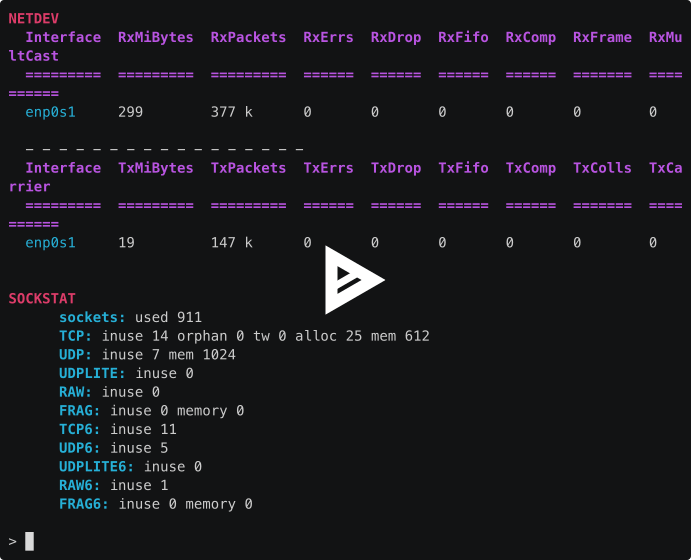
Benefits of pcp-xsos
- Efficiency: With
pcp-xsos, you can get a comprehensive resource summary in just seconds. This saves you valuable time during the analysis session. A rapid turnaround is particularly crucial during severe incident scenarios, where every minute counts - Improved customer experience: Fast analysis often produces a quick resolution. By reducing your turnaround time, you can provide a better overall experience for your customer
- Comprehensive insights: Despite its speed,
pcp-xsosdoesn't compromise on the depth of information it provides. It offers detailed insight into memory consumption, CPU usage, and other critical metrics, so you can get up to speed quickly and start formulating a solution - Easy to use: The
pcp-xsosutility simplifies the otherwise complex task of sifting through multiple PCP commands and options, making it accessible to seasoned engineers and new users alike
Try pcp-xsos
You don’t need to wait to try out pcp-xsos. It's soon going to be a built-in part of RHEL, but the tool works with any version of PCP you already have installed, and it has no additional dependencies beyond PCP. Download it and try it out for yourself:
$ sudo yum install pcp-zeroconf
$ sudo wget -o /usr/libexec/pcp/bin/pcp-xsos \ https://github.com/performancecopilot/xsos-pcp/blob/main/pcp-xsos
$ pcp xsosIt’s that easy. In no time, you have an operating system summary, reported live from your running system. Once you have some recorded data in /var/log/pcp/pmlogger (the pcp-zeroconf package install sets that up automatically), you can use the --archive option to get a historical view, too.
Performance Co-Pilot archives are platform-neutral, and our commitment to backwards compatibility means you always know that new tools like pcp-xsos can replay them even if that data was recorded years ago.
Working on an embedded ARM device? Or maybe an s390 mainframe? Or an x86 laptop? Not a problem! PCP archives from any host can be replayed on any other host.
The pcp-xsos is an easy tool that's well worth adding to your analysis toolkit. It has a clean and simple interface matched only by its sampling efficiency. Give it a try today, because you deserve a break!
저자 소개
Nathan is an engineer in Red Hat's Platform Tools group, leading the Grafana and PCP team.
유사한 검색 결과
채널별 검색
오토메이션
기술, 팀, 인프라를 위한 IT 자동화 최신 동향
인공지능
고객이 어디서나 AI 워크로드를 실행할 수 있도록 지원하는 플랫폼 업데이트
오픈 하이브리드 클라우드
하이브리드 클라우드로 더욱 유연한 미래를 구축하는 방법을 알아보세요
보안
환경과 기술 전반에 걸쳐 리스크를 감소하는 방법에 대한 최신 정보
엣지 컴퓨팅
엣지에서의 운영을 단순화하는 플랫폼 업데이트
인프라
세계적으로 인정받은 기업용 Linux 플랫폼에 대한 최신 정보
애플리케이션
복잡한 애플리케이션에 대한 솔루션 더 보기
오리지널 쇼
엔터프라이즈 기술 분야의 제작자와 리더가 전하는 흥미로운 스토리
제품
- Red Hat Enterprise Linux
- Red Hat OpenShift Enterprise
- Red Hat Ansible Automation Platform
- 클라우드 서비스
- 모든 제품 보기
툴
체험, 구매 & 영업
커뮤니케이션
Red Hat 소개
Red Hat은 Linux, 클라우드, 컨테이너, 쿠버네티스 등을 포함한 글로벌 엔터프라이즈 오픈소스 솔루션 공급업체입니다. Red Hat은 코어 데이터센터에서 네트워크 엣지에 이르기까지 다양한 플랫폼과 환경에서 기업의 업무 편의성을 높여 주는 강화된 기능의 솔루션을 제공합니다.

