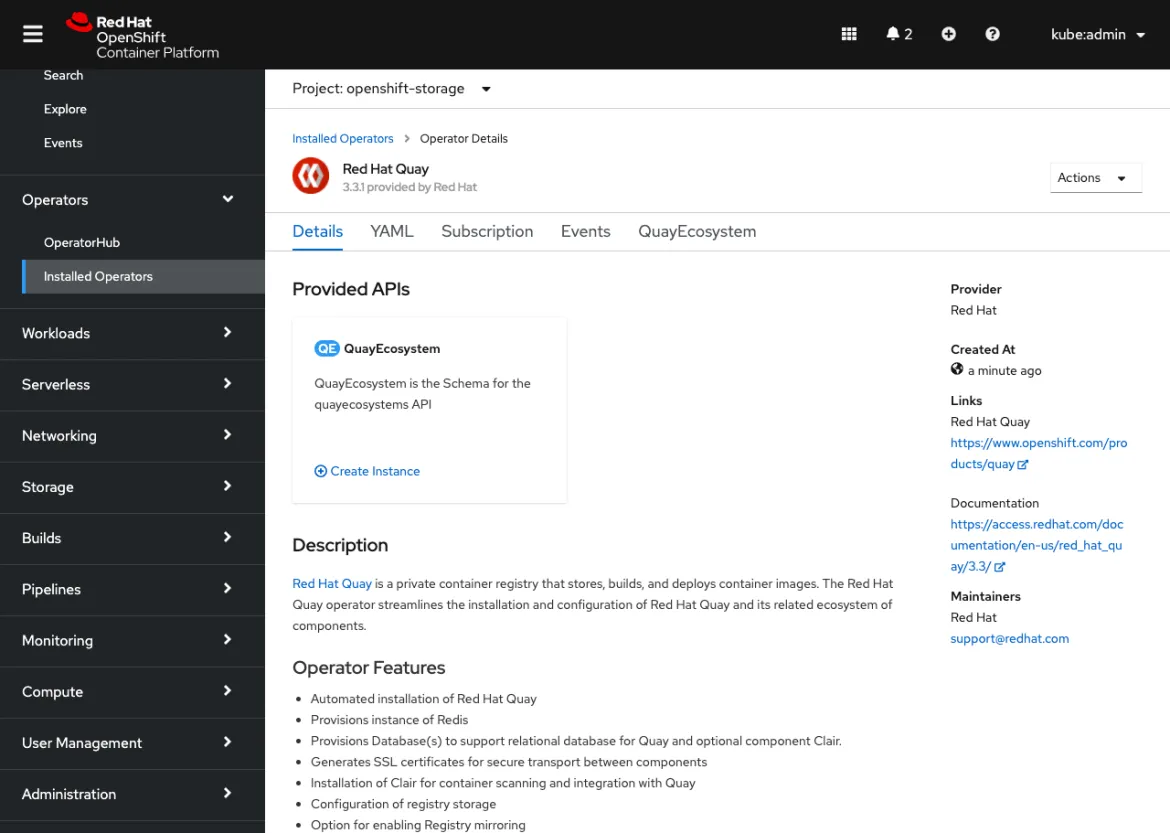As an OpenShift user, you deserve to know exactly what is going on behind the scenes, especially when it comes to operator installations. In this 4.6 release, the OpenShift Web Console has a screen specifically for displaying all the installation details you need to know, such as what is happening in the operator install process and what operand is needed (if any) to get your operator up and running.
Also, any install plans that need manual approval can be approved right from within the screen, no navigation needed. Let's check it out.
The New Operator Installation Screen
The installation starts by choosing an operator from the embedded OperatorHub and then moving to the Install Operator screen, where you can configure the operator to work best for your cluster.
Once the installation starts, the new installation screen appears. This screen provides the installation status in real time as the operator progresses through the process. If you would rather head straight to the list of installed operators, you can get there right from this screen. You can also navigate away from the screen without interrupting the process at all.
When the operator install wraps up, the screen lets you know that the operator is ready for use. You can then access the operator details by clicking View Operator.
The operator details provide basic information about the operator, along with APIs for creating instances of its included operands. You are all set!
Installing an Operator That Requires an Operand
But that is only the start of what the new installation screen can do. For operators that require an operand instance in order to be fully functional, the operand creation process is now included right in the installation flow.
To find which operators require an operand instance to finish the installation process, look for the Required badge on the Install Operator page.
Once the operator install has started, the installation screen appears as usual. But in addition to the installation status, it also lets you know that you can create the operand once installation is complete.
Once installation finishes, you can create the operand right from the installation screen. Once that operand is created, the operator is ready to go.
But if you decide to leave the installation screen before creating the required operand, a handy reminder will appear in the operator details to let you know that the creation is still needed.
Approving a Manual Install Plan
Another feature of the operator installation screen concerns approving manual install plans. Now you can see the install plan's contents right from the installation screen. If everything looks OK, you can approve it, no need to navigate to the resource.
More on the Way
Making sure operators are easy to find and install are top priorities for OperatorHub in OpenShift, and we are continuing to work towards that goal with features like this that offer visibility into the installation process. Look for more enhancements to this installation screen in the future, such as the real-time status of resources and events being created by the operator and further additions to the operator details screen.
If you are up for trying out this new feature, or if you are just getting started with OpenShift, visit Try OpenShift to get instant access to a cluster.
And, as always, we want to connect with users like you. Learn more about what the OpenShift design team is up to on our OpenShift Design site, and be sure to catch us on the OpenShift Twitch channel.
{{cta('1ba92822-e866-48f0-8a92-ade9f0c3b6ca','justifycenter')}}
关于作者
产品
工具
试用购买与出售
沟通
关于红帽
我们是世界领先的企业开源解决方案供应商,提供包括 Linux、云、容器和 Kubernetes。我们致力于提供经过安全强化的解决方案,从核心数据中心到网络边缘,让企业能够更轻松地跨平台和环境运营。