As IT landscapes continue to grow in complexity, many organizations are struggling to keep pace with the skills and personnel required to not only keep the lights on but also deliver new and innovative applications. To help bridge that skills gap and improve the productivity and efficiency of teams using Red Hat OpenShift, we are excited to announce that Red Hat OpenShift Lightspeed is now available as a developer preview.
Red Hat OpenShift Lightspeed is a generative AI-based virtual assistant integrated into Red Hat OpenShift. It applies GenAI to how teams learn and work with OpenShift - enabling users to be more accurate and efficient while freeing up IT teams to drive greater innovation. Using an English natural-language interface, users can ask the assistant questions related to OpenShift. It can assist with troubleshooting and investigating cluster resources by leveraging and applying Red Hat’s extensive knowledge and experience in building, deploying and managing applications across the hybrid cloud.
Red Hat OpenShift Lightspeed in action
Our end-goal with OpenShift Lightspeed is to help make users more successful with OpenShift faster. Users can ask questions like ‘How to install the Red Hat OpenShift Virtualization operator?’ and it will provide step-by-step guidance.
As an example, let’s look at how to use OpenShift Lightspeed to learn how to scale a pod automatically.
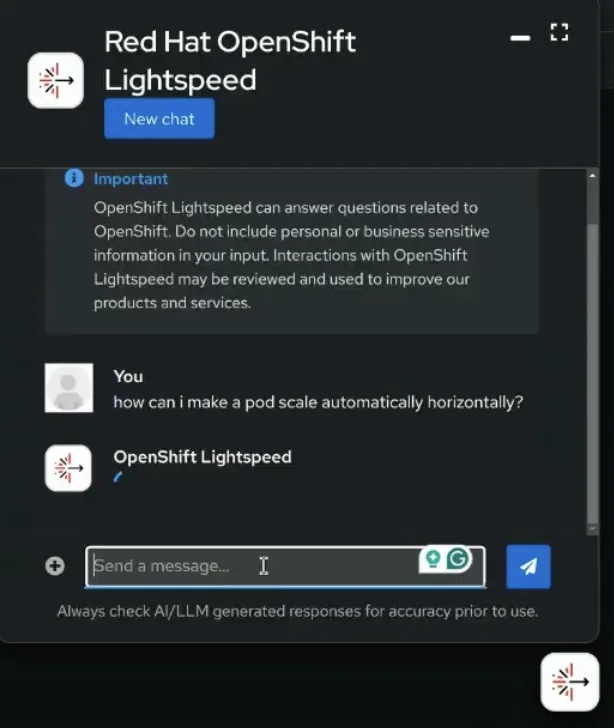
The image shows the Red Hat OpenShift Lightspeed chat assistant pop-up in the Red Hat OpenShift web console. The user has asked a question about how to configure pods to scale automatically.
OpenShift Lightspeed tells us about HPA as well as gives us the YAML file that you can copy to get started with it.
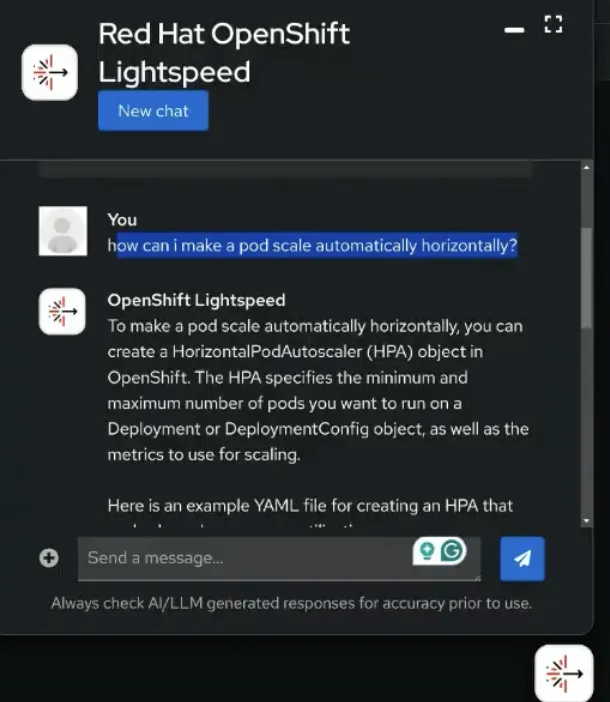
The image shows the Red Hat OpenShift Lightspeed chat assistant pop-up in the Red Hat OpenShift web console. The user has asked a question about how to configure pods to scale automatically and OpenShift Lightspeed has given an answer.
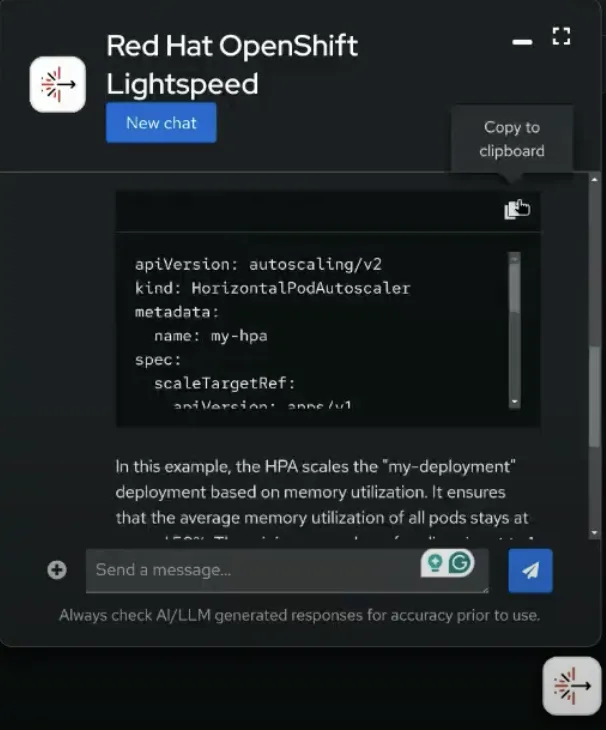
OpenShift Lightspeed has given a YAML file in response to the user question that can be copied and used.
OpenShift Lightspeed allows users to attach objects from a cluster to ask specific questions about them. This includes not only the object YAML, but also selected logs and relevant events.
While OpenShift Lightspeed cannot directly interrogate the cluster, it can help users quickly understand cluster resources. If you want to know something about a cluster, such as the number of pods running in a particular namespace, you can simply ask OpenShift Lightspeed. The assistant will return a command that users can copy and run to achieve their goal. It also provides the supporting links to official documentation sources you can follow to dive deeper.
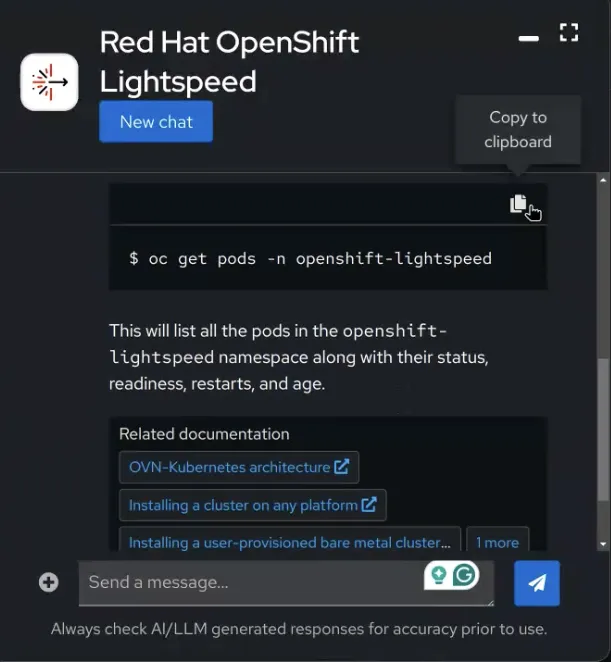
The image shows the Red Hat OpenShift Lightspeed chat assistant pop-up in the Red Hat OpenShift web console. The user has asked a question about how to find out the number of pods in their namespace and OpenShift Lightspeed has given an oc command to find out along with source documentation.
Get started today
The developer preview of Red Hat OpenShift Lightspeed is now available for download. You can find the OpenShift Lightspeed operator in the Operator Hub and the documentation is available here.
What do I need to get started?
- A Red Hat OpenShift 4.15 (or above) cluster
- A subscription to one of the following LLM providers:
- IBM WatsonX.ai
- Microsoft Azure OpenAI
- OpenAI
Using a chat and/or text summarization model will provide the best results. Models like GPT-3.5, the new versions of GPT-4, and the granite-13b-chat models provide a good experience.
Learn more about what it looks like and how it works here:
About the authors
Jehlum is in the Red Hat OpenShift Product Marketing team and is very passionate about learning about how customers are adopting OpenShift and helping them do more with OpenShift!
William is a seasoned professional with 25 years of experience enabling Telco business transformation through emerging technologies. He works with Telco and MSO partners and customers at the forefront of digital disruption on architecting solutions that transform markets.
Browse by channel
Automation
The latest on IT automation for tech, teams, and environments
Artificial intelligence
Updates on the platforms that free customers to run AI workloads anywhere
Open hybrid cloud
Explore how we build a more flexible future with hybrid cloud
Security
The latest on how we reduce risks across environments and technologies
Edge computing
Updates on the platforms that simplify operations at the edge
Infrastructure
The latest on the world’s leading enterprise Linux platform
Applications
Inside our solutions to the toughest application challenges
Original shows
Entertaining stories from the makers and leaders in enterprise tech
Products
- Red Hat Enterprise Linux
- Red Hat OpenShift
- Red Hat Ansible Automation Platform
- Cloud services
- See all products
Tools
- Training and certification
- My account
- Customer support
- Developer resources
- Find a partner
- Red Hat Ecosystem Catalog
- Red Hat value calculator
- Documentation
Try, buy, & sell
Communicate
About Red Hat
We’re the world’s leading provider of enterprise open source solutions—including Linux, cloud, container, and Kubernetes. We deliver hardened solutions that make it easier for enterprises to work across platforms and environments, from the core datacenter to the network edge.
Select a language
Red Hat legal and privacy links
- About Red Hat
- Jobs
- Events
- Locations
- Contact Red Hat
- Red Hat Blog
- Diversity, equity, and inclusion
- Cool Stuff Store
- Red Hat Summit


