Automation can help increase efficiency, save time and improve consistency, which is why Red Hat Enterprise Linux (RHEL) includes features that help automate many tasks. RHEL system roles are a collection of Ansible content that helps provide more consistent workflows and streamline the execution of many manual tasks.
Fapolicyd is a security-focused feature that can control which applications may be executed in a RHEL environment, as well as verify the integrity of applications prior to execution. This functionality helps prevent untrusted applications from being executed on a RHEL system. For more information on fapolicyd, refer to the Blocking and allowing applications by using fapolicyd documentation.
The recently introduced fapolicyd system role can help automate the process of installing and configuring fapolicyd, as well as manage the list of files that fapolicyd trusts.
Environment overview
In my lab environment, I have a control node system named rhel9-controlnode.example.com and two managed nodes: rhel9-server1.example.com and rhel9-server2.example.com.
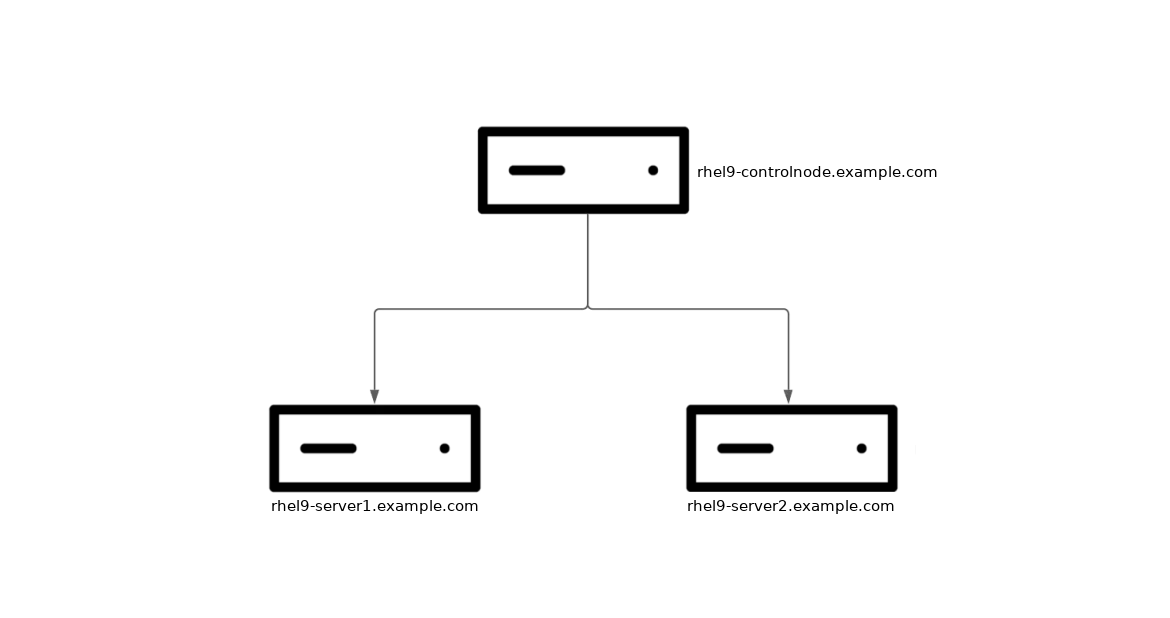
The rhel9-controlenode.example.com system, as my control node, has the ansible-core and rhel-system-roles packages installed, and has SSH key authentication setup with the rhel9-server1.example.com and rhel9-server2.example.com managed nodes. For more information on getting started with RHEL system roles, refer to the Introduction to RHEL system roles article.
I’d like to use the fapolicyd system role to install and start fapolicyd on the two managed nodes. In addition, I’d like to have fapolicyd configured with the sha256 integrity option, which will perform an integrity check prior to allowing applications to execute.
Create the inventory file
I’ll create an inventory file named inventory.yml on the rhel9-controlnode.example.com host. This file lists the two managed nodes, and sets the fapolicyd_setup_integrity variable to sha256 to instruct the fapolicyd role to configure the SHA-256 integrity option.
all:
hosts:
rhel9-server1.example.com:
rhel9-server2.example.com:
vars:
fapolicyd_setup_integrity: sha256
If you're using Ansible automation controller as your control node, this Inventory can be imported into Red Hat Ansible Automation Platform using an SCM project or using the awx-manage Utility, as specified in the documentation.
Create the playbook
Next, I’ll create a simple Ansible Playbook on the rhel9-controlnode.example.com host, named fapolicyd.yml, to call the fapolicyd system role:
- name: Run the fapolicyd system role
hosts: all
roles:
- redhat.rhel_system_roles.fapolicyd
If you're using Ansible automation controller as your control node, you can import this Ansible playbook into Red Hat Ansible Automation Platform. It's common to use Git repos to store Ansible Playbooks. Ansible Automation Platform stores automation in units called job templates, which contain the playbook, credentials and inventory.
Run the playbook
At this point, everything is in place. I’ll use the ansible-playbook command to run the fapolicyd.yml playbook from the rhel9-controlnode.example.com host (which already has rhel-system-roles and ansible-core packages installed). The -b flag prompts Ansible to escalate privileges, and the -i option provides inventory.yml as the Ansible inventory.
$ ansible-playbook -i inventory.yml -b fapolicyd.yml
If you're using Ansible automation controller as your control node, you can launch the job from the automation controller web interface.
I validated that the playbook completed successfully:
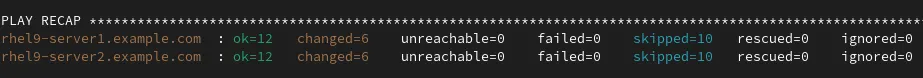
Validating the configuration
Next, I’ll validate that fapolicyd is working. I’ll login to each of the managed nodes, both of which have a Python script located at /usr/local/bin/python_script.py. When I attempt to run this script, fapolicyd prevents it from being executed, as it has not been marked as a trusted file:
[brian@rhel9-server1 ~]$ /usr/local/bin/python_script.py -bash: /usr/local/bin/python_script.py: Operation not permitted
If I would like fapolicyd to allow this script to be run, I can update the inventory.yml on the control node, and specify that this a trusted file by listing it under the fapolciyd_add_trusted_file variable:
all:
hosts:
rhel9-server1.example.com:
rhel9-server2.example.com:
vars:
fapolicyd_setup_integrity: sha256
fapolicyd_add_trusted_file:
- /usr/local/bin/python_script.py After running the fapolicyd.yml playbook again with the updated inventory.yml, I’ll again try to execute the script from one of the managed nodes, and fapolicyd now allows the script to be executed:
[brian@rhel9-server1 ~]$ /usr/local/bin/python_script.py Hello world
However, if the script is modified, the fapolicyd SHA-256 integrity checking will cause fapolicyd to detect that the file was modified and prevent it from being executed.
[brian@rhel9-server1 ~]$ sudo sed -i 's/Hello world/Hello World!/'
/usr/local/bin/python_script.py
[brian@rhel9-server1 ~]$ /usr/local/bin/python_script.py
-bash: /usr/local/bin/python_script.py: Operation not permitted
In this example, I modified the script to output slightly different text. When attempting to run the script, fapolicyd detects that the SHA-256 checksum of the file doesn’t match the file that was previously trusted, which results in fapolicyd preventing the Python script from being run. If I’d like to allow this updated script to run, I could run the system role again, which would add the updated scripts SHA-256 checksum to the list of trusted files, allowing the updated script to be executed.
Wrap up
The fapolicyd system role helps you automate the configuration of fapolicyd across your RHEL environment, more consistently and at scale. To explore additional system roles, review the list of available RHEL system roles and start managing your RHEL servers in a more efficient, consistent and automated manner today.
Want to learn more about the Red Hat Ansible Automation Platform? Check out our e-book the automation architect's handbook.
À propos de l'auteur
Brian Smith is a product manager at Red Hat focused on RHEL automation and management. He has been at Red Hat since 2018, previously working with public sector customers as a technical account manager (TAM).
Contenu similaire
Parcourir par canal
Automatisation
Les dernières nouveautés en matière d'automatisation informatique pour les technologies, les équipes et les environnements
Intelligence artificielle
Actualité sur les plateformes qui permettent aux clients d'exécuter des charges de travail d'IA sur tout type d'environnement
Cloud hybride ouvert
Découvrez comment créer un avenir flexible grâce au cloud hybride
Sécurité
Les dernières actualités sur la façon dont nous réduisons les risques dans tous les environnements et technologies
Edge computing
Actualité sur les plateformes qui simplifient les opérations en périphérie
Infrastructure
Les dernières nouveautés sur la plateforme Linux d'entreprise leader au monde
Applications
À l’intérieur de nos solutions aux défis d’application les plus difficiles
Programmes originaux
Histoires passionnantes de créateurs et de leaders de technologies d'entreprise
Produits
- Red Hat Enterprise Linux
- Red Hat OpenShift
- Red Hat Ansible Automation Platform
- Services cloud
- Voir tous les produits
Outils
- Formation et certification
- Mon compte
- Assistance client
- Ressources développeurs
- Rechercher un partenaire
- Red Hat Ecosystem Catalog
- Calculateur de valeur Red Hat
- Documentation
Essayer, acheter et vendre
Communication
- Contacter le service commercial
- Contactez notre service clientèle
- Contacter le service de formation
- Réseaux sociaux
À propos de Red Hat
Premier éditeur mondial de solutions Open Source pour les entreprises, nous fournissons des technologies Linux, cloud, de conteneurs et Kubernetes. Nous proposons des solutions stables qui aident les entreprises à jongler avec les divers environnements et plateformes, du cœur du datacenter à la périphérie du réseau.
Sélectionner une langue
Red Hat legal and privacy links
- À propos de Red Hat
- Carrières
- Événements
- Bureaux
- Contacter Red Hat
- Lire le blog Red Hat
- Diversité, équité et inclusion
- Cool Stuff Store
- Red Hat Summit

