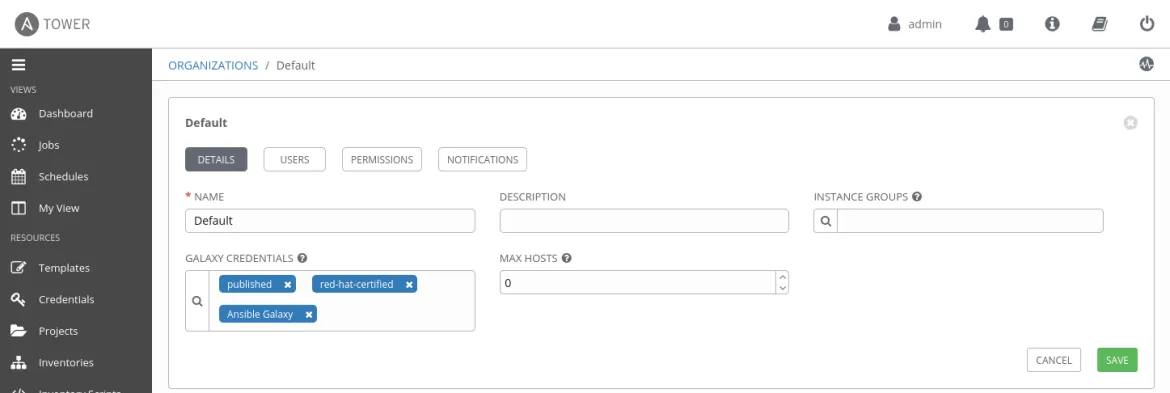In the previous blog post, I provided a brief history on Ansible Content Collections and demonstrated how to upload a Collection to a private Automation Hub. We ended the blog by synchronizing content from Ansible Galaxy and Automation Hub. Today, we will configure Ansible Tower to communicate with private Automation Hub.
"Great things are done by a series of small things brought together." - Vincent Van Gogh on Ansible Collections
A particular type of credential: "Ansible Galaxy/Automation Hub API Token" is what allows Red Hat Ansible Tower to authenticate and connect to private Automation Hub. Logging into Ansible Tower's GUI, in the left frame under ‘Resources’, let's click on 'Credentials,' then 'Create a new credential'
![]() . In the spirit of simplicity, we'll use the same names, URLs and so on as they appear in private Automation Hub under 'Repo Management / Local.' The credentials below would be used to connect to the 'published' (our proprietary) Collections. Remember that loading a new token in private Automation Hub will delete your old token.
. In the spirit of simplicity, we'll use the same names, URLs and so on as they appear in private Automation Hub under 'Repo Management / Local.' The credentials below would be used to connect to the 'published' (our proprietary) Collections. Remember that loading a new token in private Automation Hub will delete your old token.
Creating credentials to connect Ansible Tower directly to 'Automation Hub' or 'Ansible Galaxy' will not be described here, as the scope of this blog is limited to private Automation Hub. However, for those interested, this is described in the Ansible Tower User Guide.
For the purpose of our demo today, I have created two credentials: 'red-hat-certified' and 'published' to connect to their corresponding repositories in private Automation Hub. The 'Ansible Galaxy' credential comes pre-configured in Ansible Tower and ready to connect directly with Ansible Galaxy.
The next step will be to specify the search order of the repositories/hubs in our organization. In the left frame under ‘Access’, let's click on 'Organizations.' This action will bring a new frame on the right-hand side where we can click and select the organization we want to work with. We will work with the default organization for today's demo, so here we click 'Default.'
In the next window, we will click and remove 'Ansible Galaxy' from 'Galaxy Credentials' and add the following credentials/repositories in this order: published, red-had-certified, and Ansible Galaxy. The order in which we make the selection is essential, as it provides Ansible Tower the sequence in which hubs should be looked in to find Collections. Here, we're telling Ansible Tower to first look in private Automation Hub, our 'published' repository where we uploaded our Collections. Then, Ansible Tower will search among the Collections we synchronized from Automation Hub with private Automation Hub, and finally, search in Ansible Galaxy.
"Give me a museum, and I'll fill it." - Pablo Picasso on Ansible Galaxy
Now it's time to test things out and see if there's any failure from which we can learn. The following repository in my GitHub account contains an Ansible Playbook with a dependency on the previously uploaded Collection from Part 1. First, let's create a project in Ansible Tower, whose source will be this GitHub repository. Next, in the left frame under ‘Resources’, click 'Projects.' Since the GitHub repository is public, it doesn't require any credentials; we can simply fill in the different fields as below, then click 'Save.'
In the present case, it's important to note the Collection 'daleroux.hello_tam_blog' on which the playbook depends, exists in two places: in the private Automation Hub where I uploaded it previously, and in Ansible Galaxy. Therefore to validate that Ansible Tower will search for Collections in private Automation Hub, we will remove Ansible Galaxy from the 'Galaxy Credentials' in our default organization, leaving only :
![]() and
and
![]() . This will allow the Collection to be found in private Automation Hub and will validate our setup.
. This will allow the Collection to be found in private Automation Hub and will validate our setup.
If you didn't install a valid SSL certificate on your private Automation Hub, make sure to navigate the Ansible Tower GUI and click ‘Settings’ in the left frame under ‘Administration’. Then, click ‘Jobs’ and enable 'Ignore Ansible Galaxy SSL certificate verification,' then click 'Save.' Once you install a valid SSL certificate or accept the default certificate that came with private Automation Hub, turn this flag back to its original state for security reasons.
The final step will be to create a job template from the project and to run it. To do so, click on 'Templates' in the left frame under ‘Resources’. Then, click on the plus sign and select 'Job Template.' In the present case, we will fill the information as can be seen here:
Click 'Save' and then 'Launch.'
If everything went according to plan, the Collection can be found in private Automation Hub, and the output should look as follows:
Once we have confirmed that our private Automation Hub is correctly configured with Ansible Tower, we can add Ansible Galaxy back in from the Ansible Galaxy credentials in our default organization as the final place to search for Collections.
This concludes our blog post; we covered the main features of private Automation Hub, and how it integrates with Ansible Tower. Additional details can be found in the product documentation.
Do you want a free trial of Red Hat Ansible Automation Platform? red.ht/try_ansible
À propos de l'auteur
Parcourir par canal
Automatisation
Les dernières nouveautés en matière d'automatisation informatique pour les technologies, les équipes et les environnements
Intelligence artificielle
Actualité sur les plateformes qui permettent aux clients d'exécuter des charges de travail d'IA sur tout type d'environnement
Cloud hybride ouvert
Découvrez comment créer un avenir flexible grâce au cloud hybride
Sécurité
Les dernières actualités sur la façon dont nous réduisons les risques dans tous les environnements et technologies
Edge computing
Actualité sur les plateformes qui simplifient les opérations en périphérie
Infrastructure
Les dernières nouveautés sur la plateforme Linux d'entreprise leader au monde
Applications
À l’intérieur de nos solutions aux défis d’application les plus difficiles
Programmes originaux
Histoires passionnantes de créateurs et de leaders de technologies d'entreprise
Produits
- Red Hat Enterprise Linux
- Red Hat OpenShift
- Red Hat Ansible Automation Platform
- Services cloud
- Voir tous les produits
Outils
- Formation et certification
- Mon compte
- Assistance client
- Ressources développeurs
- Rechercher un partenaire
- Red Hat Ecosystem Catalog
- Calculateur de valeur Red Hat
- Documentation
Essayer, acheter et vendre
Communication
- Contacter le service commercial
- Contactez notre service clientèle
- Contacter le service de formation
- Réseaux sociaux
À propos de Red Hat
Premier éditeur mondial de solutions Open Source pour les entreprises, nous fournissons des technologies Linux, cloud, de conteneurs et Kubernetes. Nous proposons des solutions stables qui aident les entreprises à jongler avec les divers environnements et plateformes, du cœur du datacenter à la périphérie du réseau.
Sélectionner une langue
Red Hat legal and privacy links
- À propos de Red Hat
- Carrières
- Événements
- Bureaux
- Contacter Red Hat
- Lire le blog Red Hat
- Diversité, équité et inclusion
- Cool Stuff Store
- Red Hat Summit