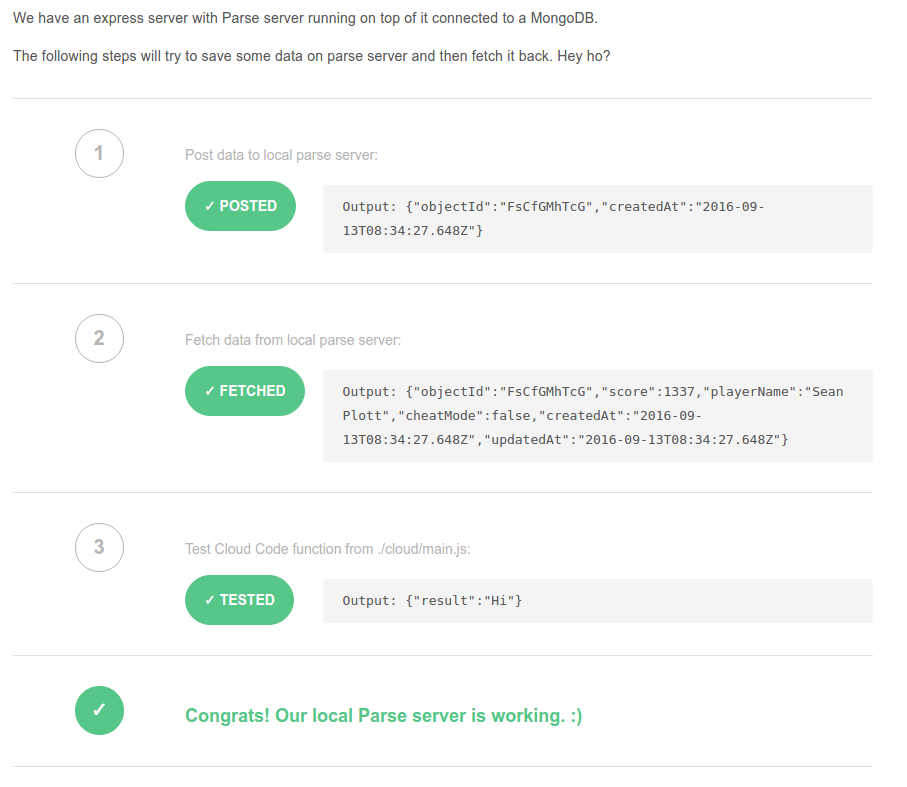A few months have passed since the retirement announcement of Parse dedicated service. If you are unfamiliar with Parse, it was a Mobile Backend as a Service which allowed you to run your backend API seamlessly and hosted in the cloud. The good news is that the replacement open source version, Parse Server, is becoming increasingly popular. Parse Server can be self-hosted on an infrastructure running Node.js and is powered by the Express web application framework.
Today, I am happy to announce the availability of a Parse Server quickstart for OpenShift Online (Next Gen). Follow along and you'll be hosting your Parse Server instance in less than 5 minutes!
Getting Started With OpenShift Online (Next Gen)
If you still don't have an account on OpenShift Online (Next Gen), then follow these easy steps:
- Register for a free OpenShift Online (Next Gen) account
- Create a project in the OpenShift Online Console.
- Install the OpenShift CLI.
Creating a Parse Server Project
To create a Parse Server project on your account, firstly add the Parse Server default template to your project:
$ oc create -f https://raw.githubusercontent.com/ParsePlatform/parse-server-example/master/openshift.json
Then, deploy Parse Server from the web console just like you would with any other app:
- Open your project in the OpenShift Online Console
- Click Add to Project from the top navigation
- Scroll down (or search) and select NodeJS > Parse Server
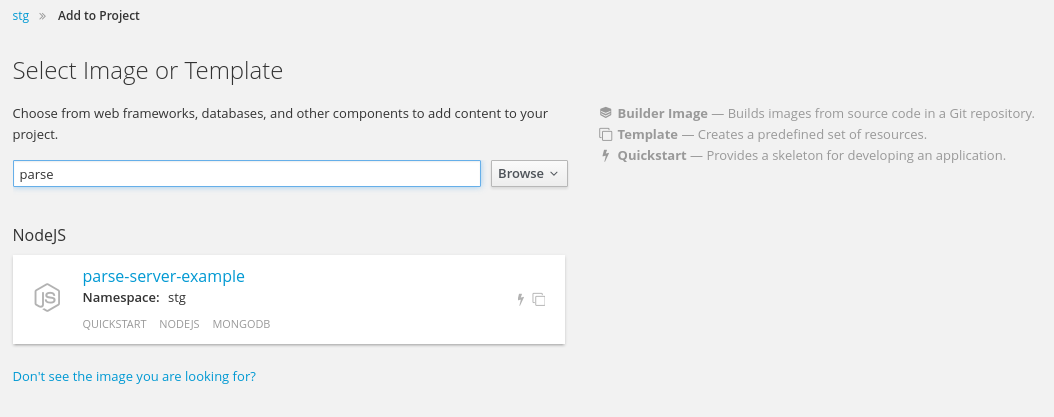
-
(Optionally) Update the Parse Server settings (parameters), such as git repository URL
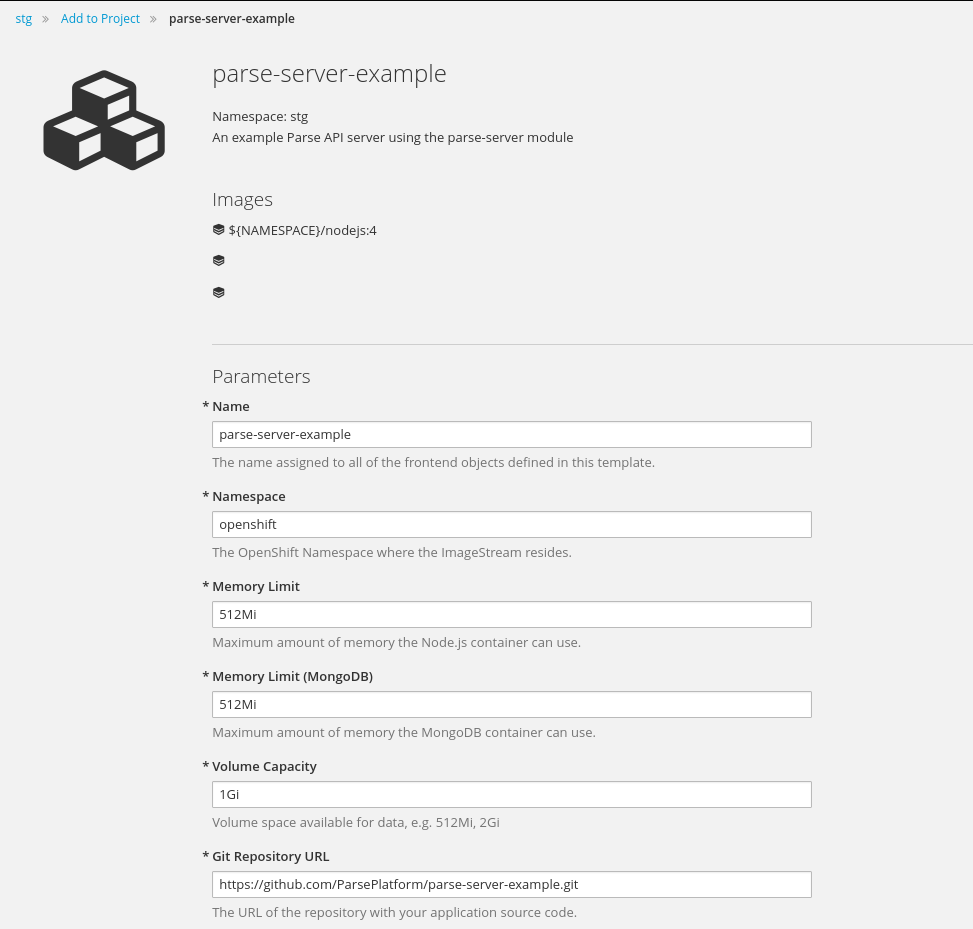
-
Click Create
And that's it, after your application is built and deployed you should be able to test under a default /test route!
If you'd like to find out more about about Parse Server, be sure to check the official GitHub repository and the Parse Platform Documentation.
Note: If you are a shell fan, you can simply create a new Parse Server project by specifying the template file directly:
$ oc new-app -f https://raw.githubusercontent.com/ParsePlatform/parse-server-example/master/openshift.json
If you are looking for an enterprise solution which runs natively on OpenShift (Next Gen), go ahead and try Red Hat Mobile Application Platform.
Sull'autore
Altri risultati simili a questo
Ricerca per canale
Automazione
Novità sull'automazione IT di tecnologie, team e ambienti
Intelligenza artificiale
Aggiornamenti sulle piattaforme che consentono alle aziende di eseguire carichi di lavoro IA ovunque
Hybrid cloud open source
Scopri come affrontare il futuro in modo più agile grazie al cloud ibrido
Sicurezza
Le ultime novità sulle nostre soluzioni per ridurre i rischi nelle tecnologie e negli ambienti
Edge computing
Aggiornamenti sulle piattaforme che semplificano l'operatività edge
Infrastruttura
Le ultime novità sulla piattaforma Linux aziendale leader a livello mondiale
Applicazioni
Approfondimenti sulle nostre soluzioni alle sfide applicative più difficili
Serie originali
Raccontiamo le interessanti storie di leader e creatori di tecnologie pensate per le aziende
Prodotti
- Red Hat Enterprise Linux
- Red Hat OpenShift
- Red Hat Ansible Automation Platform
- Servizi cloud
- Scopri tutti i prodotti
Strumenti
- Formazione e certificazioni
- Il mio account
- Supporto clienti
- Risorse per sviluppatori
- Trova un partner
- Red Hat Ecosystem Catalog
- Calcola il valore delle soluzioni Red Hat
- Documentazione
Prova, acquista, vendi
Comunica
- Contatta l'ufficio vendite
- Contatta l'assistenza clienti
- Contatta un esperto della formazione
- Social media
Informazioni su Red Hat
Red Hat è leader mondiale nella fornitura di soluzioni open source per le aziende, tra cui Linux, Kubernetes, container e soluzioni cloud. Le nostre soluzioni open source, rese sicure per un uso aziendale, consentono di operare su più piattaforme e ambienti, dal datacenter centrale all'edge della rete.
Seleziona la tua lingua
Red Hat legal and privacy links
- Informazioni su Red Hat
- Opportunità di lavoro
- Eventi
- Sedi
- Contattaci
- Blog di Red Hat
- Diversità, equità e inclusione
- Cool Stuff Store
- Red Hat Summit