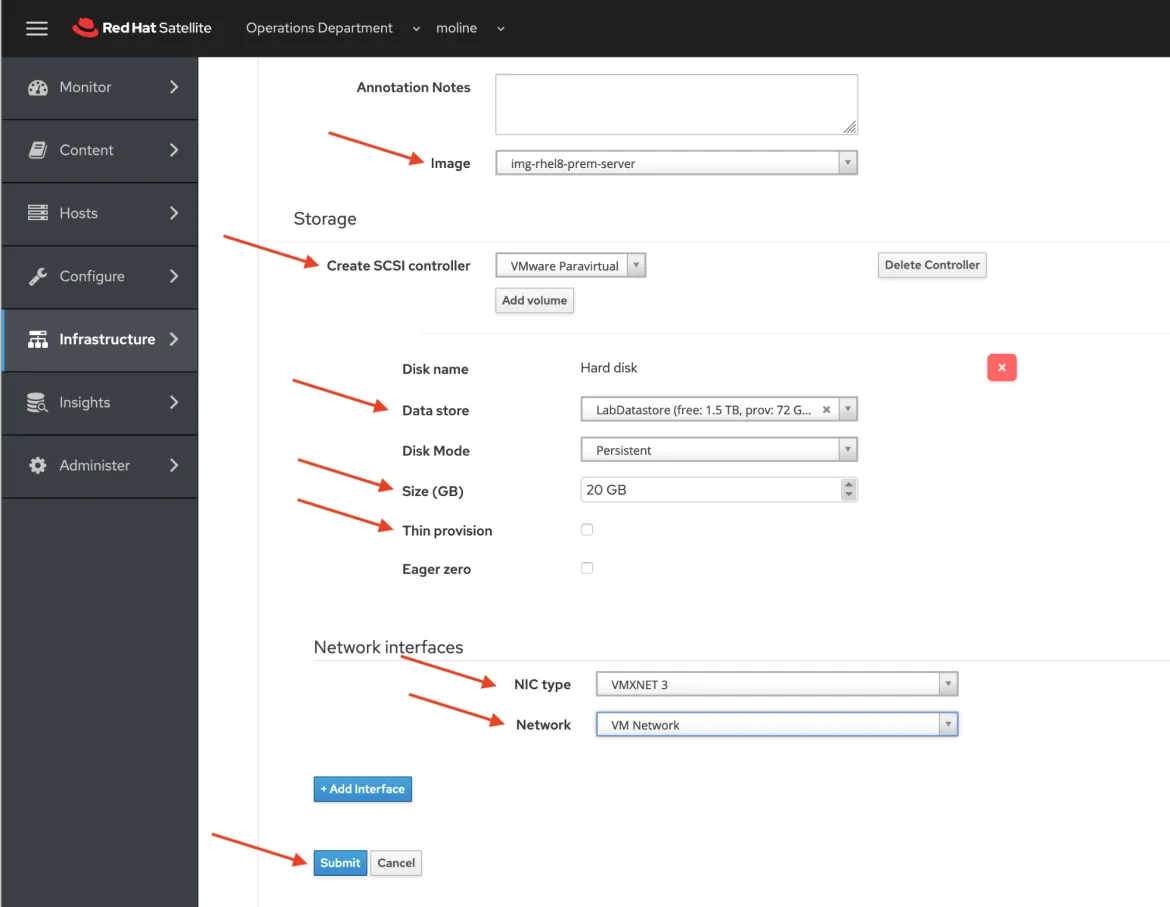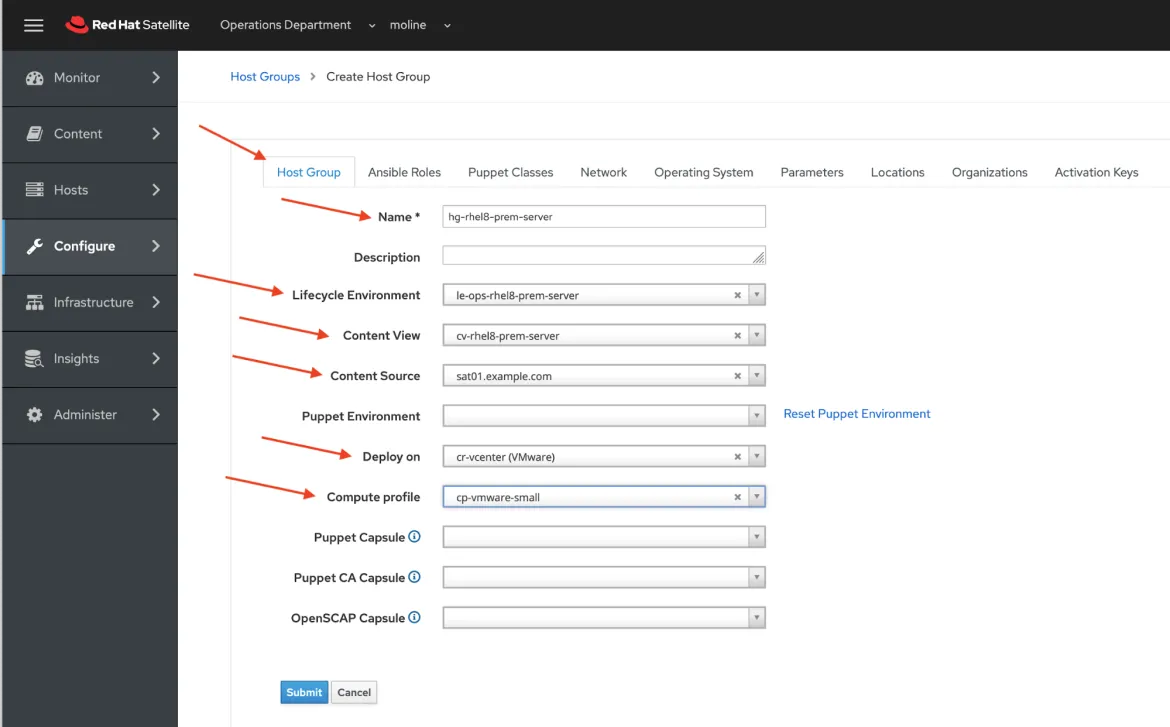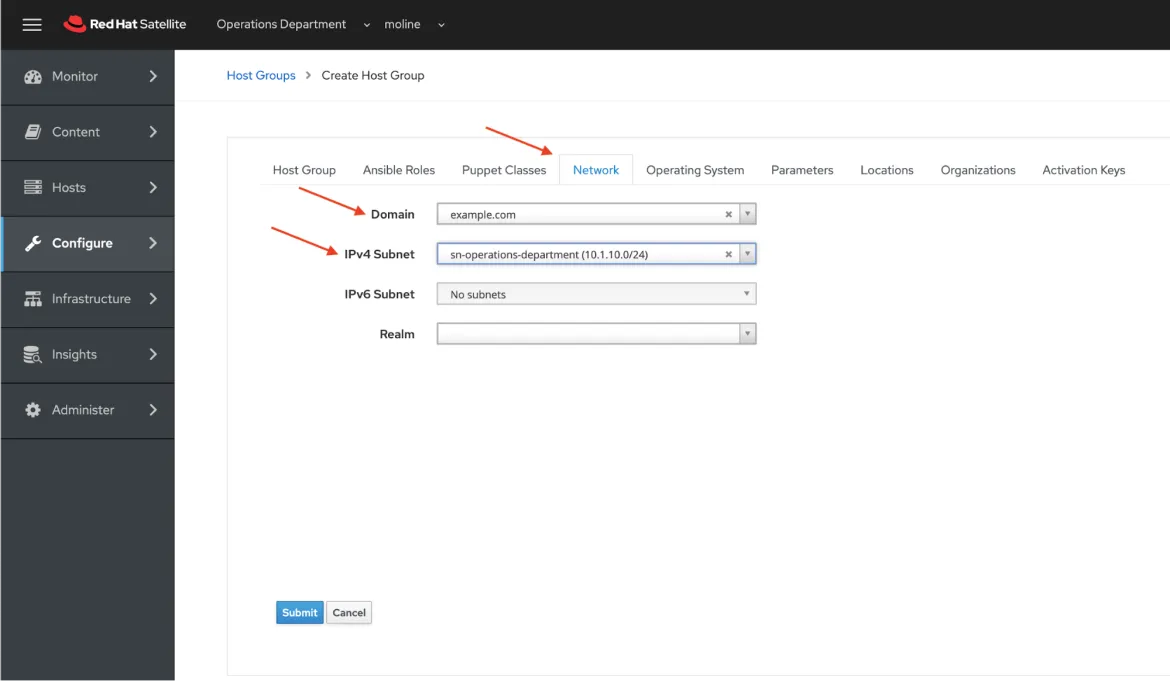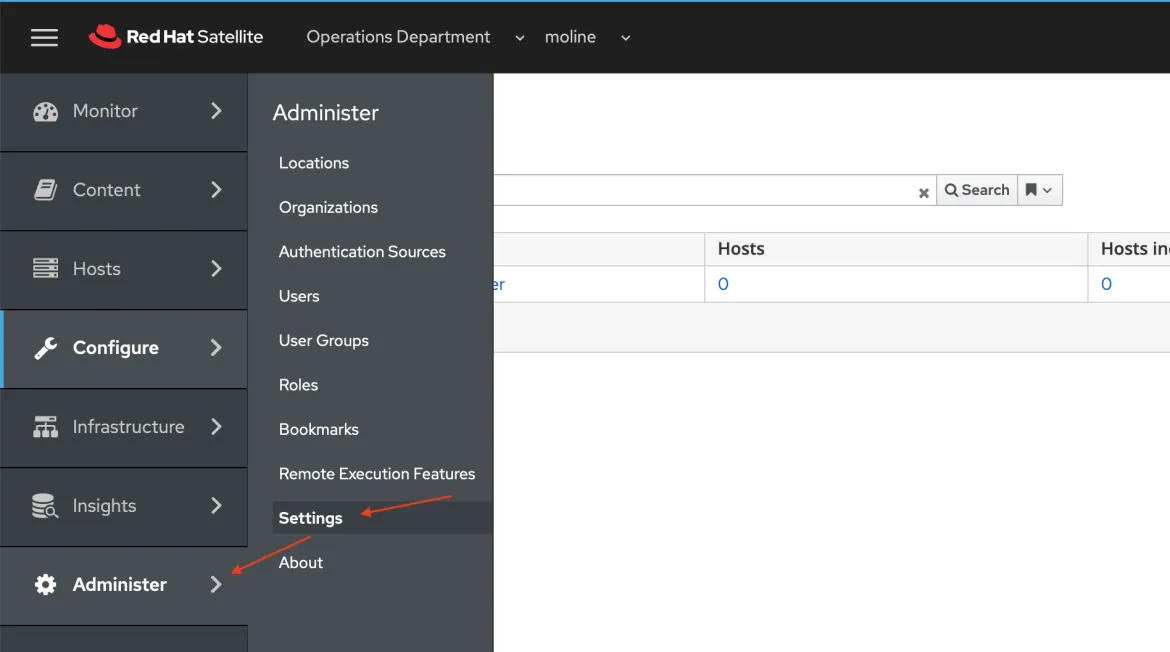In this installment of our series on setting up Red Hat Satellite for VMware to provision virtual machines (VMs) from Satellite, we are going to work on integrating the VMware resources with Red Hat Satellite.
First, we're going to pre-define hardware settings for a virtual machine in Satellite by creating a compute profile. On the Satellite Console chose Infrastructure -> Compute Profiles.
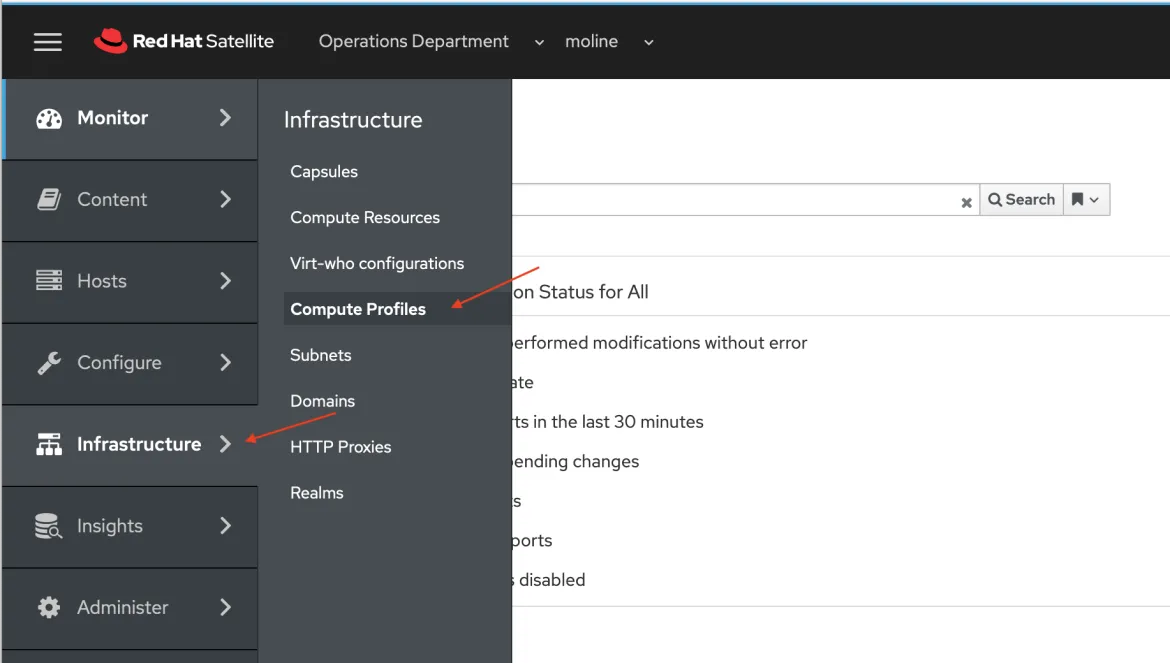
On the Compute Profiles page, click the blue Create Compute Profile button.
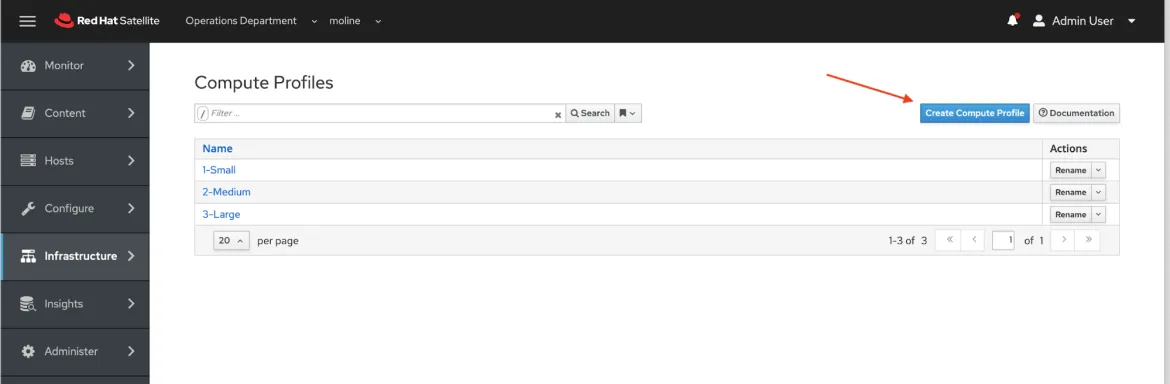
On the Compute Profiles > Create Compute Profile, enter cp-vmware-small for the Name and click the blue Submit button.
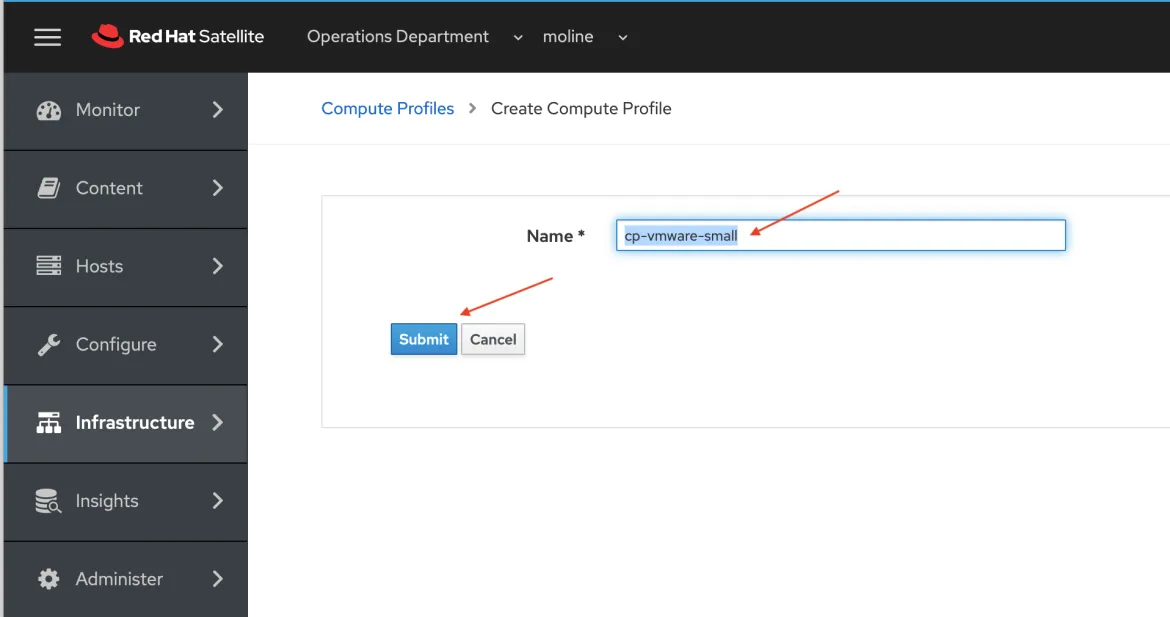
On the Compute Profiles > cp-vmware-small page click the cr-vcenter link to define the new compute profile cp-vmware-small.
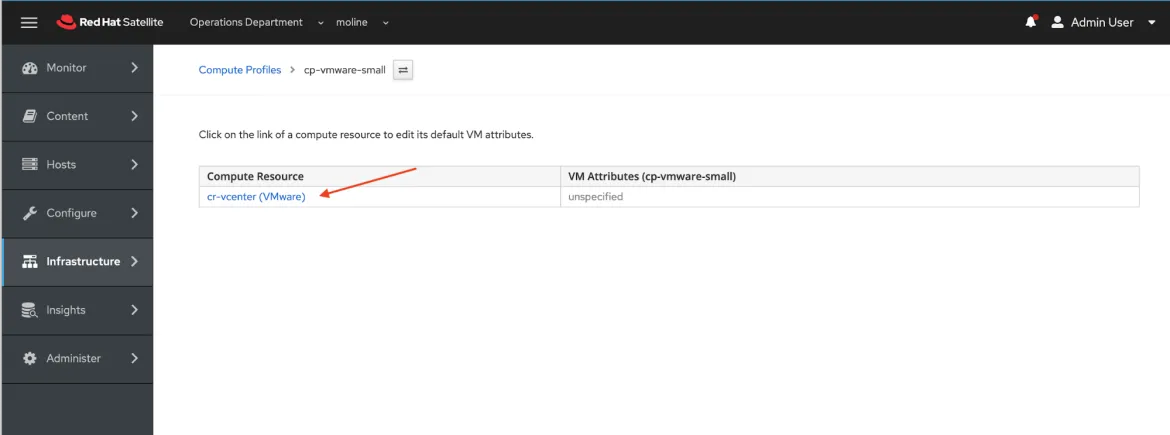
We will now define the configuration of the Red Hat Enterprise Linux (RHEL) VM that will be provisioned to VMWare from Satellite. We will mostly accept default values. Configuration changes are listed in the following table.
|
Name |
Value |
|
Cluster |
LabCluster |
|
Guest OS |
Red Hat Enterprise Linux 8 (64 bit) |
|
Virtual H/W version |
14 (EXSi 6.7) |
|
Image |
img-rhel8-prem-server |
|
Create SCSI controller |
VMware Paravirtual |
|
Datastore |
LabDatastore |
|
Size(GB) |
20 GB |
|
Thin Provision |
Uncheck |
|
NIC type |
VNXNET3 |
|
Network |
VM Network |
The next two screenshots show what your configuration should look like. Click the blue Submit button when you have finished with the configuration. You will be returned to the Compute Profiles > cp-vmware-small page.
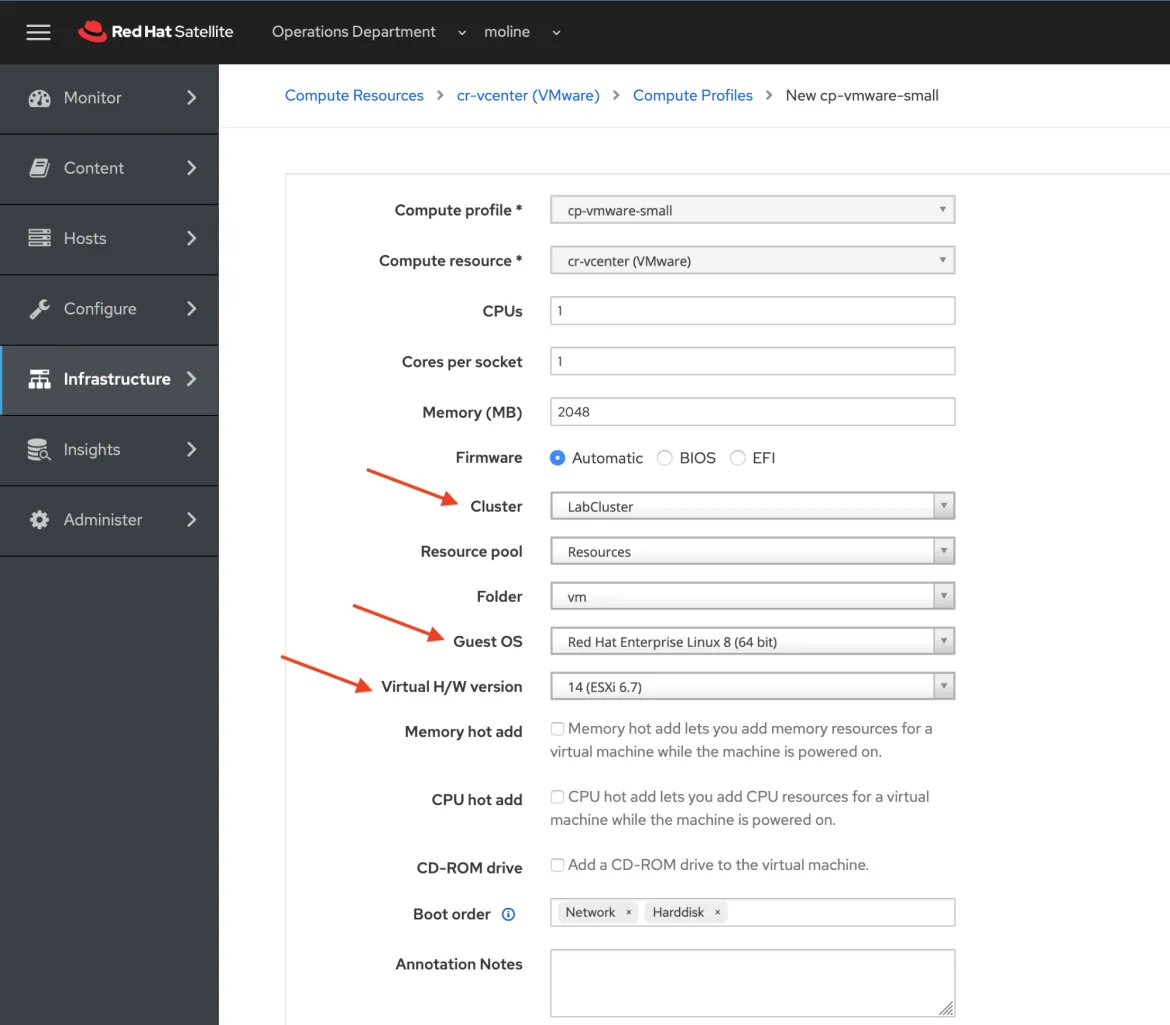
We will now define a host group within Satellite as a way to bring all these parts together to provision a RHEL 8.3 VM on VMWare.
On the side menu choose Configure -> Host Groups.
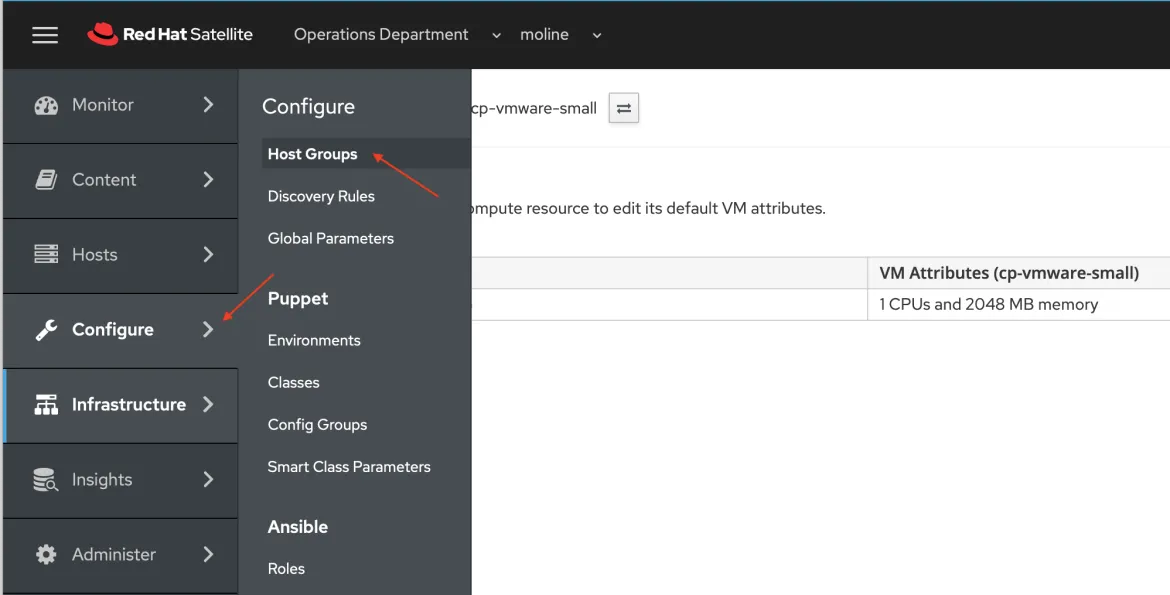
On the Host Groups page make sure that you have Operations Department and moline selected for Organization and Location. Click the blue Create Host Group button.
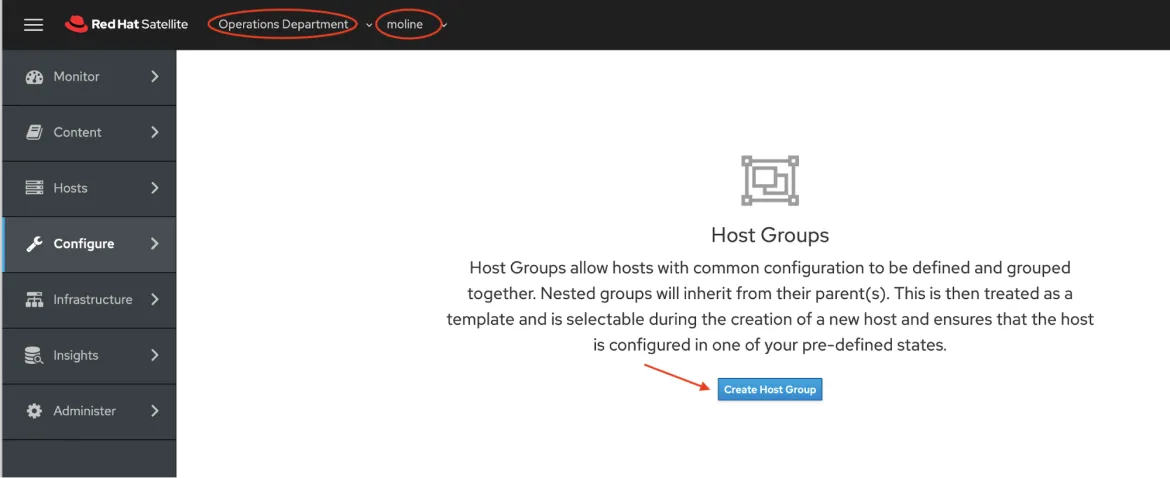
On the Host Groups > Create Host Group page, we will start filling in or selectiong the options on the Host Group Tab
Host Group Tab:
|
Name |
Value |
|
Name |
hg-rhel8-prem-server |
|
Lifecycle Environment |
le-ops-rhel8-prem-server |
|
Content View |
cv-rhel8-prem-server |
|
Content Source |
sat01.example.com |
|
Deploy On |
cr-vcenter |
|
Compute Profile |
cp-vmware-small |
Now click on the Network tab. Fill in or selection the follow optons.
Network Tab:
|
Name |
Value |
|
Domain |
example.com |
|
IPv4 Subnet |
cn-operations-department |
Now click on the Operating System tab. Fill in these options.
Operating System Tab:
|
Name |
Value |
|
Architecture |
x86_64 |
|
Operating System |
RedHat 8.3 |
Check the Locations and Organizations tab to make sure that moline is set for Locations and Operations Department is set for Organizations.
Now click on the Activation Key tab. Fill in ak-ops-rhel8--prem-server in the Activation Keys text field. Click the blue Submit button.
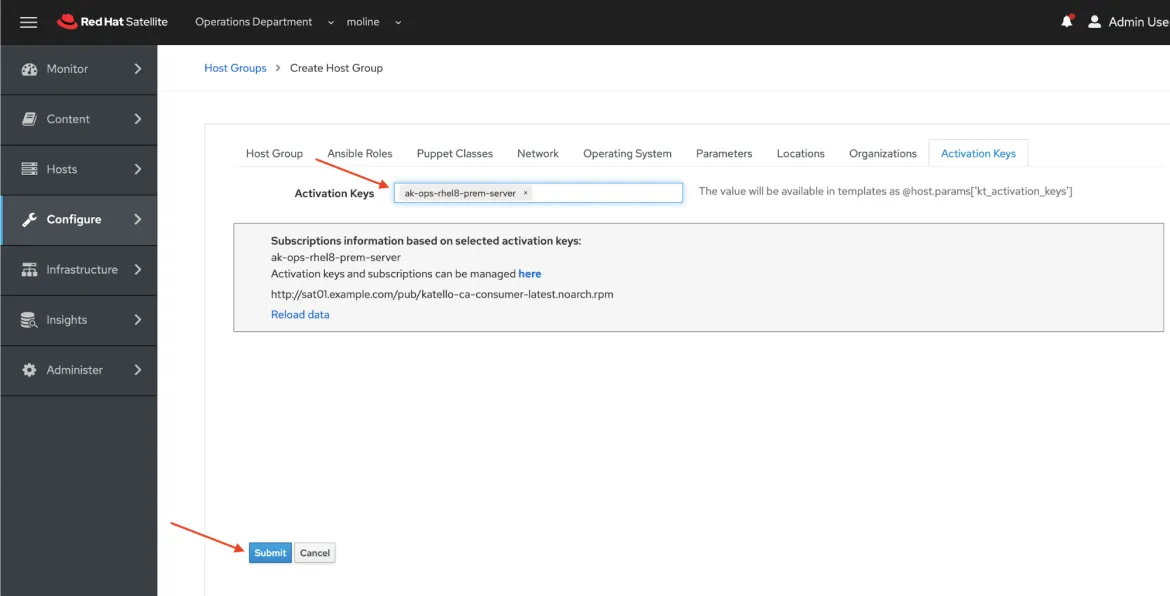
One last option to configure and we are ready to test our deployment. When I de-provision a VM running on vSphere from Satellite, I want the VM deleted. To enable this capability Administer -> Settings from the side menu.
On the Settings page in the Filter/Search text field, enter "Destroy associated VM on host delete" and click the Search button. The result will show the Destroy associated VM on host delete option. Click on the pencil (edit) icon.
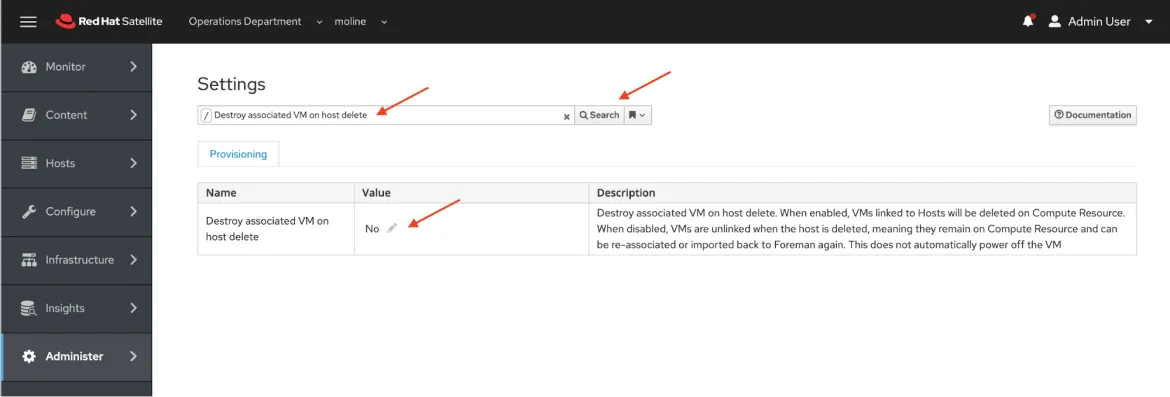
A dialog box will pop up with the title Update value for Destroy associated VM on host delete setting. Click the drop down and choose Yes, and click the blue Submit button to accept the changed value. The setting is now updated.
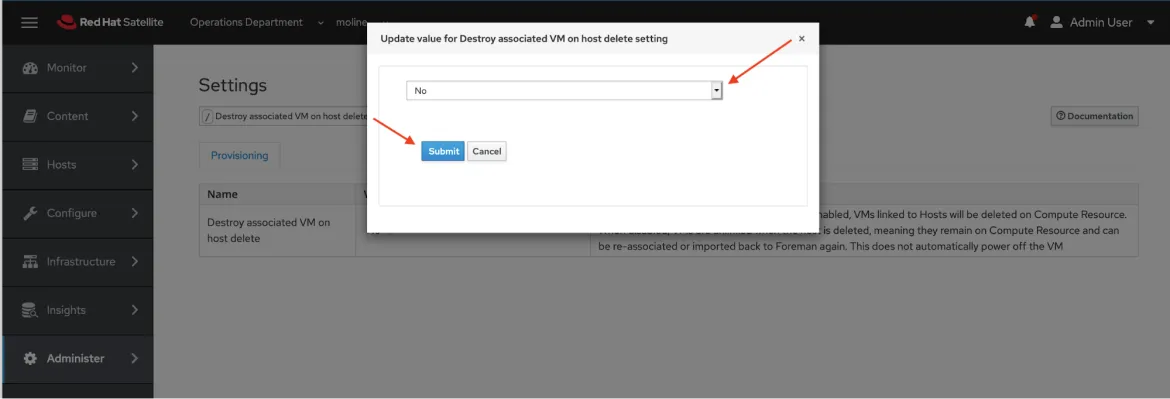
And that's how we integrate the VMware resources with Red Hat Satellite. In the next and final post in the series, we'll dive into RHEL VM provisioning.
References
- Installing Satellite Server from a Connected Network
- Simple Content Access
- Provisioning VMWare using userdata via Satellite 6.3-6.6
- Understanding Red Hat Content Delivery Network Repositories and their usage with Satellite 6
Provisioning RHEL virtual machines to vSphere from Red Hat Satellite
 In this multi-part tutorial, we cover how to provision Red Hat Enterprise Linux (RHEL) virtual machines (VMs) to a vSphere environment from Red Hat Satellite. Missed any steps in the series? Check them out:
In this multi-part tutorial, we cover how to provision Red Hat Enterprise Linux (RHEL) virtual machines (VMs) to a vSphere environment from Red Hat Satellite. Missed any steps in the series? Check them out:
저자 소개
Paul Lucas is a Chicagoland-based Red Hat Solutions Architect working with a variety of enterprise businesses. A 21 year technical sales veteran, Paul was previously a customer working at a benefits consulting firm, where he advised development teams on the use of Java and the then-emerging Java EE.
채널별 검색
오토메이션
기술, 팀, 인프라를 위한 IT 자동화 최신 동향
인공지능
고객이 어디서나 AI 워크로드를 실행할 수 있도록 지원하는 플랫폼 업데이트
오픈 하이브리드 클라우드
하이브리드 클라우드로 더욱 유연한 미래를 구축하는 방법을 알아보세요
보안
환경과 기술 전반에 걸쳐 리스크를 감소하는 방법에 대한 최신 정보
엣지 컴퓨팅
엣지에서의 운영을 단순화하는 플랫폼 업데이트
인프라
세계적으로 인정받은 기업용 Linux 플랫폼에 대한 최신 정보
애플리케이션
복잡한 애플리케이션에 대한 솔루션 더 보기
오리지널 쇼
엔터프라이즈 기술 분야의 제작자와 리더가 전하는 흥미로운 스토리
제품
- Red Hat Enterprise Linux
- Red Hat OpenShift Enterprise
- Red Hat Ansible Automation Platform
- 클라우드 서비스
- 모든 제품 보기
툴
체험, 구매 & 영업
커뮤니케이션
Red Hat 소개
Red Hat은 Linux, 클라우드, 컨테이너, 쿠버네티스 등을 포함한 글로벌 엔터프라이즈 오픈소스 솔루션 공급업체입니다. Red Hat은 코어 데이터센터에서 네트워크 엣지에 이르기까지 다양한 플랫폼과 환경에서 기업의 업무 편의성을 높여 주는 강화된 기능의 솔루션을 제공합니다.