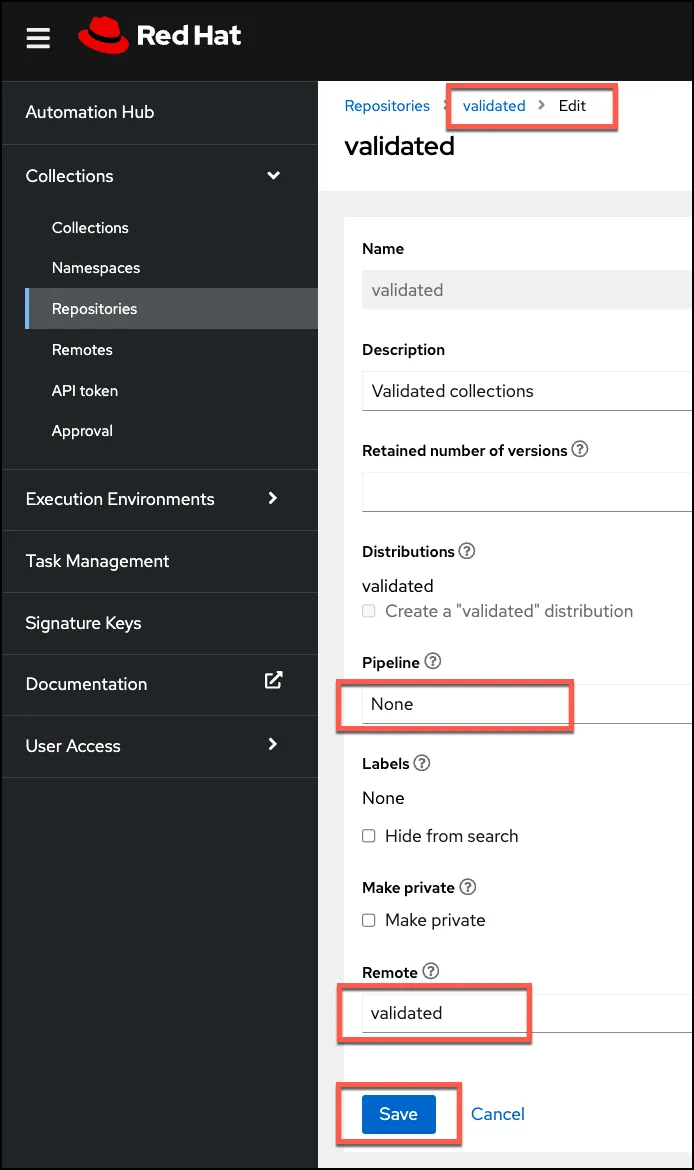Introduction
Ansible validated content is a set of collections containing pre-built YAML content (such as playbooks or roles) to address the most common automation use cases. You can use Ansible validated content out-of-the-box or as a learning opportunity to develop your automation skills. It's a trusted starting point to bootstrap your automation: use it, customize it and learn from it!
This content is curated by experts like the Red Hat Automation Community of Practice so:
- Use cases are based on successfully deployed customer examples
- Content creators are trusted and verified subject matter experts
- Content itself adheres to the latest best practices and guidelines issued by Red Hat’s engineering team
- Ansible validated content is tested against supported versions of Red Hat Ansible Automation Platform
Ansible Automation Platform is a trusted delivery system to access and leverage Ansible validated content in your organization.
How can I get this Ansible validated content into my Ansible Automation Platform on clouds (AWS, Azure, Google Cloud) deployment?
To do this there are a few short steps. Let’s walk through these together.
As part of your Ansible Automation Platform on cloud, you will also have a private automation hub. This is your own internal automation content repository. Login to private automation hub. You will have your own internal URL for the private automation hub, depending on your deployment type. Once you are logged in, go to Collections -> Remotes.
Let’s define the remote configuration for where we want to pull in the validated content from. Select Add Remote and provide the following configuration details.
For the Name provide: validated
For the URL provide: https://console.redhat.com/api/automation-hub/content/validated/
For the SSO URL provide: https://sso.redhat.com/auth/realms/redhat-external/protocol/openid-conn…
For the token, you will need to login to the Red Hat Hybrid Cloud Console and grab the token from there. Here’s exactly where you need to go to get the token: https://console.redhat.com/ansible/automation-hub/token
After you Save this remote configuration, you will have an additional entry in the remotes pane called validated.
Moving to the Collections -> Repositories menu, we need to edit the validated repository configuration and trigger a synchronization of the validated content.
Click on the validated repository name. This will give you the opportunity to go into edit mode. Click edit. Once you are editing the validated repository, there are a few necessary configuration changes needed.
For the Pipeline, from the drop-down select None.
For the Remote, from the drop-down select validated. Then click on Save.
At this point, you are able to trigger the synchronization of the validated content to your private automation hub. This can be done in a couple of ways: One is from the Repositories menu, select the ellipsis at the far right of the validated row. Then click on Sync. The Sync status will change to running, and after a few minutes it will move to Completed.
Once completed go back to the Collections menu option (1), and modify the filter. From the filter drop-down (2) change from Keywords to Repository (3).
Then for the Filter by repository drop-down, select validated.
At this point you will be able to see all the available validated content, and you can start to explore this content and ways you can use this within your organization.
What can I do next?
To learn more about Ansible Automation Platform on hyperscaler clouds, please visit the page here.
Read a brief covering the use cases for validated content for each cloud provider:
For hands-on self-paced lab(s) on Ansible Automation Platform, you can visit here.
저자 소개
채널별 검색
오토메이션
기술, 팀, 인프라를 위한 IT 자동화 최신 동향
인공지능
고객이 어디서나 AI 워크로드를 실행할 수 있도록 지원하는 플랫폼 업데이트
오픈 하이브리드 클라우드
하이브리드 클라우드로 더욱 유연한 미래를 구축하는 방법을 알아보세요
보안
환경과 기술 전반에 걸쳐 리스크를 감소하는 방법에 대한 최신 정보
엣지 컴퓨팅
엣지에서의 운영을 단순화하는 플랫폼 업데이트
인프라
세계적으로 인정받은 기업용 Linux 플랫폼에 대한 최신 정보
애플리케이션
복잡한 애플리케이션에 대한 솔루션 더 보기
오리지널 쇼
엔터프라이즈 기술 분야의 제작자와 리더가 전하는 흥미로운 스토리
제품
- Red Hat Enterprise Linux
- Red Hat OpenShift Enterprise
- Red Hat Ansible Automation Platform
- 클라우드 서비스
- 모든 제품 보기
툴
체험, 구매 & 영업
커뮤니케이션
Red Hat 소개
Red Hat은 Linux, 클라우드, 컨테이너, 쿠버네티스 등을 포함한 글로벌 엔터프라이즈 오픈소스 솔루션 공급업체입니다. Red Hat은 코어 데이터센터에서 네트워크 엣지에 이르기까지 다양한 플랫폼과 환경에서 기업의 업무 편의성을 높여 주는 강화된 기능의 솔루션을 제공합니다.