Author's note: I'm testing the service as part of my job at the Bielefeld IT Service Center (BITS) at Bielefeld University. This article reflects my personal view of Red Hat Insights. Furthermore, I would like to clarify that I am a member of the Red Hat Accelerators community.
After introducing Red Hat Insights and taking a look at the Advisor, it’s time to take a look at Insights' vulnerability management.

The dashboard shows a box called Vulnerability. Fig. 1 shows that we are obviously affected by 13 vulnerabilities. We are now able to take a closer look at these. This is done as usual via the link in the box or via the menu on the left.
In the vulnerability view, the usual tabular view awaits us (see Fig. 2). Here, CVEs are listed with their ID, the date of publication, an impact assessment, the CVSS base score, and the number of affected systems. In addition, you have the option of assigning a business risk and a status for selected or all CVEs (see yellow marking in Fig. 2).

The business risk gives you the opportunity to rate a specific CVE or a group of CVEs on how they might affect your business or have a negative impact on it (see Fig. 3). This status might differ from the Impact in the second column depending on certain security measures you already have in place. The status indicates how the vulnerabilities are processed (see Fig. 4).
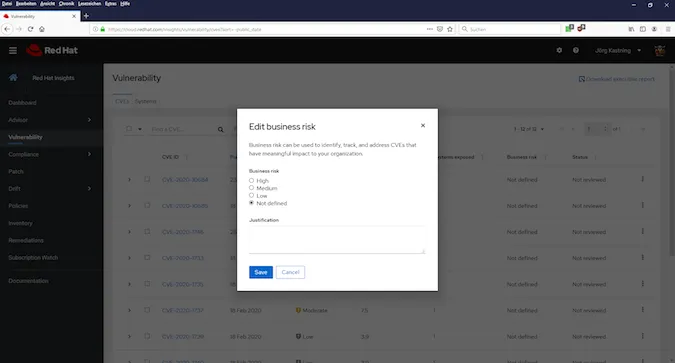

As in the Advisor, you get a detailed view with a description of every CVE, evaluation, and overview of the attack vectors (see Fig. 5), as well as links to the Red Hat knowledge base, where detailed information about the CVE and existing errata can be found.

Assessment of the vulnerability management
As of today, we don’t have an active vulnerability management. We try to ensure a certain level of security with a patch management for RHEL with Ansible, which I developed with tools included in RHEL and the Ansible Engine. This ensures that available Red Hat Security Advisories are compulsorily installed on all RHEL systems once a month if they are missing.
Thanks to this patch management, there are only 13 vulnerabilities on the connected test systems, and none of them had a score greater than eight.
Among the systems listed in the dashboard were systems of a test infrastructure that are not connected to the central patch management and are only irregularly patched. Insights showed me here that the risk is far too great, and that these systems will simply be forgotten. For this reason, these hosts were now immediately included in the patch management.
More interesting are CVE-2018-12126, CVE-2018-12127, CVE-2018-12130, and CVE-2019-11091, which Insights shows for some hosts.
These vulnerabilities have in common that they cannot be closed simply by installing an update. Since these are virtual machines (VM) on a vSphere cluster, a combination of measures is required to mitigate the vulnerabilities.
In this specific case, the affected VMs only have to be switched off and on again once. This propagates new CPU functions to the guest operating system and mitigation is complete.
I have to admit that these vulnerabilities would have remained undiscovered for a long time without insights.
Now I have to assume that there are other vulnerable systems in our environment. Since I’m not allowed to connect these to Insights, I will use a script provided by Red Hat to find these. I really appreciate that Red Hat provides such scripts to help its customers here. There are still a few companies out there that can safely follow this example.
Personally, I think active vulnerability management makes sense. Vulnerabilities can only be found, assessed, and dealt with accordingly through continuous control. At the same time, it can be used to check whether or not measures have already been taken to improve the structural safety level (e.g., a patch management).

Fig. 6 shows that there are currently no open vulnerabilities. This should always be the goal.
I enjoyed the test of the vulnerability management function myself and the vulnerabilities found could be closed within a short time.
[ Attend a Red Hat Insights Ask Me Anything with product manager Jerome Marc, focused on comparing systems with Drift, on July 23, 2020. ]
저자 소개
Jörg has been a Sysadmin for over ten years now. His fields of operation include Virtualization (VMware), Linux System Administration and Automation (RHEL), Firewalling (Forcepoint), and Loadbalancing (F5). He is a member of the Red Hat Accelerators Community and author of his personal blog at https://www.my-it-brain.de.
채널별 검색
오토메이션
기술, 팀, 인프라를 위한 IT 자동화 최신 동향
인공지능
고객이 어디서나 AI 워크로드를 실행할 수 있도록 지원하는 플랫폼 업데이트
오픈 하이브리드 클라우드
하이브리드 클라우드로 더욱 유연한 미래를 구축하는 방법을 알아보세요
보안
환경과 기술 전반에 걸쳐 리스크를 감소하는 방법에 대한 최신 정보
엣지 컴퓨팅
엣지에서의 운영을 단순화하는 플랫폼 업데이트
인프라
세계적으로 인정받은 기업용 Linux 플랫폼에 대한 최신 정보
애플리케이션
복잡한 애플리케이션에 대한 솔루션 더 보기
오리지널 쇼
엔터프라이즈 기술 분야의 제작자와 리더가 전하는 흥미로운 스토리
제품
- Red Hat Enterprise Linux
- Red Hat OpenShift Enterprise
- Red Hat Ansible Automation Platform
- 클라우드 서비스
- 모든 제품 보기
툴
체험, 구매 & 영업
커뮤니케이션
Red Hat 소개
Red Hat은 Linux, 클라우드, 컨테이너, 쿠버네티스 등을 포함한 글로벌 엔터프라이즈 오픈소스 솔루션 공급업체입니다. Red Hat은 코어 데이터센터에서 네트워크 엣지에 이르기까지 다양한 플랫폼과 환경에서 기업의 업무 편의성을 높여 주는 강화된 기능의 솔루션을 제공합니다.

