Deploying applications
In this article, we will take a look at improvements in the user flows to deploy applications in OpenShift 4.3 Developer Perspective. You can learn more about all the improvements in the OpenShift 4.3 release here. Since the initial launch of the Developer Perspective in the 4.2 release of OpenShift, we’ve had frequent feedback sessions with developers, developer advocates, stakeholders, and other community members to better understand how the experience meets their needs. While, overall, the user interface has been well received, we continue to gather and use the feedback to enhance the flows.
The +Add item in the left navigation of the Developer Perspective is the entry point for the developers to add an application or service to their OpenShift project. The Add page offers six user flows for adding components from Git, deploying Container Images, adding an item from the Developer Catalog, importing your Dockerfile from a git repo, Importing YAML or adding a Database. Developers can easily create, build and deploy applications in real-time using these user flows.
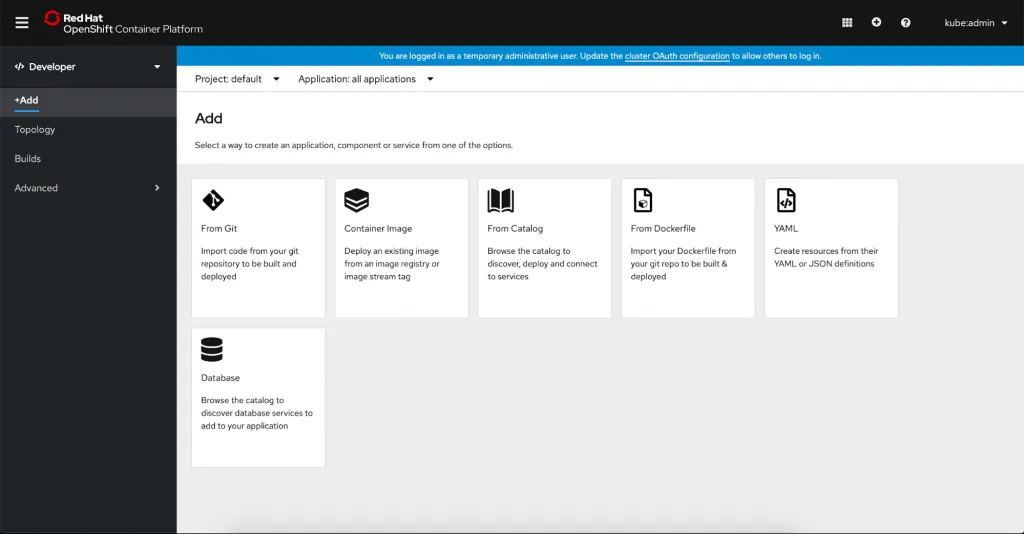
What are the improvements in 4.3?
Builder Image detection for From Git
The Import from Git flow has been enhanced to help users easily create applications by auto-filling in the details, making the process more automated. We have introduced auto-detection of the builder image, providing assistance in determining the right build strategy.
In 4.3, as soon as the user enters a Git Repo URL, validation of the URL takes place. Once the URL is validated, the builder image detection starts. The recommended builder image is indicated with a star and is selected by default.
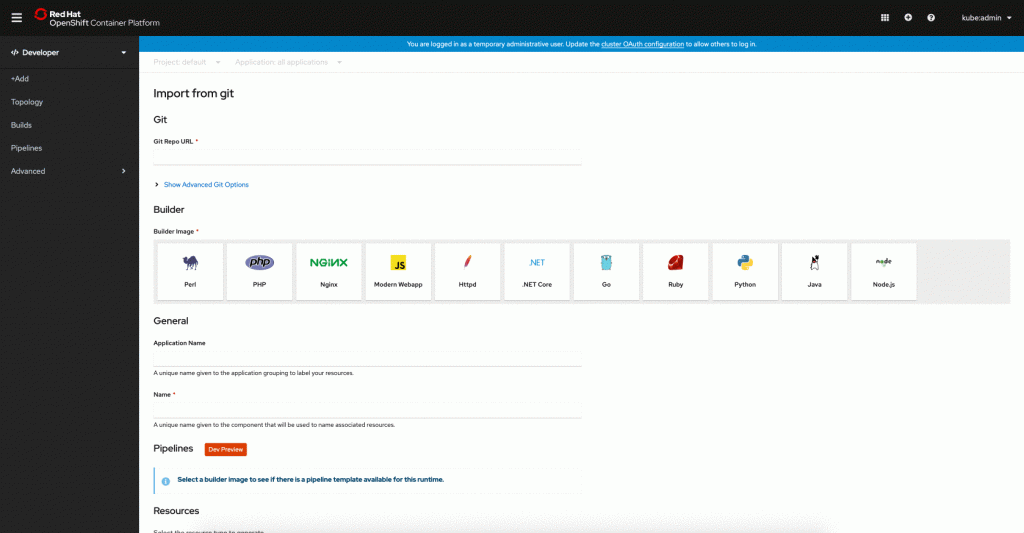
By suggesting a builder image, we are trying to reduce the number of steps it takes a user to build their application. However, the user is free to select a different builder image.To further increase the efficiency of the flow, ‘Application’ and ‘Name’ fields have smart defaults based on the ‘Git Repo URL’ entered. These fields can also be edited if they are not what the user wants. Providing the user with optional suggestions in the form fields helps the user proceed faster without mandating what they enter.
Deploy Image from Image Stream
The Deploy Image flow now offers the ability to use an image name from an internal registry to deploy an image. This option was present in the 3.11 release of OpenShift and is being reintroduced in 4.3 with some enhancements.
The user identifies the container image to be deployed by selecting the associated Project, Image Streams, and Tag in the Image section of the form.
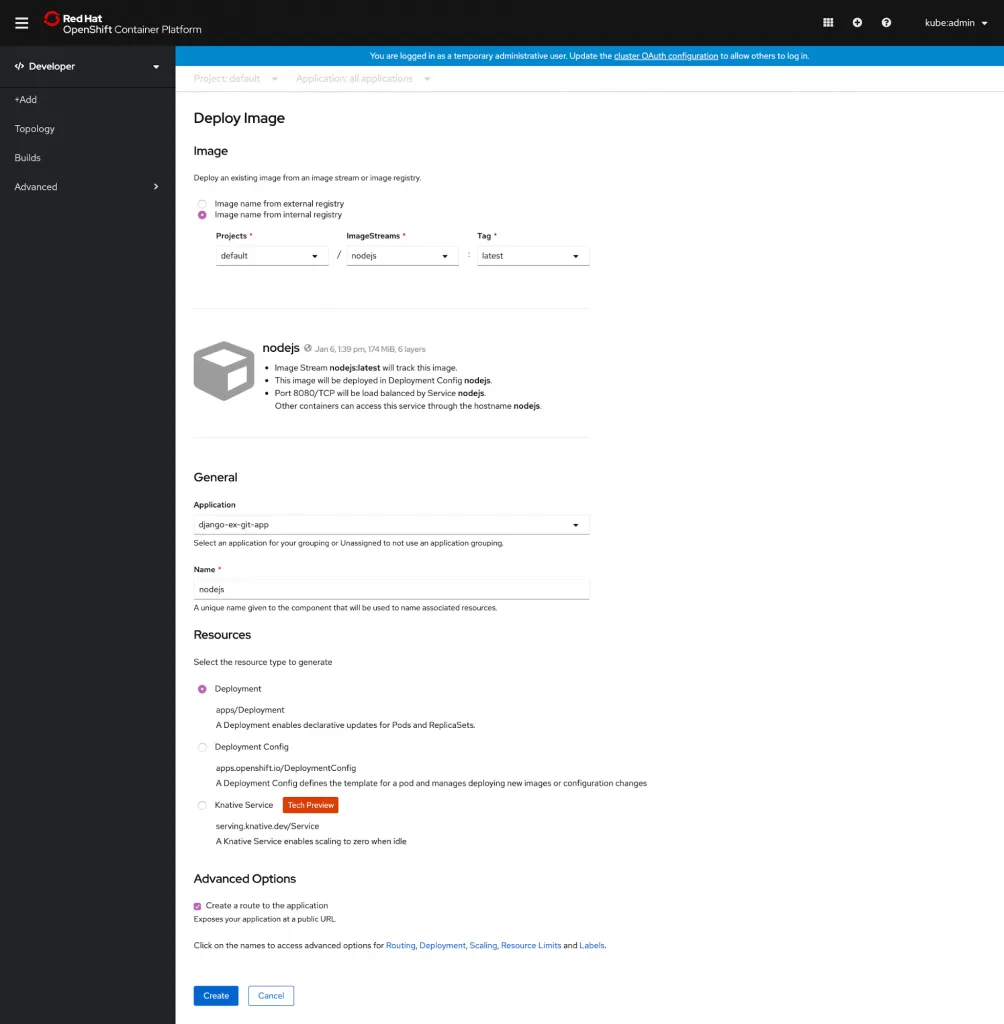
To improve this flow from 3.11, upon project selection, we verify that there is proper access to pull images from it. When there isn’t proper access, the user is able to choose to grant that access via a checkbox, which is selected by default.
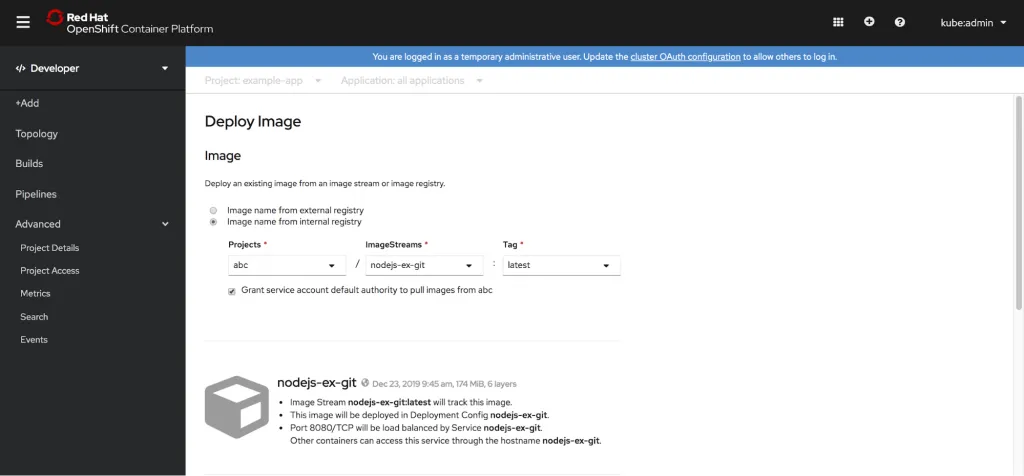
Resources section
In the 4.2 initial release of the Developer Perspective, the Import from Git, Import from Dockerfile and Deploy Image user flows created Deployment Configs by default. When the Serverless Operator was installed, a Serverless section was displayed allowing the user to select a checkbox indicating that they wanted a Knative Service created.
In 4.3, we have added a Resources section to these flows allowing the user to select what type of resource to create. By default, Kubernetes Deployments will be created. Other resource types available for selection are Deployment Config and Knative Service. The Knative Service option is only available when the OpenShift Serverless Operator is installed. Since these forms are dynamic and change based on user selections, the ‘Advanced options’ available will differ depending on the resource that is selected.
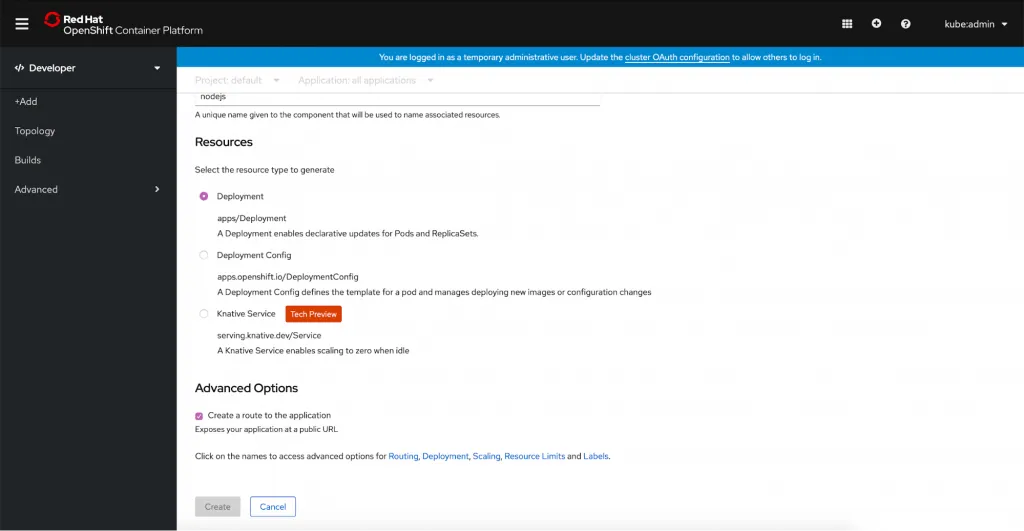
Learn More
Interested in learning more about application development with OpenShift? Here are some resources which may be helpful:
- Red Hat resources on application development on OpenShift : developers.redhat.com/openshift
Provide Feedback
- Join our OpenShift Developer Experience Google Group, participate in discussions or attend our Office Hours Feedback session
- Drop us an email with your comments about the OpenShift Console user experience.
저자 소개
채널별 검색
오토메이션
기술, 팀, 인프라를 위한 IT 자동화 최신 동향
인공지능
고객이 어디서나 AI 워크로드를 실행할 수 있도록 지원하는 플랫폼 업데이트
오픈 하이브리드 클라우드
하이브리드 클라우드로 더욱 유연한 미래를 구축하는 방법을 알아보세요
보안
환경과 기술 전반에 걸쳐 리스크를 감소하는 방법에 대한 최신 정보
엣지 컴퓨팅
엣지에서의 운영을 단순화하는 플랫폼 업데이트
인프라
세계적으로 인정받은 기업용 Linux 플랫폼에 대한 최신 정보
애플리케이션
복잡한 애플리케이션에 대한 솔루션 더 보기
오리지널 쇼
엔터프라이즈 기술 분야의 제작자와 리더가 전하는 흥미로운 스토리
제품
- Red Hat Enterprise Linux
- Red Hat OpenShift Enterprise
- Red Hat Ansible Automation Platform
- 클라우드 서비스
- 모든 제품 보기
툴
체험, 구매 & 영업
커뮤니케이션
Red Hat 소개
Red Hat은 Linux, 클라우드, 컨테이너, 쿠버네티스 등을 포함한 글로벌 엔터프라이즈 오픈소스 솔루션 공급업체입니다. Red Hat은 코어 데이터센터에서 네트워크 엣지에 이르기까지 다양한 플랫폼과 환경에서 기업의 업무 편의성을 높여 주는 강화된 기능의 솔루션을 제공합니다.

