The topology view in the Red Hat OpenShiftConsole’s Developer’s Perspective provides a visual representation of the application structure. It helps developers to clearly identify one resource type from the other, as well as understand the overall communication dynamics within the application.
Launched with the 4.2 release of OpenShift, topology view has already earned a spotlight in the cloud-native application development arena. The constant feedback cycles and regular follow-ups on the ongoing trends in the developer community have helped in shaping a great experience in the upcoming release. This blog focuses on a few features in the topology view added for OpenShift 4.3.
1. Toggle between the list view and the graph view
In response to the user community, the topology view now comes with a toggle button to quickly switch between the list view and the graph view for a given project. While the graph view comes in very handy in use cases that require cognizance of the role played by individual components in the application architecture, list views could be helpful for more data-focused and investigative tasks. Introduction of this toggle would enable seamless navigation through views irrespective of the contrast in use-cases.
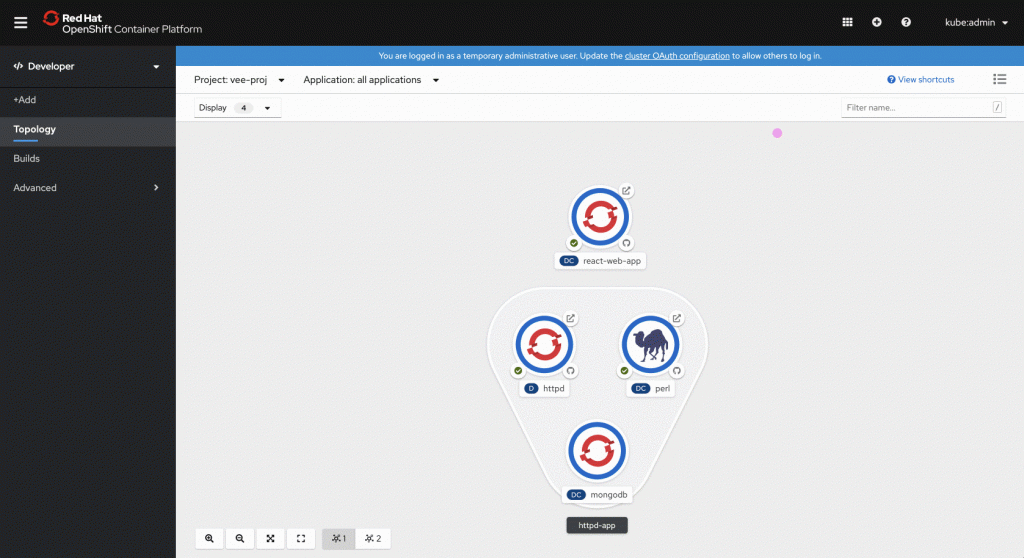
2. Menu for contextual actions
The topology view has a list of components available as a part of the graph. There are various kinds of resource types, connectors, groupings, individual items such as event sources, each one of which supports a different set of action in context. Users could access this exclusive menu for each of the listed items by performing a right-click over them, which further opens a dropdown list with all the available actions. Users could click anywhere outside the menu to make it disappear from the view.
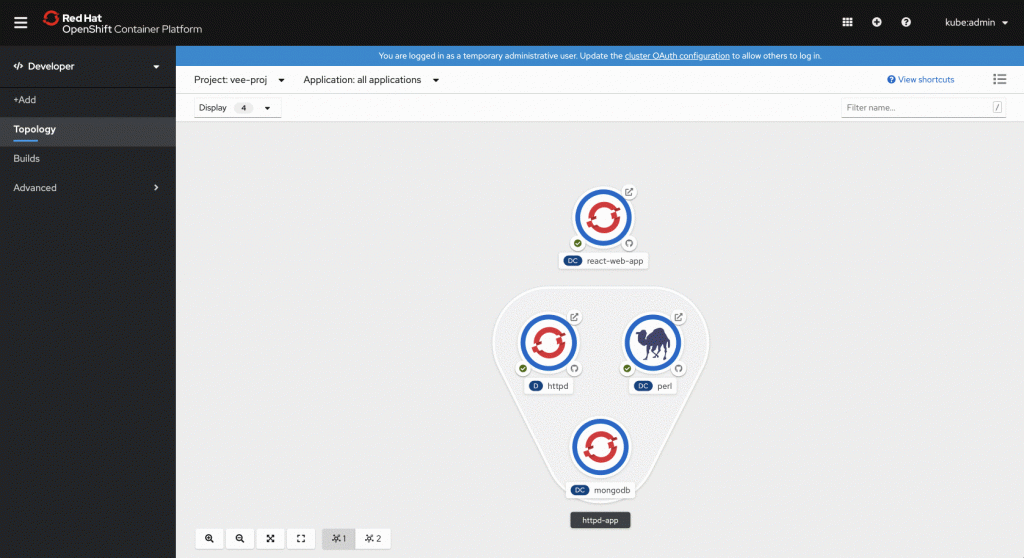
3. Creating a binding between resources
The topology view allows for creating a connection between any given pair of resources by simply dragging a handle from the origin nodes and dropping it over a target node. It reduces the cognitive load on the developer by doing a smart assessment of whether an operator-managed backing service is available for creating the intended binding. In the absence of an operator managed backing service, an annotation-based connection is created.
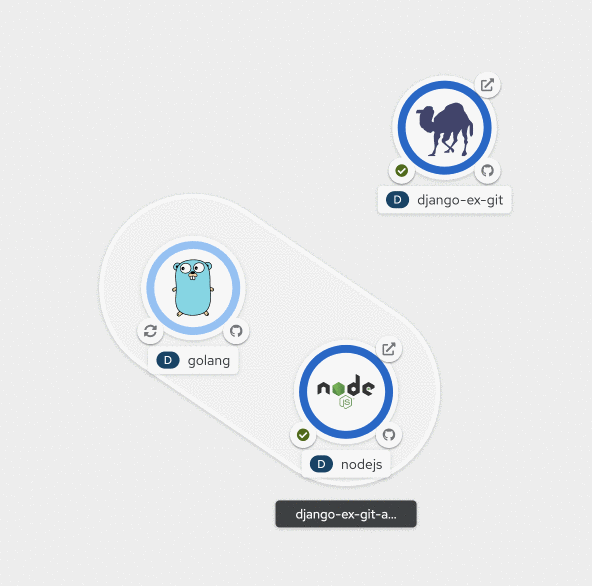
4. Real-time visualization of pod transition
The topology view in 4.3 provides convenient and upfront access to scale up/down and increase/decrease your pod count via the side panel. Similarly, users could also start rollout or recreate pods for a given node from the contextual menu(accessed through a right-click or from the actions button on the side panel). Upon performing the associated interaction from the side panel to accomplish any of the mentioned actions, users would get to see a real-time visualization of the transitions that the pods go through.
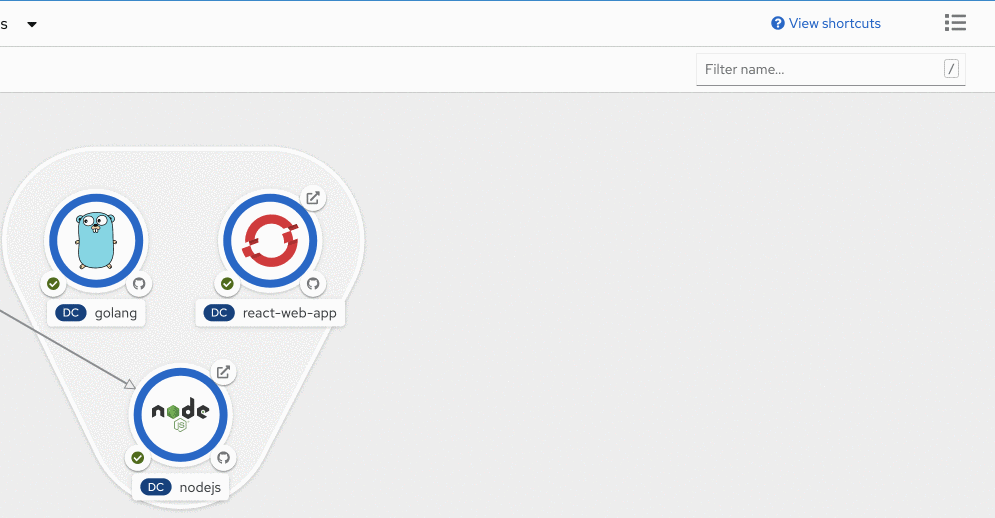
5. Deleting an applications
Topology view now supports deleting an application from the graph view. By invoking the contextual menu the given application grouping, either by performing a right-click or through the side panel, users could access the delete action. Upon confirming the action, the application group—comprised of components with the associated label, as defined by the Kubernetes-recommended labels—are deleted.
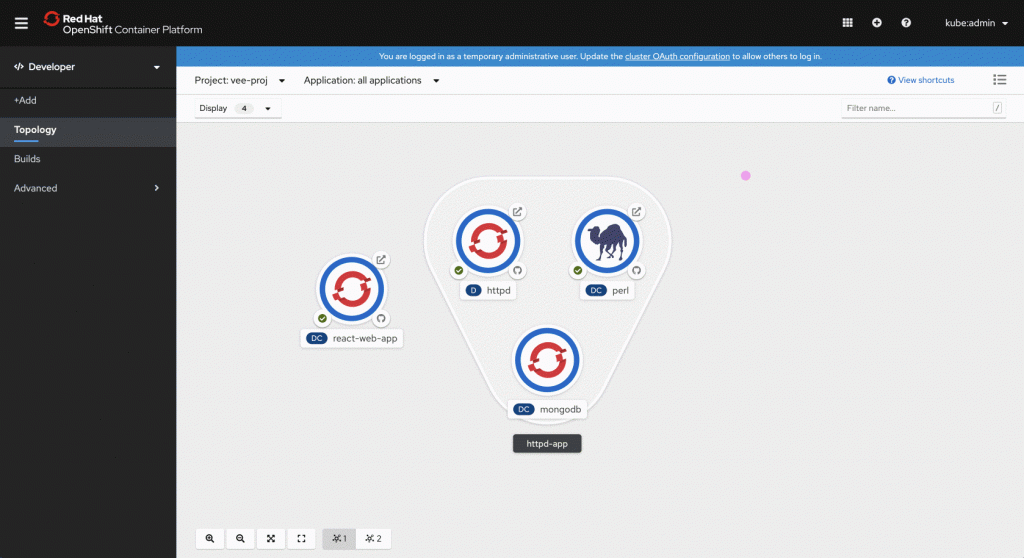
6. Visualization of Event Sources sink
The topology view shows elements from Knative Eventing, namely event sources, which help give a developer quick insight into which event sources will trigger their application by looking at it visually.

7. Viewing Knative Services and associated revisions
Users are now enabled to view Knative Service and the associated Revisions/Deployments in the topology view. The revisions in a service which are in the active traffic block would be displayed as a group on the topology view, along with the information on their traffic consumption.

With the continuous evolution of Kubernetes related technology and the introduction of new practices and integrations, OpenShift is constantly updated to reflect the progression.
Learn More
Interested in learning more about application development with OpenShift? Here are some resources which may be helpful:
- Red Hat resources on application development on OpenShift: developers.redhat.com/openshift
Provide Feedback
- Join our OpenShift Developer Experience Google Group, participate in discussions or attend our Office Hours Feedback session
- Drop us an email with your comments about the OpenShift Console user experience.
저자 소개
Veethika Mishra is an Interaction Designer by practice and a tabletop gaming enthusiast. She believes in the power of play and storytelling in crafting extraordinary experiences. Her background in Game Design provides her with a fresh perspective for envisioning solutions for problems faced by developers. Her work at Red Hat focuses on providing developers the best of cloud-native application development experience and also allows her to observe and engage with the open communities from closer proximity. Besides designing for productivity and efficiency, she also values the role of fine typography and color interactions in enhancing the quality of overall user experience.
In her free time, she likes to write, learn to code, and design game concepts. She has also been long involved with the Creative Commons community and has been developing a process for designing educational games powered by CC licenses.
채널별 검색
오토메이션
기술, 팀, 인프라를 위한 IT 자동화 최신 동향
인공지능
고객이 어디서나 AI 워크로드를 실행할 수 있도록 지원하는 플랫폼 업데이트
오픈 하이브리드 클라우드
하이브리드 클라우드로 더욱 유연한 미래를 구축하는 방법을 알아보세요
보안
환경과 기술 전반에 걸쳐 리스크를 감소하는 방법에 대한 최신 정보
엣지 컴퓨팅
엣지에서의 운영을 단순화하는 플랫폼 업데이트
인프라
세계적으로 인정받은 기업용 Linux 플랫폼에 대한 최신 정보
애플리케이션
복잡한 애플리케이션에 대한 솔루션 더 보기
오리지널 쇼
엔터프라이즈 기술 분야의 제작자와 리더가 전하는 흥미로운 스토리
제품
- Red Hat Enterprise Linux
- Red Hat OpenShift Enterprise
- Red Hat Ansible Automation Platform
- 클라우드 서비스
- 모든 제품 보기
툴
체험, 구매 & 영업
커뮤니케이션
Red Hat 소개
Red Hat은 Linux, 클라우드, 컨테이너, 쿠버네티스 등을 포함한 글로벌 엔터프라이즈 오픈소스 솔루션 공급업체입니다. Red Hat은 코어 데이터센터에서 네트워크 엣지에 이르기까지 다양한 플랫폼과 환경에서 기업의 업무 편의성을 높여 주는 강화된 기능의 솔루션을 제공합니다.

