Red Hat Insights is a SaaS (Software as a Service) offering from Red Hat that centralizes different tools and technologies to help analyze and remediate systems, platforms, and applications. It helps you keep your infrastructure compliant with best practices and security profiles, while also offering cost management and cluster update risks analysis.
Insights is available for Red Hat Enterprise Linux, Red Hat Ansible Automation Platform, and Red Hat OpenShift at no additional cost with the associated subscriptions.
Insights for OpenShift
Red Hat Insights is present by default in each OpenShift cluster as an operator performing cluster data gathering and ingestion. It also provides integration with the web console, which gives a quick view of the cluster and operator status based on the data analysis.
By default, it also provides metrics and alerting configuration for OpenShift Monitoring integration.
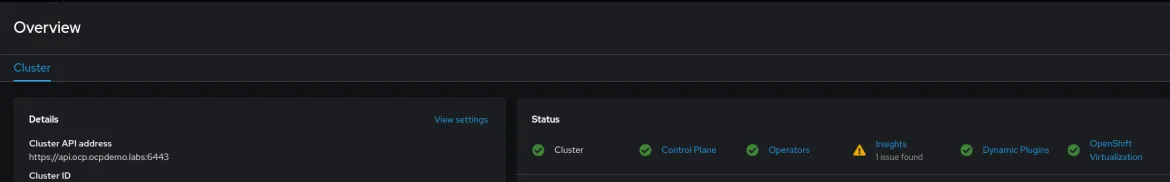
The registered cluster, matched by Cluster ID, is also present in the Red Hat Hybrid cloud console, where all details about the cluster are reported. This includes the subscription and monitoring status, as well as a tab where you can get support and retrieve support cases linked to the cluster.
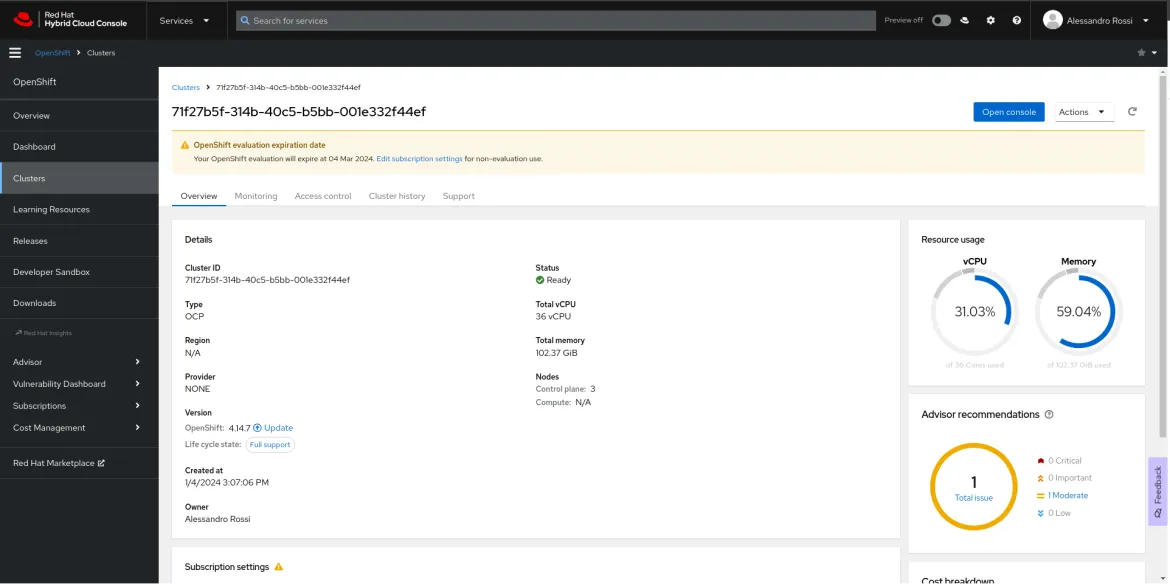
A widget with data about the detected recommendations for the cluster appears in the OpenShift web console when you click the Insights operator field:
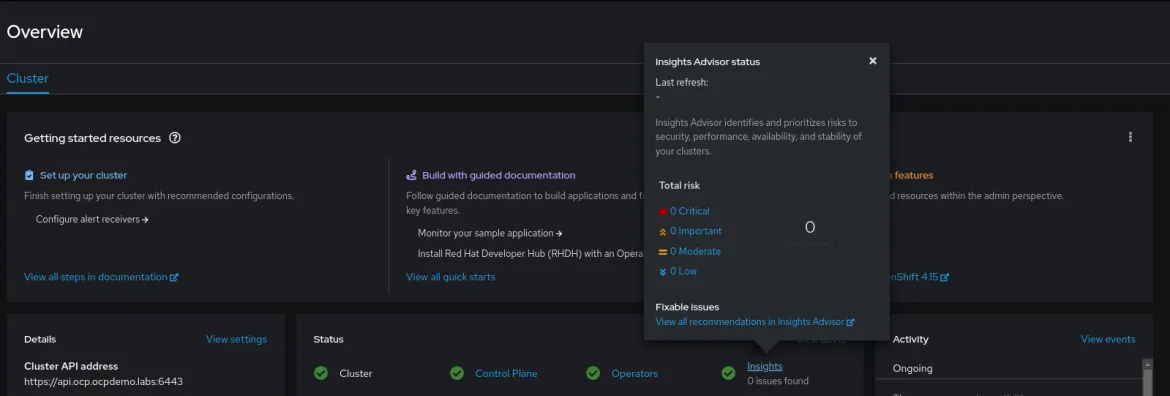
Working with Insights Advisor for OpenShift
One of the core functionalities of Red Hat Insights for OpenShift is the capability to report and remediate configuration drifts, best practices suggestions, and potential vulnerabilities and issues affecting the clusters registered to it.
This functionality, called Advisor, provides a comprehensive collection of information about your cluster, allowing you to further investigate a reported issue and the remediation steps or processes to fix it.
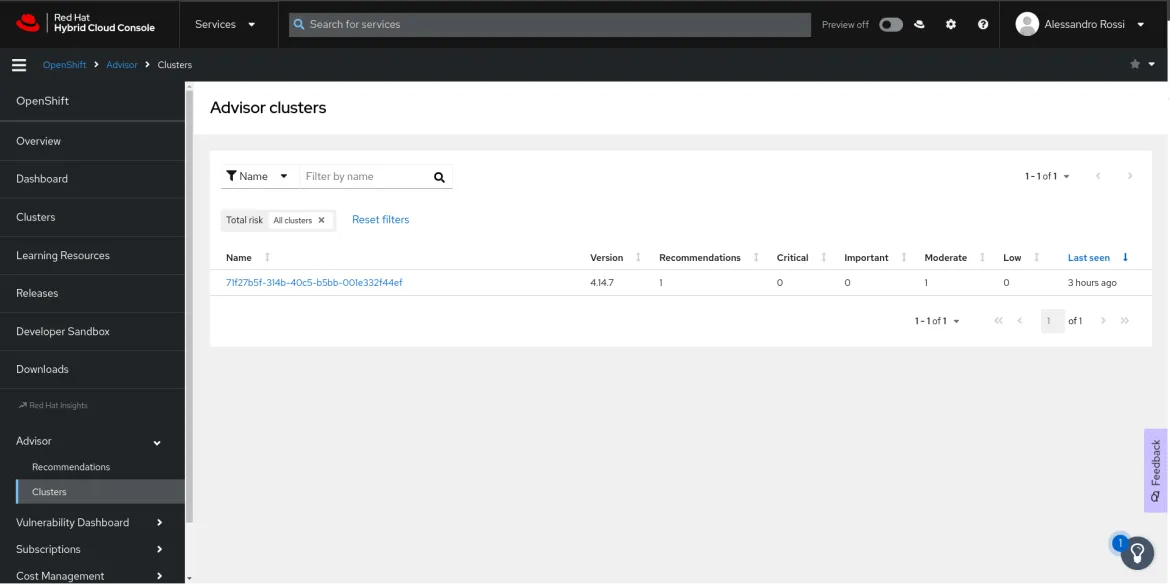
Recommendations, advisories, and best practices are reviewed and managed by Red Hat and are categorized using two main indicators:
Recommendations Category
Based on the type of recommendation, Red Hat indicates five different categories:
- Service Availability: The recommendation can impact the availability of one or more services in the cluster
- Performance: The detected issue can potentially impact the performance of the cluster
- Fault Tolerance: The detected issue can disrupt the availability of the cluster
- Security: A security threat (CVE, cluster access, and so on) is detected and should be addressed
- Best Practice: Some configurations may not follow the best practices and should be reviewed
Total Risk
This indicator is the result of a combination of:
- The impact that the advisory has on your clusters
- The associated risk of change measuring how invasive the remediation is
By combining these two indicators, it's possible to plan and implement remediation in all clusters.
Just-in-time notifications for your advisories
Thanks to the integration of the Insights operator with OpenShift Monitoring, you can be notified through a pre-configured alertmanager alert if there’s any recommendation available for your cluster. It provides useful information with a description of the advisory and a link to the Red Hat Hybrid Cloud console with details on how to remediate it.
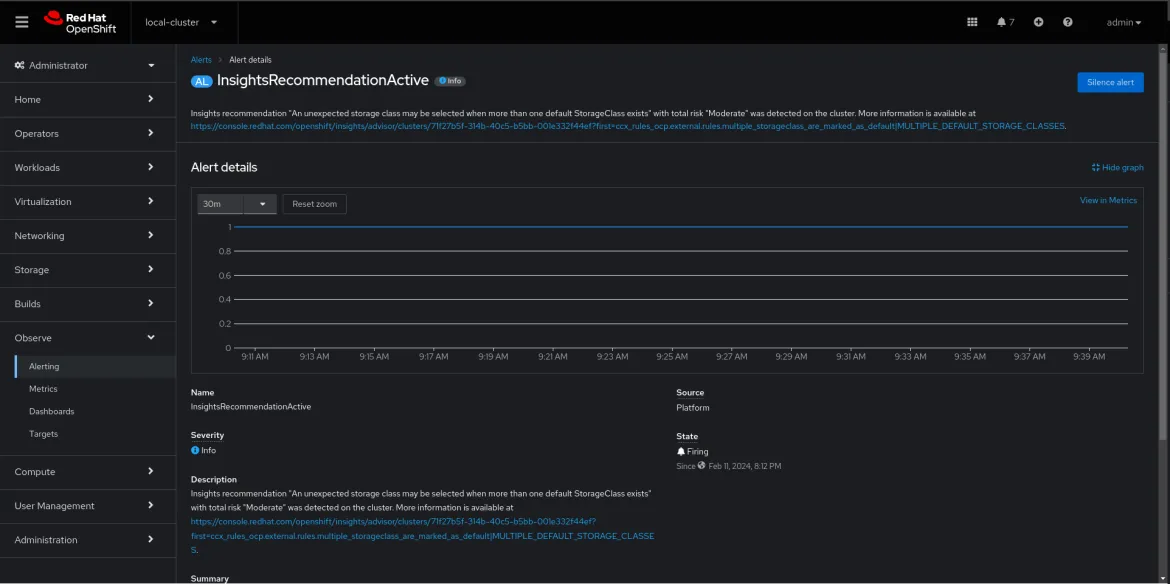
Since the alert is based on a metric exposed by the Insights operator to Prometheus, it can also be integrated with other monitoring and notification tools so you can receive notifications by email, or have an ITSM ticket raised upon advisory detection.
The remediation recipe
Once an advisory is available for your cluster, you can head to Advisor > Recommendations in the Red Hat Hybrid cloud console, or by following the link you find in the alert.
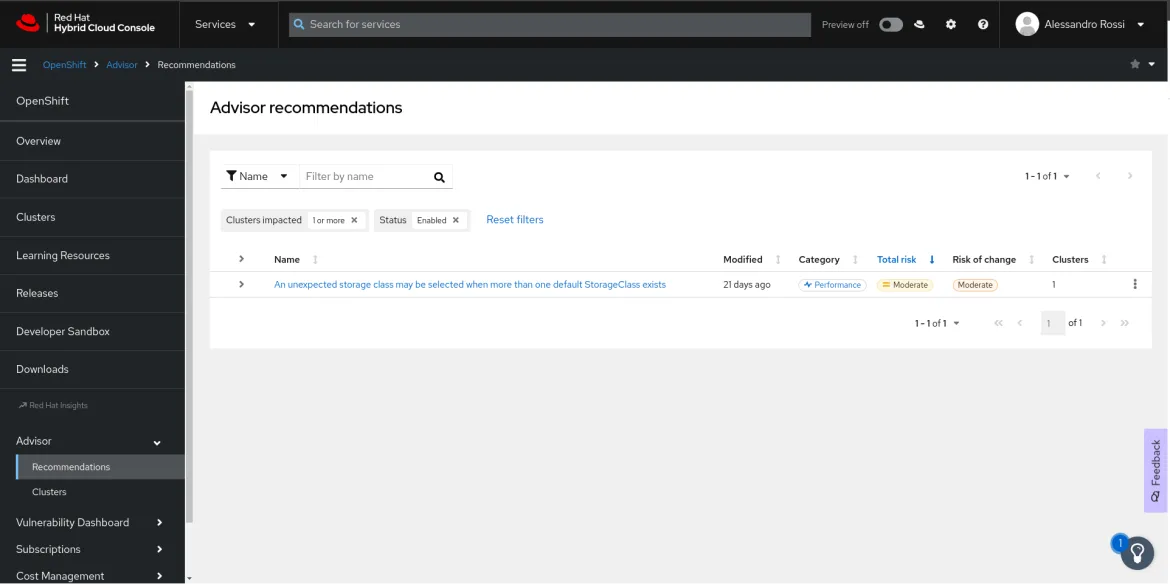
Once you access the recommendation for your cluster, you get a detailed and dedicated section with the description and the steps required to remediate it.
In this example, it’s a very simple one, Insights detected a misconfiguration (two default storage classes defined in the same cluster) that could lead to potentially unexpected behaviors when attempting to attach storage to my workloads.
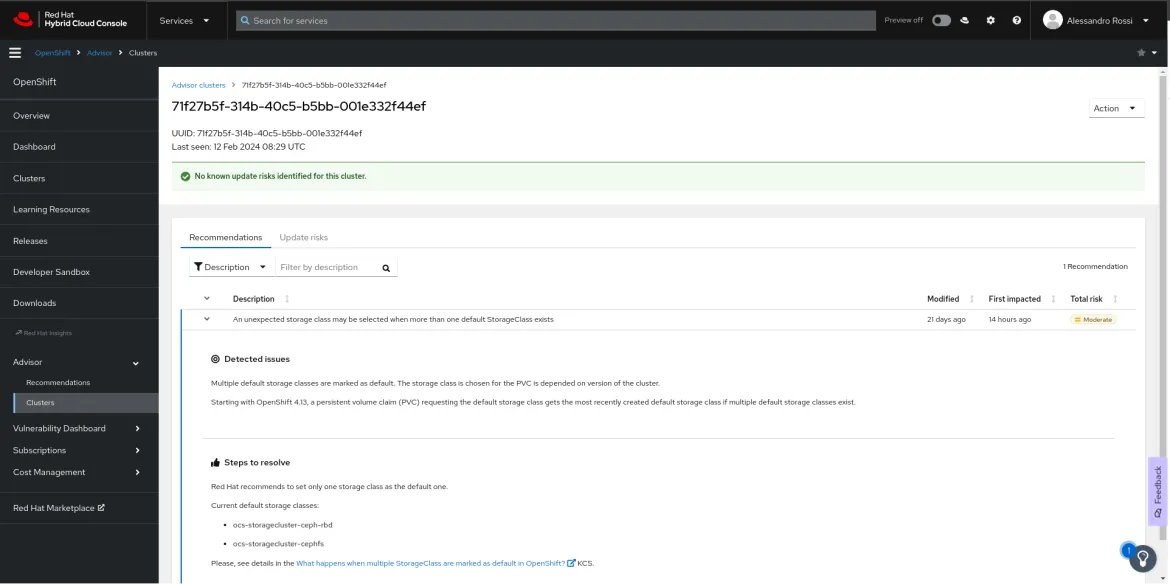
As you can see in the picture, along with the steps for resolution, there is a dedicated tab called Update risks that provides information about a potential blocker or issue that could be affecting or preventing cluster updates.
Once the suggested remediation is applied, the issue will be dropped in the next data collection iteration, along with the alerts and notifications in the platform.
Red Hat Insights Advisor
Red Hat Insights is a great tool for OpenShift administrators, offering a unified solution for analyzing and remedying system security and compliance issues.
The Advisor feature streamlines issue identification with categorized recommendations and a user-friendly interface within the Red Hat Hybrid Cloud console facilitates quick response to advisories providing detailed steps for resolution.
Do you want to test out Insights Advisor in a semi-connected or even disconnected environment? There’s a procedure for that too! You can use the following instructions.
Are you worried about data privacy and contents sent to Red Hat? Anonymization and obfuscation functions are available as well as the ability to inspect Insights Operator archive before sending it to Red Hat.
Learn more about Insights, or try it out for yourself, on the Red Hat Insights page, or contact us!
Sobre o autor
Alessandro Rossi is an EMEA Senior Specialist Solution Architect for Red Hat Enterprise Linux with a passion for cloud platforms and automation.
Alessandro joined Red Hat in 2021, but he's been working in the Linux and open source ecosystem since 2012. He's done instructing and consulting for Red Hat and delivered training on Red Hat Enterprise Linux, Red Hat Ansible Automation Platform and Red Hat OpenShift, and has supported companies during solutions implementation.
Mais como este
Navegue por canal
Automação
Últimas novidades em automação de TI para empresas de tecnologia, equipes e ambientes
Inteligência artificial
Descubra as atualizações nas plataformas que proporcionam aos clientes executar suas cargas de trabalho de IA em qualquer ambiente
Nuvem híbrida aberta
Veja como construímos um futuro mais flexível com a nuvem híbrida
Segurança
Veja as últimas novidades sobre como reduzimos riscos em ambientes e tecnologias
Edge computing
Saiba quais são as atualizações nas plataformas que simplificam as operações na borda
Infraestrutura
Saiba o que há de mais recente na plataforma Linux empresarial líder mundial
Aplicações
Conheça nossas soluções desenvolvidas para ajudar você a superar os desafios mais complexos de aplicações
Programas originais
Veja as histórias divertidas de criadores e líderes em tecnologia empresarial
Produtos
- Red Hat Enterprise Linux
- Red Hat OpenShift
- Red Hat Ansible Automation Platform
- Red Hat Cloud Services
- Veja todos os produtos
Ferramentas
- Treinamento e certificação
- Minha conta
- Suporte ao cliente
- Recursos para desenvolvedores
- Encontre um parceiro
- Red Hat Ecosystem Catalog
- Calculadora de valor Red Hat
- Documentação
Experimente, compre, venda
Comunicação
- Contate o setor de vendas
- Fale com o Atendimento ao Cliente
- Contate o setor de treinamento
- Redes sociais
Sobre a Red Hat
A Red Hat é a líder mundial em soluções empresariais open source como Linux, nuvem, containers e Kubernetes. Fornecemos soluções robustas que facilitam o trabalho em diversas plataformas e ambientes, do datacenter principal até a borda da rede.
Selecione um idioma
Red Hat legal and privacy links
- Sobre a Red Hat
- Oportunidades de emprego
- Eventos
- Escritórios
- Fale com a Red Hat
- Blog da Red Hat
- Diversidade, equidade e inclusão
- Cool Stuff Store
- Red Hat Summit

