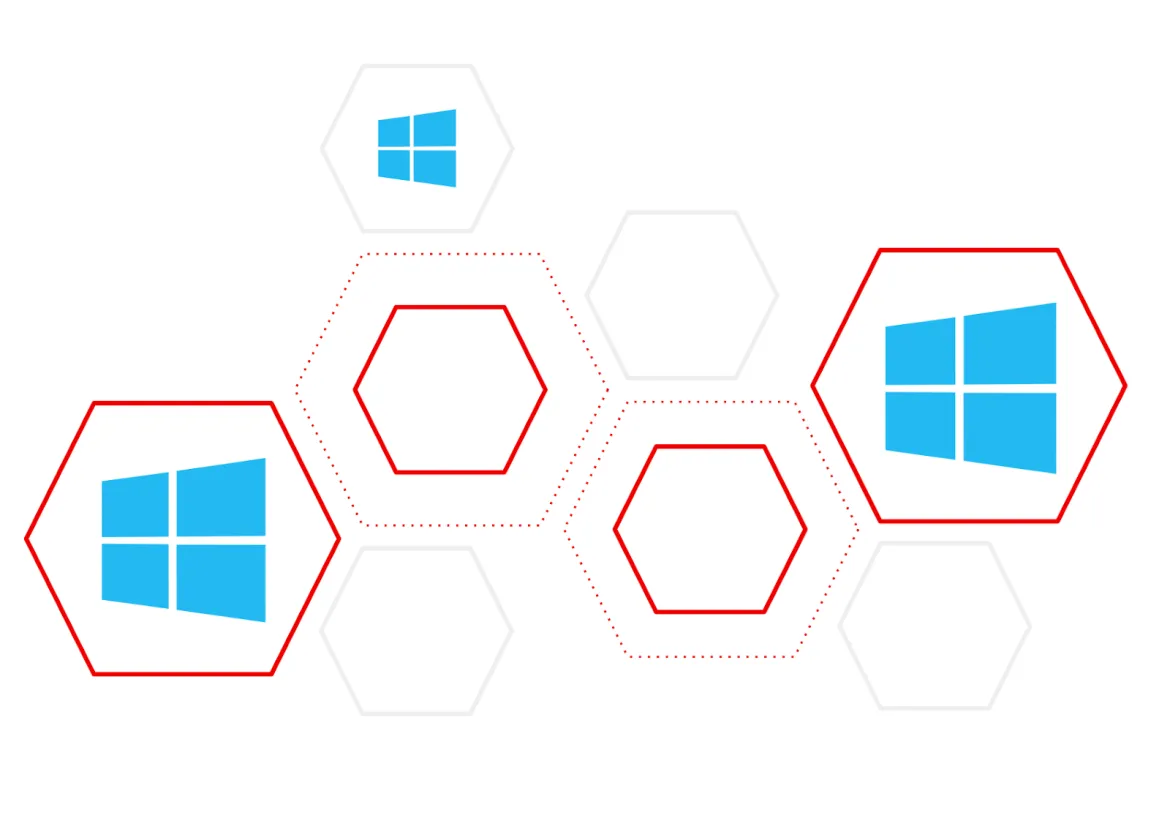Contain those traditional applications
Whether you want to accelerate your public and private cloud strategy, reduce your infrastructure and management costs, gain application portability or most likely all of the above; Windows Containers and Red Hat OpenShift are going to be a key part of your answer.
We all know that Windows Server enjoys a significant presence in the server operating system market, which means there is equally an enormous opportunity to accelerate customer adoption of Windows Server applications to public cloud via containers. With Windows Containers you no longer need an entire virtual machine. Instead, the small, lightweight nature of containers provides more density and allows easy movement across bare metal systems, public, private, hybrid, and multi-cloud environments.
Of course you need an environment to orchestrate, monitor, manage all these shiny new Windows Containers and that is where OpenShift comes to the party. As we all know OpenShift is a unified platform to build, modernize, and deploy applications at scale. It integrates tested and trusted services to reduce the friction of developing, deploying, running, and managing applications in Kubernetes. Work smarter and faster with a complete set of services for bringing apps to market on your choice of infrastructure. OpenShift helps teams focus on the work that matters.
Use cases to target
There’s several possible paths you can take to modernize your applications on WIndows. You could rehost lifting and shifting your applications to virtual machines. You might re-architect by moving to adopt .Net with Red Hat Enterprise Linux containers running in OpenShift. You may even choose to rebuild, starting again with cloud native applications in Linux Containers ready to deploy to OpenShift.
However in between rehost and rearchitect lies the sweet spot for Windows workloads running on OpenShift. In the industry it is referred to as refactor, where you containerize and run traditional .Net framework apps on Windows Server Containers and deploy to Windows compute nodes on OpenShift. With this path you get to experience the full benefits of containerization and OpenShift more quickly, and with less effort than a full rearchitect or rebuild.
Of course the approach you take will depend on your specific circumstances but the ability to have Windows compute nodes under OpenShift control gives you one more arrow in your quiver to get to the solution that you and your business needs.
Windows Machine Config Operator (WMCO)
The Windows Machine Config Operator (WMCO) is the entry point for OpenShift customers who want to run Windows workloads on their clusters. This feature allows a cluster administrator to add a Windows compute node as a day 2 operation with a prescribed configuration to an installer provisioned OpenShift cluster and enable scheduling of Windows workloads. The prerequisite is an OpenShift cluster configured with hybrid OVN Kubernetes networking.
Introducing our new platform - GCP
We’ve kept you waiting long enough, let’s get to the next release of WMCO and what you can expect. The 7.0.0 release will be available close to the release of OpenShift 4.12 and in that release we are introducing support for running on the Google Cloud Platform. Now you can take advantage of being able to run your WIndows Containers in OpenShift environments on all the major cloud platforms. Avoid vendor lock in and run where it makes sense to run, on the platform that is the best choice for you.
As per the table below we will support Windows Server 2022 with the Windows KB5012637 patch.
|
Platforms |
Windows Server Versions |
|
Amazon Web Services (AWS) |
Windows Server 2019 (version 1809) |
|
Microsoft Azure |
Windows Server 2019 (version 1809) Windows Server 2022 with the Windows KB5012637 patch. |
|
VMware vSphere |
Windows Server 2022 with the Windows KB5012637 patch. |
|
Bare-metal or provider agnostic |
Windows Server 2019 (version 1809) Windows Server 2022 with the Windows KB5012637 patch. |
|
Google GCP |
Windows Server 2022 with the Windows KB5012637 patch. |
关于作者
产品
工具
试用购买与出售
沟通
关于红帽
我们是世界领先的企业开源解决方案供应商,提供包括 Linux、云、容器和 Kubernetes。我们致力于提供经过安全强化的解决方案,从核心数据中心到网络边缘,让企业能够更轻松地跨平台和环境运营。