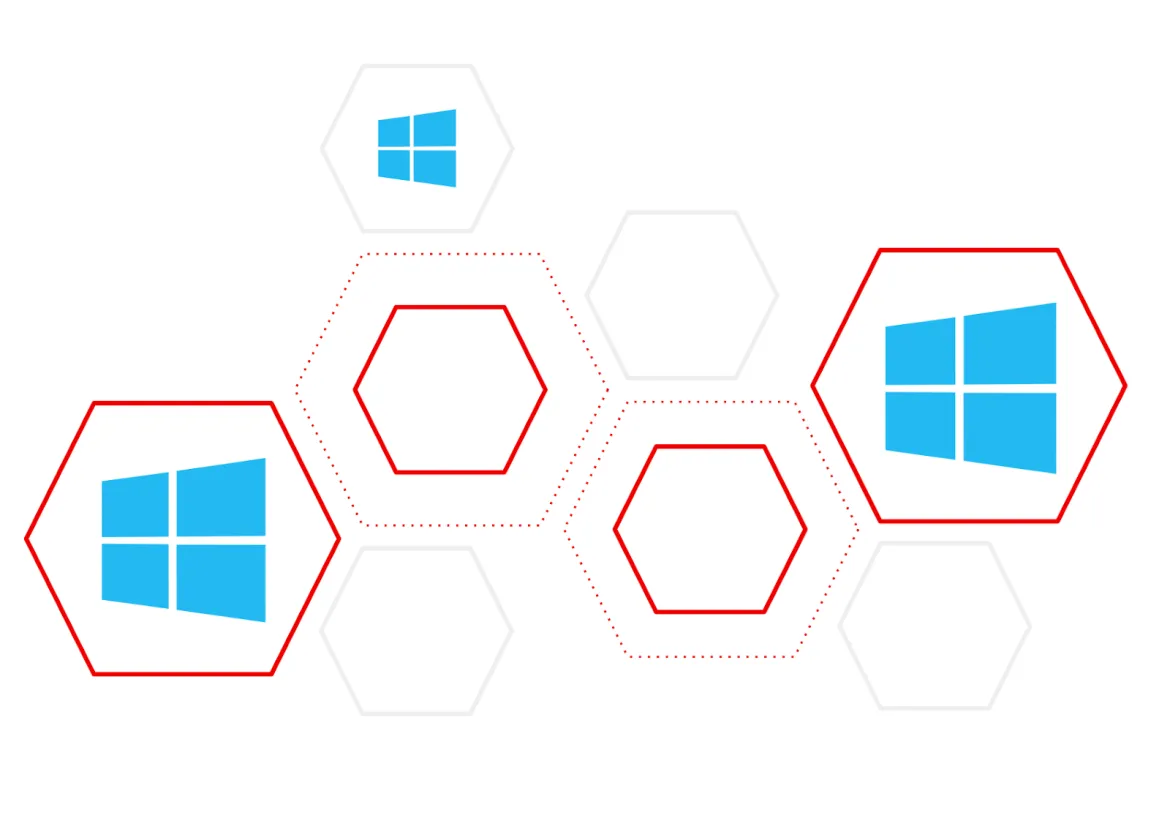Contain those traditional applications
Whether you want to accelerate your public and private cloud strategy, reduce your infrastructure and management costs, gain application portability or most likely all of the above; Windows Containers and Red Hat OpenShift are going to be a key part of your answer.
We all know that Windows Server enjoys a significant presence in the server operating system market, which means there is equally an enormous opportunity to accelerate customer adoption of Windows Server applications to public cloud via containers. With Windows Containers you no longer need an entire virtual machine. Instead, the small, lightweight nature of containers provides more density and allows easy movement across bare metal systems, public, private, hybrid, and multi-cloud environments.
Of course you need an environment to orchestrate, monitor, manage all these shiny new Windows Containers and that is where OpenShift comes to the party. As we all know OpenShift is a unified platform to build, modernize, and deploy applications at scale. It integrates tested and trusted services to reduce the friction of developing, deploying, running, and managing applications in Kubernetes. Work smarter and faster with a complete set of services for bringing apps to market on your choice of infrastructure. OpenShift helps teams focus on the work that matters.
Use cases to target
There’s several possible paths you can take to modernize your applications on WIndows. You could rehost lifting and shifting your applications to virtual machines. You might re-architect by moving to adopt .Net with Red Hat Enterprise Linux containers running in OpenShift. You may even choose to rebuild, starting again with cloud native applications in Linux Containers ready to deploy to OpenShift.
However in between rehost and rearchitect lies the sweet spot for Windows workloads running on OpenShift. In the industry it is referred to as refactor, where you containerize and run traditional .Net framework apps on Windows Server Containers and deploy to Windows compute nodes on OpenShift. With this path you get to experience the full benefits of containerization and OpenShift more quickly, and with less effort than a full rearchitect or rebuild.
Of course the approach you take will depend on your specific circumstances but the ability to have Windows compute nodes under OpenShift control gives you one more arrow in your quiver to get to the solution that you and your business needs.
Windows Machine Config Operator (WMCO)
The Windows Machine Config Operator (WMCO) is the entry point for OpenShift customers who want to run Windows workloads on their clusters. This feature allows a cluster administrator to add a Windows compute node as a day 2 operation with a prescribed configuration to an installer provisioned OpenShift cluster and enable scheduling of Windows workloads. The prerequisite is an OpenShift cluster configured with hybrid OVN Kubernetes networking.
Introducing our new platform - GCP
We’ve kept you waiting long enough, let’s get to the next release of WMCO and what you can expect. The 7.0.0 release will be available close to the release of OpenShift 4.12 and in that release we are introducing support for running on the Google Cloud Platform. Now you can take advantage of being able to run your WIndows Containers in OpenShift environments on all the major cloud platforms. Avoid vendor lock in and run where it makes sense to run, on the platform that is the best choice for you.
As per the table below we will support Windows Server 2022 with the Windows KB5012637 patch.
|
Platforms |
Windows Server Versions |
|
Amazon Web Services (AWS) |
Windows Server 2019 (version 1809) |
|
Microsoft Azure |
Windows Server 2019 (version 1809) Windows Server 2022 with the Windows KB5012637 patch. |
|
VMware vSphere |
Windows Server 2022 with the Windows KB5012637 patch. |
|
Bare-metal or provider agnostic |
Windows Server 2019 (version 1809) Windows Server 2022 with the Windows KB5012637 patch. |
|
Google GCP |
Windows Server 2022 with the Windows KB5012637 patch. |
저자 소개
채널별 검색
오토메이션
기술, 팀, 인프라를 위한 IT 자동화 최신 동향
인공지능
고객이 어디서나 AI 워크로드를 실행할 수 있도록 지원하는 플랫폼 업데이트
오픈 하이브리드 클라우드
하이브리드 클라우드로 더욱 유연한 미래를 구축하는 방법을 알아보세요
보안
환경과 기술 전반에 걸쳐 리스크를 감소하는 방법에 대한 최신 정보
엣지 컴퓨팅
엣지에서의 운영을 단순화하는 플랫폼 업데이트
인프라
세계적으로 인정받은 기업용 Linux 플랫폼에 대한 최신 정보
애플리케이션
복잡한 애플리케이션에 대한 솔루션 더 보기
오리지널 쇼
엔터프라이즈 기술 분야의 제작자와 리더가 전하는 흥미로운 스토리
제품
- Red Hat Enterprise Linux
- Red Hat OpenShift Enterprise
- Red Hat Ansible Automation Platform
- 클라우드 서비스
- 모든 제품 보기
툴
체험, 구매 & 영업
커뮤니케이션
Red Hat 소개
Red Hat은 Linux, 클라우드, 컨테이너, 쿠버네티스 등을 포함한 글로벌 엔터프라이즈 오픈소스 솔루션 공급업체입니다. Red Hat은 코어 데이터센터에서 네트워크 엣지에 이르기까지 다양한 플랫폼과 환경에서 기업의 업무 편의성을 높여 주는 강화된 기능의 솔루션을 제공합니다.