Parse is a well-known open source Mobile Backend-as-a-Service
If you haven't seen the previous post on how to run Parse Server on OpenShift, please take a look Parse Server on OpenShift Online (Next Gen).
Here, I'll focus more on dashboard and Parse Server integration. Running Parse mobile backend on OpenShift has been greatly simplified and made available in a few commands.
Note: If you're using self-signed certs for your router, then you need to accept them for the dashboard URL and Parse Server URL, otherwise you may see issues.
Create a Namespace and Provide Appropriate Permissions
$ oc new-project parse
$ oc adm policy add-scc-to-user anyuid -z default -n parse
$ oc adm policy add-scc-to-user privileged -z default -n parse
Importing Parse Server Example Template
$ oc create -f https://raw.githubusercontent.com/parse-community/parse-server-example/master/openshift.json
$ oc new-app parse-server-example -e APP_ID=myappid -e MASTER_KEY=supersecret
$ oc patch route/parse-server-example -p '{"spec":{"tls": {"termination":"edge"}}}'
$ oc get routes -l app=parse-server-example -o jsonpath='{.items[*].spec.host}'
$ PARSE_SERVER_URL=$(oc get routes -l app=parse-server-example -o jsonpath='{.items[*].spec.host}')
$ PARSE_SERVER_URL='https://'$PARSE_SERVER_URL'/parse'
$ oc volume dc/mongodb --remove --name mongodb-data #incase you dont have persistent volume
Deploy Parse Dashboard
$ oc project parse
$ oc new-app https://github.com/parse-community/parse-dashboard.git \
-e PARSE_DASHBOARD_ALLOW_INSECURE_HTTP=true \
-e PARSE_DASHBOARD_SERVER_URL=$PARSE_SERVER_URL \
-e PARSE_DASHBOARD_MASTER_KEY="supersecret" \
-e PARSE_DASHBOARD_APP_ID="myappid" \
-e PARSE_DASHBOARD_APP_NAME="MyApp" \
-e PARSE_DASHBOARD_USER_ID="user1" \
-e PARSE_DASHBOARD_USER_PASSWORD="pass"
$ oc expose dc parse-dashboard --port=4040
$ oc expose svc parse-dashboard
$ oc patch route/parse-dashboard -p '{"spec":{"tls": {"termination":"edge"}}}'
$ oc get routes
How to Use?
Open the the dashboard URL and use the following credentials for logging into the Parse Dashboard: user1/pass
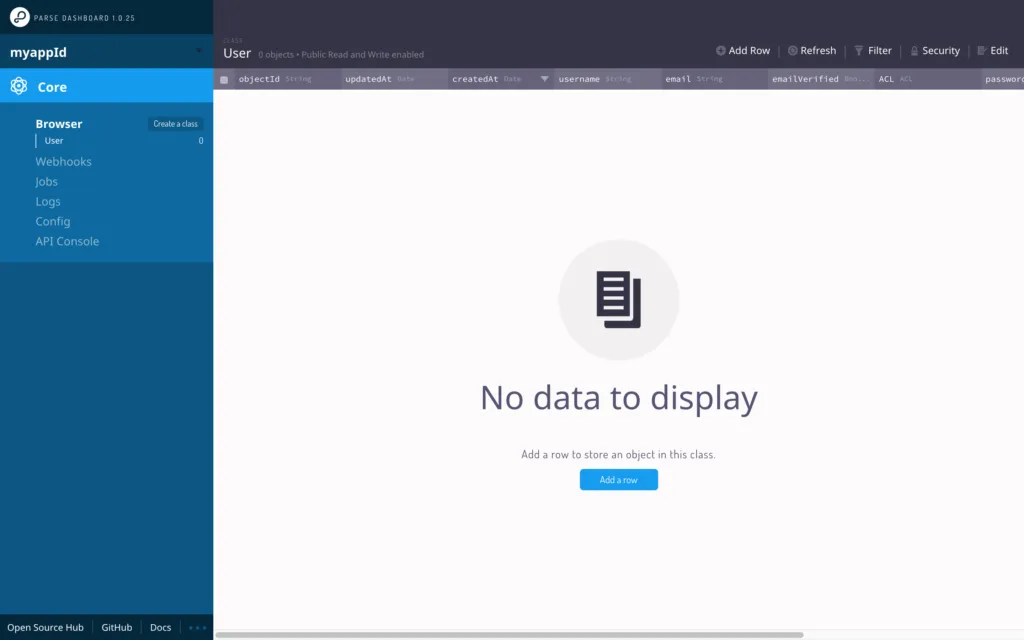
Conclusion
You can deploy and scale your Parse Server easily using OpenShift. OpenShift has the capability to autoscale, so deploy your Parse Server and set it to scale on demand.
For simplicity, this post did not use a persistent volume, but if you need data persisted use OpenShift volumes.
Über den Autor
Nach Thema durchsuchen
Automatisierung
Das Neueste zum Thema IT-Automatisierung für Technologien, Teams und Umgebungen
Künstliche Intelligenz
Erfahren Sie das Neueste von den Plattformen, die es Kunden ermöglichen, KI-Workloads beliebig auszuführen
Open Hybrid Cloud
Erfahren Sie, wie wir eine flexiblere Zukunft mit Hybrid Clouds schaffen.
Sicherheit
Erfahren Sie, wie wir Risiken in verschiedenen Umgebungen und Technologien reduzieren
Edge Computing
Erfahren Sie das Neueste von den Plattformen, die die Operations am Edge vereinfachen
Infrastruktur
Erfahren Sie das Neueste von der weltweit führenden Linux-Plattform für Unternehmen
Anwendungen
Entdecken Sie unsere Lösungen für komplexe Herausforderungen bei Anwendungen
Original Shows
Interessantes von den Experten, die die Technologien in Unternehmen mitgestalten
Produkte
- Red Hat Enterprise Linux
- Red Hat OpenShift
- Red Hat Ansible Automation Platform
- Cloud-Services
- Alle Produkte anzeigen
Tools
- Training & Zertifizierung
- Eigenes Konto
- Kundensupport
- Für Entwickler
- Partner finden
- Red Hat Ecosystem Catalog
- Mehrwert von Red Hat berechnen
- Dokumentation
Testen, kaufen und verkaufen
Kommunizieren
Über Red Hat
Als weltweit größter Anbieter von Open-Source-Software-Lösungen für Unternehmen stellen wir Linux-, Cloud-, Container- und Kubernetes-Technologien bereit. Wir bieten robuste Lösungen, die es Unternehmen erleichtern, plattform- und umgebungsübergreifend zu arbeiten – vom Rechenzentrum bis zum Netzwerkrand.
Wählen Sie eine Sprache
Red Hat legal and privacy links
- Über Red Hat
- Jobs bei Red Hat
- Veranstaltungen
- Standorte
- Red Hat kontaktieren
- Red Hat Blog
- Diversität, Gleichberechtigung und Inklusion
- Cool Stuff Store
- Red Hat Summit

