Parse is a well-known open source Mobile Backend-as-a-Service
If you haven't seen the previous post on how to run Parse Server on OpenShift, please take a look Parse Server on OpenShift Online (Next Gen).
Here, I'll focus more on dashboard and Parse Server integration. Running Parse mobile backend on OpenShift has been greatly simplified and made available in a few commands.
Note: If you're using self-signed certs for your router, then you need to accept them for the dashboard URL and Parse Server URL, otherwise you may see issues.
Create a Namespace and Provide Appropriate Permissions
$ oc new-project parse
$ oc adm policy add-scc-to-user anyuid -z default -n parse
$ oc adm policy add-scc-to-user privileged -z default -n parse
Importing Parse Server Example Template
$ oc create -f https://raw.githubusercontent.com/parse-community/parse-server-example/master/openshift.json
$ oc new-app parse-server-example -e APP_ID=myappid -e MASTER_KEY=supersecret
$ oc patch route/parse-server-example -p '{"spec":{"tls": {"termination":"edge"}}}'
$ oc get routes -l app=parse-server-example -o jsonpath='{.items[*].spec.host}'
$ PARSE_SERVER_URL=$(oc get routes -l app=parse-server-example -o jsonpath='{.items[*].spec.host}')
$ PARSE_SERVER_URL='https://'$PARSE_SERVER_URL'/parse'
$ oc volume dc/mongodb --remove --name mongodb-data #incase you dont have persistent volume
Deploy Parse Dashboard
$ oc project parse
$ oc new-app https://github.com/parse-community/parse-dashboard.git \
-e PARSE_DASHBOARD_ALLOW_INSECURE_HTTP=true \
-e PARSE_DASHBOARD_SERVER_URL=$PARSE_SERVER_URL \
-e PARSE_DASHBOARD_MASTER_KEY="supersecret" \
-e PARSE_DASHBOARD_APP_ID="myappid" \
-e PARSE_DASHBOARD_APP_NAME="MyApp" \
-e PARSE_DASHBOARD_USER_ID="user1" \
-e PARSE_DASHBOARD_USER_PASSWORD="pass"
$ oc expose dc parse-dashboard --port=4040
$ oc expose svc parse-dashboard
$ oc patch route/parse-dashboard -p '{"spec":{"tls": {"termination":"edge"}}}'
$ oc get routes
How to Use?
Open the the dashboard URL and use the following credentials for logging into the Parse Dashboard: user1/pass
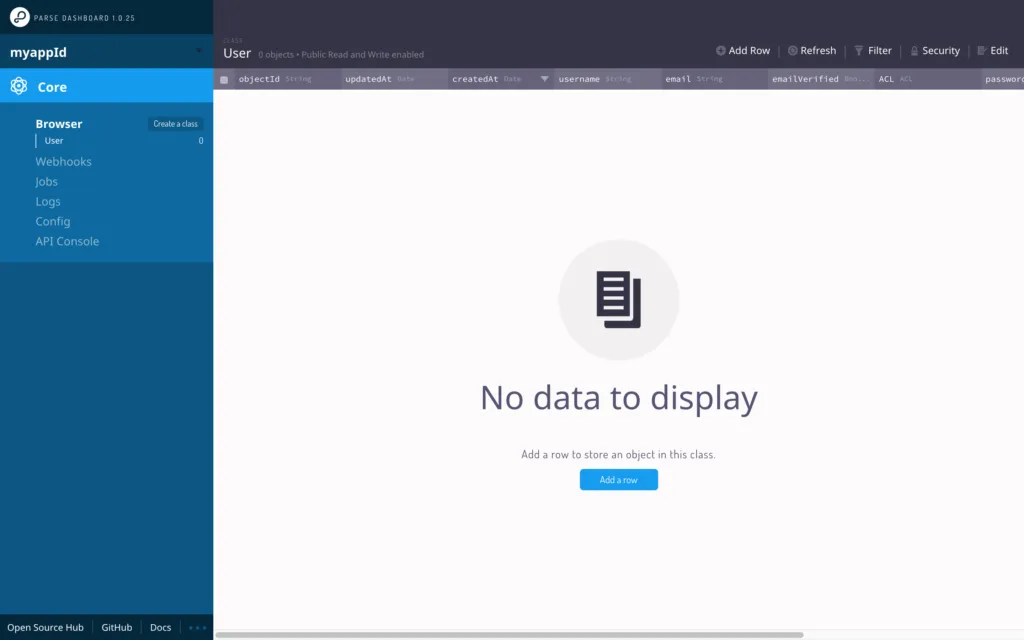
Conclusion
You can deploy and scale your Parse Server easily using OpenShift. OpenShift has the capability to autoscale, so deploy your Parse Server and set it to scale on demand.
For simplicity, this post did not use a persistent volume, but if you need data persisted use OpenShift volumes.
저자 소개
채널별 검색
오토메이션
기술, 팀, 인프라를 위한 IT 자동화 최신 동향
인공지능
고객이 어디서나 AI 워크로드를 실행할 수 있도록 지원하는 플랫폼 업데이트
오픈 하이브리드 클라우드
하이브리드 클라우드로 더욱 유연한 미래를 구축하는 방법을 알아보세요
보안
환경과 기술 전반에 걸쳐 리스크를 감소하는 방법에 대한 최신 정보
엣지 컴퓨팅
엣지에서의 운영을 단순화하는 플랫폼 업데이트
인프라
세계적으로 인정받은 기업용 Linux 플랫폼에 대한 최신 정보
애플리케이션
복잡한 애플리케이션에 대한 솔루션 더 보기
오리지널 쇼
엔터프라이즈 기술 분야의 제작자와 리더가 전하는 흥미로운 스토리
제품
- Red Hat Enterprise Linux
- Red Hat OpenShift Enterprise
- Red Hat Ansible Automation Platform
- 클라우드 서비스
- 모든 제품 보기
툴
체험, 구매 & 영업
커뮤니케이션
Red Hat 소개
Red Hat은 Linux, 클라우드, 컨테이너, 쿠버네티스 등을 포함한 글로벌 엔터프라이즈 오픈소스 솔루션 공급업체입니다. Red Hat은 코어 데이터센터에서 네트워크 엣지에 이르기까지 다양한 플랫폼과 환경에서 기업의 업무 편의성을 높여 주는 강화된 기능의 솔루션을 제공합니다.

