Parse is a well-known open source Mobile Backend-as-a-Service
If you haven't seen the previous post on how to run Parse Server on OpenShift, please take a look Parse Server on OpenShift Online (Next Gen).
Here, I'll focus more on dashboard and Parse Server integration. Running Parse mobile backend on OpenShift has been greatly simplified and made available in a few commands.
Note: If you're using self-signed certs for your router, then you need to accept them for the dashboard URL and Parse Server URL, otherwise you may see issues.
Create a Namespace and Provide Appropriate Permissions
$ oc new-project parse
$ oc adm policy add-scc-to-user anyuid -z default -n parse
$ oc adm policy add-scc-to-user privileged -z default -n parse
Importing Parse Server Example Template
$ oc create -f https://raw.githubusercontent.com/parse-community/parse-server-example/master/openshift.json
$ oc new-app parse-server-example -e APP_ID=myappid -e MASTER_KEY=supersecret
$ oc patch route/parse-server-example -p '{"spec":{"tls": {"termination":"edge"}}}'
$ oc get routes -l app=parse-server-example -o jsonpath='{.items[*].spec.host}'
$ PARSE_SERVER_URL=$(oc get routes -l app=parse-server-example -o jsonpath='{.items[*].spec.host}')
$ PARSE_SERVER_URL='https://'$PARSE_SERVER_URL'/parse'
$ oc volume dc/mongodb --remove --name mongodb-data #incase you dont have persistent volume
Deploy Parse Dashboard
$ oc project parse
$ oc new-app https://github.com/parse-community/parse-dashboard.git \
-e PARSE_DASHBOARD_ALLOW_INSECURE_HTTP=true \
-e PARSE_DASHBOARD_SERVER_URL=$PARSE_SERVER_URL \
-e PARSE_DASHBOARD_MASTER_KEY="supersecret" \
-e PARSE_DASHBOARD_APP_ID="myappid" \
-e PARSE_DASHBOARD_APP_NAME="MyApp" \
-e PARSE_DASHBOARD_USER_ID="user1" \
-e PARSE_DASHBOARD_USER_PASSWORD="pass"
$ oc expose dc parse-dashboard --port=4040
$ oc expose svc parse-dashboard
$ oc patch route/parse-dashboard -p '{"spec":{"tls": {"termination":"edge"}}}'
$ oc get routes
How to Use?
Open the the dashboard URL and use the following credentials for logging into the Parse Dashboard: user1/pass
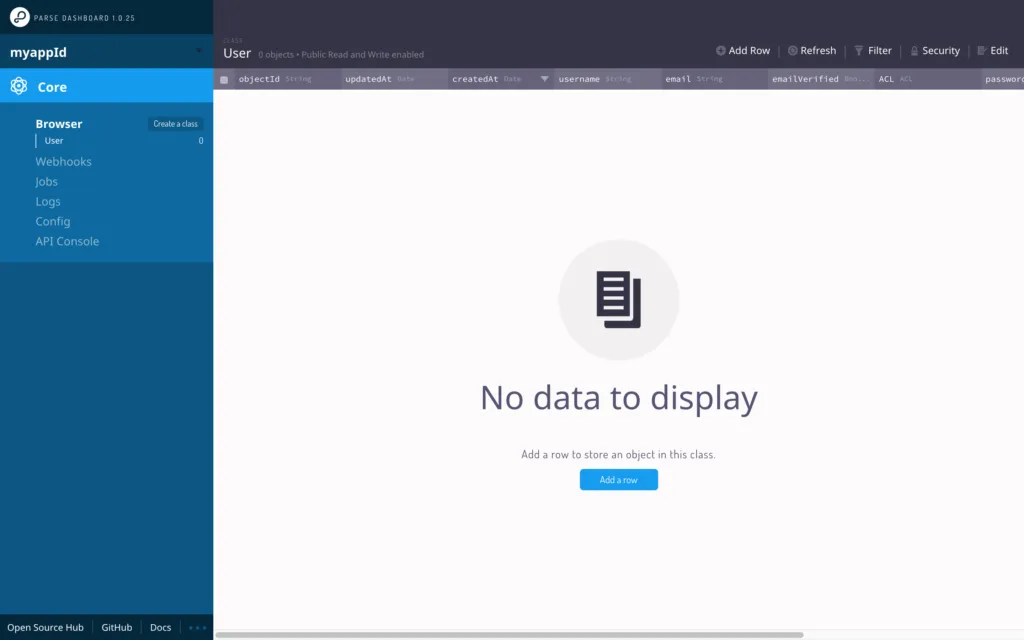
Conclusion
You can deploy and scale your Parse Server easily using OpenShift. OpenShift has the capability to autoscale, so deploy your Parse Server and set it to scale on demand.
For simplicity, this post did not use a persistent volume, but if you need data persisted use OpenShift volumes.
À propos de l'auteur
Parcourir par canal
Automatisation
Les dernières nouveautés en matière d'automatisation informatique pour les technologies, les équipes et les environnements
Intelligence artificielle
Actualité sur les plateformes qui permettent aux clients d'exécuter des charges de travail d'IA sur tout type d'environnement
Cloud hybride ouvert
Découvrez comment créer un avenir flexible grâce au cloud hybride
Sécurité
Les dernières actualités sur la façon dont nous réduisons les risques dans tous les environnements et technologies
Edge computing
Actualité sur les plateformes qui simplifient les opérations en périphérie
Infrastructure
Les dernières nouveautés sur la plateforme Linux d'entreprise leader au monde
Applications
À l’intérieur de nos solutions aux défis d’application les plus difficiles
Programmes originaux
Histoires passionnantes de créateurs et de leaders de technologies d'entreprise
Produits
- Red Hat Enterprise Linux
- Red Hat OpenShift
- Red Hat Ansible Automation Platform
- Services cloud
- Voir tous les produits
Outils
- Formation et certification
- Mon compte
- Assistance client
- Ressources développeurs
- Rechercher un partenaire
- Red Hat Ecosystem Catalog
- Calculateur de valeur Red Hat
- Documentation
Essayer, acheter et vendre
Communication
- Contacter le service commercial
- Contactez notre service clientèle
- Contacter le service de formation
- Réseaux sociaux
À propos de Red Hat
Premier éditeur mondial de solutions Open Source pour les entreprises, nous fournissons des technologies Linux, cloud, de conteneurs et Kubernetes. Nous proposons des solutions stables qui aident les entreprises à jongler avec les divers environnements et plateformes, du cœur du datacenter à la périphérie du réseau.
Sélectionner une langue
Red Hat legal and privacy links
- À propos de Red Hat
- Carrières
- Événements
- Bureaux
- Contacter Red Hat
- Lire le blog Red Hat
- Diversité, équité et inclusion
- Cool Stuff Store
- Red Hat Summit

