Red Hat Insights Advisor for Red Hat OpenShift, as an integral part of the Red Hat Hybrid Cloud Console, provides cluster-wide Insights recommendations—steps to proactively avoid potential issues on your clusters or help resolve existing ones. These recommendations are based on analytical data from the OpenShift clusters, and one of the components responsible for this data delivery is the Insights Operator. (See the Remote Health Monitoring chapter in the OpenShift documentation for more details.)
Insights Operator packages and sends data from the OpenShift cluster every two hours. This delay can be inconvenient when Insights makes recommendations, and you must confirm that you successfully addressed them. Waiting for up to two hours can be tedious, which is why we introduced the new on-demand data collection feature as a technology preview in OpenShift 4.14.
This new feature is centered around a new CustomResourceDefinition (CRD) datagathers.insights.openshift.io/v1alpha1. You can see the CRD and its instances under the CustomResourceDefinitions in the Administration menu:
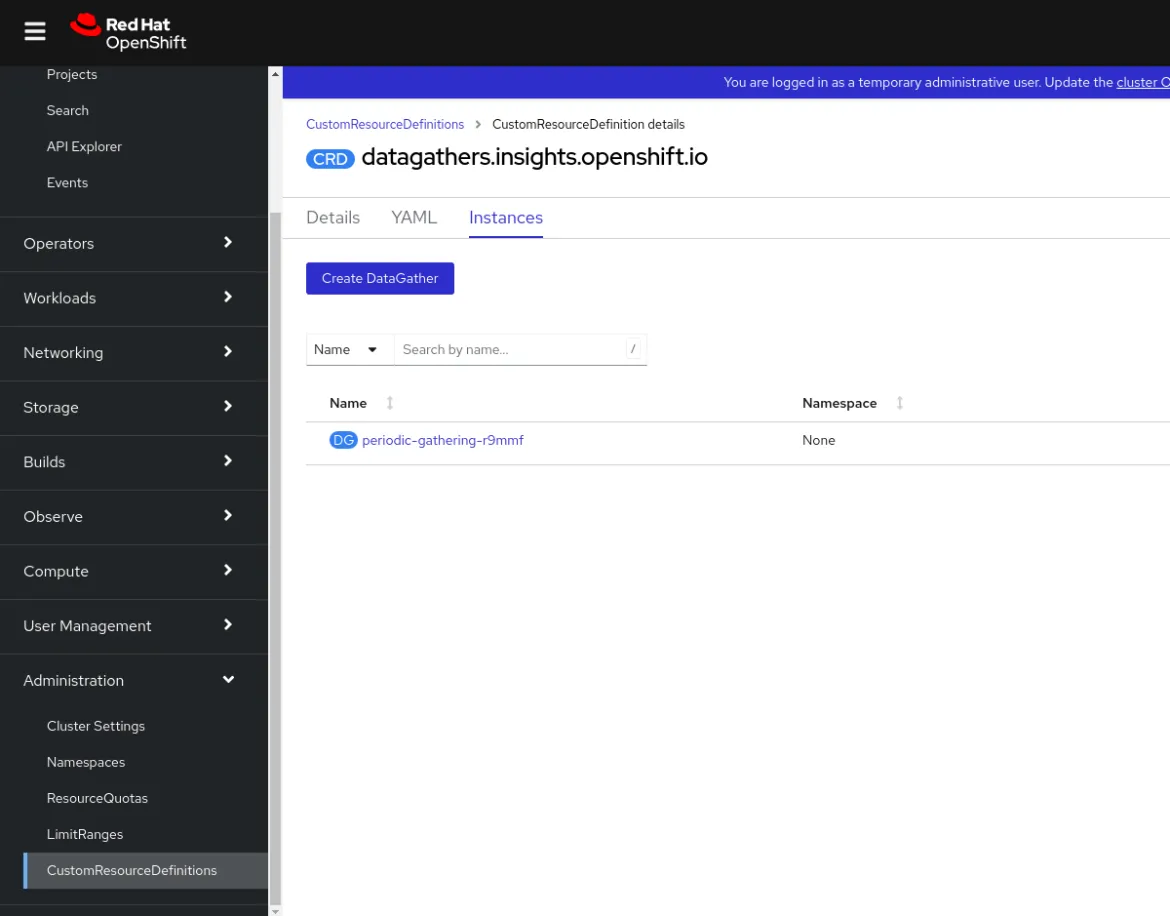
Instances of the CRD may already exist because a new instance of the DataGather resource is created each time the operator collects data. Note that these instances have the prefix periodic-gathering.
You can create your own instance of this resource by clicking the Create DataGather button. You must provide a unique resource name (i.e., there must be no resource with this name, for example, on-demand-collection-1). It looks like this:
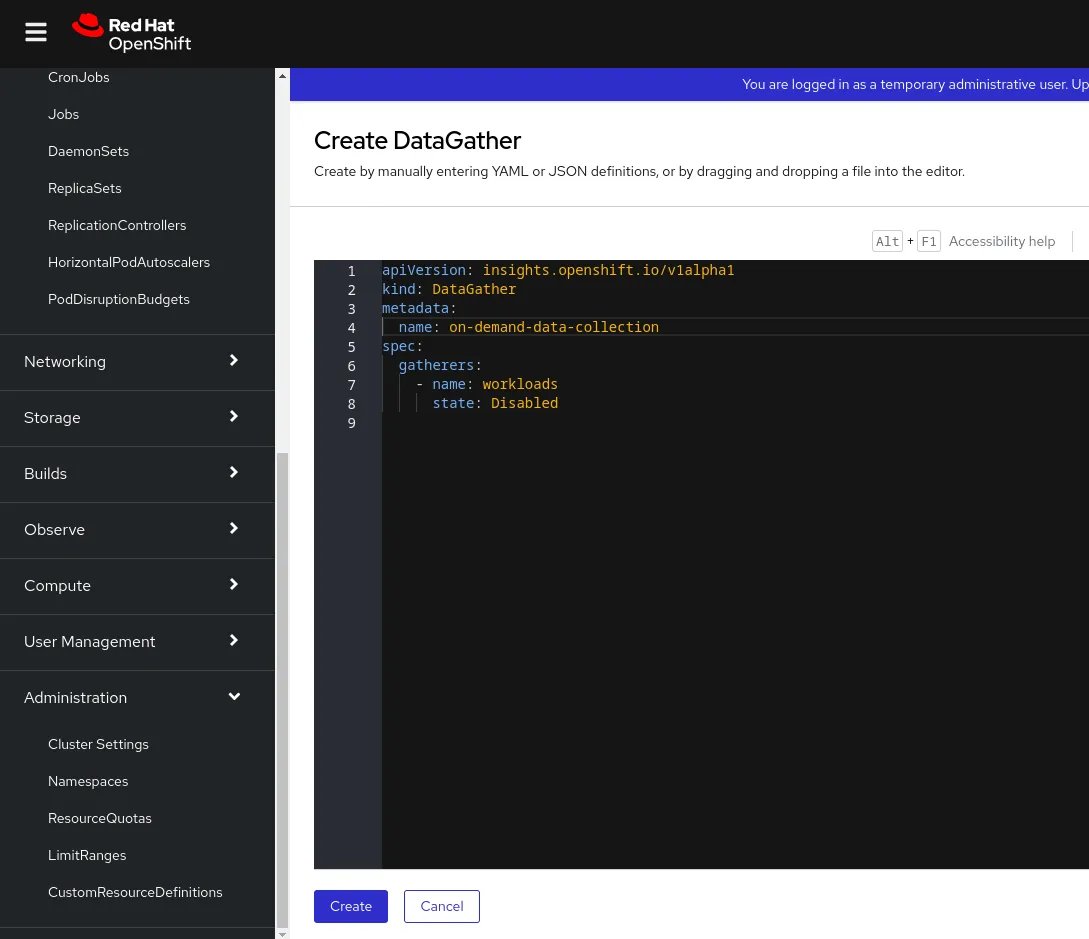
Creating a new DataGather resource is how you trigger a new Insights on-demand data collection. You can create the resource with the OpenShift command line interface using the following YAML definition:
apiVersion: insights.openshift.io/v1alpha1
kind: DataGather
metadata:
name: on-demand-data-collection
spec:
gatherers:
- name: workloads
state: Disabled
To confirm that you have entered the right values, you should see a new Pod in the openshift-insights namespace with the same name as the newly created resource:
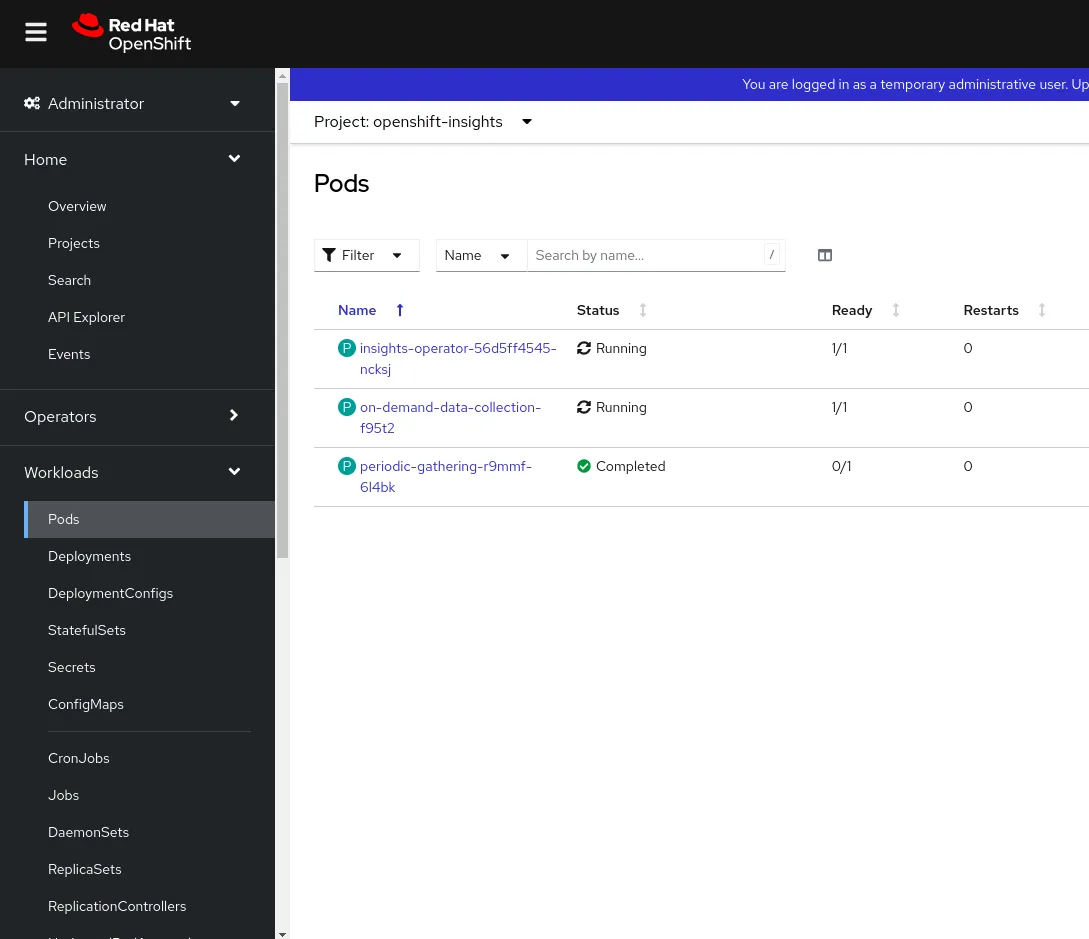
This Pod now runs a new data collection. Once finished, it uploads the data archive to Red Hat and checks if it was successfully processed. You can check the DataGather resource conditions on its Details page:
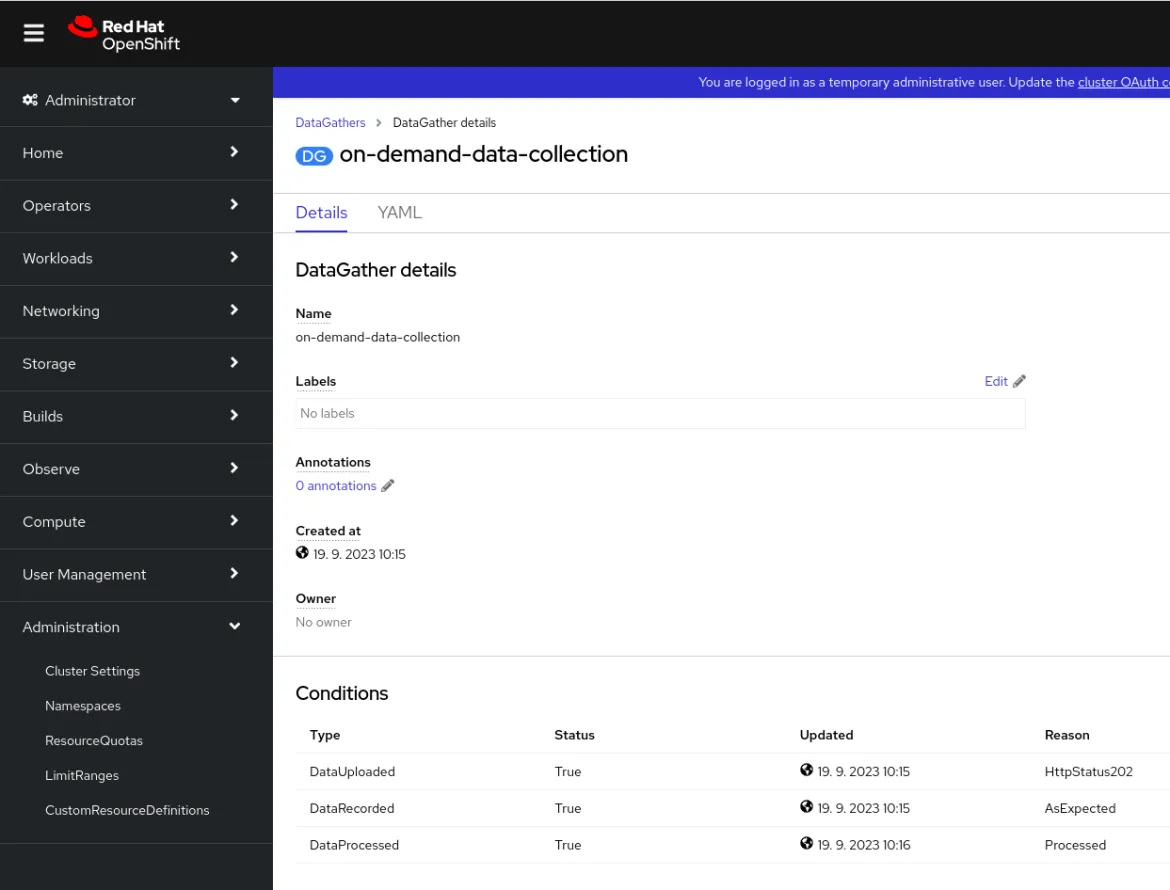
Once the gathering Pod completes successfully, the operator downloads new Insights analysis results. You will see the most recent Insights analysis result in the Insights status widget on the OpenShift WebConsole overview page. You can also check the insightsoperators.operators.openshift.io cluster resource, which provides information on active Insights recommendations:
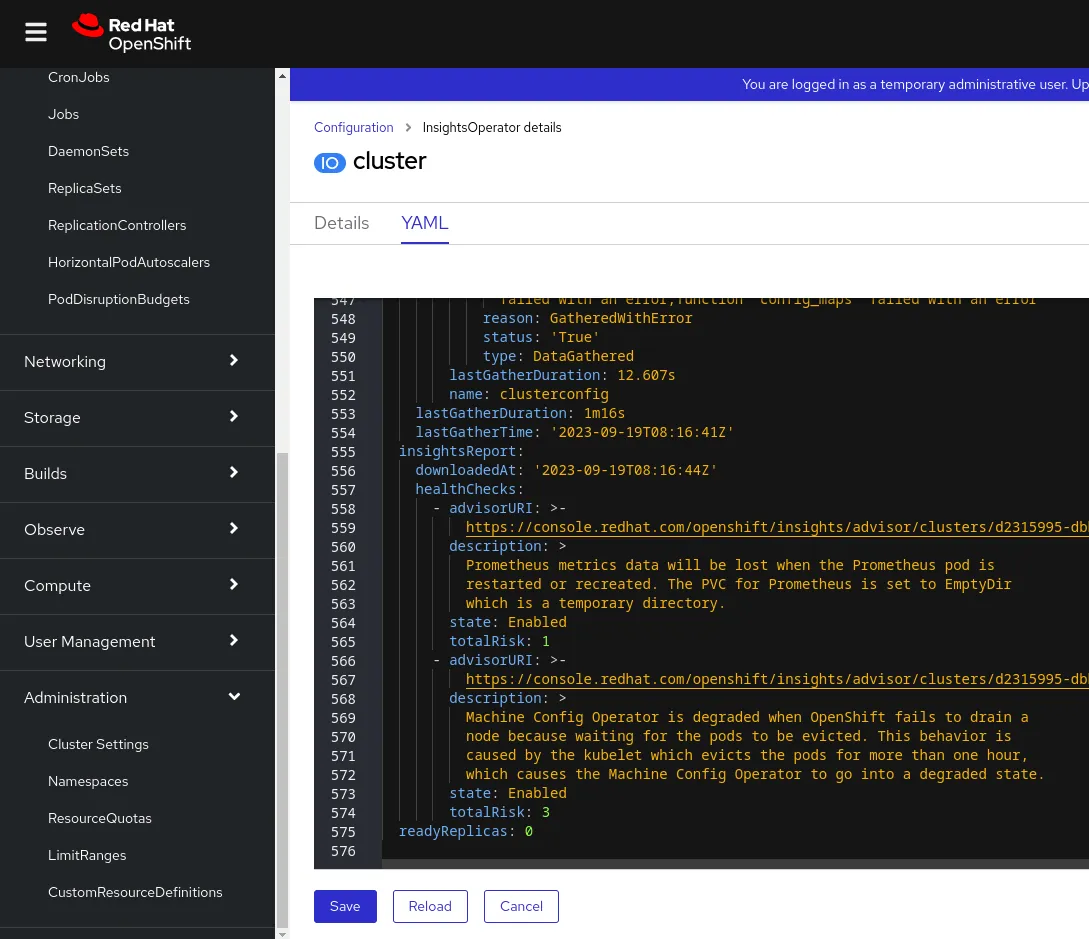
What should you do?
We recommend using the on-demand gathering feature to validate critical recommendations and their remediations. This approach can help confirm your clusters are in the most optimized state and that you have mitigated potential or existing high severity issues.
Please note that this feature is currently in technology preview. As such, we are always looking for additional use cases and welcome any feedback that can help improve it. Please send your suggestions to insights@redhat.com.
Learn more
Sobre el autor
Tomas works in the Observability team for Red Hat OpenShift and focuses on data collection in OpenShift clusters and related operators.
Navegar por canal
Automatización
Las últimas novedades en la automatización de la TI para los equipos, la tecnología y los entornos
Inteligencia artificial
Descubra las actualizaciones en las plataformas que permiten a los clientes ejecutar cargas de trabajo de inteligecia artificial en cualquier lugar
Nube híbrida abierta
Vea como construimos un futuro flexible con la nube híbrida
Seguridad
Vea las últimas novedades sobre cómo reducimos los riesgos en entornos y tecnologías
Edge computing
Conozca las actualizaciones en las plataformas que simplifican las operaciones en el edge
Infraestructura
Vea las últimas novedades sobre la plataforma Linux empresarial líder en el mundo
Aplicaciones
Conozca nuestras soluciones para abordar los desafíos más complejos de las aplicaciones
Programas originales
Vea historias divertidas de creadores y líderes en tecnología empresarial
Productos
- Red Hat Enterprise Linux
- Red Hat OpenShift
- Red Hat Ansible Automation Platform
- Servicios de nube
- Ver todos los productos
Herramientas
- Training y Certificación
- Mi cuenta
- Soporte al cliente
- Recursos para desarrolladores
- Busque un partner
- Red Hat Ecosystem Catalog
- Calculador de valor Red Hat
- Documentación
Realice pruebas, compras y ventas
Comunicarse
- Comuníquese con la oficina de ventas
- Comuníquese con el servicio al cliente
- Comuníquese con Red Hat Training
- Redes sociales
Acerca de Red Hat
Somos el proveedor líder a nivel mundial de soluciones empresariales de código abierto, incluyendo Linux, cloud, contenedores y Kubernetes. Ofrecemos soluciones reforzadas, las cuales permiten que las empresas trabajen en distintas plataformas y entornos con facilidad, desde el centro de datos principal hasta el extremo de la red.
Seleccionar idioma
Red Hat legal and privacy links
- Acerca de Red Hat
- Oportunidades de empleo
- Eventos
- Sedes
- Póngase en contacto con Red Hat
- Blog de Red Hat
- Diversidad, igualdad e inclusión
- Cool Stuff Store
- Red Hat Summit

