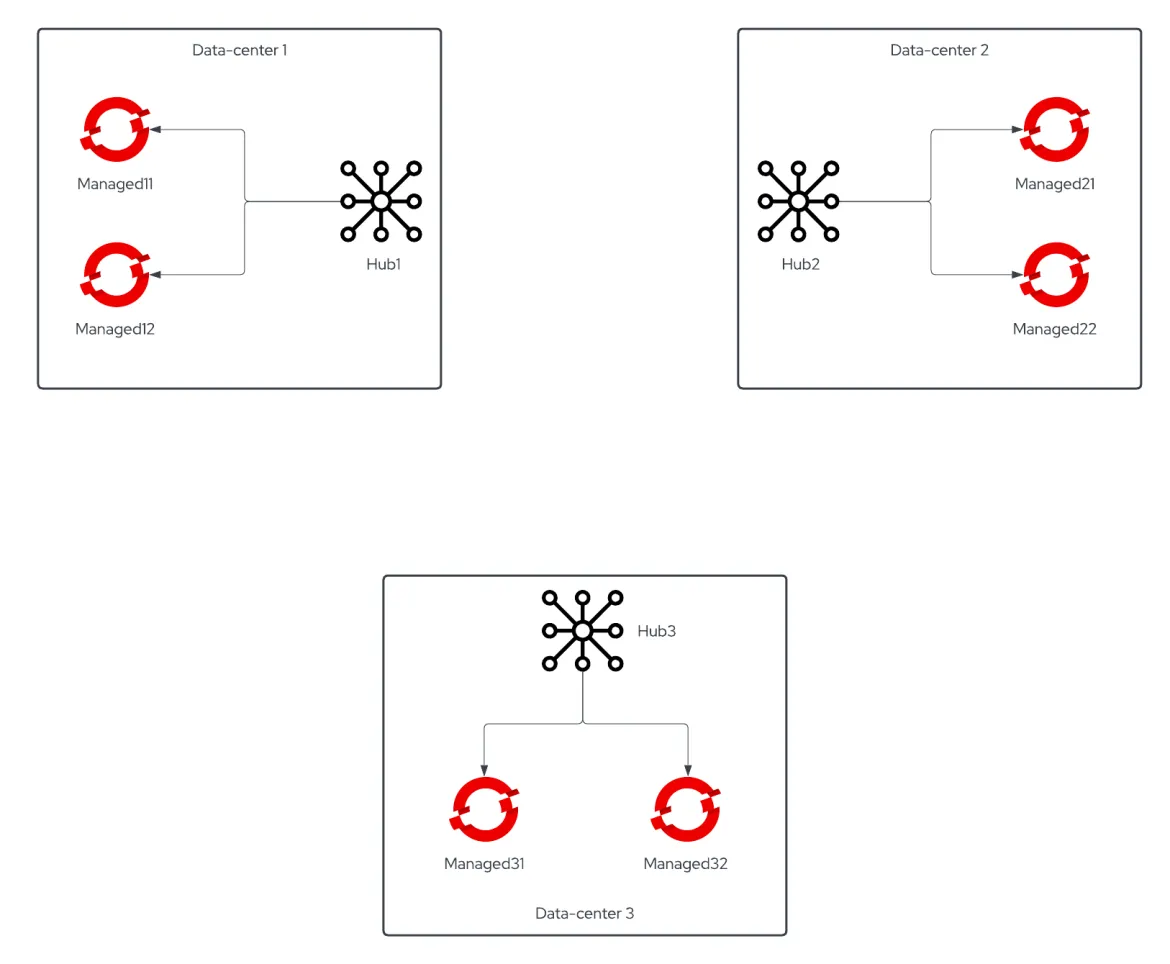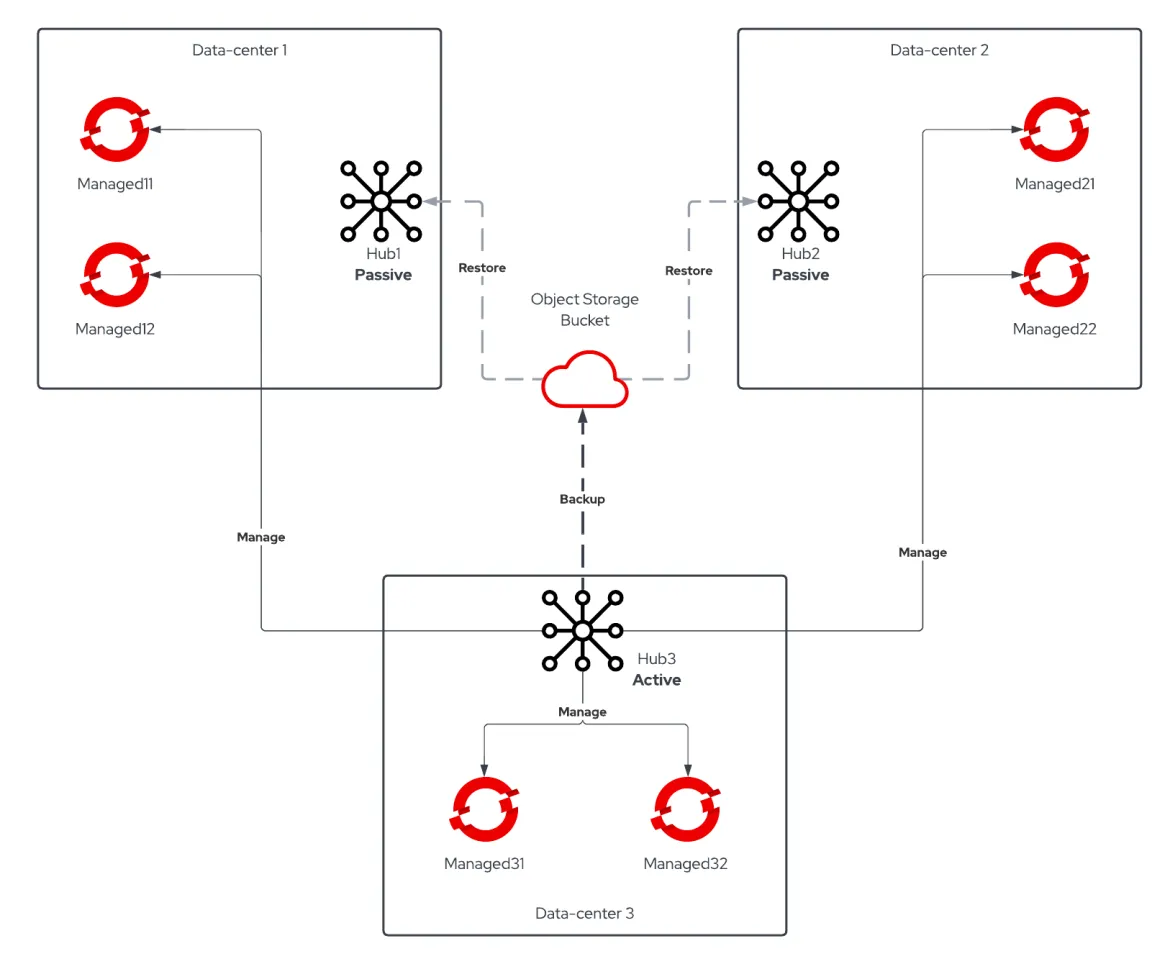Recently one of our Customers asked how to move from a standalone RHACM setup to an Active/Passive Hub one given that the Hub Backup and Restore feature went GA on Red Hat Advanced Cluster Management 2.5.
The Customer Scenario
The Customer had a 3 data-centers setup, each one with its own RHACM Cluster Hub responsible of managing the local OCP clusters. They planned their setup with disaster recovery in mind so there were no object name collisions. The initial DR plan was to manually import OpenShift clusters of the failed Cluster Hub into one of the other two.
All the policies were synchronized on all the Cluster Hubs via GitOps, while this approach permitted sort of hot standby capability - importing clusters would've been enough to start applying policies on them - it caused a lot of policies with unknown state since the clusters where they were supposed to be applied weren't present.
Another problem was the loss of cluster creation data in case of Cluster Hub failure: our Customer leveraged RHACM to create OpenShift clusters on VMware infrastructure running on their 3 data-centers, this data would not be automatically imported into another Cluster Hub.
Given all of that, Customer was really keen to adopt the new Business Continuity model offered by RHACM 2.5 Backup and Restore feature. We'll not discuss the setup of the feature here - you can find a great explanation here - we'll focus instead on the procedure adopted to move from 3 standalone RHACM Cluster Hubs to one Active Cluster Hub and two Passive Cluster Hubs.
Moving Standalone Cluster Hubs to Active/Passive Procedure
RHACM Backup and Restore feature was leveraged by Red Hat Consulting to move the managed clusters from the soon-to-be Passive Hubs into the designated Primary Hub by following this procedure:
-
Hub Backup was configured on all the RHACM cluster hubs, each Hub initially pointed to a dedicated prefix on the object storage bucket to have a valid backup for each of the hubs separately.
Hub1 example
DataProtectionApplication:apiVersion: oadp.openshift.io/v1alpha1
kind: DataProtectionApplication
metadata:
name: dpa-hub1
spec:
configuration:
velero:
defaultPlugins:
- openshift
- aws
restic:
enable: false
backupLocations:
- name: default
velero:
provider: aws
default: true
objectStorage:
bucket: my-bucket
prefix: hub1 # <<<< Set a dedicated prefix for each of the hubs
config:
region: us-east-1
profile: "default"
credential:
name: cloud-credentials
key: cloud
snapshotLocations:
- name: default
velero:
provider: aws
config:
region: us-west-2
profile: "default" -
Once all the Hub backups are completed, delete the
BackupScheduleCR to stop the Hub backups. -
Delete the
DataProtectionApplicationfrom the Primary Hub and recreate it using the prefix of the first Cluster Hub you wish to make Passive.Hub1 example
DataProtectionApplicationpointing to Hub2 prefix:apiVersion: oadp.openshift.io/v1alpha1
kind: DataProtectionApplication
metadata:
name: dpa-hub1
spec:
configuration:
velero:
defaultPlugins:
- openshift
- aws
restic:
enable: false
backupLocations:
- name: default
velero:
provider: aws
default: true
objectStorage:
bucket: my-bucket
prefix: hub2 # <<<< points to hub2 backup location
config:
region: us-east-1
profile: "default"
credential:
name: cloud-credentials
key: cloud
snapshotLocations:
- name: default
velero:
provider: aws
config:
region: us-west-2
profile: "default" -
Verify that the velero pod is running and check if the
BackupStorageLocationis available:oc -n open-cluster-management-backup get backupstoragelocation
NAME PHASE LAST VALIDATED AGE DEFAULT
dpa-hub1-1 Available 58s 2d trueYou can also verify in the velero pod logs that the backups are discovered and imported.
-
Detach all the managed clusters from the Cluster Hub that you are making Passive, wait for the process to complete.
-
On the Primary Hub, create a one-shot
RestoreCustom Resource to import the managed clusters previously attached to the hub you are making Passive:apiVersion: cluster.open-cluster-management.io/v1beta1
kind: Restore
metadata:
name: import-hub2-clusters
namespace: open-cluster-management-backup
spec:
cleanupBeforeRestore: None # IMPORTANT: prevent the restore to delete anything from the Primary Hub during the restore
veleroManagedClustersBackupName: latest
veleroCredentialsBackupName: latest
veleroResourcesBackupName: latestATTENTION: it is really important to set the
cleanupBeforeRestorevalue toNoneto prevent accidental deletion of restored objects from the Primary Hub.Check the
Restorestatus by runningoc -n open-cluster-management-backup describe restore import-hub2-clustersThis
Restorecan be safely deleted once completed with the commandoc -n open-cluster-management-backup delete restore import-hub2-clusters -
Repeat the steps from 3 to 6 to move other Cluster Hubs to a Passive role.
-
When you are done moving the managed clusters from the Passive Hubs to the Primary Hub, you can complete the configuration of the Active/Passive feature.
Set a prefix on your
DataProtectionApplicationCustom Resource that will be used for both Active and Passive Hubs:apiVersion: oadp.openshift.io/v1alpha1
kind: DataProtectionApplication
metadata:
name: dpa-hub1
spec:
configuration:
velero:
defaultPlugins:
- openshift
- aws
restic:
enable: false
backupLocations:
- name: default
velero:
provider: aws
default: true
objectStorage:
bucket: my-bucket
prefix: active-passive # <<<< final location of the backups, passive hubs will restore from here
config:
region: us-east-1
profile: "default"
credential:
name: cloud-credentials
key: cloud
snapshotLocations:
- name: default
velero:
provider: aws
config:
region: us-west-2
profile: "default"Create the same
DataProtectionApplicationCustom Resource on all the Cluster Hubs. -
On the Primary Hub create the
BackupScheduleCustom Resource to start taking backups to the new location. -
On the Passive Hubs create a one-shot
Restorewith thecleanupBeforeRestoreset toCleanupAllto prepare the former standalone Hub to receive restores from the Primary Hub without any left-over:apiVersion: cluster.open-cluster-management.io/v1beta1
kind: Restore
metadata:
name: restore-with-cleanupall
namespace: open-cluster-management-backup
spec:
cleanupBeforeRestore: CleanupAll # This will cleanup ALL the resources from the Passive hub
veleroManagedClustersBackupName: skip
veleroCredentialsBackupName: latest
veleroResourcesBackupName: latestOnly the resources that would be backed up will be deleted by this
Restore, the task will honor backup exclusion label.This
Restore, once completed, can be safely deleted with the commandoc -n open-cluster-management-backup delete restore restore-with-cleanup -
On the Passive Hubs create the
RestoreCustom Resource to periodically restore passive data from the Primary Hub: cluster_v1beta1_restore_passive_sync.yaml
Common pitfalls
-
Pay attention to the name of the objects, if you find name collisions deal with them prior to switch to Active/Passive.
-
Policies applied to the Cluster Hub itself are backed up automatically, if those are different across your Cluster Hubs, exclude them using the label
velero.io/exclude-from-backup: "true"
Conclusions
Applying the procedure described earlier allowed the Customer to move to the new Business Continuity feature offered by Red Hat Advanced Cluster Management 2.5.
À propos des auteurs
Parcourir par canal
Automatisation
Les dernières nouveautés en matière d'automatisation informatique pour les technologies, les équipes et les environnements
Intelligence artificielle
Actualité sur les plateformes qui permettent aux clients d'exécuter des charges de travail d'IA sur tout type d'environnement
Cloud hybride ouvert
Découvrez comment créer un avenir flexible grâce au cloud hybride
Sécurité
Les dernières actualités sur la façon dont nous réduisons les risques dans tous les environnements et technologies
Edge computing
Actualité sur les plateformes qui simplifient les opérations en périphérie
Infrastructure
Les dernières nouveautés sur la plateforme Linux d'entreprise leader au monde
Applications
À l’intérieur de nos solutions aux défis d’application les plus difficiles
Programmes originaux
Histoires passionnantes de créateurs et de leaders de technologies d'entreprise
Produits
- Red Hat Enterprise Linux
- Red Hat OpenShift
- Red Hat Ansible Automation Platform
- Services cloud
- Voir tous les produits
Outils
- Formation et certification
- Mon compte
- Assistance client
- Ressources développeurs
- Rechercher un partenaire
- Red Hat Ecosystem Catalog
- Calculateur de valeur Red Hat
- Documentation
Essayer, acheter et vendre
Communication
- Contacter le service commercial
- Contactez notre service clientèle
- Contacter le service de formation
- Réseaux sociaux
À propos de Red Hat
Premier éditeur mondial de solutions Open Source pour les entreprises, nous fournissons des technologies Linux, cloud, de conteneurs et Kubernetes. Nous proposons des solutions stables qui aident les entreprises à jongler avec les divers environnements et plateformes, du cœur du datacenter à la périphérie du réseau.
Sélectionner une langue
Red Hat legal and privacy links
- À propos de Red Hat
- Carrières
- Événements
- Bureaux
- Contacter Red Hat
- Lire le blog Red Hat
- Diversité, équité et inclusion
- Cool Stuff Store
- Red Hat Summit