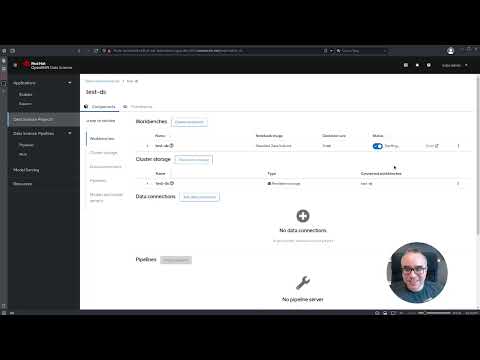Why RHODS?
Who would imagine that expressions such as Large Language Models (LLM's) and Neural Networks were to become popular concepts? Or when GPT for developers no longer would mean at a first glance "GUID partition table" but rather "Generative Pre-trained Transformer"? With all the buzz that Chat GPT and others such as MidJourney made on many social media and news channels we can clearly see we're definitely entering the era of AI. A time where all businesses are flying to reach inimaginable levels of automation in order to stay relevant and competitive in the marketplace.
This marketplace is definitely global, digital and challenges all boundaries including cultural, language and economic barriers. With billions of human beings connected 24 hours a day the toughest challenge is to be present where they are. That means having the ability to handle data anywhere from on-prem datacenters to multiple cloud providers, delivering and processing applications in the edge bringing back home the results. Talking to a myriad of devices composing the internet of things, each new service needs an extremely reliable and flexible platform to be deployed.
OpenShift provides a reliable and flexible AI and Data Science solution for the Hybrid Cloud: Red Hat OpenShift Data Science (RHODS).
What is RHODS?
RHODS is a solution easily installed through a kubernetes operator that unlocks the power of AI for developers, data engineers and data scientists in OpenShift. It provides fully featured development environments called workbenches that automatically manage storage and integrate a multitude of tools giving users the ability to do all tasks from ingesting and cleaning data, ETL tasks, model development and model training. It includes powerful data pipeline capabilities based on OpenShift pipelines and model server features already available to provide an end to end solution no matter where your data is.
Installing and Exploring RHODS
In the demo below we show how easy OpenShift Data Science can be installed through an operator. We explore the dashboard and the features provided and create a workbench. By uploading and exploring free data obtained from Kaggle we show the process to launch a notebook and run some Python code on it.
Conclusion
Now that you've become familiar with RHODS and saw how easy it is to install you may try it for free on OpenShift Developer Sandbox. Thanks for reading and watching and stay tunned for more content on this space!
執筆者紹介
チャンネル別に見る
自動化
テクノロジー、チームおよび環境に関する IT 自動化の最新情報
AI (人工知能)
お客様が AI ワークロードをどこでも自由に実行することを可能にするプラットフォームについてのアップデート
オープン・ハイブリッドクラウド
ハイブリッドクラウドで柔軟に未来を築く方法をご確認ください。
セキュリティ
環境やテクノロジー全体に及ぶリスクを軽減する方法に関する最新情報
エッジコンピューティング
エッジでの運用を単純化するプラットフォームのアップデート
インフラストラクチャ
世界有数のエンタープライズ向け Linux プラットフォームの最新情報
アプリケーション
アプリケーションの最も困難な課題に対する Red Hat ソリューションの詳細
オリジナル番組
エンタープライズ向けテクノロジーのメーカーやリーダーによるストーリー
製品
ツール
試用、購入、販売
コミュニケーション
Red Hat について
エンタープライズ・オープンソース・ソリューションのプロバイダーとして世界をリードする Red Hat は、Linux、クラウド、コンテナ、Kubernetes などのテクノロジーを提供しています。Red Hat は強化されたソリューションを提供し、コアデータセンターからネットワークエッジまで、企業が複数のプラットフォームおよび環境間で容易に運用できるようにしています。
言語を選択してください
Red Hat legal and privacy links
- Red Hat について
- 採用情報
- イベント
- 各国のオフィス
- Red Hat へのお問い合わせ
- Red Hat ブログ
- ダイバーシティ、エクイティ、およびインクルージョン
- Cool Stuff Store
- Red Hat Summit