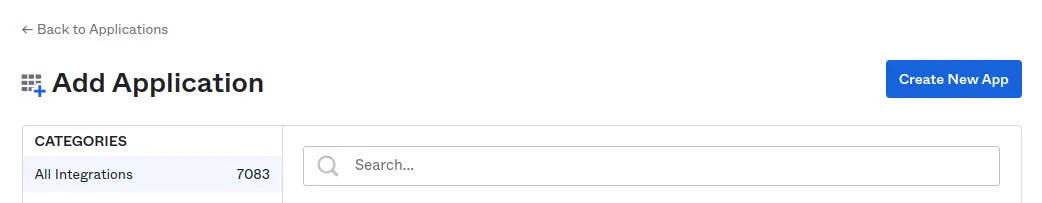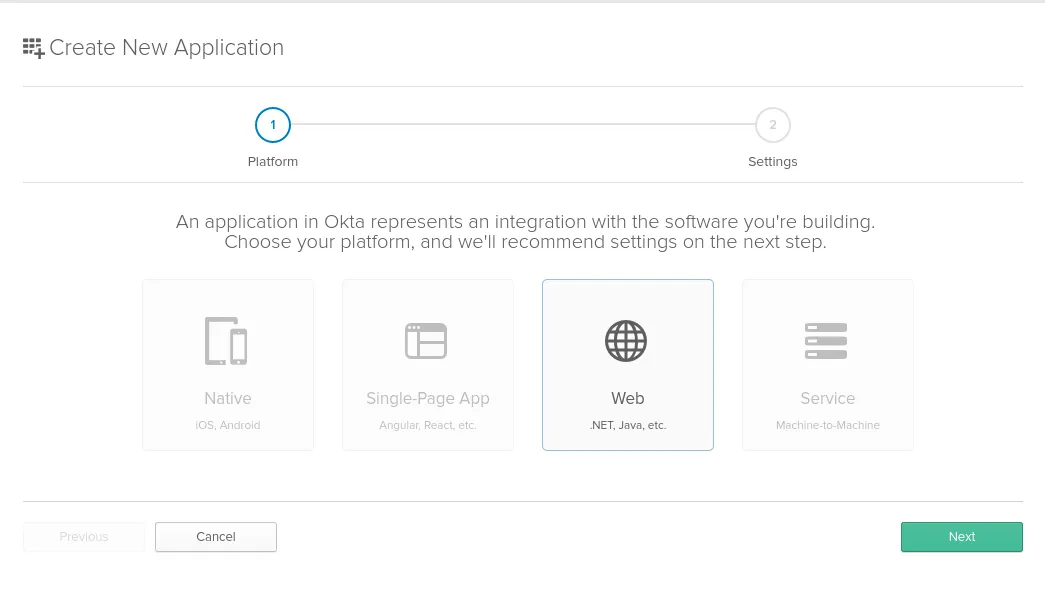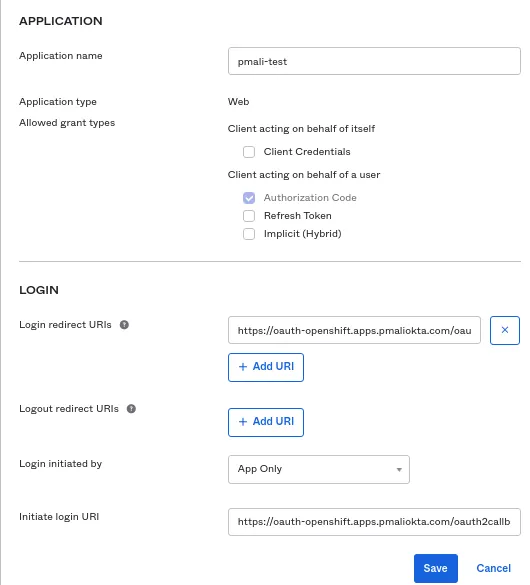Prerequisites
Okta provides several paid offerings to customers. You can review them on the Okta page.
In this tutorial, I am using a developer account with the Okta platform. You can get a trial account here: https://developer.okta.com/signup/.
Along with this, you need the Openshift Container Platform environment for identity provider configuration.
Okta Configuration
Let’s first start with Okta configuration.
After you have logged into the Okta portal, go to the “Application” tab and click “Add Application”. This opens a new window:
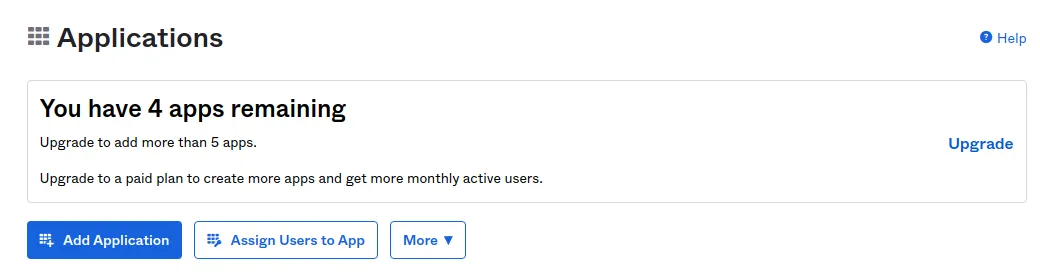 Click “Create New App”. This opens a new window:
Click “Create New App”. This opens a new window:
Select the “Web” option and click “Next”:
Add the details as below on the newly open window.
Set an “Application name”.
In the Login section, set “Login redirect URIs” and “Initiate login URI” as:
https://oauth-openshift.apps.<cluster-name>.<cluster-domain>/oauth2callback/
<idp-provider-name>
For example: https://oauth-opeshift-apps.pmaliokta.com/oauth2callback/okta
Here, make a note that <idp-provider-name> is the name that we are going to use in the OpenShift configuration to refer to the identity provider.
Click “Save”.
The next window shows you the Client ID and Client secret:
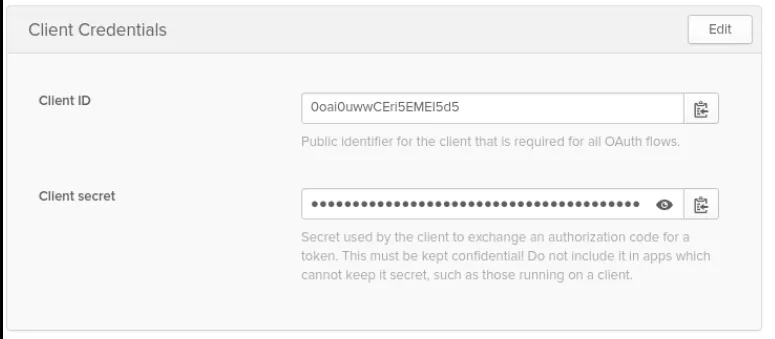 To view the Client secret, click the eye icon.
To view the Client secret, click the eye icon.
Store this Client ID and Client secret somewhere safe; they are needed when we configure OCP IDP configuration.
Here, Okta basic configuration is complete. Let’s move to Openshift Container Platform configuration.
OpenShift Container Platform Configuration
Let’s start with creating an Okta secret with the following command:
$ oc create secret generic openid-okta-secret --from-literal=clientSecret=6LKCbxG5ZpzAKNyUFsxUFnRv6D4purjnlVnM4ECl -n openshift-config
Here, the secret value is the client secret created in the Okta application.
Below is the OAuth configuration for the Okta identity provider:
apiVersion: config.openshift.io/v1
kind: OAuth
metadata:
name: cluster
spec:
identityProviders:
- mappingMethod: claim
name: okta
openID:
claims:
email:
name:
- name
preferredUsername:
- preferred_username
clientID: 0oai0uwwCEri5EMEI5d5
clientSecret:
name: openid-okta-secret
extraScopes:
- profile
issuer: https://dev-3523509.okta.com
type: OpenID
You can save the above CR in a file called okta-idp.yaml and use “oc apply -f okta-idp.yaml” to apply the configuration.
Points to note:
clientID: It’s a value created from an Okta application.
clientSecret: It’s a value created from an Okta application.
Issuer: Okta host name
After applying the configuration, check the pod status by executing the “oc get pods -n openshift-authentication” command and make sure the pod status is “Running”.
Then open a browser and navigate to the web console.
NOTE: You can obtain the link to the web console by executing “oc get routes -n openshift-console” from the OpenShift CLI.
Log in to the OpenShift web console using the Okta IDP.
After you have logged into the OCP dashboard, you can see the Okta username in the upper right of the dashboard. You can also verify using CLI with the following command:
$ oc get user
NAME UID FULL NAME IDENTITIES
pmali@redhat.com 86f10f6a-5a22-4873-8813-f145766890b0 Pravin M okta:00ui0qh30snvW6SPq5d5
Thanks for Reading
Hopefully, this article helps you configure basic Okta integration with OCP. For more information, be sure to check out Red Hat’s documentation on OpenID.
À propos de l'auteur
Parcourir par canal
Automatisation
Les dernières nouveautés en matière d'automatisation informatique pour les technologies, les équipes et les environnements
Intelligence artificielle
Actualité sur les plateformes qui permettent aux clients d'exécuter des charges de travail d'IA sur tout type d'environnement
Cloud hybride ouvert
Découvrez comment créer un avenir flexible grâce au cloud hybride
Sécurité
Les dernières actualités sur la façon dont nous réduisons les risques dans tous les environnements et technologies
Edge computing
Actualité sur les plateformes qui simplifient les opérations en périphérie
Infrastructure
Les dernières nouveautés sur la plateforme Linux d'entreprise leader au monde
Applications
À l’intérieur de nos solutions aux défis d’application les plus difficiles
Programmes originaux
Histoires passionnantes de créateurs et de leaders de technologies d'entreprise
Produits
- Red Hat Enterprise Linux
- Red Hat OpenShift
- Red Hat Ansible Automation Platform
- Services cloud
- Voir tous les produits
Outils
- Formation et certification
- Mon compte
- Assistance client
- Ressources développeurs
- Rechercher un partenaire
- Red Hat Ecosystem Catalog
- Calculateur de valeur Red Hat
- Documentation
Essayer, acheter et vendre
Communication
- Contacter le service commercial
- Contactez notre service clientèle
- Contacter le service de formation
- Réseaux sociaux
À propos de Red Hat
Premier éditeur mondial de solutions Open Source pour les entreprises, nous fournissons des technologies Linux, cloud, de conteneurs et Kubernetes. Nous proposons des solutions stables qui aident les entreprises à jongler avec les divers environnements et plateformes, du cœur du datacenter à la périphérie du réseau.
Sélectionner une langue
Red Hat legal and privacy links
- À propos de Red Hat
- Carrières
- Événements
- Bureaux
- Contacter Red Hat
- Lire le blog Red Hat
- Diversité, équité et inclusion
- Cool Stuff Store
- Red Hat Summit