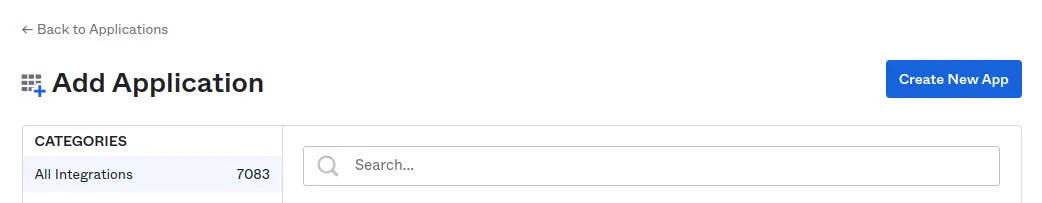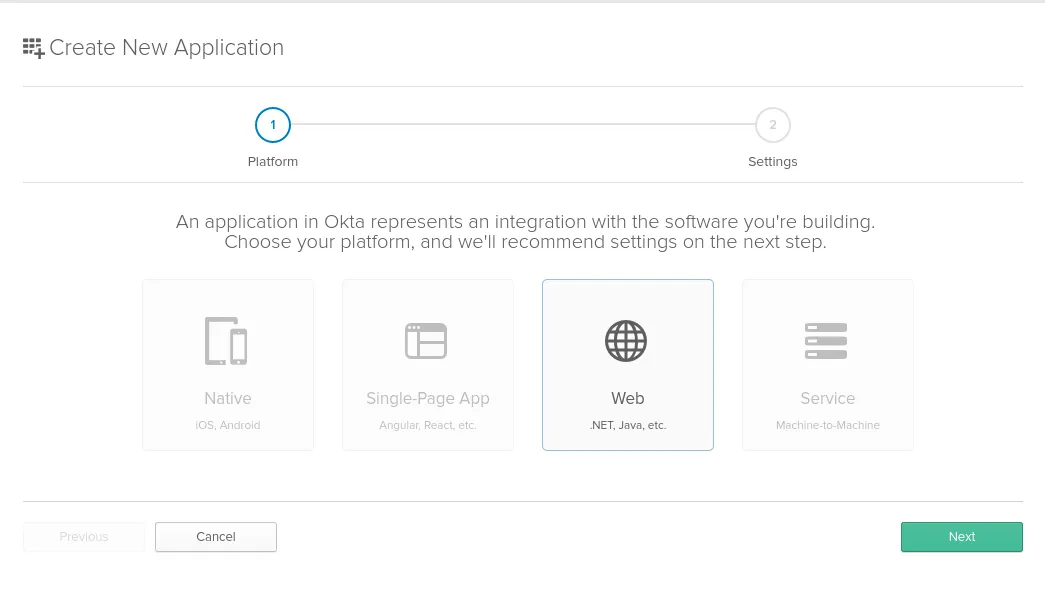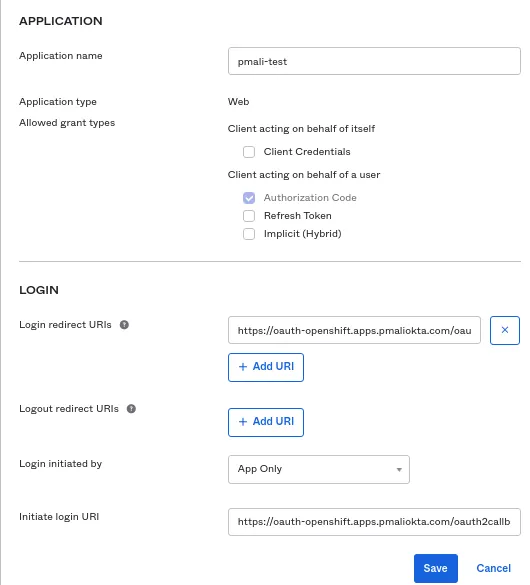Prerequisites
Okta provides several paid offerings to customers. You can review them on the Okta page.
In this tutorial, I am using a developer account with the Okta platform. You can get a trial account here: https://developer.okta.com/signup/.
Along with this, you need the Openshift Container Platform environment for identity provider configuration.
Okta Configuration
Let’s first start with Okta configuration.
After you have logged into the Okta portal, go to the “Application” tab and click “Add Application”. This opens a new window:
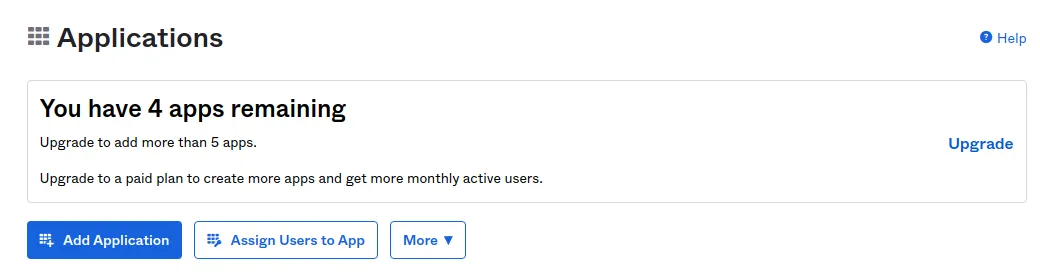 Click “Create New App”. This opens a new window:
Click “Create New App”. This opens a new window:
Select the “Web” option and click “Next”:
Add the details as below on the newly open window.
Set an “Application name”.
In the Login section, set “Login redirect URIs” and “Initiate login URI” as:
https://oauth-openshift.apps.<cluster-name>.<cluster-domain>/oauth2callback/
<idp-provider-name>
For example: https://oauth-opeshift-apps.pmaliokta.com/oauth2callback/okta
Here, make a note that <idp-provider-name> is the name that we are going to use in the OpenShift configuration to refer to the identity provider.
Click “Save”.
The next window shows you the Client ID and Client secret:
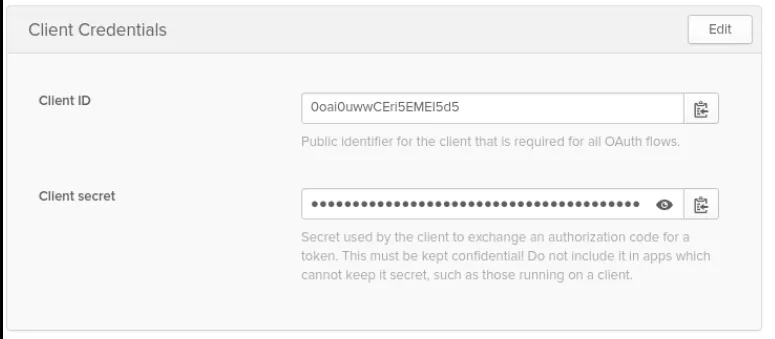 To view the Client secret, click the eye icon.
To view the Client secret, click the eye icon.
Store this Client ID and Client secret somewhere safe; they are needed when we configure OCP IDP configuration.
Here, Okta basic configuration is complete. Let’s move to Openshift Container Platform configuration.
OpenShift Container Platform Configuration
Let’s start with creating an Okta secret with the following command:
$ oc create secret generic openid-okta-secret --from-literal=clientSecret=6LKCbxG5ZpzAKNyUFsxUFnRv6D4purjnlVnM4ECl -n openshift-config
Here, the secret value is the client secret created in the Okta application.
Below is the OAuth configuration for the Okta identity provider:
apiVersion: config.openshift.io/v1
kind: OAuth
metadata:
name: cluster
spec:
identityProviders:
- mappingMethod: claim
name: okta
openID:
claims:
email:
name:
- name
preferredUsername:
- preferred_username
clientID: 0oai0uwwCEri5EMEI5d5
clientSecret:
name: openid-okta-secret
extraScopes:
- profile
issuer: https://dev-3523509.okta.com
type: OpenID
You can save the above CR in a file called okta-idp.yaml and use “oc apply -f okta-idp.yaml” to apply the configuration.
Points to note:
clientID: It’s a value created from an Okta application.
clientSecret: It’s a value created from an Okta application.
Issuer: Okta host name
After applying the configuration, check the pod status by executing the “oc get pods -n openshift-authentication” command and make sure the pod status is “Running”.
Then open a browser and navigate to the web console.
NOTE: You can obtain the link to the web console by executing “oc get routes -n openshift-console” from the OpenShift CLI.
Log in to the OpenShift web console using the Okta IDP.
After you have logged into the OCP dashboard, you can see the Okta username in the upper right of the dashboard. You can also verify using CLI with the following command:
$ oc get user
NAME UID FULL NAME IDENTITIES
pmali@redhat.com 86f10f6a-5a22-4873-8813-f145766890b0 Pravin M okta:00ui0qh30snvW6SPq5d5
Thanks for Reading
Hopefully, this article helps you configure basic Okta integration with OCP. For more information, be sure to check out Red Hat’s documentation on OpenID.
Sobre o autor
Navegue por canal
Automação
Últimas novidades em automação de TI para empresas de tecnologia, equipes e ambientes
Inteligência artificial
Descubra as atualizações nas plataformas que proporcionam aos clientes executar suas cargas de trabalho de IA em qualquer ambiente
Nuvem híbrida aberta
Veja como construímos um futuro mais flexível com a nuvem híbrida
Segurança
Veja as últimas novidades sobre como reduzimos riscos em ambientes e tecnologias
Edge computing
Saiba quais são as atualizações nas plataformas que simplificam as operações na borda
Infraestrutura
Saiba o que há de mais recente na plataforma Linux empresarial líder mundial
Aplicações
Conheça nossas soluções desenvolvidas para ajudar você a superar os desafios mais complexos de aplicações
Programas originais
Veja as histórias divertidas de criadores e líderes em tecnologia empresarial
Produtos
- Red Hat Enterprise Linux
- Red Hat OpenShift
- Red Hat Ansible Automation Platform
- Red Hat Cloud Services
- Veja todos os produtos
Ferramentas
- Treinamento e certificação
- Minha conta
- Suporte ao cliente
- Recursos para desenvolvedores
- Encontre um parceiro
- Red Hat Ecosystem Catalog
- Calculadora de valor Red Hat
- Documentação
Experimente, compre, venda
Comunicação
- Contate o setor de vendas
- Fale com o Atendimento ao Cliente
- Contate o setor de treinamento
- Redes sociais
Sobre a Red Hat
A Red Hat é a líder mundial em soluções empresariais open source como Linux, nuvem, containers e Kubernetes. Fornecemos soluções robustas que facilitam o trabalho em diversas plataformas e ambientes, do datacenter principal até a borda da rede.
Selecione um idioma
Red Hat legal and privacy links
- Sobre a Red Hat
- Oportunidades de emprego
- Eventos
- Escritórios
- Fale com a Red Hat
- Blog da Red Hat
- Diversidade, equidade e inclusão
- Cool Stuff Store
- Red Hat Summit