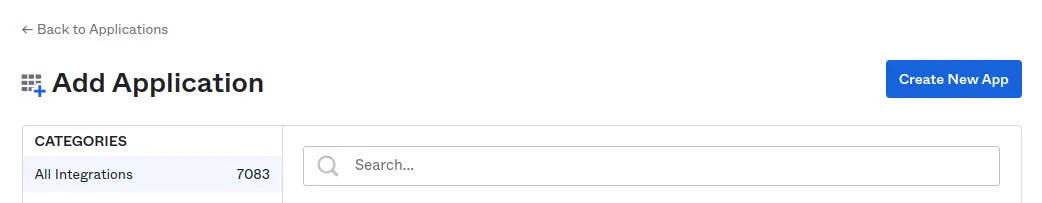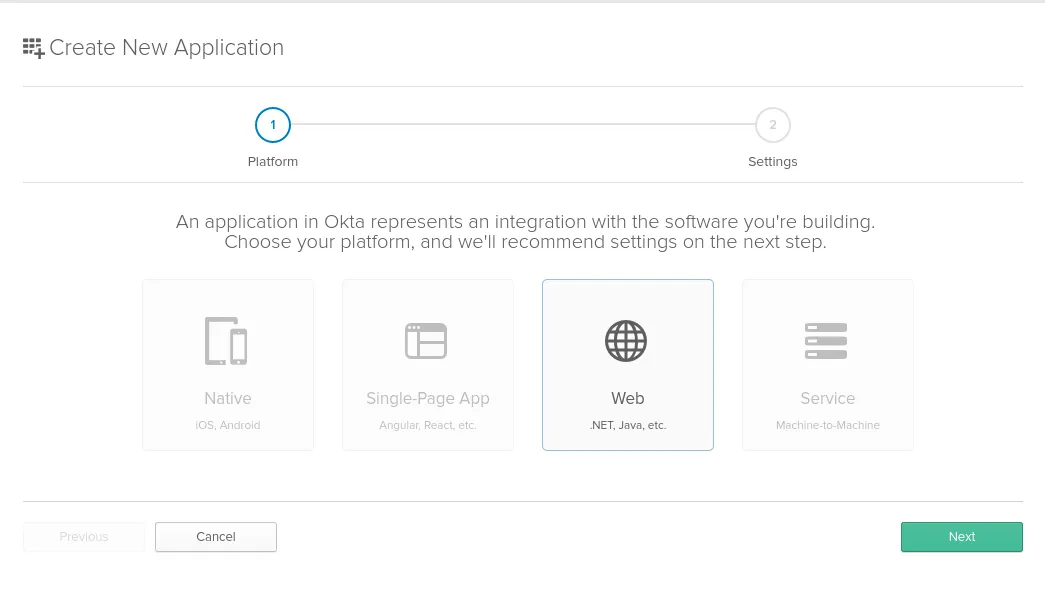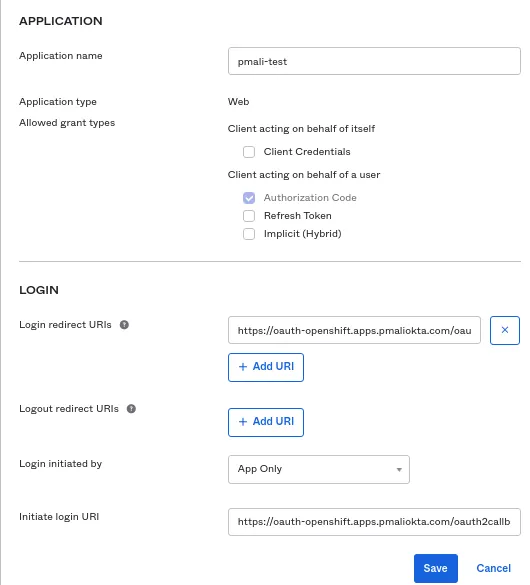Prerequisites
Okta provides several paid offerings to customers. You can review them on the Okta page.
In this tutorial, I am using a developer account with the Okta platform. You can get a trial account here: https://developer.okta.com/signup/.
Along with this, you need the Openshift Container Platform environment for identity provider configuration.
Okta Configuration
Let’s first start with Okta configuration.
After you have logged into the Okta portal, go to the “Application” tab and click “Add Application”. This opens a new window:
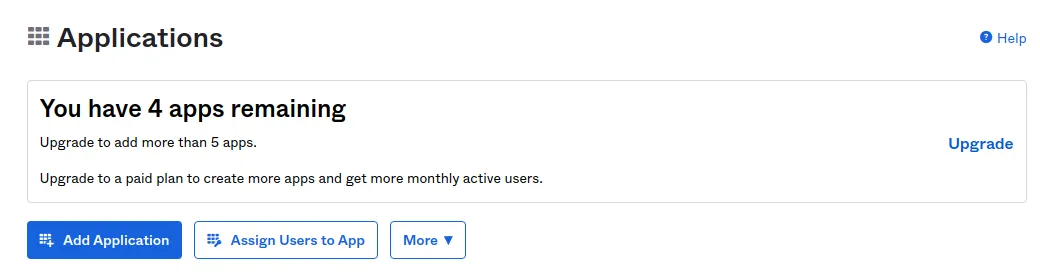 Click “Create New App”. This opens a new window:
Click “Create New App”. This opens a new window:
Select the “Web” option and click “Next”:
Add the details as below on the newly open window.
Set an “Application name”.
In the Login section, set “Login redirect URIs” and “Initiate login URI” as:
https://oauth-openshift.apps.<cluster-name>.<cluster-domain>/oauth2callback/
<idp-provider-name>
For example: https://oauth-opeshift-apps.pmaliokta.com/oauth2callback/okta
Here, make a note that <idp-provider-name> is the name that we are going to use in the OpenShift configuration to refer to the identity provider.
Click “Save”.
The next window shows you the Client ID and Client secret:
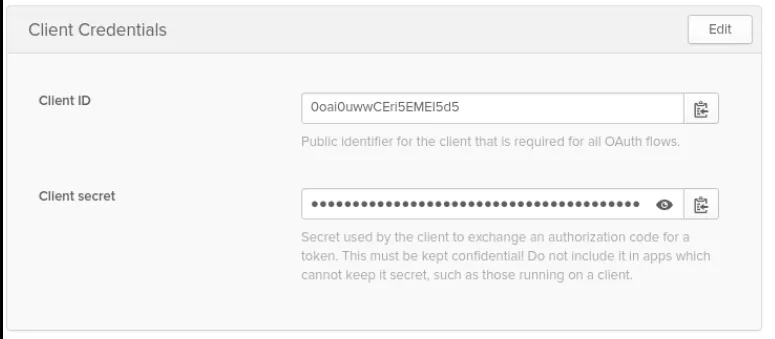 To view the Client secret, click the eye icon.
To view the Client secret, click the eye icon.
Store this Client ID and Client secret somewhere safe; they are needed when we configure OCP IDP configuration.
Here, Okta basic configuration is complete. Let’s move to Openshift Container Platform configuration.
OpenShift Container Platform Configuration
Let’s start with creating an Okta secret with the following command:
$ oc create secret generic openid-okta-secret --from-literal=clientSecret=6LKCbxG5ZpzAKNyUFsxUFnRv6D4purjnlVnM4ECl -n openshift-config
Here, the secret value is the client secret created in the Okta application.
Below is the OAuth configuration for the Okta identity provider:
apiVersion: config.openshift.io/v1
kind: OAuth
metadata:
name: cluster
spec:
identityProviders:
- mappingMethod: claim
name: okta
openID:
claims:
email:
name:
- name
preferredUsername:
- preferred_username
clientID: 0oai0uwwCEri5EMEI5d5
clientSecret:
name: openid-okta-secret
extraScopes:
- profile
issuer: https://dev-3523509.okta.com
type: OpenID
You can save the above CR in a file called okta-idp.yaml and use “oc apply -f okta-idp.yaml” to apply the configuration.
Points to note:
clientID: It’s a value created from an Okta application.
clientSecret: It’s a value created from an Okta application.
Issuer: Okta host name
After applying the configuration, check the pod status by executing the “oc get pods -n openshift-authentication” command and make sure the pod status is “Running”.
Then open a browser and navigate to the web console.
NOTE: You can obtain the link to the web console by executing “oc get routes -n openshift-console” from the OpenShift CLI.
Log in to the OpenShift web console using the Okta IDP.
After you have logged into the OCP dashboard, you can see the Okta username in the upper right of the dashboard. You can also verify using CLI with the following command:
$ oc get user
NAME UID FULL NAME IDENTITIES
pmali@redhat.com 86f10f6a-5a22-4873-8813-f145766890b0 Pravin M okta:00ui0qh30snvW6SPq5d5
Thanks for Reading
Hopefully, this article helps you configure basic Okta integration with OCP. For more information, be sure to check out Red Hat’s documentation on OpenID.
Sobre el autor
Más similar
Navegar por canal
Automatización
Las últimas novedades en la automatización de la TI para los equipos, la tecnología y los entornos
Inteligencia artificial
Descubra las actualizaciones en las plataformas que permiten a los clientes ejecutar cargas de trabajo de inteligecia artificial en cualquier lugar
Nube híbrida abierta
Vea como construimos un futuro flexible con la nube híbrida
Seguridad
Vea las últimas novedades sobre cómo reducimos los riesgos en entornos y tecnologías
Edge computing
Conozca las actualizaciones en las plataformas que simplifican las operaciones en el edge
Infraestructura
Vea las últimas novedades sobre la plataforma Linux empresarial líder en el mundo
Aplicaciones
Conozca nuestras soluciones para abordar los desafíos más complejos de las aplicaciones
Programas originales
Vea historias divertidas de creadores y líderes en tecnología empresarial
Productos
- Red Hat Enterprise Linux
- Red Hat OpenShift
- Red Hat Ansible Automation Platform
- Servicios de nube
- Ver todos los productos
Herramientas
- Training y Certificación
- Mi cuenta
- Soporte al cliente
- Recursos para desarrolladores
- Busque un partner
- Red Hat Ecosystem Catalog
- Calculador de valor Red Hat
- Documentación
Realice pruebas, compras y ventas
Comunicarse
- Comuníquese con la oficina de ventas
- Comuníquese con el servicio al cliente
- Comuníquese con Red Hat Training
- Redes sociales
Acerca de Red Hat
Somos el proveedor líder a nivel mundial de soluciones empresariales de código abierto, incluyendo Linux, cloud, contenedores y Kubernetes. Ofrecemos soluciones reforzadas, las cuales permiten que las empresas trabajen en distintas plataformas y entornos con facilidad, desde el centro de datos principal hasta el extremo de la red.
Seleccionar idioma
Red Hat legal and privacy links
- Acerca de Red Hat
- Oportunidades de empleo
- Eventos
- Sedes
- Póngase en contacto con Red Hat
- Blog de Red Hat
- Diversidad, igualdad e inclusión
- Cool Stuff Store
- Red Hat Summit